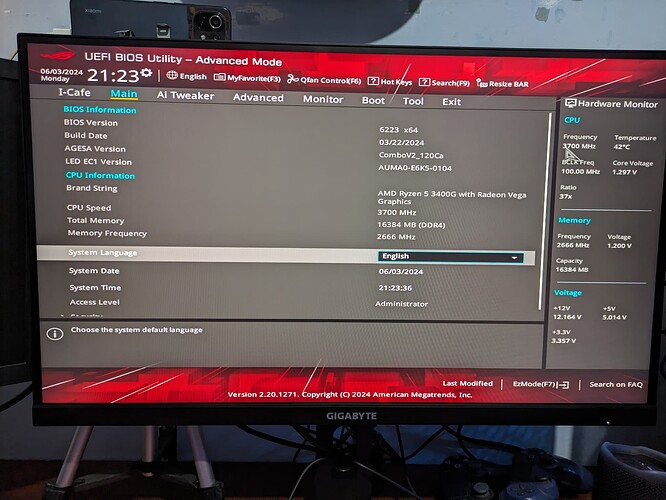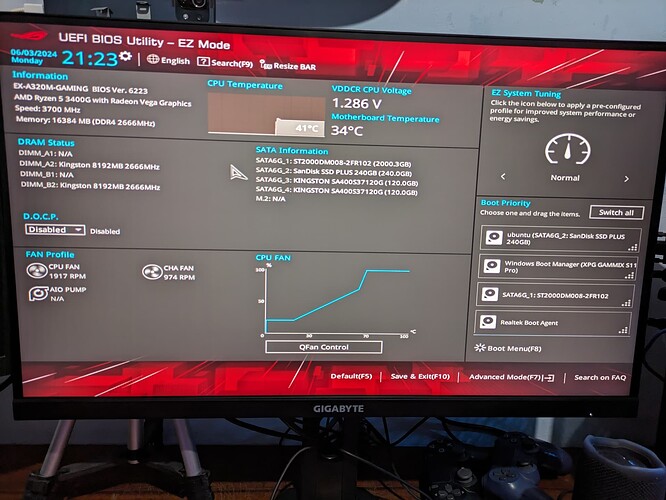You might need to flash downgrade to older bios pre agesa 1.2.x.x, like agesa 1.0.0.6, there you could use flashrom to flash the bios but remember to transfer the mac address, sn, etc (i guess this is doable in FD44 Editor?), but then on the latest bios/beta bios (i assume), before you use flashrom, remove AmdSpiRomProtect DXE,SMM, and PEI in the bios itself using Uefitool, so that you could use flashrom to dump and flash the bios without getting blocked.
2 Likes
yes, I checked the images and they are the same size, apparently the problem is the secure flash
wow is worked, i downgraded the bios to 5007 with agesa 1.0.0.3 and then using flashrom I updated it to a modified 6223
Now I just need to change the colors xD
thanks to everyone
@f3bandit @Koekieezz @Sweet_Kitten @Dagal @MeatWar
1 Like
really you can just remove those and the bios still works?
@JeanxPereira
I’m happy for you!
@JeanxPereira
I wonder where the settings are stored in the BIOS to change this blue display, for example to yellow, etc.
By the way, you noticed that the ROG logo is stretched.