Thanks for the fast answer, Universal 64bit Intel RST(e) AHCI+RAID driver v15.9.8.1050 mod+signed
EZBOOK 3 PRO
This is my HardwareIDs:
PCI\VEN_8086&DEV_5AE3&SUBSYS_72708086&REV_0B
PCI\VEN_8086&DEV_5AE3&SUBSYS_72708086
PCI\VEN_8086&DEV_5AE3&CC_010601
PCI\VEN_8086&DEV_5AE3&CC_0106
SDD go much much better but don’t go beyond 290 (reading)
@philidor75 :
Thanks for posting the HardwareIDs of your on-board Intel SATA AHCI Controller.
Since I do not modify the driver itself (= iaStorAC.SYS file), I can only give you the advice to follow my tips, which I have layed down within the start post of >this< thread.
If you want to test other (newer) mod+signed Intel AHCI drivers from the RST v16 or v17 platform, please let me know it. Then I will give you the download links via PM.
Can you send me vi PM newer driver? I will be happy to test it.
I followed your instruction but for some reason my SSD continue to use only SATA II speed. I’m more then happy with it (with standard microsoft driver I have 1/10 of speed) but don’t understend why it only work as a SATA II.
I will post my result:[[File:Screenshot (2).png|none|auto]]
I’m sure my SSD is SATA III (Transcend-512GB-MTS430S) and intel apollo lake n3450 is sata 3. So i don’t understend. I tried to follow your instruction but can’t install an appropriate Intel MEI driver version.
EDIT by Fernando: Benchmark results directly inserted and Amazon advertising removed (to save space)
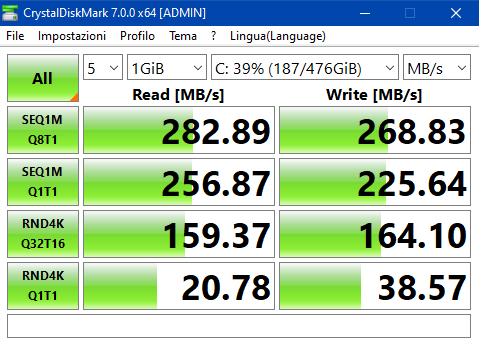
I want to test on AHCI of my Motherboard ASUS H97M-Plus
I try with 14.x but the performance somehow quite bad(which also the last official supported version of 9 Series Chipset).
Bootup and Startup time quite long than 15.x Intel RST driver.
Done!
Now we are waiting for your results.
First of all i want to thank Fernando for all the hard work on intel Drivers, that make this a reference comunity when we have problems with Old intel drivers.
second i want the help with installing the drivers on my Windows 10 x64.
I have a GA-X48T-DQ6 (rev. 1.1) with a motherboard and QX9450 CPU that1 only suport windows 7 drivers.
I Had A BSOD that ruined my previous Win 10 instalation and i needed to install again. and i had 2 solutions:
1- Install Windows 7 x64 and update to windows 10, to get suport for ICH9 drivers.
2- Install windows 10 x64 in IDE, and after that use a reg mod that can install and enable AHCI after the instalation.
I made the the second choise, but i cant find the "moded" registry" solution to get AHCI enabled.
I found that you create moded drivers for old boards, and i want to ask for your help in one of 2 solutions:
1- The ideal one has to enable AHCI with the instalation of your moded drivers, i download Intel RST drivers v11.2.0.1006 dated 05/30/2012, bit not sure if that right ones, or even if i can install, and after change the bios to AHCI and this work.
A second option e to know if I start to reformat and instal again, i can use this drivers to use F6 in windows 10 x64 instalation, and if it works.
Tks again for your work.
@kivan69 :
Welcome to the Win-RAID Forum!
To be honest, I do not really understand your problem. Why do you want to install Win10 in IDE mode and swith the SATA mode to AHCI thereafter?
You should be able to do a fresh install of Win10 in AHCI mode, because this OS has a generic in-box MS AHCI driver, which supports all Intel SATA AHCI Controllers.
Once the OS is up and running, you can - if you want - replace the MS AHCI driver by an Intel one (original or mod+signed).
Regards
Dieter (alias Fernando)
@Fernando :
Tks Fernando for your quick reply
Maybe i didn´t express well my problem.
I really don´t want to install in IDE, but if i don´t choose that windows 10 don´t native support ahci in this board. I need to hit F6 key to load a compatible Sata driver. and the problem is that. There aren´t compatible sata drivers for windows 10.
Thats why all user ith x48t board from gygabyte, have to install w7 first and upgrade to Windows 10, because after instalation thare is a generic sata for ichr9 from microsoft.
@philidor75 :
We are waiting for your test results…
@kivan69 :
To be honest I have never heard about such problem.
Only in-box or WHQL certified F6 drivers are accepted by the Win10 Setup during the first part of the OS Installation.
Which are the HardwareIDs of your on-board Intel SATA AHCI Controller?
I will send you tonight or tomorrow; but I don’t see a great difference in speed between last drivers.
My problem (speed cap at sata II) is still present but now my jumper ezbook work much better
I manage to enable AHCI, after enabling safe mode reboot, and activat ahci in bios, and restart normaly i check the Hardware ID of the controler and i get this:
PCI\VEN_8086&DEV_2922&SUBSYS_B0051458&REV_02
PCI\VEN_8086&DEV_2922&SUBSYS_B0051458
PCI\VEN_8086&DEV_2922&CC_010601
PCI\VEN_8086&DEV_2922&CC_0106
and
PCI\VEN_1095&DEV_3531&SUBSYS_33386388&REV_01
PCI\VEN_1095&DEV_3531&SUBSYS_33386388
PCI\VEN_1095&DEV_3531&CC_010601
PCI\VEN_1095&DEV_3531&CC_0106
I think this are from Intel, because i also have a Esata controller from gigabyte that use Jmicron that have this ID
PCI\VEN_197B&DEV_2363&SUBSYS_B0001458&REV_02
PCI\VEN_197B&DEV_2363&SUBSYS_B0001458
PCI\VEN_197B&DEV_2363&CC_010185
PCI\VEN_197B&DEV_2363&CC_0101
The help i need from you is to know what drivers i can get for a futere clean install of Windows with my ID hardware. I try to install Intel RST drivers v11.2.0.1006 dated 05/30/2012 and they don´t install.
regards
My best configuration. Same speed but very stable[img]
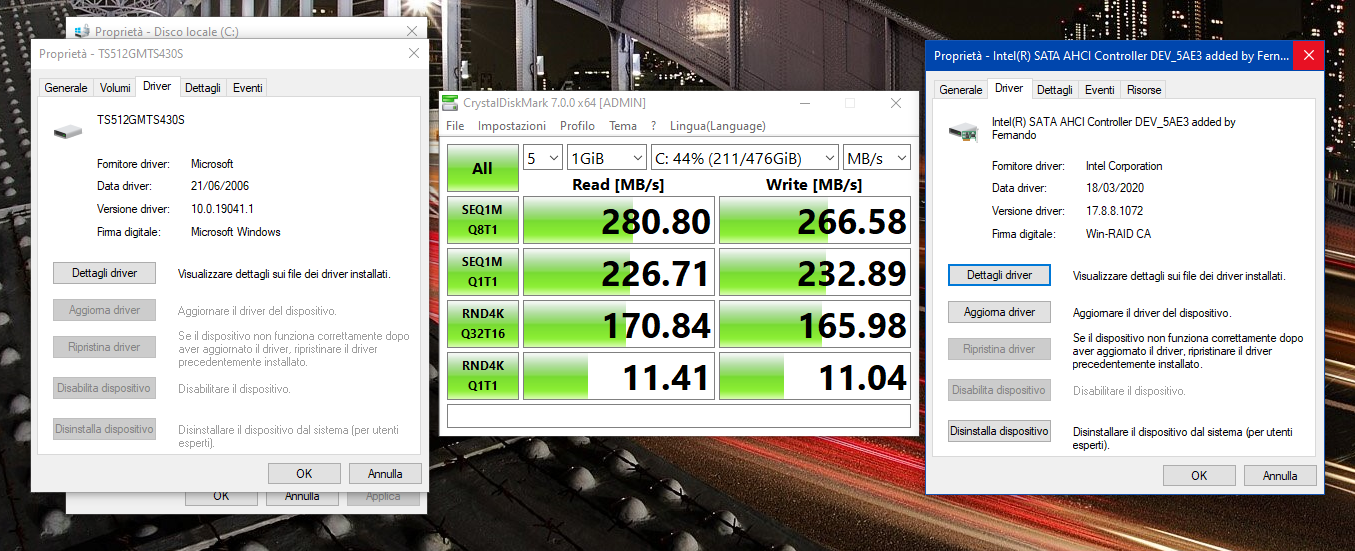
@kivan69 :
1. PCI\VEN_8086&DEV_2922&CC_0106 are the HardwareIDs of the "Intel(R) ICH9R/DO/DH SATA AHCI Controller"
2. PCI\VEN_1095&DEV_3531&CC_0106 are the HardwareIDs of the "Silicon Image SiI 3531 SATA AHCI Controller"
3. PCI\VEN_197B&DEV_2363&CC_0101 are the HardwareIDs of the "JMicron JMB36X SATA Controller" running in IDE mode.
If you want to use an Intel AHCI driver, you have to make sure, that the HDD/SSD is connected to an Intel SATA port.
@philidor75 :
Thanks for the screenshot with the benchmark results you got. They seem to be very bad in comparison to other Intel chipset systems running in AHCI mode.
Tks fernando.
The HDDS are in Intel Sata, I hace DVD-Rom in Jmicron (gygabyte esata)
I found strange the Silicon Image Controler, maybe Esate from gigabyte use that in sata mode and Jmicron on IDE mode.
But for my Intel ICHR9, hat drivers do you recomend for install now on windows 10, and if what drivers i can save that i can use in a future clean Instalation of windows 10 x64?, Because you said that
Regards
@kivan69 :
If you are going to install Win10 and the Setup should not be able to detect the HDD/SSD, which is connected to the Intel SATA port0, you can load one of the following WHQL certified Intel RST AHCI drivers: v11.2.0.1006 or v11.7.4.1001.
@Fernando
I have downloaded the "Universal 64 bit Intel RST Software v13.1.0.1058.rar" file to try a newer driver version.
According to this thread, there should be a certificate in this download.
When I extract the files, I find two files:
RST_v64.msi
media1.cab
The media 1.cab does not contain the certificate.
Where do I find the certificate?
(This should be simple, but I fear I missed something somewhere. My apologies.)
@N602 :
The Intel RST Software you have downloaded is an original one (untouched by me). I only modify drivers, but no software.
So if you want to import the Win-RAID CA Certificate, you should additionally download the related mod+signed "pure" driver.
Why do you want to install the "Universal 64 bit Intel RST Software v13.1.0.1058"? Your Intel 7-Series chipset system is fully supported by the original Intel RST(e) driver v13.1.0.1058 WHQl and the related Software.
@Fernando
Thanks again for the prompt and helpful reply.
Thank you for that clarification about drivers and software. May I suggest that you use those column heading in your recommendation table? Also, I think I now see that I didn’t pay attention to the word “Universal”.
I did a download from Station-Drivers of v 13.1.0.1058 yesterday. Is that the original Intel version?
Just to clarify, the download of v 13.1.0.1058 that I did contains all of the drivers, RST control panel, and RAID functionality that I will need in one file?
I thought that a second install needed to be done to get the RAID functionality. I understand that I build the RAID array in the BIOS?
Also, if I want the write-back-cashing feature, I need to install v11.2.0.1006 first and enable that. Is that correct?
@N602 :
Yes, Station-Drivers doesn’t offer modded/customized drivers.
Yes.
By the way - within the start post of >this< thread you can find the complete Intel Drivers & Software Sets v11.2.1006 resp. v13.1.0.1054 and additionally the related "pure" Intel RST(e) drivers (usable as "F6" textmode driver).
Depending on the BIOS UEFI settings you can build the Intel RAID array either within the BIOS (UEFI mode) or by hitting CTRL+I while booting (LEGACY mode). In both cases the Intel SATA Controller has to be set to "RAID" before you start the computer.
No. You can enable the Write-Back Caching feature with all Intel RST Console versions.
Important notes:
1. Your questions are completely off-topic, because you cannot use any mod+signed Intel RAID driver for your purpose.
2. Before you start the creation of an Intel RAID array, you should check the Intel RAID module versions, which are within your currently used mainboard BIOS. Furthermore I recommend to look into the start post of >this< thread. Otherwise you will be very disappointed regarding the result of your work!