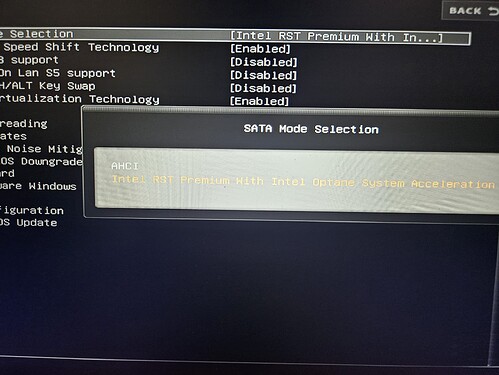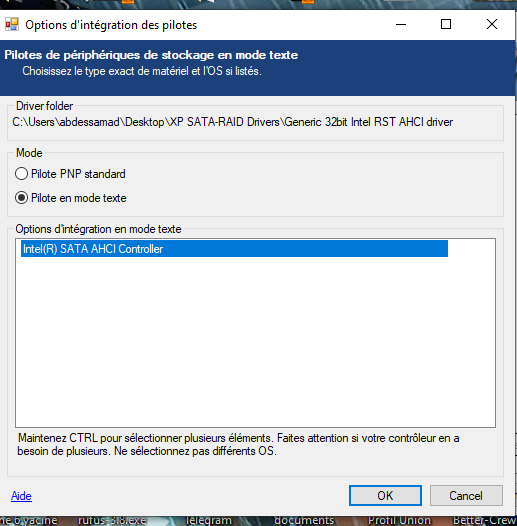@yaceur
If your SATA connected target disk drive has been detected by the XP Setup, but the XP installation should fail nevertheless, you should look into >this< Forum Category.
This thread is just about the detection of the target disk drive running in AHCI mode.
I can tell you here or i need create a new topic ?
I just need go to AHCI for detected the disk normally when i go legacy and boot menu i see my disk. After when i go intel RST Premium i don"t see my disk data.
@yaceur
Your mainboard can use modern Intel SATA AHCI drivers with Optane support, but Windows XP is not able to get them working.
So you should be happy to get the outdated OS installed and working in AHCI mode.
The file TXTSETUP.OEM is only needed in version driver “v11.2.0.1006 mod+signed by me”? Вecause other versions don’t have the same file. I installed windows XP on Asus H270-Plus + i5-7400, and used the version v11.2.0.1006, AHCI, for DEV_A282 with TXTSETUP.OEM + nLite-1.4.9.3. Work fine.
Is it correct that the file TXTSETUP.OEM is not needed in the next versions (v11.7.4, 12.9.4, 13.1.0, v13.2.8, 14.8.18.1066, 15.9.8.1050, v16.8.5.1014, v17.11.3.1010, 18.37.7.1013)?
@tyempty
Welcome to the Win-Raid Forum!
All Intel AHCI and RAID driver versions need a file named TXTSETUP.OEM for the installation of old Windows Operating Systems up to Windows XP. That is why these drivers are named “textmode drivers”.
Among the Intel RST drivers only the oldest ones have gotten a TXTSETUP.OEM file from its manufacturer Intel. That is why the newer RST drivers cannot be used for the XP installation.
Hello @Fernando
How are you
Can you help me about my AHCI
I have implemented the ACHI driver on NLITE 1.9.3 XP.
i trying F5 F6 and F7 for installation windows XP.
I implemanted all drivers Universal RST or Generic for PCI\VEN_8086&DEV_06D3&SUBSYS_12B91462&REV_00
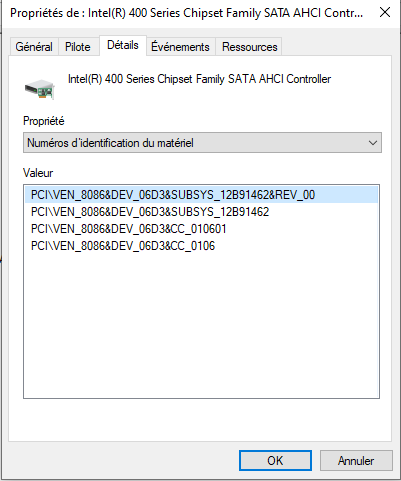
But I can’t get to the installation window
@yaceur
Questions:
- Which Intel AHCI driver version did you integrate (never load or integrate more than 1 textmode driver)?
- Did you boot off a CD/DVD or off an USB Flash drive?
- What do you mean with “Installation Window”?
Notes:
- You should not integrate or load more than 1 textmode driver.
- The F5 and F7 buttons can be used to circumvent the ACPI driver problem, but have no impact on the detection of the target SSD/HDD for the OS installation.
- Which Intel AHCI driver version did you integrate (never load or integrate more than 1 textmode driver)? Generic 32bit Intel RST AHCI driver v11.2.0.1006 mod+signed by Fernando
I have just one pilot universal.
I add the pilot and i Create iso Winlite and burn with PowerIso but i don’t know why isnt detect my disk data MBR
When i do F6 don"t detect the drivers - Did you boot off a CD/DVD or off an USB Flash drive? I use CD-RW for boot
- What do you mean with “Installation Window”? Error 7 and 5 BluesScreen loading files installation after crash. No contrats Windows XP for accept with F8
@yaceur
Yes, it is not easy to get Windows XP properly installed onto a modern PC.
That is why I recommend to use an old PC/notebook for such experience.
Unfortunately I am not able to help you.
In addition to integrating the driver Intel SATA AHCI/RAID, you also need to integrating ACPI.sys (This driver is different for intel and amd-based systems), and driver USB (AMD&Intel USB 3.0 xHCI drivers). Then create an .iso and burn a boot disk.
BIOS settings are also important.
Advanced\SATA Configuration > SATA Mode = [AHCI] (If you are integrating AHCI driver)
Fast Boot = [Disabled]
CSM “Compatibility Support Module” = [Enabled]
Boot Device Control = [Legacy OPROM]
Boot Storage Device = [Legacy]
Boot from PCI-e Expansion Device = [Legacy]
Secure Boot = [Disabled]
Legacy USB Support = [Enabled]
XHCI Hand-off = [Enabled]
I used a PS/2 mouse and PS/2 keyboard, and DVD optical drive to install Windows XP. Although, after integrating the usb drivers in .iso, my usb mouse was working also.
You can also try to install someone’s (one of the) ready-made build Win XP (SP3), with integrated drivers (Sata AHCI, ACPI, USB). At the same time, BIOS settings are also important.
![]()
![]()
Is there a signed version for Intel Volume Management Device NVMe RAID Controller?
PCI\VEN_8086&DEV_28C0&SUBSYS_00008086&REV_20
PCI\VEN_8086&DEV_28C0&SUBSYS_00008086
PCI\VEN_8086&DEV_28C0&CC_010400
PCI\VEN_8086&DEV_28C0&CC_0104
@RobrPatty2
Yes, the “64bit Intel RSTe VROC NVMe RAID driver v8.6.0.2003 WHQL” natively supports your on-board Intel NVMe RAID Controller. You can find the download link >here<.
Worked perfect. Thank you much sir! ![]()
Still trying to install Windows XP on my Z790 LGA 1770 motherboard and same issue. Can you please update your modded Windows 200 and XP drivers to support for more LGA 1770 motherboards? My hardware ids are PCI\VEN_8086&DEV_7A62&SUBSYS_7A621849&REV_11
PCI\VEN_8086&DEV_7A62&SUBSYS_7A621849
PCI\VEN_8086&DEV_7A62&CC_010601
PCI\VEN_8086&DEV_7A62&CC_0106.
@minipicc95
Please try the “Generic 32bit Intel RST AHCI driver v11.2.0.1006 mod+signed by me”, which I am offering within the first post of this thread.
It should work with Windows XP and supports all Intel SATA AHCi Controllers.
Hello,
I’ve installed Win 11 (24H2) on an Asus R900 (K95VB), HM65 platform, and I wanted to try this driver: Generic 64bit Intel RST AHCI driver v11.2.0.1006 mod.
I was able to install this driver with the “have a disk” option, but when I rebooted I got a BSOD with the Iastor.sys, so far it’s not a big problem.
I’ve one system backup done by Acronis each day, but I wanted just to rollback in safe mode. So I wanted to boot from a bootable windows on an USB key… But nothing happened, no BIOS activity, no disk activity ! I’ve tried swapping the 2 SATA disks, or removing them altogether but nothing worked, no activity with key.
Then I put this non functionnal system disk in the R900 of my son, booting from an usb key, activating the safe mode. Windows launched in safe mode, crashed with the same driver: same sanction: CRASHED BIOS ! What the hell ?!!
The BIOS was the latest version: 209.
So I disassemble the computer, remove the CR2032 battery and then tried to reboot with the original disks. After some time it seems to work, but that’s not perfect because if I’m doing a slight modification with the connected devices it does not boot…
I don’t even understand how a simple driver can crash an UEFI BIOS !
I’ve located the BIOS chip, I’ll order a programmer and virgin chips to flash new BIOS if the problem is not resolved. Next time I’ll be more careful, but you should put a warning for this Asus model, because there is a SERIOUS problem with their BIOS !
If somebody has a solution for my problem you’re welcome…
@marcusp
Welcome to the Win-Raid Forum and thanks for your interesting report.
Since I have currently myself a BIOS problem with an AMD X570 chipset ASRock system running Win11 v24H2 Build 26200.5551 without having tried to get any third party AHCI driver, I suspect, that it is the OS and not a specific mainboard BIOS or a specific AHCI driver, which is responsable for your reported issue.
Here are some additional questions:
- What was your reason to install the very old Intel AHCI driver v11.2.0.1006 instead of the much newer generic Microsoft in-box AHCI driver?
- Which is the exact Build number of your in-use Win11 Edition?
- I just wanted to compare the performance, since Win8 drivers works in Win11
- My 2nd R900 does not want to boot anymore, but I think it was 26100.3775 if it’s the same as on this Zenbook. I’m not sure, but that’s the last update MS was pushing through windows update.
Btw I’ve tried to run bt.exe and bt2.exe from BIOS guides, methods, resources and tools - Badcaps to retrieve DMI infos, but I’m receiving a message telling me they are 16 bits applications ^_^…
Any advice ?
@marcusp
Since I don’t know the exact reason for your BIOS problem, I cannot help you to solve it.
My general advice was and is: Before you are going to replace the currently in-use AHCI/RAID/NVMe driver, you should set a restore point by using the related Control Panel option.
This way you can restore later-on the previously used system configuration at any time (in case of any trouble).
In fact my main concern is the crashed BIOS, the BSOD is just a consequence of this bad driver for Win11. In any case, I can go back to using Windows, in my case I’ve already overwritten the system partition with a backup made the morning when this problem occurs (all my documents & co are on another partition). So windows is just a minor issue in this case, I’ve just corrupted 2 computers BIOS for nothing… If only we could still be with a good old bios and mbr disks, there won’t be this kind of problem !