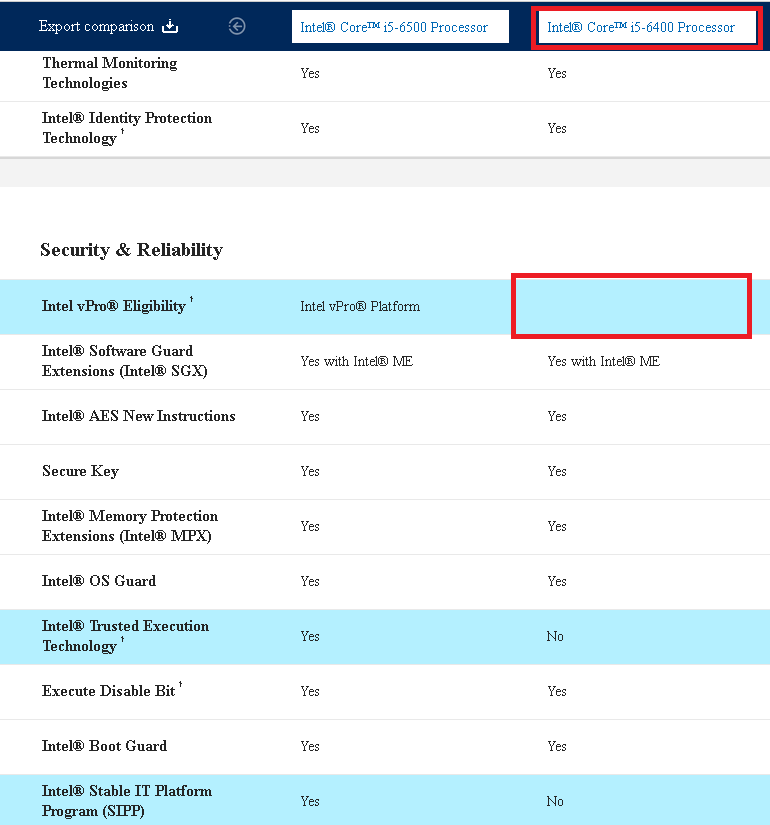[Need Help] Lenovo M900 - Type 10FL(10FLS02D00) : Unlock the Flash Descriptor
Microsoft Windows [Version 10.0.22631.3958]
(c) Microsoft Corporation. All rights reserved.
C:\Windows\System32>cd C:\Users\Lenovo\Desktop\CSME System Tools v11 r46\Flash Programming Tool\WIN64
C:\Users\Lenovo\Desktop\CSME System Tools v11 r46\Flash Programming Tool\WIN64>
C:\Users\Lenovo\Desktop\CSME System Tools v11 r46\Flash Programming Tool\WIN64>fptw64.exe -d eastburn.bin -me
Intel (R) Flash Programming Tool. Version: 11.8.86.3909
Copyright (c) 2007 - 2020, Intel Corporation. All rights reserved.
Reading HSFSTS register… Flash Descriptor: Valid
--- Flash Devices Found ---
MX25L12875F ID:0xC22018 Size: 16384KB (131072Kb)
Error 318: The host CPU does not have read access to the target flash area. To enable read access for this operation you must modify the descriptor settings to give host access to this region.
FPT Operation Failed.
C:\Users\Lenovo\Desktop\CSME System Tools v11 r46\Flash Programming Tool\WIN64>
C:\Users\Lenovo\Desktop\CSME System Tools v11 r46\MEInfo\WIN64>MEInfoWin64.exe -VERBOSE
Intel(R) MEInfo Version: 11.8.92.4189
Copyright(C) 2005 - 2020, Intel Corporation. All rights reserved.
Windows OS Version : 10.0
FW Status Register1: 0x90000245
FW Status Register2: 0x88100106
FW Status Register3: 0x00000030
FW Status Register4: 0x00684000
FW Status Register5: 0x00000000
FW Status Register6: 0x40000000
CurrentState: Normal
ManufacturingMode: Disabled
FlashPartition: Valid
OperationalState: CM0 with UMA
InitComplete: Complete
BUPLoadState: Success
ErrorCode: No Error
ModeOfOperation: Normal
SPI Flash Log: Not Present
FPF HW Source value: Original FPF HW Fuse Bank
ME FPF Fusing Patch Status: ME FPF Fusing patch NOT required
Phase: Maestro
ICC: Valid OEM data, ICC programmed
ME File System Corrupted: No
FPF and ME Config Status: Match
FW Capabilities value is 0x793A1146
Feature enablement is 0x593A1146
Platform type is 0x412F2422
No Intel Wireless device was found
Intel(R) Manageability and Security Application code versions:
Table Type 85 ( 0x 55 ) found, size of 0 (0x 00 ) bytes
BIOS Version FWKTBFA
Table Type 85 ( 0x 55 ) found, size of 0 (0x 00 ) bytes
Table Type 0 ( 0x 00 ) found, size of 53 (0x 35 ) bytes
Table Type 1 ( 0x 01 ) found, size of 134 (0x 86 ) bytes
Table Type 2 ( 0x 02 ) found, size of 119 (0x 77 ) bytes
Table Type 3 ( 0x 03 ) found, size of 78 (0x 4E ) bytes
Table Type 8 ( 0x 08 ) found, size of 25 (0x 19 ) bytes
Table Type 9 ( 0x 09 ) found, size of 23 (0x 17 ) bytes
Table Type 10 ( 0x 0A ) found, size of 33 (0x 21 ) bytes
Table Type 11 ( 0x 0B ) found, size of 147 (0x 93 ) bytes
Table Type 12 ( 0x 0C ) found, size of 13 (0x 0D ) bytes
Table Type 24 ( 0x 18 ) found, size of 7 (0x 07 ) bytes
Table Type 32 ( 0x 20 ) found, size of 22 (0x 16 ) bytes
Table Type 34 ( 0x 22 ) found, size of 19 (0x 13 ) bytes
Table Type 26 ( 0x 1A ) found, size of 29 (0x 1D ) bytes
Table Type 36 ( 0x 24 ) found, size of 18 (0x 12 ) bytes
Table Type 35 ( 0x 23 ) found, size of 27 (0x 1B ) bytes
Table Type 28 ( 0x 1C ) found, size of 29 (0x 1D ) bytes
Table Type 36 ( 0x 24 ) found, size of 18 (0x 12 ) bytes
Table Type 35 ( 0x 23 ) found, size of 27 (0x 1B ) bytes
Table Type 27 ( 0x 1B ) found, size of 30 (0x 1E ) bytes
Table Type 36 ( 0x 24 ) found, size of 18 (0x 12 ) bytes
Table Type 35 ( 0x 23 ) found, size of 27 (0x 1B ) bytes
Table Type 27 ( 0x 1B ) found, size of 17 (0x 11 ) bytes
Table Type 36 ( 0x 24 ) found, size of 18 (0x 12 ) bytes
Table Type 35 ( 0x 23 ) found, size of 27 (0x 1B ) bytes
Table Type 29 ( 0x 1D ) found, size of 27 (0x 1B ) bytes
Table Type 36 ( 0x 24 ) found, size of 18 (0x 12 ) bytes
Table Type 35 ( 0x 23 ) found, size of 27 (0x 1B ) bytes
Table Type 26 ( 0x 1A ) found, size of 29 (0x 1D ) bytes
Table Type 28 ( 0x 1C ) found, size of 29 (0x 1D ) bytes
Table Type 27 ( 0x 1B ) found, size of 30 (0x 1E ) bytes
Table Type 29 ( 0x 1D ) found, size of 27 (0x 1B ) bytes
Table Type 39 ( 0x 27 ) found, size of 184 (0x B8 ) bytes
Table Type 41 ( 0x 29 ) found, size of 26 (0x 1A ) bytes
Table Type 7 ( 0x 07 ) found, size of 29 (0x 1D ) bytes
Table Type 4 ( 0x 04 ) found, size of 184 (0x B8 ) bytes
Table Type 16 ( 0x 10 ) found, size of 25 (0x 19 ) bytes
Table Type 17 ( 0x 11 ) found, size of 109 (0x 6D ) bytes
Table Type 19 ( 0x 13 ) found, size of 33 (0x 21 ) bytes
Table Type 15 ( 0x 0F ) found, size of 75 (0x 4B ) bytes
Table Type 133 ( 0x 85 ) found, size of 21 (0x 15 ) bytes
Table Type 20 ( 0x 14 ) found, size of 37 (0x 25 ) bytes
Table Type 130 ( 0x 82 ) found, size of 22 (0x 16 ) bytes
MEBx Version 11.0.0.0012
GbE Version 0.8
Vendor ID 8086
PCH Version 31
FW Version 11.8.93.4323 H
Security Version (SVN) 3
LMS Version 2421.6.12.0
MEI Driver Version 2407.6.1.0
Wireless Hardware Version Not Available
Wireless Driver Version Not Available
FW Capabilities 0x793A1146
Intel(R) Standard Manageability - PRESENT/ENABLED
Intel(R) Capability Licensing Service - PRESENT/ENABLED
Protect Audio Video Path - PRESENT/ENABLED
Intel(R) Dynamic Application Loader - PRESENT/ENABLED
Service Advertisement & Discovery - PRESENT/ENABLED
Intel(R) NFC Capabilities - NOT PRESENT
Intel(R) Platform Trust Technology - PRESENT/DISABLED
Re-key needed False
Platform is re-key capable True
Intel(R) AMT State Disabled
AMT Global State Enabled
Intel(R) Standard Manageability State Enabled
TLS Enabled
Last ME reset reason Global system reset
Local FWUpdate Enabled
BIOS Config Lock Enabled
GbE Config Lock Enabled
Get flash master region access status…done
Host Read Access to ME Disabled
Host Write Access to ME Disabled
Get EC region access status…done
Host Read Access to EC Disabled
Host Write Access to EC Disabled
Protected Range Register Base #0 0xDB0
Protected Range Register Limit #0 0xDB0
Protected Range Register Base #1 0xDA8
Protected Range Register Limit #1 0xDA9
Protected Range Register Base #2 0x0
Protected Range Register Limit #2 0x0
Protected Range Register Base #3 0x0
Protected Range Register Limit #3 0x0
Protected Range Register Base #4 0x0
Protected Range Register Limit #4 0x0
SPI Flash ID 1 C22018
SPI Flash ID 2 Unknown
BIOS boot State Post Boot
OEM ID 4c656e6f-766f-0000-0000-000000000000
Link Status Link Up
System UUID 2418afac-8603-11e6-9aca-3e50039f1800
MAC Address 00-23-24-bf-87-2c
IPv4 Address 172.16.0.55
IPv6 Enablement Disabled
IPv6 Address Unknown
Privacy/Security Level Default
Configuration State Completed
Provisioning Mode PKI
Capability Licensing Service Enabled
OEM Tag 0x00000001
Slot 1 Board Manufacturer 0x00000000
Slot 2 System Assembler 0x00000000
Slot 3 Reserved 0x00000000
M3 Autotest Disabled
C-link Status Enabled
Wireless Micro-code Mismatch No
Wireless Micro-code ID in Firmware 0x24F3
Wireless LAN in Firmware Intel(R) Dual Band Wireless-AC 8260
Wireless Hardware ID No Intel WLAN card installed
Wireless LAN Hardware No Intel WLAN card installed
Localized Language English
Independent Firmware Recovery Disabled
EPID Group ID 0x1FAA
Retrieving Variable “LSPCON Port Configuration”
LSPCON Ports None
Retrieving Variable “eDP Port Configuration”
5K Ports None
OEM Public Key Hash FPF 0000000000000000000000000000000000000000000000000000000000000000
Retrieving Variable “OEM Public Key Hash”
OEM Public Key Hash ME 0000000000000000000000000000000000000000000000000000000000000000
ACM SVN FPF 0x0
KM SVN FPF 0x0
BSMM SVN FPF 0x0
GuC Encryption Key FPF 0000000000000000000000000000000000000000000000000000000000000000
Retrieving Variable “GuC Encryption Key”
GuC Encryption Key ME 0000000000000000000000000000000000000000000000000000000000000000
FPF ME
--- --
Force Boot Guard ACM Disabled
Retrieving Variable “Force Boot Guard ACM Enabled”
Disabled
Protect BIOS Environment Disabled
Retrieving Variable “Protect BIOS Environment Enabled”
Disabled
CPU Debugging Enabled
Retrieving Variable “CPU Debugging”
Enabled
BSP Initialization Enabled
Retrieving Variable “BSP Initialization”
Enabled
Measured Boot Disabled
Retrieving Variable “Measured Boot Enabled”
Disabled
Verified Boot Disabled
Retrieving Variable “Verified Boot Enabled”
Disabled
Key Manifest ID 0x0
Retrieving Variable “Key Manifest ID”
0x0
Enforcement Policy 0x0
Retrieving Variable “Error Enforcement Policy”
0x0
PTT Enabled
Retrieving Variable “Intel(R) PTT Supported”
Enabled
PTT Lockout Override Counter 0x0
EK Revoke State Not Revoked
PTT RTC Clear Detection FPF 0x0
C:\Users\Lenovo\Desktop\CSME System Tools v11 r46\MEInfo\WIN64>
C:\Users\Lenovo\Desktop\CSME System Tools v11 r46\MEManuf\WIN64>MEManufWin64.exe -VERBOSE
Intel(R) MEManuf Version: 11.8.92.4222
Copyright(C) 2005 - 2022, Intel Corporation. All rights reserved.
Windows OS Version : 10.0
FW Status Register1: 0x90000245
FW Status Register2: 0x88100106
FW Status Register3: 0x00000030
FW Status Register4: 0x00684000
FW Status Register5: 0x00000000
FW Status Register6: 0x40000000
CurrentState: Normal
ManufacturingMode: Disabled
FlashPartition: Valid
OperationalState: CM0 with UMA
InitComplete: Complete
BUPLoadState: Success
ErrorCode: No Error
ModeOfOperation: Normal
SPI Flash Log: Not Present
FPF HW Source value: Original FPF HW Fuse Bank
ME FPF Fusing Patch Status: ME FPF Fusing patch NOT required
Phase: Maestro
ICC: Valid OEM data, ICC programmed
ME File System Corrupted: No
FPF and ME Config Status: Match
FW Capabilities value is 0x793A1146
Feature enablement is 0x593A1146
Platform type is 0x412F2422
No Intel Wireless device was found
Feature enablement is 0x593A1146
ME initialization state valid
ME operation mode valid
Current operation state valid
ME error state valid
OEM ICC data valid and programmed correctly
MFS is not corrupted
PCH SKU Emulation is correct
FPF and ME Config values matched
Request Intel(R) ME BIST status command… done
Get Intel(R) ME test data command… done
Get Intel(R) ME test data command… done
Get Intel(R) ME test data command… done
Total of 25 Intel(R) ME test result retrieved
Policy Kernel - Power Package : Live Heap Test - Passed
Common Services - LAN : Connectivity to NIC in M3 - Passed
Policy Kernel - Boot Guard : Self Test - Passed
MCA - MCA Tests : Blob - Passed
MCA - MCA Tests : MCA Manuf - Passed
SMBus - SMBus : Read byte - Passed
VDM - General : VDM engine - Passed
GFX - General : Sampling engine - Passed
USBr - General : Storage - Passed
USBr - General : KVM - Passed
Common Services - LAN : Connectivity to NIC in M0 - Passed
PAVP - General : Verify Edp and Lspcon Configurations - Passed
PAVP - General : Set Lspcon Port - Passed
PAVP - General : Set Edp Port - Passed
Policy Kernel - ME Password : Validate MEBx password - Passed
Common Services - EHBC State : EHBC and Privacy Level states compatibility - Passed
Common Services - EHBC State : Valid Embedded Host Based Configuration (EHBC) state - Passed
Common Services - Privacy Level : Valid Privacy Level settings - Passed
Common Services - General : Valid FOV number - Passed
AMT - Power : Valid LAN power well - Passed
Clear Intel(R) ME test data command… done
MEManuf Operation Passed
C:\Users\Lenovo\Desktop\CSME System Tools v11 r46\MEManuf\WIN64>
Edit by Fernando: Thread moved into the “Intel Management Engine” Category and title shortened