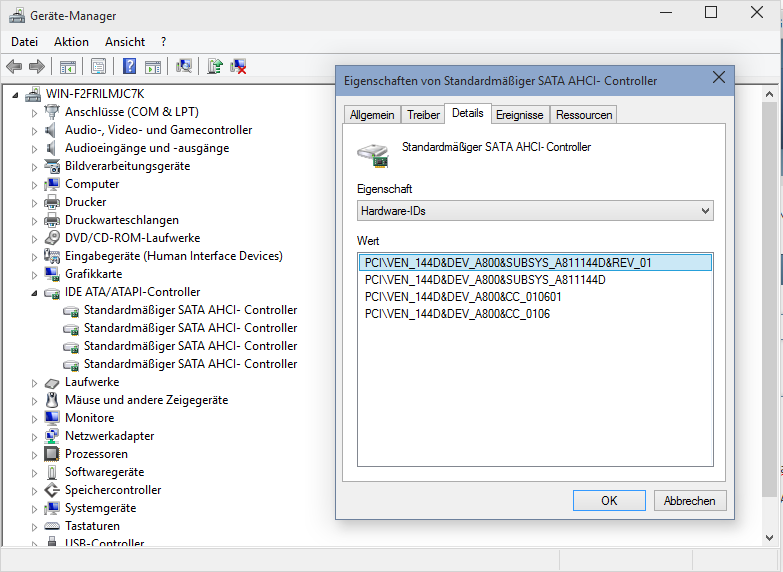This has been driving me bonkers! I have RTFM everything I can find and this should be working fine. My config:
Asus Z97-a motherboard (Series 9 chipset) BIOS 2205
Rapid Storage Technology Firmware 13.0.0.2075
RST Driver and Software 13.6.0.1002
RAID mode
Intel i7 4790k processor 4 GHz (not overclocked)
32 GB RAM
2 x 4 TB Seagate SSHD (hybrid) drives (ST4000DX001) in RAID1 configuration
Plextor M6e Series 128GB M.2 PCIe Internal Solid State Drive (PX-G128M6e) Latest 1.0.5 firmware
Windows 7 Ultimate 64 bit
I can see the SSD during installation of the OS (i.e. I could have loaded the OS onto the SSD).
I set up RAID1 via Cntrl-I before installing OS. For Windows 7 to see the 4TB RAID1 array, I had to load the 64 bit F6 drivers at the screen where you can select the drive to install on and partition the drives. I partitioned the RAID array drive via F10 and DISKPART in GPT format with 256MB EFI, 256MB MSR, then remainder of disk space as the primary OS partition.
I carefully loaded Windows 7 and all updates. Made sure .NET was installed and updated.
Loaded Intel Chipset Installation Utility and MEI before loading the RST application.
Loaded RST application. Saw that the array initialize had started. Let that finish.
Loaded RST application.
Open RST application and no sight of the SSD drive. ?! And no Acceleration options. Anywhere…
In RST app I can see array and two 4 TB drives as well as both DVD drives. No SSD drive.
Computer is running fine and Device Manager is “greened” up. All drivers are loaded and all devices showing normal. (I am typing this on the same computer).
After reading the RST Help information, I see that the RST application should show the SSHD (hybrid) drives as green drives vs blue. They are showing as “blue” plain SATA drives. Aha!
(see below for screen captures)
From what I read, I should get the accelerate tab or something regarding the SRT hinting to the hybrid drives… Everything I see is like I have two standard drives.
I’m at a loss. I did read where someone shrunk their drive partition slightly to make room at the end. May give that a try.
What should I check?!!! Thanks!
@ schoboat:
Welcome at Win-RAID Forum!
The Intel RST Console Application can only see drives, which are connected to an Intel SATA port.
Your Plextor M.2 PCIe SSD is neither connected to any of the on-board Intel SATA ports nor running in RAID mode nor using an Intel RST driver (the related M.2 PCIe SATA Controller is running in AHCI mode and using the generic MS AHCI driver).
Please have a look into the "IDE ATA/ATAPI Controllers" section of the Device Manager. One of the listed "Standard AHCI 1.0 Serial ATA Controllers" is managing your SSD. You can identify it by doing a right-click onto it and choosing the options "Properties" > "Details" > "Property" > "HardwareIDs".
This is what I see, when I am running my Samsung XP941 M.2 PCIe SSD:
Regards
Dieter (alias Fernando)
Ok. I think you’re on to something. I’m excited now. ![]()
First off, I see the difference in the Device Manager Window that you have 4 Standard ACHI - Controllers (albeit auf Deutsch). ;> Ich spreche ein klein wenig deutsch. ![]()
I have one Standard ACHI - Controller plus an ATA Channel 0 controller device.
My entry for Standard ACHI - Controller -> Hardware Ids is almost identical
See screen shots below:
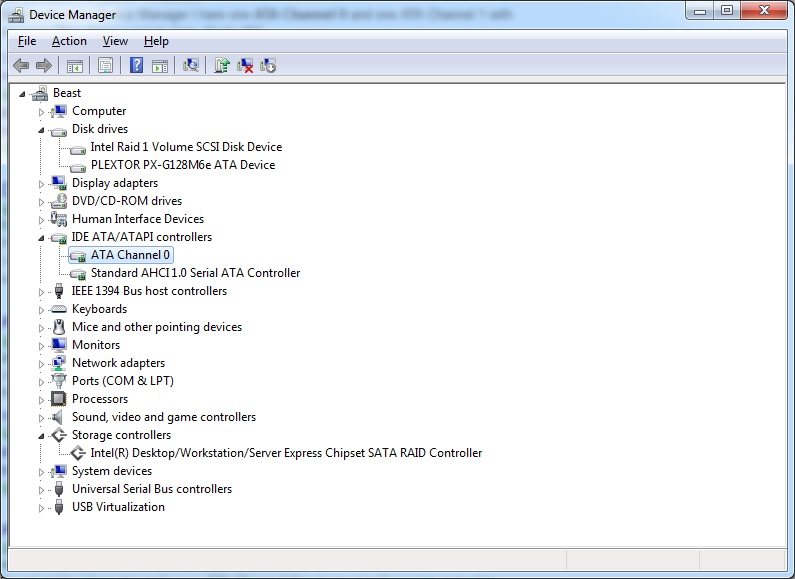
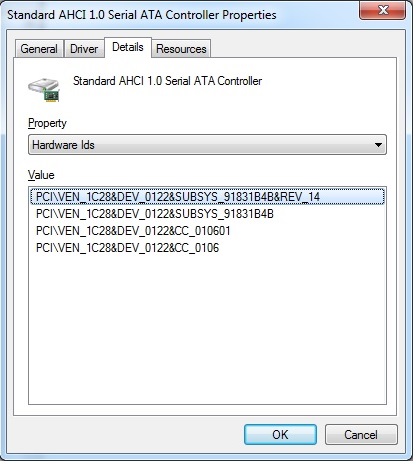
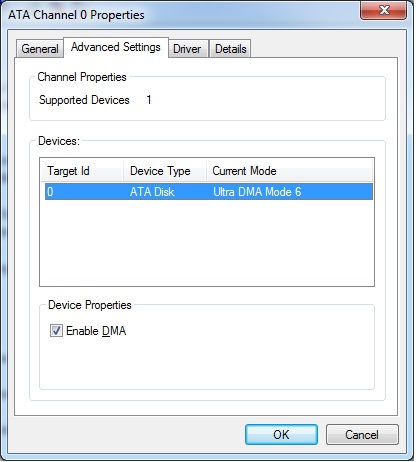




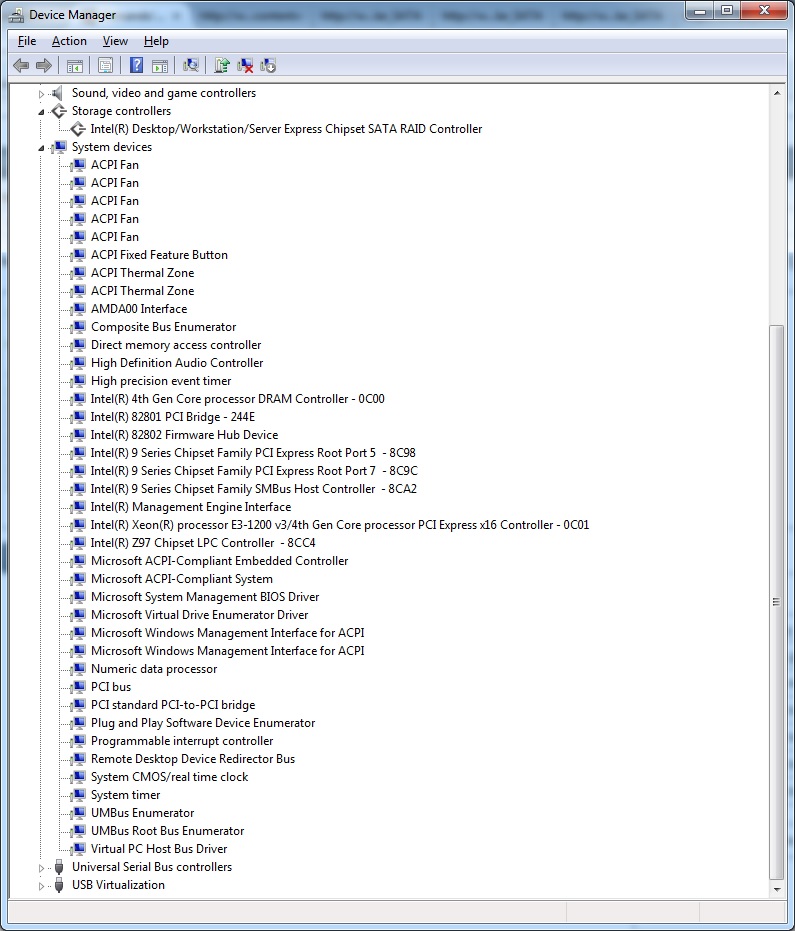
@ schoboat:
Yes, the listed Standard AHCI 1.0 Serial ATA Controller (VendorID: VEN_1C28, DeviceID: DEV_0122) seems to be the SATA AHCI Controller for your Plextor M.2 PCIe SSD.
It uses the generic MS AHCI driver.
Yes, I am currently running Win10 x64 TP Build 10041.
All my 4 different SATA Controllers (1xIntel, 2xASMedia and 1xM.2) are running in AHCI mode and all of them are currently using the generic Win10 MS AHCI driver named STORAHCI.SYS.
Ok. I might be missing what you are telling to do. ![]() What should I do now?
What should I do now? ![]() Or am I at an impasse?
Or am I at an impasse?
Also, the SSHD drives are not recognized as hybrid drives (at least what the disk state key shows). RST is supposed to give hints to the SSHD drives of what to cache.
From what it appears, the acceleration portion of RST is not working.
Thanks for being responsive!
@ schoboat:
The configuration of your system seems to be fine: You haven chosen the fastest drive as system drive and combined the other 2 drives for data as RAID1.
I don’t know why the Acceleration tab of the RST Console doesn’t work for you, but I suspect, that it is only available for RAID0 arrays (“Performance RAID”) and not for RAID1 arrays (“Security RAID”).
This is what I would do:
- Run the Disk Management and check, on which drive (single SSD or RAID1) Win7 Setup has created the boot sector.
Provided, that your Plextor SSD is bootable, the boot sector (visible by the special additional boot partitions), should be on it. If it should be on the RAID1, I recommend to do a fresh OS installation after having temporily unplugged the RAID1 array members. Maybe you have to break and to recreate the RAID1 array to get rid of the wrongly situated boot sector. - Open the Windows Explorer, right-click onto drive C:\ and choose “Properties” > “Tools”. Then click onto “Defrag Tool” and look how Win7 sees your drives (as Solid State Drives, Hard Disk Drives or SSHDs).
EDIT:
Another idea: Since Win7 doesn’t support all features of your hardware configuration (incl. SSHD drives), I would install Windows 8.1 or Win10 TP.
I’ve already loaded the OS twice. My wife is starting to get annoyed with the computer on the dining table. ;>
Just to be clear: I have the OS booting off of the RAID1 array of 2 x 4TB Seagate drives. My only desired use of the Plextor M6E PCIe M.2 SSD drive is to use it as Smart Response Technology cache. I am not booting off of the SSD.
Does your Samsung SSD show up as SATA and is listed in RST? I’m beginning to think that I may have to punt trying the Plextor. I’ve certainly burnt more than $120 of my time trying to make it work doing every permutation of combinations that I can try (various UEFI settings, PCIe NAND configuration, reinstalling RST application, disabling the ATA Channel O controller driver, etc., etc).
I was reading the “No RST support for PCIe storage devices, when the SATA controller is configured for AHCI mode” as just meaning the motherboard BIOS has to be in RAID mode, but you have opened my eyes to see that the Plextor SSD has it’s own controller built in and it is operating in ACHI mode…
I’m about ready to bail on using the M.2 port and just get a good 6 Gbps SATA drive to use for caching until the RST driver works better.
This will not work, because your Plextor SSD is not connected to any of the Intel SATA ports.
My Samsung M.2 PCIe SSD is managed by a special (non-Intel) SATA Controller as shown in the screenshot of the Device Manager. The Intel RST Console (if I have installed it at all) doesn’t show any M.2 PCIe SSD, because the Intel RST drivers and the Intel RST Console do not manage non-Intel SATA AHCI and RAID Controllers.
The Intel RST drivers resp. the Intel RST Console are not responsable for the fact, that you cannot use an M.2 PCIe connected SSD for the Intel Smart Response Technology data caching.
Getting too old to beat my head against the wall. I punted on the Plextor and bought a Samsung 850 Pro 128GB 2.5-Inch SATA III Internal SSD. RST saw it right away and had the accelerate option.
Still have the Plextor drive. I’m using that for my swap file since it has the fastest connection (2 x PCIe 2.0).
Thanks for the assistance!