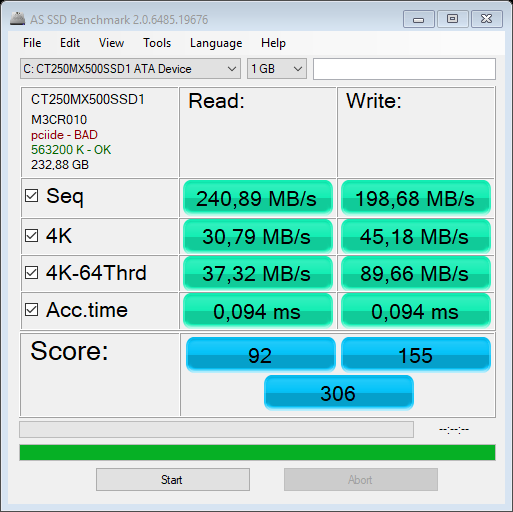Hi Fernando, I just bought a crucial ssd mx500 and installed it in an XFX 9300-7AS9 mother board with 1.0B25 Bios.
I used an application called SiSoftware Sandra and it shows my disk working on SATA 1.5 speed.
I read in the specifications of the motherboard that the ports were SATA 3.0
What can you suggest?
Thanks in Advance
@kakomerengue :
Welcome to the Win-RAID Forum!
According to >this< page your mainboard has 6 SATA ports and they all should support 3.0 Gb/s.
Which OS and which SATA driver are you using?
Which DeviceID has your on-board nForce Serial ATA Controller?
Regards
Dieter (alias Fernando)
Thanks for your reply Fernando:
I’m using Windows 10 64Bits
I tried to install some Nvidia sata ide and raid drivers but Device manager shows Microsoft Standard Dual Channel PCI IDE Controller 10.0.16299.98 from 21/6/2006
¿How can I see this?
Device Manager in section Drives SSD Mx500 (Channel 0) properties -> details -> hardware id, shows:
IDE\DiskCT250MX500SSD1__________________________M3CR010_
IDE\CT250MX500SSD1__________________________M3CR010_
IDE\DiskCT250MX500SSD1__________________________
CT250MX500SSD1__________________________M3CR010_
GenDisk
¿How can I see this?
The SATA Controllers are listed either within the “IDE ATA/ATAPI Controllers” or “Storage Controllers” section of the Device Manager.
Do a right-click onto the listed devices with the word “Controller” within it and choose the options “Property” > “Details” > “Property” > “HardwareIDs”.
You can detect the NVIDIA nForce Serial ATA Controller by the Vendor ID VEN_10DE.
Ok, yes, this is the info in Hardware ID
PCI\VEN_10DE&DEV_0AB4&SUBSYS_75381462&REV_B1
PCI\VEN_10DE&DEV_0AB4&SUBSYS_75381462
PCI\VEN_10DE&DEV_0AB4&CC_010185
PCI\VEN_10DE&DEV_0AB4&CC_0101
Can I uninstall this drivers and set it with Standard Ide Controllers?
@kakomerengue :
Thanks for the HardwareIDs, which verify, that your on-board NVIDIA nForce Serial ATA Controller is running in IDE mode.
Don’t uninstall, just replace the driver.
Right-click onto the Controller and choose the options “Update driver software” > “Browse my computer…” > “Let me pick…”.
Make sure, that the option “Show compatible devices” is checked. Now choose the listed “Standard Dual-Channel PCI IDE Controller”.
That’s it!
Thank you very much, one last question:
Do you recommend not using the AHCI option in the Bios with the Nvidia 730i chipset?
And if I wanted to use it, would I have to do a clean installation of windows right?
EDIT by Fernando: Unneeded part of the fully quoted post removed (to save space)
It depends on the OS you are running. If it should be Win10, I would try it (if I were you), but I do not recommend to install any NVIDIA nForce AHCI driver, because the Win10 in-box driver is much better.
Not absolutely, but the procedure is risky. You have to force the installation of the “wrong” AHCI driver (since your nForce SATA Controller is still running in IDE mode), then - while rebooting - immediately to enter the BIOS and to set the NVIDIA nForce SATA Controller to “AHCI”.
Hi Fernando, I updated the drivers to Standard SATA AHCI controllers on Windows 10 Pro 1709 and restart, changed the Bios option to AHCI but Windows doesn’t start.
So I made a clean install of the same version of Windows with BIOS option in AHCI, the installation process runs, but Windows doesn’t start if BIOS is configure in AHCI option.
I’m doing something wrong?
Thanks in advance.
Which OS did you install and which are the exact options in the BIOS regarding the AHCI mode of the onboard NVIDIA nForce SATA Controller?
The problem may be caused by the fact, that the AHCI mode of the NVIDIA nForce SATA Controller is not 100% conform to the AHCI standard protocol.
Windows 10 Pro 1709
Intengrated peripherals > On-Chip ATA devices > On-Chip SATA controller: "Enabled" > RAID Mode: "AHCI"
¿Do you think that >this< procedure works?
One more time, Thanks in advance, You are very kind.
@kakomerengue :
Thanks for having answered my questions.
I don’t know it, but it is worth to try it.
Good luck!
Ok, it didn’t work for me, I think it’s time to give up ![]()
This is the benchmarks with Standard Ide Controllers
Thank you so much.
@kakomerengue :
I can totally understand your frustration.
The Company NVIDIA earns a lot of money with GeForce cards, but do not care about the nForce Chipsets, whose development they stopped in 2009/2010. It would be very easy for them to deliver newer/better nForce chipset drivers, which work together with modern MS Operating Systems like Win10, but they don’t do it.
Were you ever been able to run your system drive in AHCI mode? If yes, with which Operating System?
Fernando- I just got a LSI 9211-4i PCIe 4-Lane SATA card, waiting on breakout cables. I’m going to use LSI Controller to solely drive SSD. I’m pondering updating Win7 x64 MS Standard IDE Drivers to latest Nvidia non-ACHI Drivers to drive WD 2TB HDD and DVD Burner only. But looking at kakomerengue posts and your last comment; Will any of your Nvidia SATA-2 Drivers produce better performance on WD HDD than MS Standard IDE-150 ?
Asus A8N-SLI Premium
Chipset: nVidia nForce4 (Crush CK8-04) + CK8-04 MCP
Super-IO/LPC Chip: ITE IT8712F, Rev I
I am not able to answer this question seriously, because I don’t have an nForce chipset system anymore.
All I can say is, that the best nForce IDE drivers were the v6.xx ones (latest: v6.99), which have been designed for Windows XP, but according to my knowledge are running fine even with Win7-10.
If you want to try them, please let me know it.
Fernando- Thank you for quick reply. Yes, please give me link to best nForce4 SATA Drivers(only) for my motherboard. I don’t need RAID, Network, sound… I’m taking a $93.00 venture to find whether I can achieve full SSD 550mb/s on older motherboard. I plan to post performance of SSD on LSI 9211-4i Controller and best driver solution for HDD after getting everything setup. I’ve only used WD Blue 2TB HDD on A8N-SLI fearing chipset limit. LSI 9211-4i may drive SSD and HDD at full potential being HDD max is 150mb/s, and will have 750mb/s+ total throughput. As you’ve stated, it’s awful Nvidia makes enormous money on high-end video cards, yet neglects customers owning their legacy products.
@swagler :
Attached is the original 64bit nForce IDE driver v6.99 WHQL dated 05/15/2007, which is the latest and probably best of the v6 platform nForce IDE drivers.
Maybe you will have to force the installation by using the “Have Disk” button. If your mainboard has an nForce4 AMD chipset (CK804), choose the option “NVIDIA nForce4 Serial ATA Controller”. If not, choose the appropriate option.
Dont forget to set a Restore Point, before you start with the installation.
Good luck!
Fernando- Thank you. HWiNFO64 indicates chipset is CK8-04.
Yes, CK8-04 is the same as nForce4.
Alternatively you can try the 64bit mod+signed nForce IDE driver v9.99.09, which I have attached as well. Don’t forget to import the attached Certificate, before you try to install the driver.
64bit nForce SATA_IDE driver v9.99.09 mod+signed by Fernando.rar (186 KB)