Thank you for your patience. I was able to find the button, which seems like. it’s not taking any effect. I hold it for three seconds. According to Asus website. which seems like it’s not doing anything. Am I doing anything wrong?
Thank you so much. I finally got it. but every time I try to install. Windows 11. It fails to install. I know it’s not related Question But do you have any suggestion? i have all the win11 Required. disabled. using rufus.
Patience runs out when users don’t pay attention to what they’re doing or even doing here on this forum and not taking advantage of all the gathered resources…for FREE, to their own benefit.
Where and why did you post on a thread back in April 2020? What is the title of that thread?
What do you think of all that write BS that Fernando published in the OP? Garbage?
FIVE years at least to learn and read…
I hate lazy users so i’m done…Over_N_out, of here.
@MV1
I’m hoping as a noob here you are still active. Is this file a complete bios for modifying the M5A99X Pro 2.0 for an 8350. I have just joined the site and ironically have been working on my old rig. Thanks!
Hello Mr. Meat!
Hello Mr. Meat!
I hope I am comprehending all the methods of obtaining NVMe support on the M5A99FX. You posted a link to a bios update file M5A99FXR2.0_2501_2023.rar and I was wondering if i have this correct. By updating the V2501 bios with this file I will basically enabling NVMe support correct. It seems that is what I am reading and with the help of everyone this simplified the process and it includes FX8350 support. I am knowledgeable to a point so apologies if I got it all wrong.
This motherboard model supports it by default, nothing to do with NVMe mod or cpu support related.
M5A99FX PRO R2.0 - CPU Support
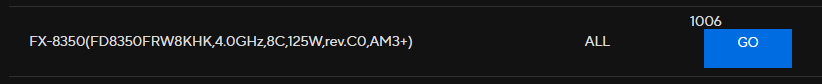
So yes…it works with FX8350 and has NVMe support.
Flash by USB BFB and read the guide for OS installation.
EDIT: Last bottom Black/Blue PCIe Slot
Thanks will do!
Hello everyone! I have done the most recent bios flash offered up by MeatWar and I am struggling to decide which slot to use for the PCIe adapter for NVMe. My graphics card is an RTX580 8GB and I have a wifi adapter card. Currently the graphics card is in the primary blue slot and I have used the second blue slot for the adapter. This configuration works for my setup but I’m not sure if it will interfere with the GPU. The wifi card is in the bottom PCIe 16x4 slot. I am waiting for a CPU to fire it up. Any help would be appreciated. Thanks!
What’s the PCIe interface of the Wifi PCIex4 or x1?
Refer to page 22-23 of the mb user guide.
The 2 black ones should be used, for best performance the less resource sharing is advisable and ensuring that the GPU is @ max speed of the slot, meaning x16 and not x8, that’s it.
First, thanks for replying to my questions! The Wifi card is made for PCIe 1 but will run in any slot. As you know this forces me to use the second blue slot for my GPU and the black slot closest to the CPU for the NVMe adapter. This seems to be the only reasonable configuration without using the NVMe adapter in the lower GPU slot. Anything else kind of results in blocking the fans on the GPU. Thoughts?
Never mind… forgot the GPU will cover the x1 PCIe
Besides top PCIe/GPU populated, you have 3 available PCIe slots and 2 devices to populate, your choice, i would use the ones further away as possible from the GPU, starting from below.
Keep in mind that the 990FX chipset will only provide PCIe 2.0, that’s the max you need to achieve in the NVMe adapter 2.0x4 as well as 2.0x16 in the GPU.
That’s it, you can’t squeeze anything else from these old mbs.
Thanks for the help always appreciated!