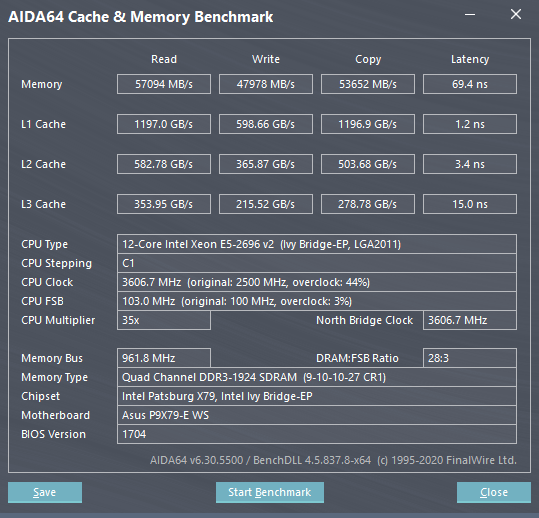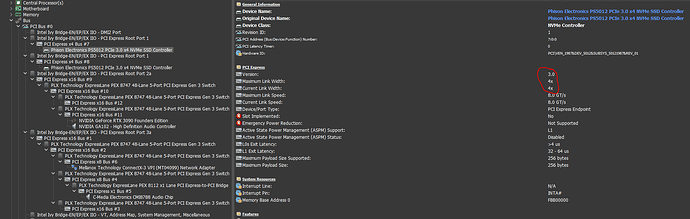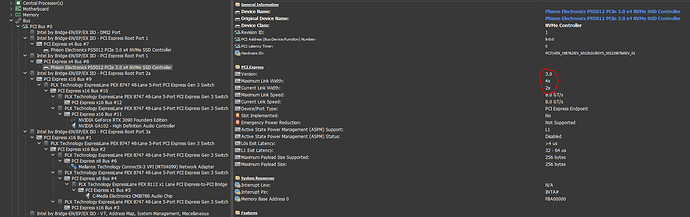@paranoid_android - Yes, I just checked all the edits done and MiG174 has been editing and updating the post lots of times since it’s original, so I assume it’s being updated.
Check microcodes with MCE and see if they are latest, then you will know if those are updated or not.
I tried this guide, but that didn’t work.
I tried afuwinx64, but that failed as well with error that the BIOS is secured BIOS.
Currently the system is flashed with the latest 1704 BIOS version.
How do I flash this mod?
Another think that worked downgrading and upgrading with original windows is the ASUS Ai Tools.
I was able to successfully DOWN/Up grade.
I need this for the bifurcation functionality to use with ASUS M.2 X16 v4 PCIE Card.
Thanks
The first time (more than 10) flashbacks that I tried were unsuccessful. I tried renaming the file. reformatting the flash drive multiple times. Nothing worked.
Finally got the flashback to work with a proper USB drive format. Started with NTFS Windows (Quick) formatted drive and used Rufus to make a FreeDos bootable drive.
After the format I deleted all visible files and folders and added the modded BIOS.
The first few times I tried to format the drive failed with different errors.
Here are the settings with the successful format:
Now I have a different problem.
Can’t setup the BIOS to show my drives.
I’m using ASUS Hyper M.2 x16 PCIe 4.0 x4.
I enabled IOU2 4x4x4x4x, but didn’t see my drives under the boot menu. ![]()
Are there other settings that I need to change?
My drives are Samsung 950 Pro M.2 (preinstalled with Windows from my old PC, which didn’t have UEFI) and brand new Samsung 970 Evo M.2.
Just FYI in my old config (P6T7 WS SC) I had AngelBird PX1 card and that booted even before I flashed the BIOS with the mod.
https://www.angelbird.com/prod/wings-px1-1092/
That card with 950 Pro M.2 supports legacy boot that has no BIOS NVMe by default.
I am not 100% sure but I vaguely remember reading something about the ASUS Hyper M.2 x16 PCIe 4.0 x4. being only able to use specific NVMe cards, namely only Intel. I was about to buy one also and decided I didn’t need that complication. As far as flashing the BIOS I think that you need to use the specific USB Flash port on the back of the P9X79-E WS motherboard only. I tried the Asus tools ect as well. I have spent weeks trying to get my NVMe drive working but in the end I reached a point where I was flogging a dead horse and just gave up. I did get my machine to find the drive but it was in the wrong type and could not get it to change. I am running Server 2019 and i think that I might have been able to get it to work if I did a complete new install, due to the number of attempts and weird and wonderful error messages over the course of several weeks, I just ran out of enthusiasm. It should not have been that hard!
Surprisingly some people didn’t have any problems, unfortunately I was not one of them.
@MiG174 This bug exist in modified bioses
https://rog.asus.com/forum/showthread.ph…-all-x79-boards
I have two P9X79E-WS one with 1680V2 and one with 2687W V2 and have GSKILLL 2666 32gb ddr3, also Cruacial Low profile 1600 OC to 2400Mhz and bandwich for write is bellow 43gb for read 73gb and more.
Also have 128Gb Reg ECC which dont work on this bios work on R3Gene X58 96gb.
Can you fix that memory problems?
Kind regards
nicke85
it`s RAID card with Intel VROC (Virtual RAID on CPU) 128GB/s
Intel X299, Z370, Z390 +
AMD X399, X470, B450, X370, B350, X570, TRX40 +
For our MB use this JEYI iHyper-Pro
SSD work only in GPT
@MiG174 -about you last comment…
I use an Asus Hyper M.2×16 PCIe3.0 card in my Asus Z9PE-D8 WS, which is an Intel C602 Dual Socket Board.
I have 3 NVME SSDs mounted currently and they seem to work (board supports bifurcation by default).
I am aware of the VROC-issue but I expected that the card and SSDs would run on that system anyway, since I am susing the SSDs as separate volumes.
[With my other P9X79-E WS board, this configuration does not work at all, as the bifurcation which I set on port 4 (×4×4) does not seen to work.
But SSD on connector #1 of the Hyper Card is recognized.]
But: I have a feeling the system is laggy sometimes. Could the reason for that be that the M.2 card was designed with X299-like Systems in mind?
So that additionally to just simply splitting the root port resources, the card design somehow relies on design features of X299-like chipsets? Besides VROC capability?
I have the same sort of behaviour when I use the respective Asrock Ultra Quad M.2 card.
My E5-2696V2 and QUAD Kingston HyperX Savage [HX324C11SR/8] 2400Mhz work in XMP 1866Mhz mode +3% overclock FSB
Does X79 support server register memory? In my opinion, only UDIMM ECC.
https://www.asus.com/supportonly/P9X79-E%20WS/HelpDesk_QVL/
https://forums.tomshardware.com/threads/…bility.2485795/
@masterdev - Flashback is picky, more so about the newness of the drive, and it’s size. Older, smaller, cheaper = better. 128MB-2GB is best, also best if you partition larger/newer drives down to 1GB, sometimes that will make non-compatible one compatible.
FAT or FAT32 is best, and drive does NOT need to be bootable, right click with windows and format is best, once partitioned to correct size you want, if re-sizing.
You will have to test card in different slots until you find which slot = what BIOS settings, they are not named per slot in the BIOS, and there are 12 possibilities for bifurcating four slots
You can test with one device, per slot, and see which Bus it’s using via HWINFO >> BUS, then change one set of IIO/IIOU setting at a time in BIOS until you see it split, then you will know those apply to that slot.
As to Hyper, see my testing here, this is not on X79, just general testing I did to see which slots worked with what drives, and how etc.
Slots used on card matters, depending on what amount of drives you are using, you can’t put card in whichever slot you want.
[REQUEST] Bifurcation Asus x99-a II - 5820k (2)
If you do not have VROC key, then you can only make RAID via Intel drives
Asus X79 (all variants) only supports 3 NVME on hyper card.
Hopes that helps clear some stuff up for you or anyone reading this later
It was the drive format and it had to be bootable.
There’s a BIOS Flashback dedicated USB port that should be used.
After formatting the USB drive correctly with RUFUS I was able to load the ROM.
As for the ASUS Hyper PCI-E expansion card, it’s not supported on that (ASUS P9X79-E WS) motherboard even with the custom bifurcation BIOS.
I bought bifurcated (with dedicated chip) IOCREST IO-PEX40152 PCIe card. It supports 4 NVMe drives. I chatted with Stephen while reading his forum and was convinced that I want this expansion card: https://www.stephenwagner.com/2020/05/25…vme-pcie-review
No special hardware required. (PCI-E 3.0 recommended for speed gains)
I already have 3 NVMe drives installed. It’s blazingly fast. Ordered directly from AliBaba. It was delivered for about a week to the US.
Two of the NVMe drives (2 x 1TB ADATA XPG SX8200 Pro) add cache for a 16TB Windows Storage Spaces pool (4 x 4TB HDDs).
Real live speeds in Windows Storage Spaces is 300MB/s read and 120MB/s write. SSDs definitely add to the low latency and WSS speed.
I can’t say anything bad. It’s a killer card.
I didn’t have much time to play with the custom BIOSes and decided to go this route.
For me it was 3-4 days wasted testing BIOS settings.
Hi MiG174, we owe you more than a beer. Anyway, I just ordered the card that he suggested, can I make a bootable raid 0 with two nvme on our mb? And which slot is best for this, the x8 wired to the cpu or any x16? What I mean is, will my drives show up in the hardware RST raid menu? I noticed that what I wanted to do didn’t work for one guy, that is a raid 0 on slot 4.
x8 wired to the cpu
no, never. can only soft raid in OS
If it’s just soft raid, we could even use one adapter for each nvme drive, what’s the point of an array card other than save space on the pcie slots?
Hi! Could you tell me how is your experience with that card? I’ve been using Asus Hyper M.2 X16 3.0 on P9X79-E WS with bifurcated PCIe 8x into 4x4x, but I have problem with stability of second drive. It is always recognized as PCIe x2 instead of x4 - even if I swap drives between slots, always drive in second slot is x2 and in first is proper x4. Additionally, sometimes access to x2 drive crashes. If OS drive is in slot two, then I have full BSOD, if not, then only software i.e. game crashes and OS can not open any file from the drive.
It looks like some power issue or link negotiation problem.
Do you have any problems with your card? I’m considering buying it. I use current BIOS from MiG174 (Thanks BTW!).
Edit: I am adding some pictures from HWiNFO for overview:
Hi MiG174 !
First of all my congratulation for your astonishing work !!!
I have a P9X79E-WS with 2687W V2 and have GSKILLL 2133 64GB ddr3, an extremely performant couple till now. I casually discovered this blog and, after some weeks of evaluations, I succeded in flashing my board achieving totally new performance (I wrote lots of C/FORTRAN codes for radar image data processing).
OS like RH7 and Centos have changed totally their behaviour.
Nevertheless I was not able to make working NvME boards with more NvME devices (an ASROCK Hyper x4 four slots and a Chinese board with two).
I tried almost all bifurching configs on several slots.
I understtod that best slot should have been no. 4 (the central one) but no way to see more than one single device.
When boards were in slot 4 and I changed from x16 to x4x4x4x4 channel #3 I got three beep system error and I must clear CMOS.
Can you suggest some ideas ?
Thank in advance
It depends on on CPU as I know 1680v2 definitely probably wont work and 2687w v2 should it depends
here is example from asrock, is is posible to imports that definitions to our bios?
https://www.reddit.com/r/intel/comments/…on_e51680v2_on/
Mine RDIMM is 128gb is Samsung M393B2G70QHO-YK0Q9 M 1418
from serverHP V6BXSE4
Hi! Could you tell me how is your experience with that card? I’ve been using Asus Hyper M.2 X16 3.0 on P9X79-E WS with bifurcated PCIe 8x into 4x4x, but I have problem with stability of second drive. It is always recognized as PCIe x2 instead of x4 - even if I swap drives between slots, always drive in second slot is x2 and in first is proper x4. Additionally, sometimes access to x2 drive crashes. If OS drive is in slot two, then I have full BSOD, if not, then only software i.e. game crashes and OS can not open any file from the drive.
It looks like some power issue or link negotiation problem.
Do you have any problems with your card? I’m considering buying it. I use current BIOS from MiG174 (Thanks BTW!).
Hi!
If anyone was in similar situation, I solved it unitentionally. I’ve upgraded from i7-4960X to E5-1680v2 - by a side effect now all lanes in bifurcation work stable, both NVMe drives are runing without an issue. Now I’m just wondering if that was limitation of i7-4960X or some problem with my unit or some socket fitting issue (all other features were fine and stable). Any guess?