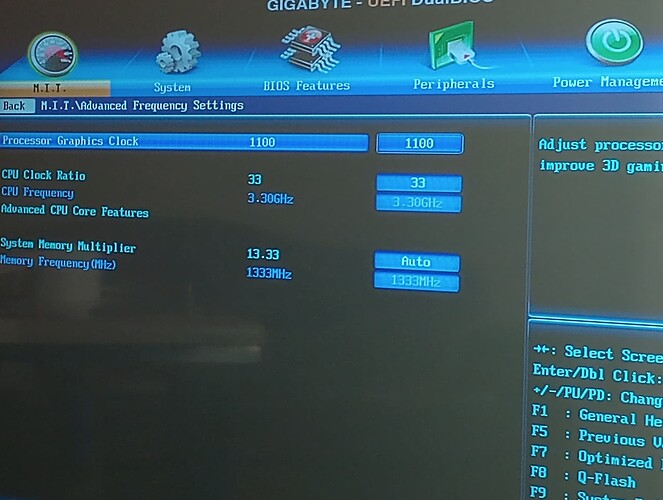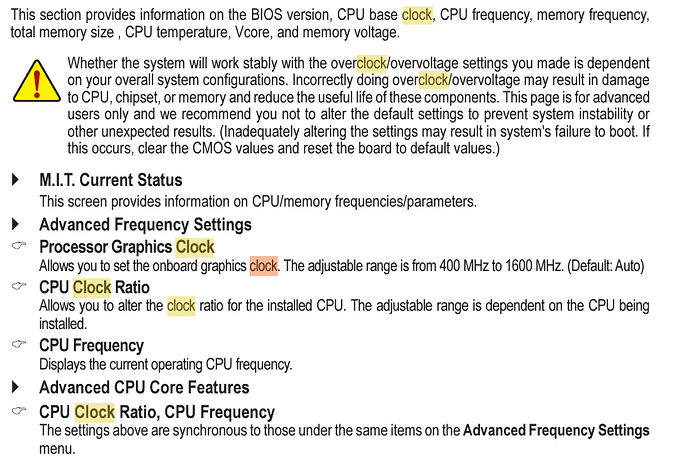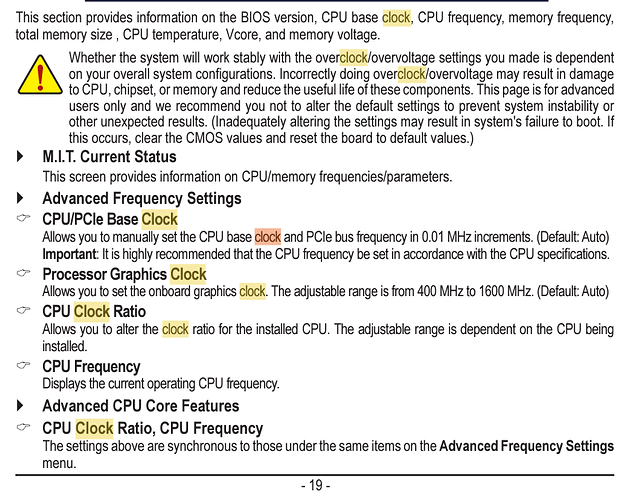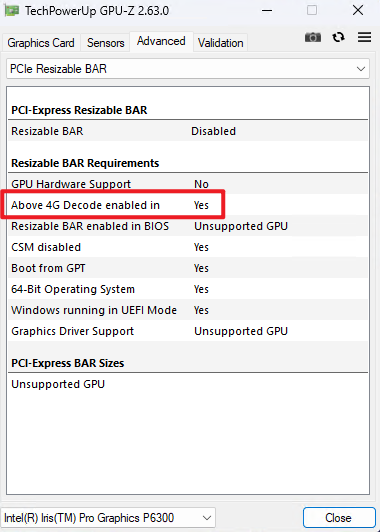Yeah I’m not seeing this on mine. We are on the same BIOS right?
i’m on the F16d GC modded that’s exactly the same as the one uploaded here.
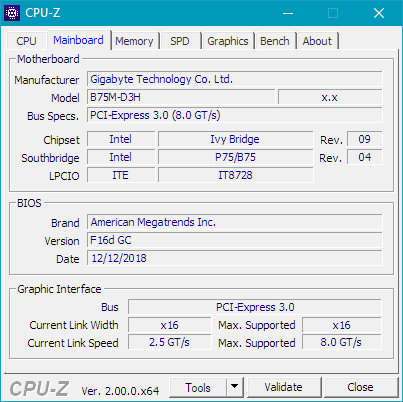
Huh. That’s strange then. Maybe it’s my CPU idk.
maybe you have rev1.2. i checked gigabyte’s manuals and rev 1.2 doesn’t show base clock frequency
rev 1.2
rev 1.1
Hmm, that it could be. Well that’s unfortunate. I wonder why Gigabyte changed it between revisions. They’re basically the same board with no differences.
Hmm, I went to AMIBCP again and found some settings. I managed to get my BIOS to look like yours, but the thing is the value does not increase when I try to. Seems like it’s the CPU then idk.
@MD2 it’s probably because you have rev1.2 where i assume they removed the clock generator on the board.
After updating the BIOS, I can enable the “above 4G decode” in the BIOS settings. However, as soon as I install the Tesla M40 card, the computer fails to boot. When I remove the M40 card, it boots up normally again. What could be causing this issue?
@Lander this is expected behavior with M40 on this motherboard. You can read the ReBarUEFI wiki page for a workaround using Linux though which doesn’t even need bios modification.
Windows can also work if you can make an EFI executable to assign the M40 BAR which Linux does automatically.
HI there ! Can u help me with this on GA-B85M-D2V(rev. 3.0)?
I would appreciate it!
I have this motherboard for a decade and have never seen a BIOS newer than F15, regardless of revision.
When/where did Gigabyte offer this F16d BIOS?
I see it mentioned in a few threads, but not the official source.
Only in private user support upon past request.
Bios contains several fixes for PCIe resource allocation and AMI NVMe protocol/efi driver already included.
B75MD3HGC.F16d.rar (4.3 MB)
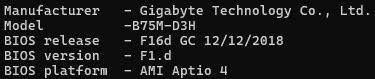
Oh, I understand.
Unfortunately it does not state the revision of the motherboard, but mine is the original (1.0), and it worked out in the end.
https://i.imgur.com/xNHtAnY.png
https://i.imgur.com/2umayMl.png
Still, it is incredible that Gigabyte developed a BIOS update for this motherboard in 2018!
Sadly, all USB 2.0 ports of mine do not work, and the Ethernet port is limiting to 100 Mbps, but it still breathes!
The reason they did not release the same sort of BIOS for the Z68 chipset was because the B75 was more popular?
Thank you very much for your continuous sharing! I am very interested in learning how you accomplished this, and if there are any reference links that you could share?
I have a Gigabyte Z97n-wifi motherboard, and I am trying to officially enable Above 4G Decoding in the BIOS in the same way. By replacing the pcibus and pcihostbridge modules in the BIOS, and referring to the DSDT repair section in the ReBarUEFI project, it appears that I may have enabled Above 4G by default on my motherboard. However, it doesn’t seem to be working effectively.
I am unable to get my Intel DG1 graphics card to display output on this motherboard, which is booting in pure UEFI mode with Above 4G enabled and CSM disabled.
I’m including my GPU-Z screenshots below for your reference.