Just checking in to see how things are going amongst the Gigabyte anti-fans, lol.
My X370 K7 has been 100% stable after I dialled my Corsair RGB RAM in at 3372Mhz @ 14-15-15-15-39 but I need to throw 1.43V at them. I’m very happy with your work, @ket So much, in fact that your last K7 BIOS is now flashed to the backup-chip. ![]()
@POE_UK I missed your quote back in April regarding my RAM voltage. It needs to run that high to be stable. It’ll boot at lower voltages but either the computer hangs, freezes, programmes crash to desktop or an occasional BSoD. I seldomnly run very RAM intensive tasks. Basically, I’ve expanded my responsabilitites at work so my video-editing plans are put on hold along side my spare time. If it lasts it lasts, if it breaks I get to buy new hardware. I’m a geek, so either way I’m happy. RAM temperatures have yet to pass 50 degrees, though.
Even going down a notch throws a few sporadic memtest errors.
The Gigabyte X470 Gaming 7 is quite the looker, I must admit. The Taichi, as well, but the pricing is quite different, I see. Locally there’s almost a 50% premium over what I paid for my X370 on both those boards.
No worries @hansen_DK im running my ram at 1.5v to get 3500mhz cas 14,13,12,12, yes the lighting on the x470 gaming7 wifi is absolutely incredible, literally every port and zone has its own dedicated settings, its a beautiful board! ive seen people run their ram at 1.6v so dont worry about that, it seems gigabyte needs to have the memory voltage pushed a bit higher than asrock. the same speed on asrock i only needed 1.42v to be memtest stable at 3500.
The reason why i need 1.5v is the fact that ive tweaked every single subtiming setting, this alone needs more voltage, in fact dare i say tightening timings needs more voltage than mem clock speeds? i think im right here on this one.
p-state overclocking has become absolutely useless to me now, the 2700x does such a good job of overclocking itself you will never need p-states! so im gonna ask mr bios man if he can totally wipe this feature out of my bios rom as i will never need it.
Heh … I just HAD to go fiddle around with the RAM timings this morning.
Not a single Mhz more, nor the slightest tightening of any timing is 100% stable. 3333Mhz + BCLK 101.2Mhz
- The End.
It will boot at 3500Mhz CL14, though. I really think it’s the IMC and not the memory that’s holding me back.
It’s weird how the limit is the exact same, no matter which stick(s) of my set of four I use in which slots.
I was thinking manual overclocking is more or less dead with XFR2 and beyond. Intel better move quick.
I felt kind of stupid being drawn to the X470 G7 but it looks really good and seems better built than my X370 K7.
I’ll skip this generation, though. Unless my setup dies.
I might even skip the next-gen GFX as well. I really want to get off Nvidia, though. I hope AMD will launch something perfect for my 1440p 144Hz monitor.
My memorys running proper quick at 3525Mhz with really tight timings, 14,13,10,11 even works great at 3600 but theres no speed benefit to be had by running 3600. ignore the 116c temp, its a bug in memtest on a 2700x, the cpu temp is 39c and 68 under 100% load with intel burn test, im running a tripple rad with neochanger pump tho
even tho memtest is showing xmp 3466 its actually running at 3525mhz on my gaming7 wifi board, seems memtest only shows stock speeds unless you buy the pro version.
memory is corsair vengeance xmp 3466 rgb samsung b die
I will also say 2 x rx580 in crossfire are much faster than a 1080 from nvidia, so you could always use one now and buy another later on.
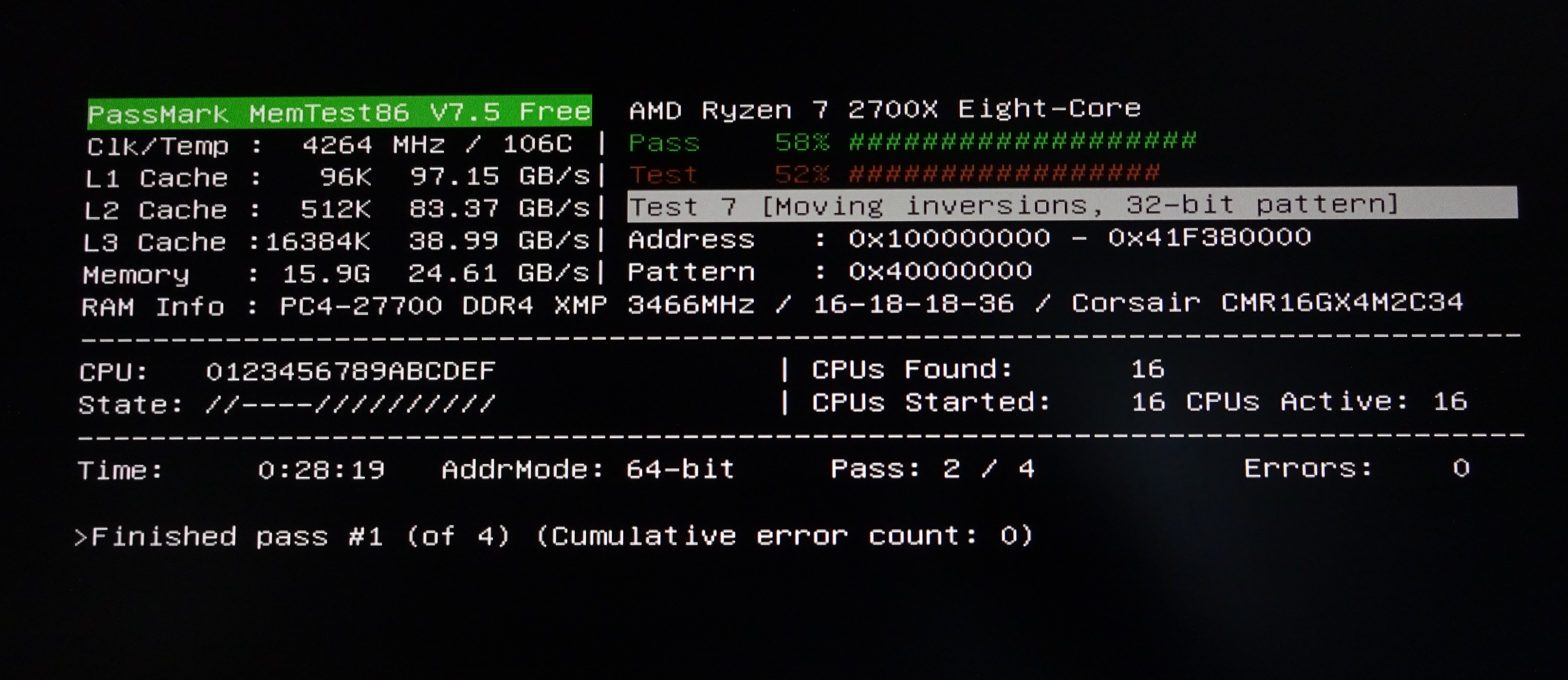
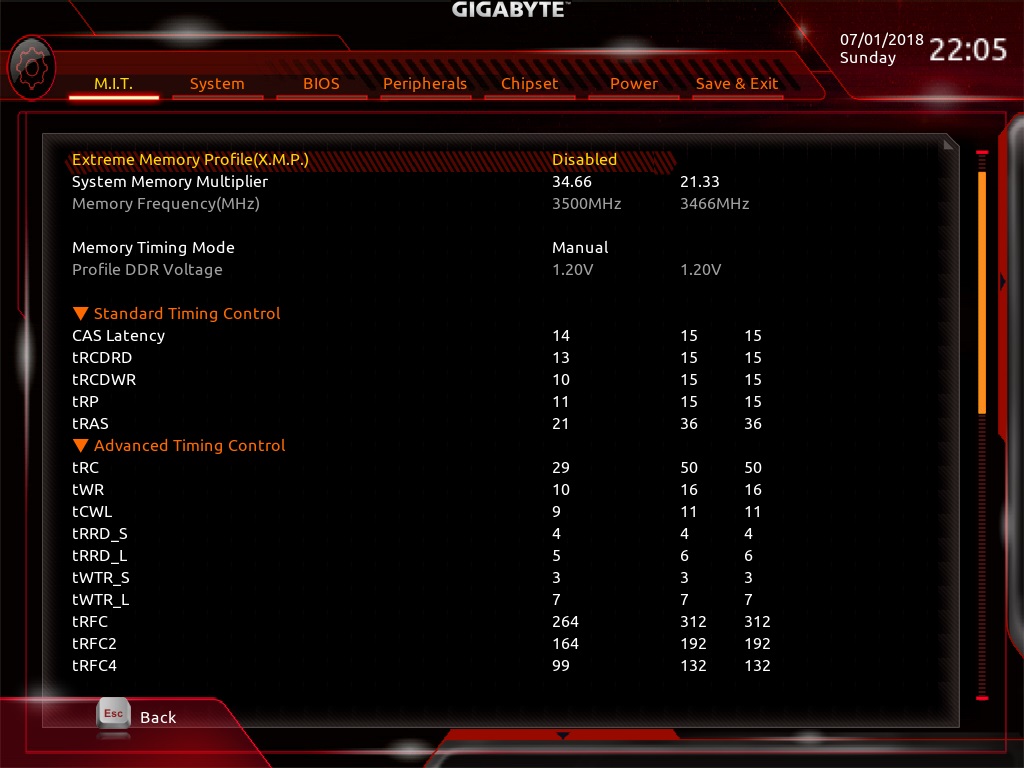

Ive also edited the bios and enabled this synco setting, although im not 100% sure what it does its not hurting anything.

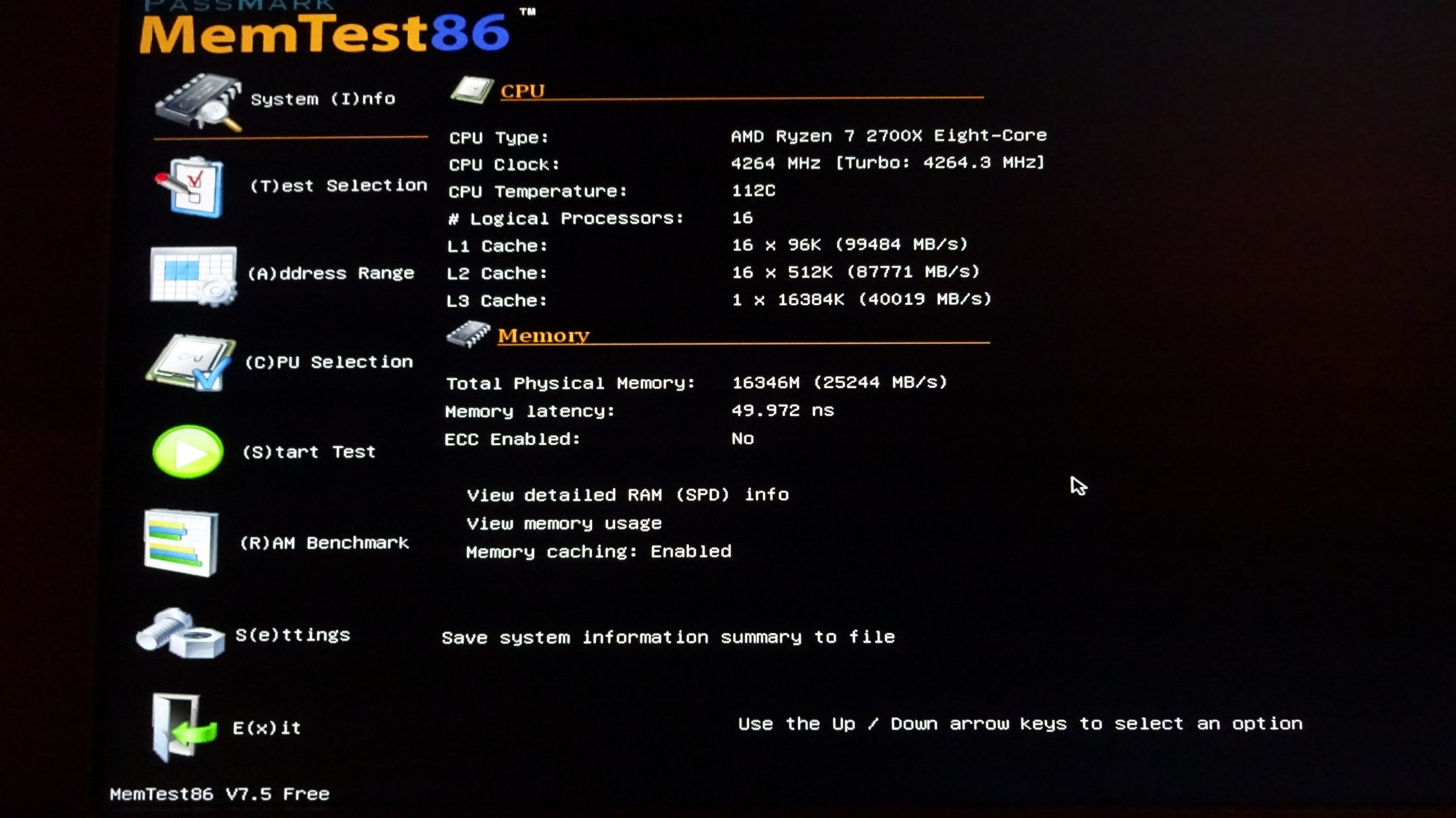
I recently had a weird issue, performance in terms of ftps went from 110 to 46-55fps in cinebench and similar or worst fps drops in games like pubg. cpu loss was not that much i went from 1680 cb to 1400. This is with a ryzen 7 [email protected]. After flashing latest and older bios (mod and stock), and install amd chipset drivers, problem persisted, then i userd DDU to uinstall nvidia, intel and amd graphic drivers, my graphic card is gigabyte gtx 1070, but somehow i had catalyst drivers also installed, after uninstall with ddu un safe mode, reboot and install latest nvidia drivers performance went back to normal… But after a reboot, the problems came back. What i did then was:
1. Configure windows not to install automatically software for my hardware
2. Uninstall every Gigabyte software i had on my computer (@BIOS, App Center, EZ and AIO or something similar)
This really fixed my problem, in fact i scored better benches than before in cinebench r15 (124fps/1701cb), and pubg in ultra at 1080p is totally playable again with 80+fps. After i reenabled #1 (windows to install drivers atuomatically) and problems didn’t came back, i guess gigabyte software was the culprit, i remember Ket recommended uninstalling every gigabyte software somewhere in this post and i thought it couldn’t be so bad, well it seems it is (or can be) that bad.
Gigabytes app center programs run several services in the background that can affect performance as they are given highest priority all the time, best to uninstall all the bloatware really yes.
Thanks for the timings, @POE_UK They are kinda mean, lol!
I’m running HCI Design’s memtest. Haven’t been working with memtest86 for years. Then again, I didn’t really get into overclocking with my previous build (3570K which ran 4.2Ghz @ -0.10V Vcore was reached within 20min’s and I left memory at XMP speeds)
My cooler’s an older Noctua NH-U12P SE2 (pull only due to RAM clearance) in my Meshify C, sporting a total of seven 120mm Noctua fans.
If you are looking for push pull in a small space look for scythe low profile 120mm fans, they are great and really quiet, i use these in my htpc under the tv
https://www.ebay.co.uk/i/202357793661?ch…97602469&crdt=0
Been running them for years with not one issue. they are only 12mm thick so 2 of these are still thinner than one standard fan. the blades are also detachable for cleaning.
I haven’t bothered trying but apparently the software for the X470 boards works on the X370 boards as well and fixes some bugs. Might be worth trying for anyone that wants to use the app center stuff.
Someone posted a new bios version f23H for gaming5 on am4 forum > https://www34.zippyshare.com/v/pKPkHRtB/file.html
I might just go for the Scythe fans, @POE_UK The Noctua NF-F12 is dissapointingly noisy and I bought two of them. They seldomnly run very fast, though. I could spring for the Noctua NF A12x15 just to keep the theme alive.
Then again, rather than splurge on a bunch of fans I might as well go for a 2700X and get the Wraith cooler.
Oh yes grab a 2700x, you will not be disappointed at all, in fact its an upgrade over the 1700 in every way possible, on a good motherboard you will run at 4.3GHz all day long no issues whatsoever and the memory support and timings are incredible. mines at 4325MHz at 1.4v on the gaming7 wifi, will even run my ram at 3600MHz cas 14
That full RGB cooler with the 2700x is absolutely beautiful, but dont use it past 4.1GHz on all cores, i tell yea its a masterpiece for a boxed cooler, the fan itself has so many FX/Patterns with the coolermaster software, its a 3 zone rgb cooler, it performs real good, im saving mine for a ryzen 3 2200G build, should be able to overclock the snot out of it with this cooler for sure as its designed for 8 core cpus at stock
ATM I’m on 1700 and AB350 gaming 3 mobo so I would love to change it. I’ll go with 2700x but which motherboard to take? Taichi?
yea taichi or x470 gaming7 aorus, both great
If you like digital lighting go with the aorus x470 gaming7 wifi
trust me its nothing like the x370 gaming5, it works!
and it’s come with AGESA 1.0.0.4
Didn’t notice, nice ![]()
It resolved an issue I was experiencing while restarting into windows, it simply froze, with f23h I don’t experience the issue no more.
Any change log? The f23h seems really stable, dunno if I should upgrade to f23i
Indeed, changelog for F23h and F23i would be helpful.
Hi all I just joined the forums and wanted to say thank you for all of the information provided as well as the Modded BIOS for the Gaming k7. I am having a very strange issue with the f23fD-M modded bios. As soon as I enable SATA RAID the DRAM voltage reverts to exactly 1.2V no matter what. If I switch the BIOS back to AHCI mode the issue goes away. Has anyone else had this issue? I was able to get things stable at 4GHz easy with 2933 loose timings since my boot drive is 2 1TB SSDs in RAID 0 I was hoping someone here may have a working solution. It has also been a LONG time since Gigabyte released an official bios and this issue also happens on the official f23f BIOS from Gigabyte so I assume it is a bug. Any insight would be appreciated.