i transferred the settings and everything is same still writing N/A at that vbios version line ![]()
just at bios that is writing here is the pic ![]()
http://i.imgur.com/w6fZ7Jg.jpg
but i want to see the version in bios and i want to ask a question about this
when im editing transfer.ssh file i removed the line completely not the just text on the line cant it be the reason ?
also when booting in uefi mode last character of writing gop driver version is ] and some numbers aren’t there can we change it to see true version ?
@ temroa
I do not understand what the problem is?
https://www.sendspace.com/file/fl4rdx
this archive contains two image named legacy and uefi
legacy:when booting in legacy mode vbios version is N/A
UEFİ:when booting in uefi mode vbios version is 3.0.1027]
i mean this problem
@ temroa
I understood. OROM VBIOS version does not displayed in the BIOS Legacy (CSM) mode. Unfortunately, I can not help you. Since I do not know why the version is not displayed in the BIOS. ![]()
OROM and BSF Sandy/Ivy Bridge 2171 Desktop
Version and size VBT 2171 = 2170
Any BSF script for SKL 1033? Thanks!
Alas. Scripts for SKL versions 1031-1033 are not yet available. From previous versions are not suitable. ![]()
I successfully managed to go from 2086 to 2171, I did receive 4 errors during the process but this was due to values no longer present or commented out, I deleted these settings from my transfer.ssf file and re-imported it and I was able to save
Is 2171 the latest supported vbios for SandyBridge, or is there a newer one?
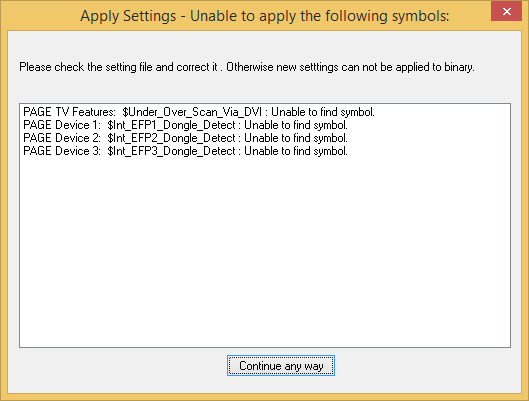
Unfortunately yes. 2171 the latest version available.
I guess i’m reviving an old thread, but i’d like to update my intel hd 4600’s (Haswell) vbios because it’s not willing to work well with my laptop’s internal 4k display. It lags in windows 10 when i use the internal 3860x2160 display even if i change the resolution to 1920x1080 trough windows, but it doesn’t lag when i let it natively run of my 1080p 60hz dual monitors
I’m not sure if it’s already the latest bios either, but if someone would like to update it for me, i’d be grateful.
Btw, it’s an Asus UX501JW
afuwin_2.zip (2.32 MB)
Hello SoniX Can you reload the file?
Hello SoniX Can you reload the file?
[Guide] Transfer of specific Intel VBIOS settings by using Intels BMP tool
what do this p5q deluxe board with vga orom?
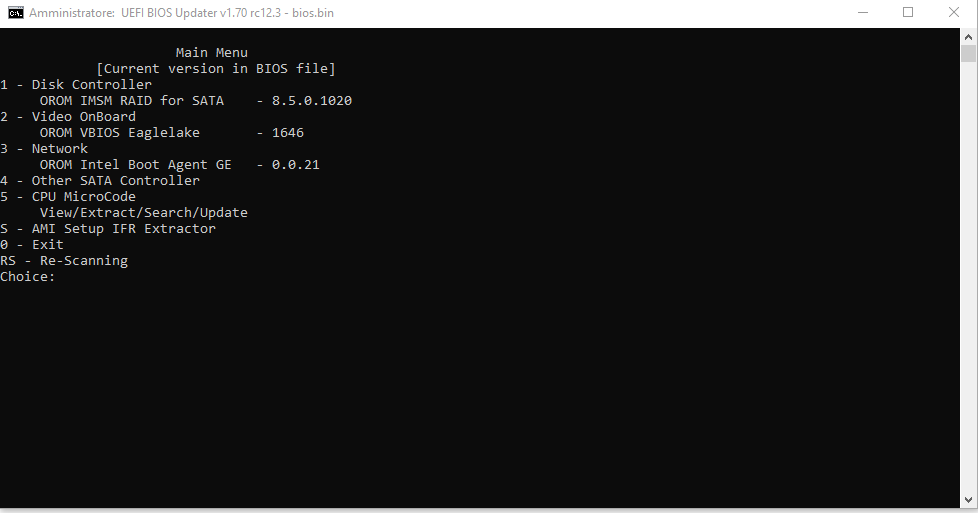
Eaglelake is in the old folder of the vBIOS/BSF package. Extract your current and check it’s size according to the guide linked above, then find which latest update in that folder is same size and use that one.
I have Lenovo X1 Carbon Gen1 laptop. I am going to build coreboot for it. I have data.vbt includin next data:
2
2161Intel(R) Sandybridge/Ivybridge PCI Accelerated SVGA BIOS
Build Number: 2161_RYan PC 14.34 12/07/2012 08:18:31
Is there anything that I can do because I cannot find .bsf for the version 2161?
Zitat von raun0 im Beitrag #255
I have Lenovo X1 Carbon Gen1 laptop. I am going to build coreboot for it. I have data.vbt includin next data:
1
2
2161Intel(R) Sandybridge/Ivybridge PCI Accelerated SVGA BIOS
Build Number: 2161_RYan PC 14.34 12/07/2012 08:18:31
Is there anything that I can do because I cannot find .bsf for the version 2161?
Do anyone have A8/1.68 sandy brigde compatible vbios like 2161 or 2165? Package has 2158 and 2170 only.
You misunderstood.
In pure UEFI mode vbios GOP is used and on the Sandy Bridge platform the bios version will not be displayed in programs such as AIDA64 or GPU-Z.
In UEFI + CSM mode, vbios legacy is used and the version will be displayed:
Look at my topic and screenshots in the techpowerup forum: ThinkPad X220 - UEFI module in vbios - not true
what it mean when a gop only vbt only have intelgraphicsmem magic header and no bios_data_block? thx