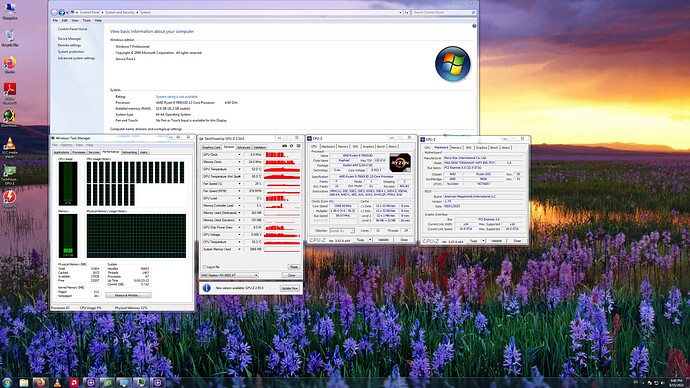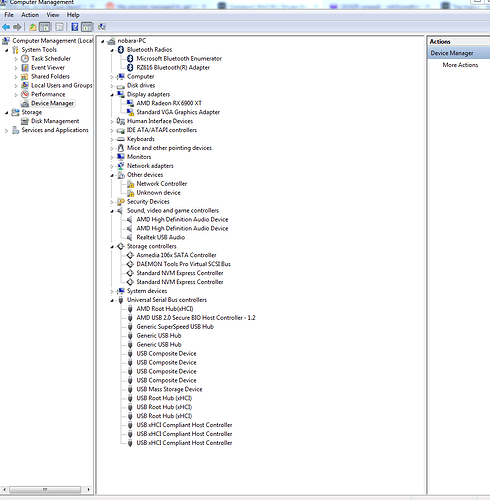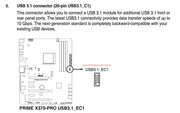Hello, I’m having a problem here. After my installation my ‘AMD PCI’ driver can not be verified.
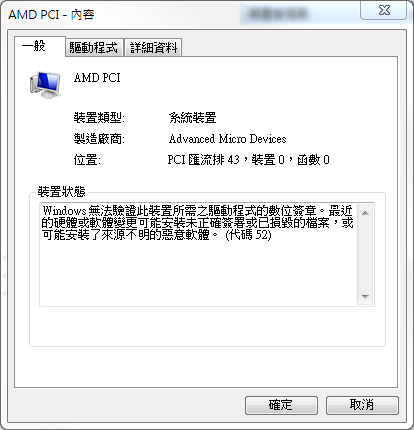
Your system miss the SHA256 patch, like KB3033929.
The new B31 driver pack include “3D V-Cache Performance Optimizer Driver” and “AMD PPM Provisioning File Driver”. How do they work in Windows 7? Windows 7 does not have Game Mode and Xbox Game Bar.
If I want to get maximum performance in a game using 7950X3D and 7900X3D, wouldn’t it be more effective to adjust using CPU affinity and CPU SET?
I think win7 not automatic use 3D V-cache, even have drivers, you need to select manually.
For 3D V-cache CPU, 5800X3D and 7800XD are the best choice. They can work perfectly on win7.
Thanks for your help. I was able to mod and sign the driver myself and I can now verify, in case anyone was wondering, that your driver files were completely clean and also working perfectly!
Thank you again for your great service and have a great day, canonkong!
thanks for supporting win7.
i swapped from Huananzhi X79 to Asrock Steel legend B550M, carry over the win7.
It works, all my setting and apps remains.
Only complain is S3 resume takes ~10s. it used to be <2s for X79.
Installed Win10 for comparison, it takes ~5s.
Still troubleshoot what is the root cause.
again, i appreciate your effort and wish you good luck.
best regards
I do have that patch installed but still getting that error,
What could be the reason for that ??
Thanks
Hello and thank you a lot for your work.
Sorry for noob question, I want to install Win 7 on the first post on brand new PC (msi mag b650 tomahawk). I created winpe USB but don’t know how to include this Win 7 ESD file onto this USB… I googled a lot to no avail… is there any guide to do that? Should I change ESD to WIM?
Thank you again.
@canonkong Thank you very much! I’ve managed to install Win 7 from your first post on MSI b650 tomahawk with 7900X3D!
At first during Win 7 installation I kept getting BSOD with error “rtusba64.2347.sys”. After googling I realized this is Realtek USB Audio controller. I went to BIOS settings and disabled “HD Audio Controller” and installation successfully completed! Then I re-enabled HD Audio Controller. After that I installed the Realtek USB Audio from driver files you provided and also installed Bluetooth driver, both successful! USB 3s worked out of the box too thanks to your patched Win 7.
Thank you so much!
Is it necessary to patch acpi.sys before installing win7?
Hello,
I need some help, think I messed up something.
The modded driver package works flawlessly, I was able to run Win7 with B550, X570 and X399 without problems just swapping the motherboard, no reinstallation needed.
I know it is not optimal to do so, but still it is ok for me.
The problem is, I temporary swapped a B550 for a 1155 motherboard.
For reasons unknown I decided to uninstall all intel LAN programs and software.
I swapped again for a X399, all good BUT…
The Intel I211At won’t install anymore, no matter whuch driver package I use, it is recogognized but the installation won’t complete because “the system is unable to find the related registry key for the peripheral”.
I think I cancelled somehow crucial registry keys that allow the modded lan drivers to work.
Was not able to find anything on the web, probably it is just me and my stupidity.
Does anyone know Win7 enough to know which registry key I need?
Thanks
Have you tried Snappy Driver Installer Origin? https://www.snappy-driver-installer.org/
I usually take that for a run before I try anything desperate.
Make sure you use the Origin variant, the original branch was has malware injected.
Any tips for how you managed to do that? Any software suggestions?
Been using asus prime X370-PRO (latest BIOS) + ryzen 5 2600 (OCed to 4GHz) for a very long time on win7 without any issues.
I decided to go for a new CPU , r5 5600.
win7 is giving me these problems (no re-installation, just plug new CPU and boot into OS):
-USB is not working when booting to w7. keyboard and mouse dead.
-adrenalin AMD driver for rx 6800 is crashing on startup. didn’t try reinstalling because there is no use if I don’t get USB working so I can use keyboard and mouse properly.
do you think this driver could help me?
should I just manually update driver thru device manager (USB only)?
P.S. I’m willing to sell this one and go for r5 3600 if that would work out of the box without these issues and need for these modded drivers?
thanks
The mod driver can work on this platform. Put your mouse USB to the front USB interface of the host, than you can use mouse to install the mod drivers.
thank you canonkong for your help and effort on this matter.
If I understand correctly the mainboard in quiestion (asus prime X370-PRO) has 3 different USB controllers. it’s:
- ASMedia USB
- amd chipset USB
- amd ryzen USB
I presume 1. and 2. should always work and 3. is what is giving problems.
this is from the manual so please someone correct me if I’m wrong on this:
I’ll be trying the cpu later today with these modded usb driver and updating the results here.
regards.
update:
so I had some progress.
I installed r5 5600 in my machine.
I reinstalled latest amd chipset driver.
took amd usb 3.0 driver of winraid page (AMD USB 3.0 Controller & Hub v2.0.0.60 WHQL).
I edited .inf file and changed DEV_145C to DEV_149C and after that I’m able to install amd usb controller successfully and it seems to be working, but it seems that only 1 port (of 4 in the back) is working properly. with other 3 I get hangs when copying data to usb stick.
keyboard and mouse seems to be working properly.
usb headphones have a problem with crackling sound, when moved to chipset usb port no problem detected.
here I marked on wich port I’m able to use usb stick data copy:
My question now is, If I’m willing to forget about these 4 usb ports do you think I would face some problems down the line just because of these unstable driver or if USB not in use, I shouldn’t have issues?
I’m willing to buy additional USB PCI controller to add additional 2 USB ports.
If I try installing your modded driver, can I just extract the USB driver from the package and use that or I need to use the whole package (USB drivers, chipset drivers, network card drivers, sound card drivers and Intel/Samsung NVME drivers.)?
I’m afraid of BSOD loop so that’s why I’m unwilling to use these until last resort.
I solved the adrenalin crash at start-up by uninstalling/DDU cleaning in safe mode, and than installing andrenalin v21.5.2. GPU seems to work without problems after this.
thanks.
These 4 USB ports are from AMD FCH(Essentially, the USB of the FCH is from ASMedia). You can use the MOD USB driver I post here,choose the ASUS driver package.
canonkong,
if I use the modded drivers for x570 do I need to install the motherboard drivers / from x470 because there are no drivers for x570 for Windows 7/ after that or not?
No need to install the motherboard drivers from x470.