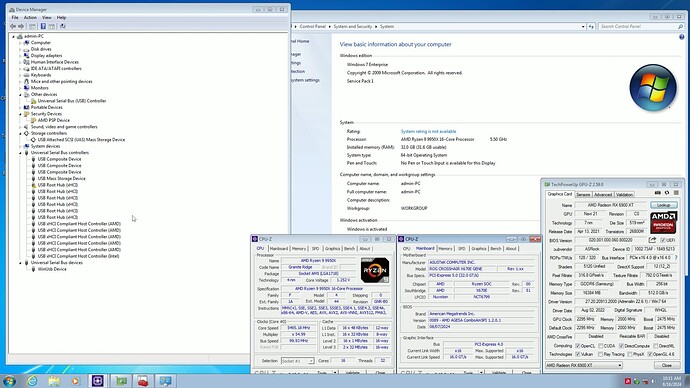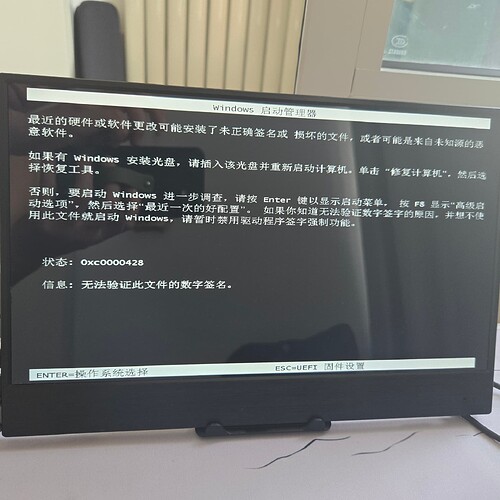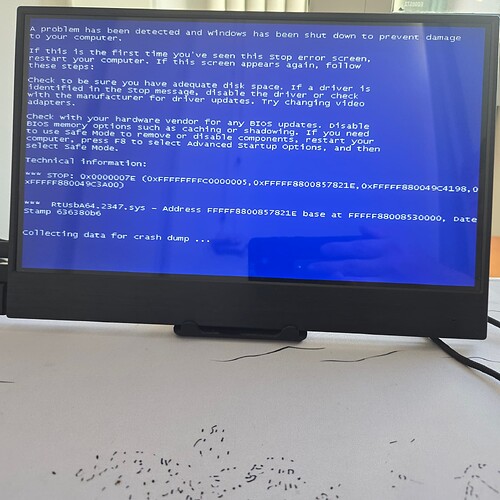Holy molly. Does it work fine?, All drivers OK?
This is insane
Yeah probably, it is X670 so just about all the drivers should be there
what’s the missing usb controller ?
Nice one! I think that i’ll skip 9xxx, because it looks like 10xxx series will be a fix to problems of 9xxx and 10xxx will fit AM5 for sure. As for 11xxx i’m not quite sure yet, but it looks like 7xxx Ripper and 10xxx Ryzen will be the CPU pinnacles for Windows 7 operating system.
Even if 11000 ryzen has the am6 socket , I am guessing it would still work on 7 as well ![]()
– I did bite the bullet for you my friend –
Asus B450 prime plus.
Update 2024-09: I updated the BIOS to 3211 - AGESA V2 PI 1.2.0.3 and now Windows 7 booting fine
Enable USB power supply during C5 state.
Update:
Issue fixed
- integrate drivers using Windows 7 image updater.
- integrate Canonkong drivers (only what missing)
- Enable USB power supply during C5 state.
hey, today i received a BSOD and sound is not working anymore. only in w7. first bsod after 7 months+
Decided to purchase Msi x670e Gaming:
https://www.msi.com/Motherboard/X670E-GAMING-PLUS-WIFI/Specification
@canonkong Mr. Canonkong, do latest Bios still supports Windows 7?
Version 7E16v17
Release Date 2024-08-13
AGESA ComboPI 1.2.0.0a Patch A
Yes, it can work, but wifi can not.
Thanks for confirmation! Do you think that at some point AGESA patches for MSI bios can break Windows 7 compatibility?
I am on different MSI board (B650 Tomahawk). I just tested the latest BIOS released yesterday (7D75v1K1) and Win7 works with no problem… performance is unaffected if not improved (I installed Win7 using an older BIOS about 1 year ago, CPU-Z benchmarks on this latest BIOS has similar results to older BIOS)… but I reverted my BIOS to 1 year ago version, because newer BIOSes had a wake from sleep problem (not only on Win7, but Linux as well. System wakes up to an unresponsive black screen…) but this older BIOS not only is as fast and stable, it does not have this problem…
One other problem was that newer BIOSes had a strange problem specifically with Win7 (I did not test the latest 1K1 though). Sometimes when you turned off the PC in Win7, it would restart instead. It would not turn off! I had to go to Linux and turn off from there! This only sometimes would occur…
MSI x670e Gaming coupled with Ryzen 7700 works just fine.Satisfied as an elephant!
In the distant future, the CPU will be upgraded to the most powerful for the socket.
Is there a win7 success story in nvdia 4000 graphics card series? Is it impossible to run win7 without the 4000 series driver?My graphics card is the latest 4090 and there is no hope of running win7
Sadly not yet I don’t think … This was one big reason I bought a 3090ti over a 4090. Although to be fair the 3090ti is probably overkill for anything you would do on 7 anyway, I cannot even remotely fully utilize mine. The only possible upgrade I could do is get a 2nd 3090ti running in nvlink, but I could barely afford one of them and there is probably nothing I use that would make it worth the extra money. But if I really wanted to I already have a 1600 watt power supply so that wouldn’t be an issue
Thank you blogger canonkong, thank you all, I used the image you provided En Windows 7 Professional for AMD platforms.esd, and directly replaced acpi.sys in the image, why did the boot prompt me to drive without signature? Is your drive unsigned?
My configuration is asrock trx40, cpu 3970x
Download the acpi.sys again,already update the new file to solve this problem.
my god, I am so surprised that you are here, I will try it right now, I have the honor to see your forum today, and I am shocked and awed by your efforts
Still not, I think it is not the acpi.sys file problem, I use you provide En Windows 7 Professional for AMD platforms.esd image what do not do, is also now such the same prompt
The digital signature passed
By the way, the VHD I use, I don’t know if the image is not supported, but the flagship image I made by myself will blue screen for a moment, can not see what is the prompt.
I too had this problem on MSI B650 Tomahawk. This is related to Realtek USB Audio.
Solution: go to BIOS and disable HD Audio Controller. For me it was in → Main page (ez mode) → on the bottom right → disable HD Audio Controller.
Then proceed to install Win 7. After installation is complete go to Win 7 and restart. Enter BIOS and re-enable the HD Audio Controller. Now go to Win 7 and install the driver provided in first post (Realtek USB Audio).