Intel Ethernet Adapter Complete Pack v23.5.2 now available!
This includes device manager driver version v12.18.8.9 signed January 24 for Intel I219-V
https://downloadcenter.intel.com/downloa…k?product=82186
^^I manually updated under the \PRO1000\Winx64\NDIS65 for Intel I218-V and received v12.18.8.9 as well
Meanwhile there is a new Complete Intel Ethernet Adapter Driverpack v23.5. available at Intel’s Download Center (thanks to Nyamp for the info). Only the drivers for Win10 seem to having been updated by Intel.
Here is the download link to the complete 491MB sized ZIP file: https://downloadcenter.intel.com/downloa…ete-Driver-Pack
For users, who are running Win10 and just want to update the driver of their on-board Intel I217/218/219 Ethernet Controller, I have attached the related small 32/64bit Win10 driver packages, which contain the latest Intel Ethernet drivers v12.18.8.9 dated 01/24/2019.
32bit Intel Ethernet driver v12.18.8.9 WHQL for Win10 x86.rar (613 KB)
64bit Intel Ethernet driver v12.18.8.9 WHQL for Win10 x64.rar (702 KB)
Hmm…
https://downloadcenter.intel.com/downloa…-for-Windows-10
It doesn’t update my I218-V to v12.18.8.9 - for me it’s v12.18.8.4, also in “Control Panel/Uninstall a Program” I see 23.5.1.0 Intel installer version…
Can someone please check this? It seems to me that official Intel installer is bugged somehow and doesn’t properly update driver for I218-V (maybe other chips too, who knows)…
Installed earlier today
I see Intel Network Connection 23.5.2.0 in the Add/Remove programs.
So it seems that only I218-V is affected…
I’m using I218-V and the driver version is 12.18.8.9
Try to use RAPR to remove it and reinstall again.
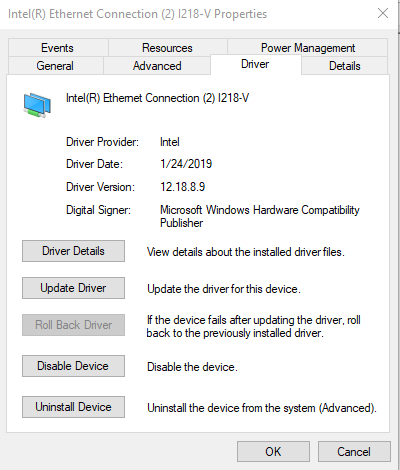
The new driver package have a folder 6.8 ndis thas is compatible with windows 1809 windows only.
The default installer installs the 6.5 ndis.
Download all the package extract it and install the 6.8 ndis driver from device manager.
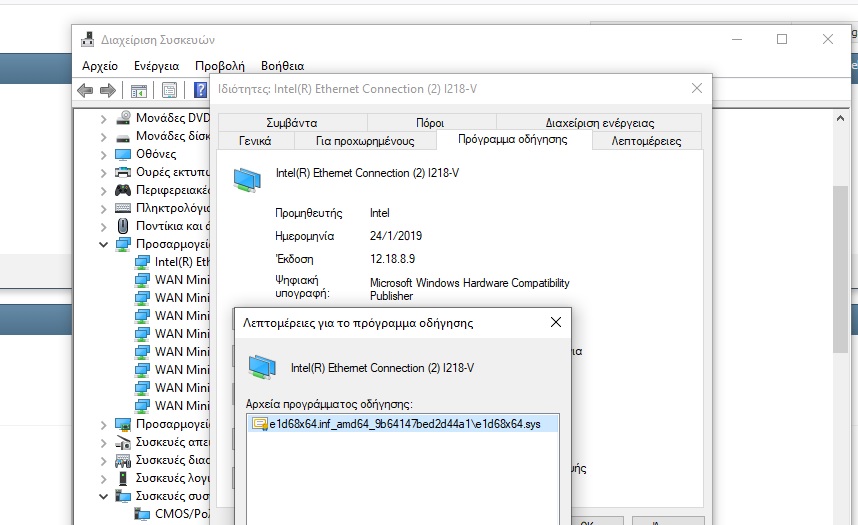
-https://www.station-drivers.com/index.ph…id=3873&lang=en
latest package
Win10 users don’t need to download the complete installer package.
The download links to the “pure” 32/64bit drivers for Windows 10 x86/x64 are attached to >this< post.
In your post you have extracted the folder with ndis 6.5 driver. There exist a folder with the 6.8 ndis .
And basically you installed the driver 12.18.8.9 with ndis 6.5.
There exist a folder with same version 12.18.8.9 dated 01/24/2019 that is ndis verion 6.8
See my attached photo in my previous answer.
Windows 10 before 1809 need the driver ndis 6.5
Windows 10 1809 need the drivers with ndis 6.8 that itis optimized for 1809.
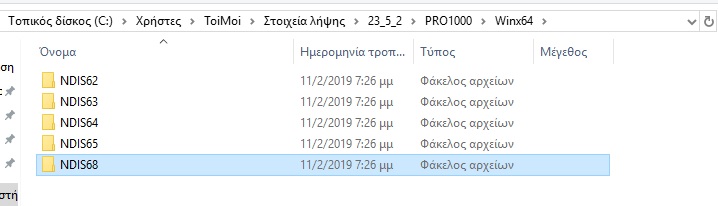
My i218-v driver is from the 6.8 ndis folder.
@boombastik :
You are right - there is a separate folder named “NDIS68”, which obviously has been designed by Intel specificly for Win10 v1809.
That is not 100% correct. Please compare the content of the original NDID65 folder with the files I had uploaded.
To make the driver package as small as possible, but usable for nearly all Win10 users, I have uploaded only the absolutely required files.
By the way: I am currently running Win10 19H1 with exactly the Intel Ethernet NDIS65 driver v12.18.8.9, which I had recently uploaded.
This is what I get, when I try to update the driver by pointing to the NDIS68 variant:
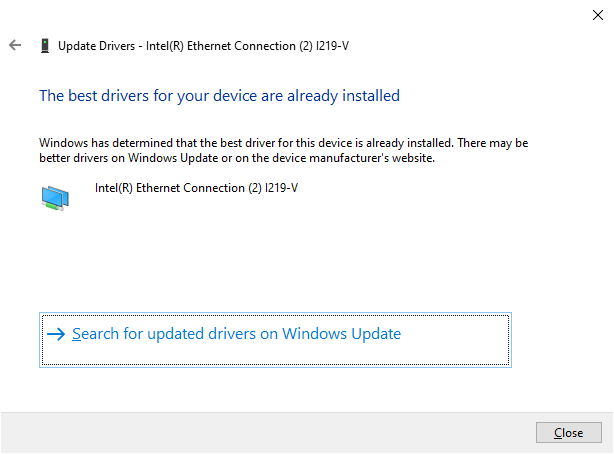
I think u try to update when u already have installed the 6.5 variant driver and the windows manager cant install the 6.8 because both have same version number and same creation day.
You must uninstall first the 6.5 variant driver from device manager with the tick selected delete the driver permanently.
Then u can point to ndis68 folder variant and install it.
I can confirm that this works with my i218-v card in 1809 latest update x64 windows 10 1809 version.
@boombastik :
Thanks for the tip, but I don’t seriously want to “update” the currently in-use Intel Ethernet driver, because the latest NDIS65 one is running fine with my Win10 v19H1 system.
Nothing has changed - still v12.18.8.4. This is a very strange situation for me, I’m using Windows 10 build 1809.
ASUS Z97 Pro Gamer, I218-V, PCI\VEN_8086&DEV_15A1&SUBSYS_85C41043&REV_00
If I manually use your unpacked v12.8.8.9 driver then it work but if I use Intel installer then it doesn’t work (always v12.8.8.4).
@caleb59 :
Thanks for the quick reply.
According to the associated INF files your on-board Ethernet Controller should be supported by the latest NDIS65/NDIS68 drivers v12.18.8.9.
So nobody knows, nobody cares - IMO it’s faulty Intel installer: https://downloadcenter.intel.com/downloa…-for-Windows-10
I quote myself: “If I manually use your unpacked v12.8.8.9 driver then it work but if I use Intel installer then it doesn’t work (always v12.8.8.4).”