Since I will not get the 6700k until Tuesday, because the guy forgot it on weekend, I´m going to checkout the datasheets of gen6 and gen7, if there are one or more pins, that may be different/reserved/to be left open/… I hope there isn´t anything special.
Do you know something about that DIGI+ EPU thing? Could that be the reason why we run against the wall?
If the 6700k is booting to bios, i will update the bios to 2101 using the onboard tools first, than read it out again, and than patch it for the 7700.
I never thought of that, and assumed you’d have mentioned in the first post if that was needed. Did you find any info about that yet?
I believe DIGI+EPU is marketing terms, it’s power delivery correct? Digitial power delivery vs analog (Cheaper) and the EPU is Euopean power saving features I think, setting you can enable/disable.
Good plan on the 6700K, get a working backup BIOS Dump from the updated BIOS once it’s up and running if it does. And post a copy here too so I can start new from there with you.
Hey.
here is a short update!
I got the 6700k yesterday! Yeah!
Today I did a quick test. IT WORKS!
It boots to post ("hit F1 or DEL"), of course some errors (fans not rotating, no keyboard…) with the original untouched BIOS chip. I will do more tests, but now I have to work, the are important things, that I have to do.
The most important result is, that the board is fine, and booting with DDR4 - 2400 (set to 2133)
I will be back soon
Great, at least we know it’s working. Once you get time to play, head into BIOS and see what it says for ME version info, those issues you mention sound like corrupted me (Or FD/ME jumper is enabled)
Yes, it’s good to know now that it works with 6700K. Now, when you have time to start playing, first test updating to desired clean/new ME only with current latest BIOS.
You may need to sort the above ME issue out first, if that’s what’s causing that. But with flash programmer, none of this is an issue, unless you need to move jumper to allow ME to function after reprogramming.
okay… here I am with some news.
1. Updated BIOS to 2101 as a new base for modification
2. Updated and inserted microcodes for gen6 and gen7 cpu → board boots with gen6 only
3. Cleaned and Updated ME to 11.6.26.1246 → board boots with gen6 only
4. Updated VBIOS to 1058 and GOP to 9.0.1079 → board boots with gen6 only
One thing I noticed is different in comparison to the 6700k and 7700. The 7700 gets hotter (>60°C) in a very shorter time, while the 6700k stays at 40 - 45 °C, without any fan mounted. It may occur, because something is not initialized. I hope that the gen7 isn´t scrap.
Very nice, that’s a lot of testing progress! Did you verify correct ME is now flashed in with Meinfowin?
You’ll need to use MEInfoWin from a system tools package that is same version range as the flashed in ME firmware, so one of the ver11 system tools packages
On the vBIOS/GOP, with 6700K did you check rear onboard graphics output and 6700K is OK for onboard GFX with those inserted in BIOS?
It could simply be that CPU is hotter by default, or voltage is not dropping out of a higher start level down to idle like normal due to not loading properly.
We need GOP and vBIOS editing tools with nice GUI like the ME cleanup program! I bet this is the issue. Did you remove that old vBIOS from 2nd padding?
Can you remote into the PC from another PC on your network, once up and running with 7700 installed? I mean, have bootable drive installed where it boots to windows with 6700K, then put in 7700 and let it go till you think windows is loaded, then see if you can see the system in network from another PC.
Also, leave volume up, so you can see if you hear windows loading sounds too.
Thinking maybe these tests can confirm it’s booting to windows, but no graphical output.
PCIE may need patched if so, and you’ll need to probably PM the user that posted that PCIE patch for coffee and have him look at the board, get details from you with 6700K and device manager, then he can probably advise how to make a new batch or edit the one he posted already.
Currently it seems that´s not possible to run MEinfoWin, because I do not have a running OS. I have a Win10 Installation USB Key, where I ran the command shell, but running MEinfoWin64 results in Error 86. That´s OK due to missing Intel Chipset drivers, I think.
In Bios I see the ME version I inserted in my BIOS image 11.6.26.1246. So I think that should be fine. Of course I replaced the 2. old VBIOS with the new one.
I tested onboard graphics and dedicated graphics everything works fine. Tomorrow I will receive my new 970Pro m2 SSD. Since I know, that board is running, the next steps can be done ![]()
To be able to boot after POST I had to install a CPU fan, so my setup on my desk looks more like Frankenstein  . With Gen7 installed, that fan never spins down to a normal speed, it runs at max speed the whole time.
. With Gen7 installed, that fan never spins down to a normal speed, it runs at max speed the whole time.
Gen7 does not boot, definitively. Checked the status LED on my USB key too and nothing happens.
Before I install my OS, should I update ME to 11.8 ? Will I have any advantage by doing this?
You can run MEInfo from DOS. Since correct ME version shows in BIOS though, it’s probably OK. But it would be great to check MEinfo in case there is some error or lock/bugged mode shown.
The MEinfo, whatever DOS or windows etc has to come from a package that matches the general ME FW version, system tools 11, only mention in case you didn’t notice that.
ME has to be some older version for this to work, but I do not remember how old exactly. I think 11.6.something, more than that and it fails I think so I’d stick to 11.6. They discuss it here somewhere.
Are you sure the 7700 CPU works properly? That fan full speed has always been ME issue for me, when messing with ME updates on various boards, wrong ME or corrupted ME etc
Since it works for you with the other CPU, I doubt it’s corrupted, but could be wrong version still?
i just updated to 2202 (3/16/2018) but not too sure if it supports 7700k .Did anyone know? (currently running 6700k)
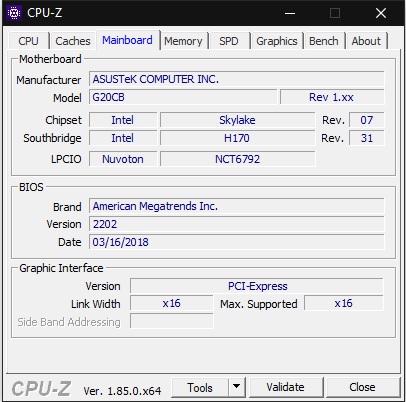
@jacky400 - probably not without editing, which may not be possible, that’s what we’re trying to do here in this thread.
But, that is a new BIOS I had not seen before, still only 2101 on Asus site. Where did you get it? Can you please upload a copy here we can check.
It download and install itself somehow via the windows update (Redstone 5) .I also tried to find on official site but cannot see they update .
Wonder is it possible to dump it somehow by using other tools ?
Windows does not update BIOS, not that I’ve ever seen. Now, Asus utilities might auto update, like AI Suite or Update Manager. Do you have Asus AI Suite installed, I think that is the BIOS updating tool.
With that, you should be able to save a backup copy to share here if you wanted, but I’d rather find a clean download instead of a dumped backup.
The only place I can find references of it is here, and your two posts on Asus Forum. I even checked on the Asus China and HK websites and nothing new, and tried to make the current BIOS download links (2101) into 2202 and download, only get 404 page.
So I guess, yes, please make a backup copy and post here so we can inspect and see what’s changed, if you don’t mind, thanks!
Here is download w/ files (AFU and Intel FPT) to make backup with, and text instructions on how to do backup.
http://www.filedropper.com/makebiosbackup
Windows reboot itself to bios flash program to update directly. (I don’t have AI Suite installed at this moment)
Please find the attached 2202 bios dump . (i only able to dump from afuwin64)
https://mega.nz/#!YNRD3a7A!ggfhNc3JQYy4p…5Ztd6qV9p_1HuTM
Looking forward to your findings
BTW , see the following screenshot from my windows update - driver update section
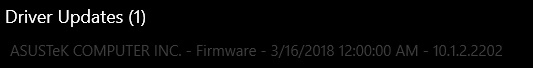
Thanks, I will check it out. Did you get error with FPT? If yes, what errors, please try again so you can know exact error if you don’t remember, thanks!
That’s so weird Windows sending out BIOS updates, for many many many reasons!!!
Please see the error below .
D:\download\bios\Intel Flash Programming Tool\WIN>fptW -d backupbios.bin
Intel (R) Flash Programming Tool. Version: 11.8.50.3425
Copyright (c) 2007 - 2017, Intel Corporation. All rights reserved.
Reading HSFSTS register… Flash Descriptor: Valid
— Flash Devices Found —
W25Q128FV ID:0xEF4018 Size: 16384KB (131072Kb)
Error 318: The host CPU does not have read access to the target flash area. To enable read access for this operation you must modify the descriptor settings to give host access to this region.
FPT Operation Failed.
Hey,
@jacky400 : did you tried "AMI AFU for Aptio V" ?
The dump, you posted before, seems to be corrupt or something else.
FD is locked, so he will need Flash Programmer to give a full proper dump, which we really need to see what version ME they included.
Any dump outside of a programmer will be missing some regions, specifically ME, unless he can get Asus AISuite working on that board.
I’m not even sure if it will do full dump either, but I know it can be used to work around security stops when flashing, so it’s possible it can dump around them too.
I looked and it’s not listed on the utilities pages for this system, have you tried it on this board yet @reactive ?
I checked both dumps, thanks! Both are same for all intents and purposes, due to locked FD, so no BIOS region, no ME region, no “valid” GBE region (Messed up MAC) etc.
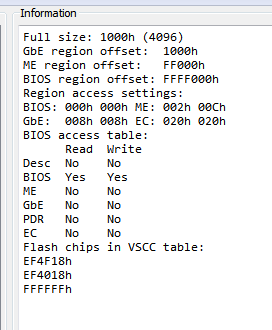
BIOS region is unlocked, so not sure why it failed to provide the BIOS region? Ohh well, you will need to either have a flash programmer @jacky400 to make a dump from, or see if Asus AISuite can do it for us.
@reactive - since you have all these tools and knowledge to do this easily, can you try to get windows to give you the update? Then you can probably find the MSU installer package too, so it would be a clean file.
If you can’t dig out the MSU installer, a dump will do 
Hey,
@Lost_N_BIOS :
ran MEInfo with FreeDOS. It is showing the proper version, 11.6.26.1246 H. That update is fine I think.
For that 2202 version, i am going to install everything… this may take a while. Than I will see, if I get that update thru Windows Updates… never heared that before. That would be the first time I get a BIOS Update thru win update…
Everything else looked good and correct in MEInfo too? If yes, great!
I know MS was putting out fixes for Spectre/Meltdown, but I assumed via update to be OS loaded microcodes only, not a BIOS update.
Can you imagine the chaos that can cause, BIOS updates without user intervention or permission! 
BIOS flash kills 1000’s of Asus PC’s due to bad flash, injected via MS Updates automatically without user permission, I can see it now! 