@treysis - which post has BIOS dump you want modified as mentioned above? Sorry for delayed replies here, been getting behind this past week! 
@treysis - These BIOS are internally signed, so modifying certain sections may/will cause boot failure. And MANY files contain the A0.17/80.06 ID, so I don’t think changing the BIOS version ID will work, at least not for all areas (Maybe none due to signed BIOS, FID swap may fail too due to this)
For now, here is FID and main ID swap only, see if this fails to flash or fails to boot once flashed, if the later then no further edits can be done as the signature is already checked and broken with just these 3 (5) changes
http://s000.tinyupload.com/index.php?fil…983910328671936
*** Be ready for recovery!!! ***
I have the same exact issue I don’t know what to do Im lucky that I found this form page. I have a hp 400-434 and don’t care if I lose the windows product key I have upgraded to windows 10 pro for reasons and its in the Microsoft account. My machine is somewhat similar to yours but the main issue is I can’t go back. If you can modify these two files so that the wrong amd bios will flash the right intel one, so that my j2900 processor stops running at 3.0 ghz which is kind of bad for this generation. It is similar to the chip set used in that HP Pavilion 500-549ng machine its INTEL not Amd. I need these two bios some how to flash I tried the intel utility no go. It is Haswell as far as I can tell. Model that needs bios fix hp 400-434 I want to use the 80.23 Rev.A to be used.
I am very new to bios modding im in the 11th grade please help I have done this with a del and no problem HP needs to get their sh#t together. They should have made this more clear. Wow. I know the microcode if different compared to AMD I used the same tool to try to look at it and made that conclusion. I cant even do a bios rom dump but it still boots, with issues of course. My system is half bricked. The one of the ram slots is not working right and both sticks in Cpz read 666.7 mzh not 1333mhz like it supposed to but the bios shows the ram speed as 1333mhz. Even geekbench 4 and 5 shows the same as cpuz. I think that explains my igpu performance being very bad vs before the bios update.
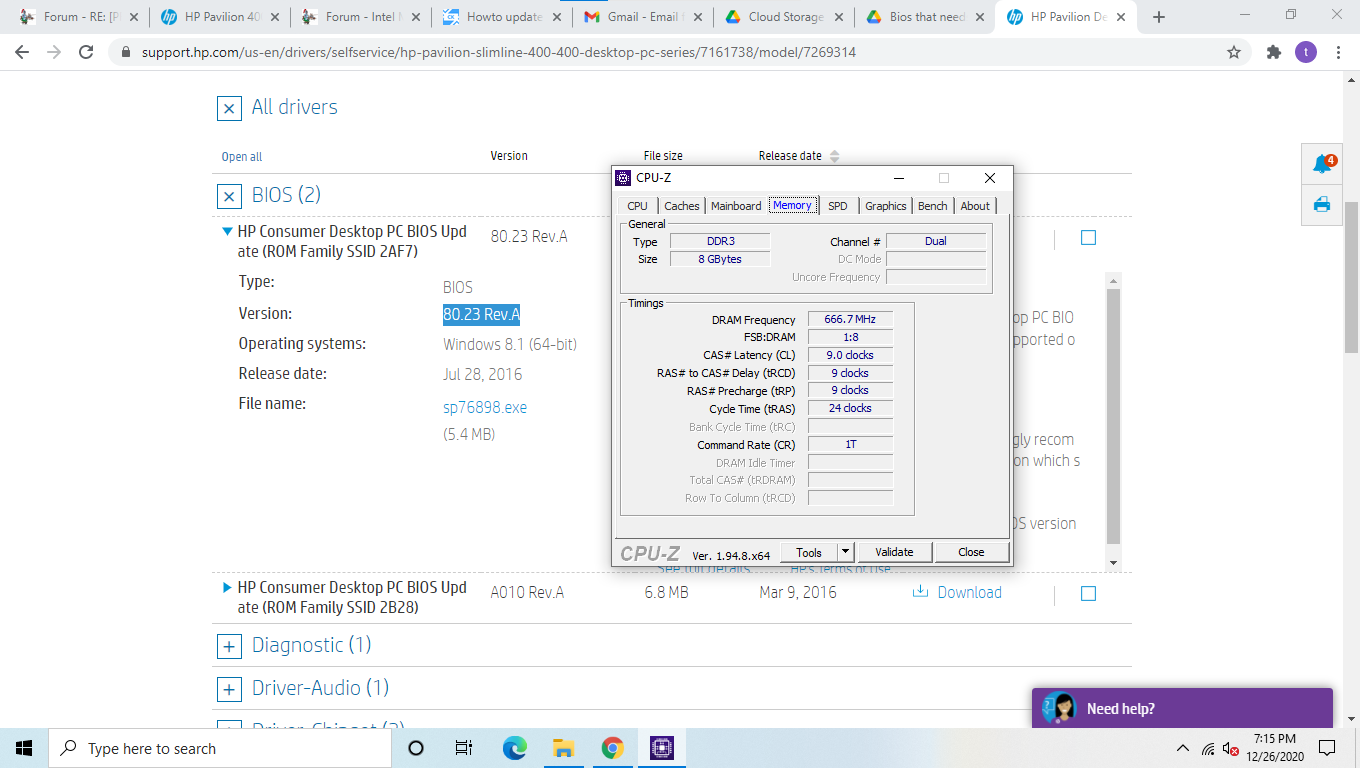
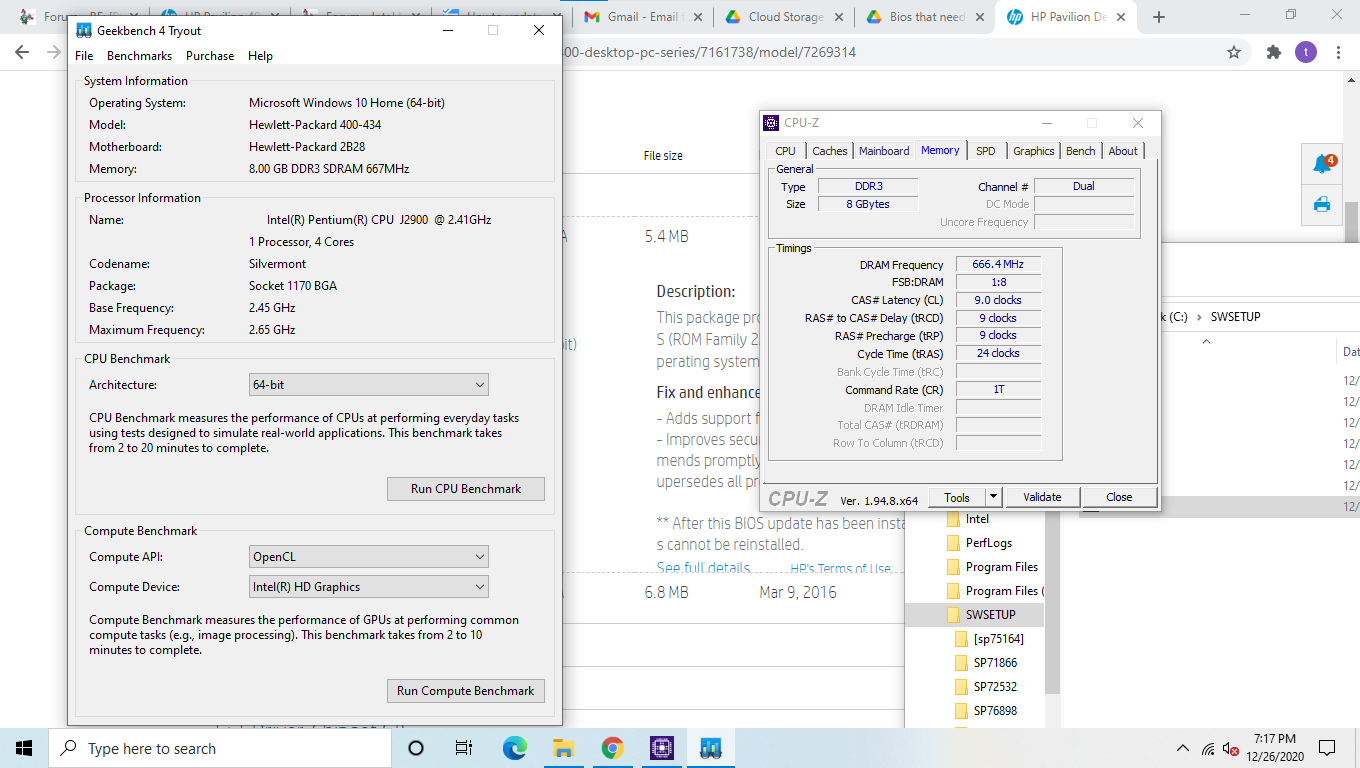
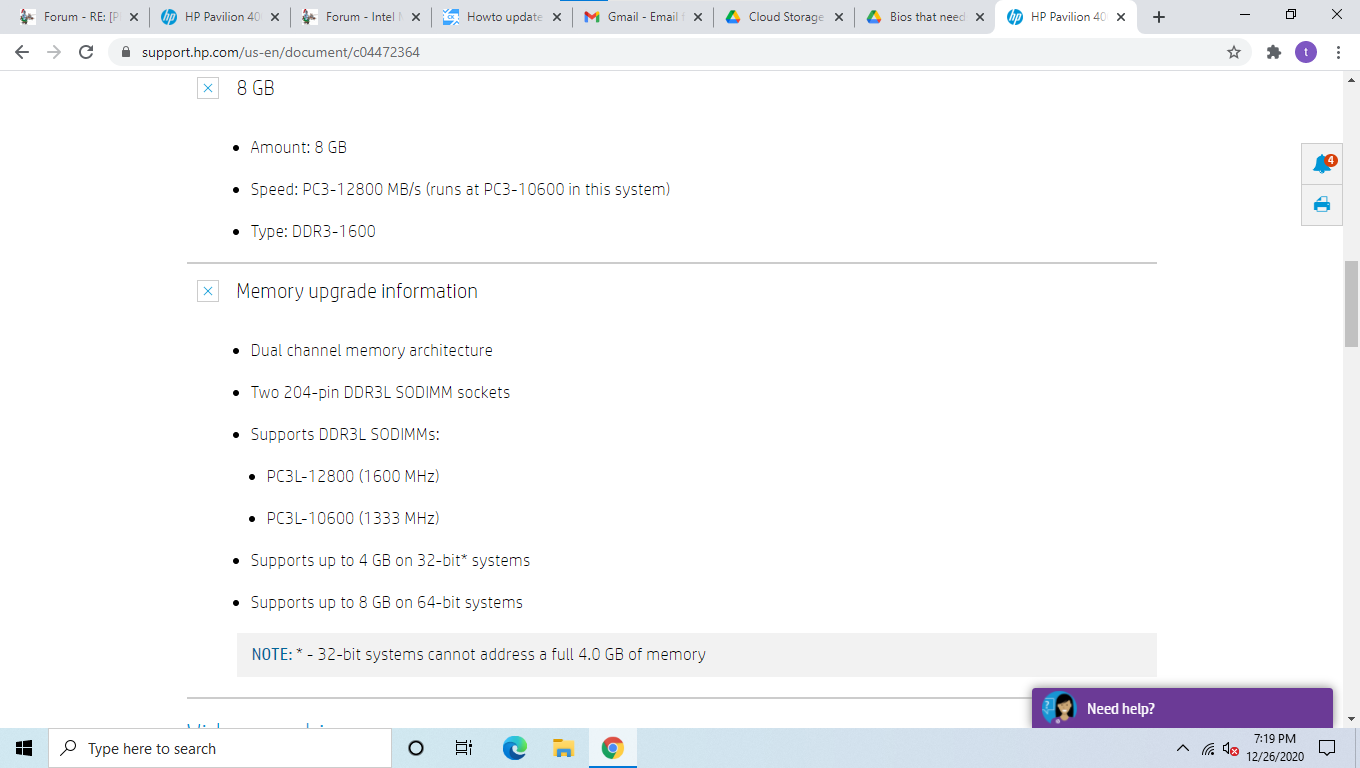
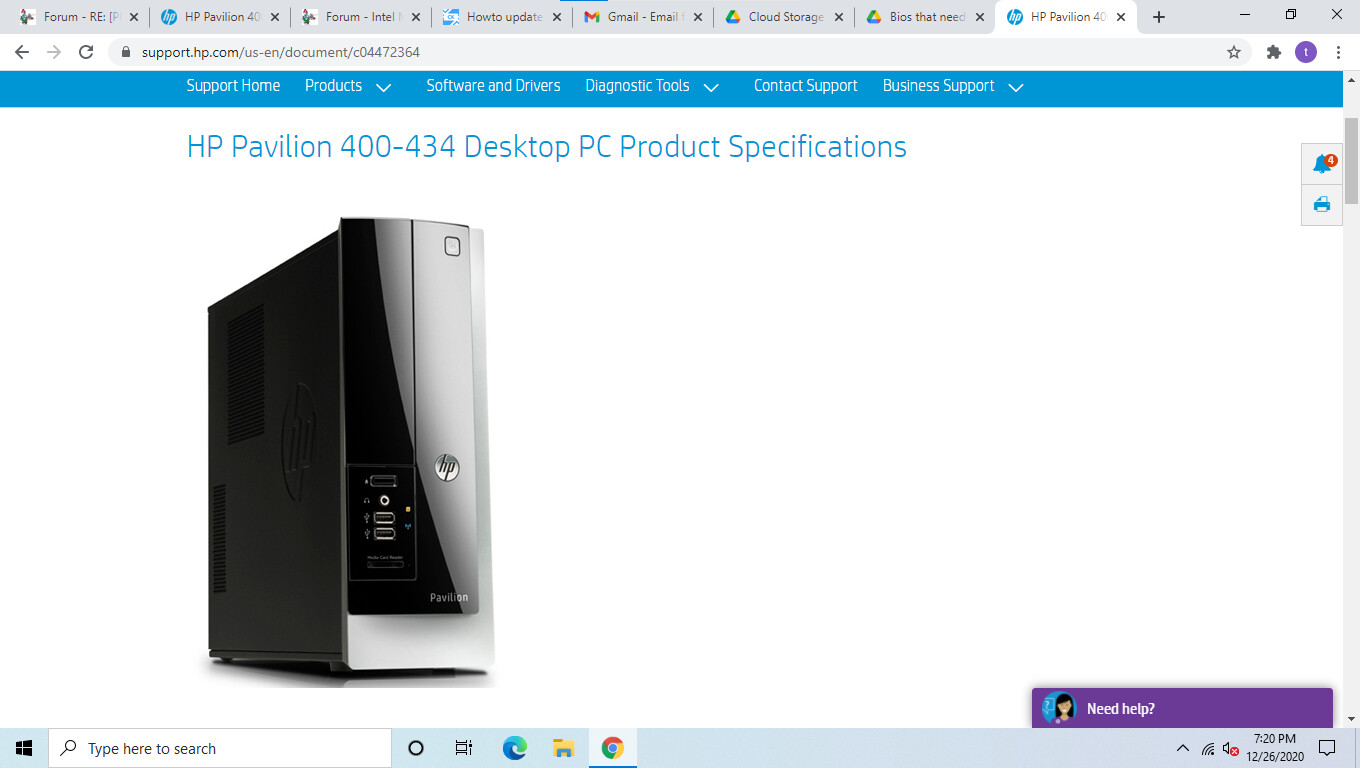
Problem bios download from http://s000.tinyupload.com/index.php?fil…983910328671936 isn’t available anymore as of 2020 when I last downloaded it.
Which kind of help do you expect?
Nothing is available forever.
By the way - it was me, who deleted your previous/second Forum account. Please press the "Rules" button, which is within the Forum header and read the rule 13.
I actually had a copy of it in my google drive folder which helped me get closer to flashing a custom bios on my 400-434 hp thanks though.
Alright after moding the flash.bat now I can flash bios’s on this again what a pain oems these days thanks for providing the modification to the hp AMI tool in the past glad I saved it.