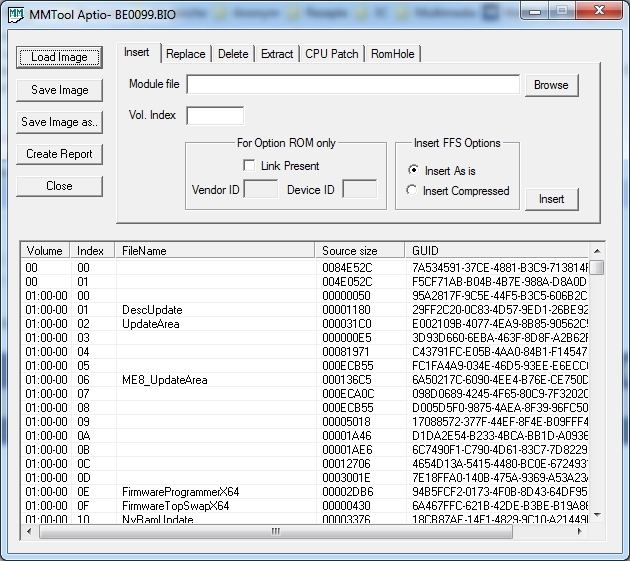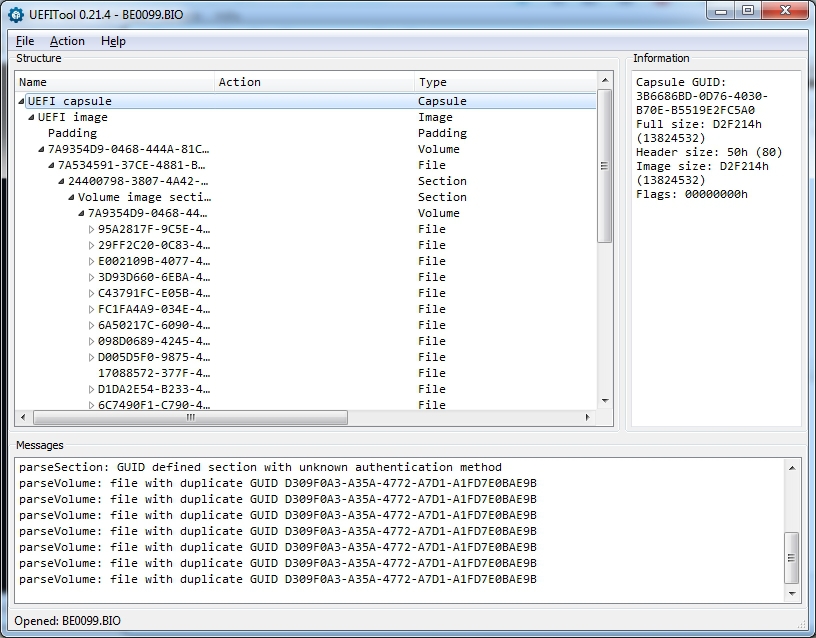Hello.
My mainboard Intel DH61DL was bricked as i did BIOS update from BE0048 to BE0099.
Intel Windows Tool has flashed in Windows 7 64, all was ok, but mainboard does not boot anymore.
I got now 3x beep ( = RAM Error) in endless loop.
I already have desoldered the chip (Winbond W25Q32BVSIG, 4MB) and read it out with external programer (in hope i can save my MAC address).
I do have an external USB programer: CH341A, which costs 3 USD at Ebay.
So i can program my BIOS-CHIP.
Here is my BIOS, which i read after the brick:
→ https://mega.nz/#!cUIVRQQA!ilDXuQbGiAy3K…vZBZCqotOJ4HeV8
But Intel BIOS-files size are 5MB till 13MB, bigger then BIOS-chip which is only 4MB.
How to convert or extract Intel .BIO files, so i can flash it with external usb programmer?
Or maybe somebody can read out his BIOS and give me the 4MB file, so i can flash it?
Link to BE0099.BIO BIOS file:
→ https://downloadmirror.intel.com/22413/eng/BE0099.BIO
Link to all Intel DH61DL mainboard BIOS files:
→ https://downloadcenter.intel.com/product…ainboard-DH61DL
There is a Intel Flash Programming Tool (Intel FPT), other as AFUDOS it should flash complete BIOS and ME-Firmware. There are some versions, depends on you Intel ME (Management Enginge) Firmware you want to flash. Attention: this will erase your GUID and Windows License Key, if it is stored in BIOS!
→ https://forum-de.msi.com/index.php?topic=103340.0
FPT 8.1.10.1286
→ http://dl.dropbox.com/u/6400726/FPT_Windows64.zip
→ http://dl.dropbox.com/u/6400726/FPT_Windows32.zip
→ http://dl.dropbox.com/u/6400726/FPT_DOS.zip
FPT v9.0.2.1345
→ http://downloads.hwbot.org/downloads/BIO…v9.0.2.1345.zip
FPT v9.1.0.1120 (for Z97 Mainboards)
→ http://www.mediafire.com/download/beb2xc…T_9.1.0.1120.7z
FPT v9.5.0.1428
→ http://downloads.hwbot.org/downloads/BIO…9.5.0.1428.rar
Edit:
here i found a discussion how to repair Intel motherboard with defective BIOS
http://www.rom.by/article/Sobiraem_obraz…li_Kak_vynut_iz
You have to translate with google translator, as web site is in russian.
They discuss how to make a flashable file from .bio file or how to use BIOS Configuration Mode and a second PC to flash BIOS. But i do not exactly understand how to make this…
They link to some Intel PDF, where is described how to flash SPI external with Intel Firmware UEFI Development Kit:
→ https://firmware.intel.com/sites/default…ation_Guide.pdf
Edit2:
I can open the Intel .bio files with tool UEFI BIOS UPDATER v1.42 (see link below to download), this tool includes MMTool.exe and UEFItool.exe which both can open the Intel .bio files, but how i make a 4mb file with this tools?:
→ http://rghost.net/users/LongSoft/releases/UEFI-BIOS-Updater
→ http://www.overclock.net/t/1464978/easy-…fi-bios-modding