Here you go ![]()
EDIT: Added CrystalDiskMark
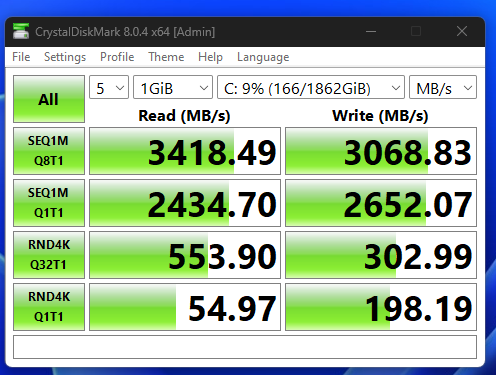
Just read that BIOS with unlocked OC cant run without disabling Hyperthreading so its kinda useless…
BUT this gives another opportunity:
[GUIDE] Coffee Lake CPUs on Skylake and Kaby Lake motherboards
Here you go ![]()
EDIT: Added CrystalDiskMark
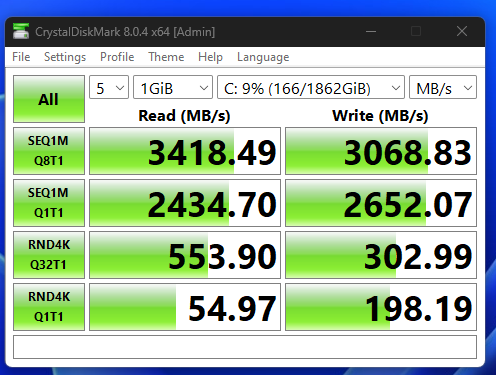
Just read that BIOS with unlocked OC cant run without disabling Hyperthreading so its kinda useless…
BUT this gives another opportunity:
[GUIDE] Coffee Lake CPUs on Skylake and Kaby Lake motherboards