@evilprotoss@hotmail.com
I can sure that ASUS Gigabyte MSI X570/B550 can work on win7 and don’t need mod acpi.sys,because I had tested them before. I recommend buy a mainboard without WiFi card, also can buy the mainboard replace the WiFi card easily one. My Gigabytes X570 and B550 platforms all replace the WiFi card with 8260/8265AC,RTL8822CE,Killer 1535 which can work on win7.
thanks @canonkong i will buy the MSI X570 Prestige then. i know the onboard wifi is the intel ax200 so it wont work on windows 7 but i have always preferred wired network connections and i have already found official windows 7 drivers for the aquantia 10Gb NIC on the motherboard, if i need to i will buy a usb wifi adapter and use that
@evilprotoss@hotmail.com
You can buy a 8265AC to replace the AX200,it about $5. Also you can turn it off in the BIOS.
Am i understand correctly that any msi, asus, gigabyte x570 board supporting csm are win7 compatible, except asrock boards?
not sure, only question i will be able to answer soon will be is the msi x570 prestige compatible with windows 7, ill find out on the December 10th, if im not too busy playing cyberpunk ( the whole reason im doing any upgrading in the first place!) that and the asrosk x570 creator definitely does not work with windows 7.
SUCCESS!!!
Im happy to report that the MSI Prestige X570 Creation has a windows 7 compatible Bios. Windows 7 been installed and is fully functional expect for the intel wifi & Bluetooth devices which was expected based on other threads listed here and im ok with. NVME updates and USB drivers are functioning without issue. please note that for this motherboard i did experience issues with the 1.0.0.13 USB drivers causing USB sticks to malfunction when plugged into USB3.0 slots and not transfer data. This was fixed by switching to the 1.0.5.3 USB drivers provided by @canonkong (thanks!) and USB is working flawlessly with USB devices tested so far across all ports ( razer blackadder mouse, madcats kv5 keyboard, turtle beach stealth 450 headset, nexus 6 phone, and various models of USB sticks and portable hard drives)
now if only cyberpunk 2077 was as bug free as my system is…
That’s good news! I’m planning to buy MSI B550 motherboard, nice to know that BIOS with AGESA 1.1.0.0 Patch C work without A5 BSOD.
Did USB2 ports work without AMD drivers? I have PS/2 keyboard and USB mouse.
Impatiently awaiting the Crosshair VIII Dark Hero but god damn the wait is killing me. I wonder how elmor got Win7 working on his sample.
@paszczak i was not able to use any usb ports at all in windows without the amd usb drivers. a ps/2 device will be needed to install windows 7 if installed from retail media without the usb already included in the disc image. a custom windows 7 disc image is highly recommended. this also reminds of something i forgot to mention in my last post. although msi advertised that the included ps2 port on my prestige x570 creation motherboard supports ps/2 2to1 cables i could not get both my ps/2 keyboard and mouse working at the same time and i know my ps/2 2to1 cable is good because i used it to setup my x470 taichi ultimate motherboard. just something to be aware of.
I have PS/2 keyboard, so it’s not a problem. Windows has mouse emulator, alternatively I can use software like Neatmouse to move mouse cursor with keyboard. But I’m going to use my current Windows 7 installation, so I will have AMD’s USB drivers preinstalled to DriversStore directory. Windows should install these automatically when new hardware is found.
Thanks for all your help.
@paszczak if you has a ps2 mouse then windows built in onscreen keyboard would be your best option, and since its a disability function you can even turn it on from the logon screen. anyways good luck
If we use GIGABYTE mainboard,we can install win7 without usb driver,just open port 60/64 emulation function in the bios,which can make the usb keyboard and usb mouse work as PS/2 device.

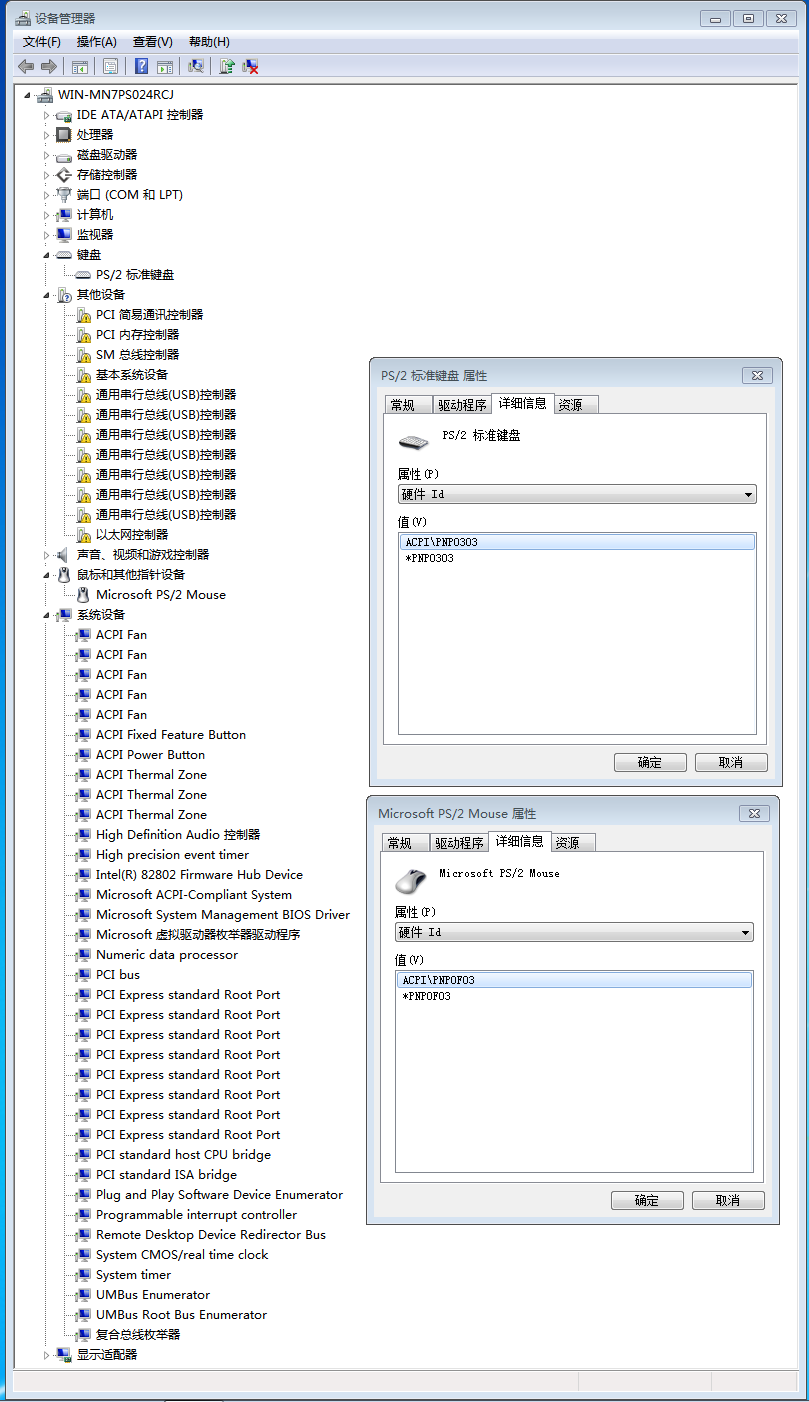
The Port 60/64 Emulation doesn’t work for me?
I have a Gigabyte B550 AORUS ELITE V2 motherboard. I have enabled the Port 60/64 Emulation, but still my keyboard turns off after the Windows 7 loading logo? What else must I enable?
Thank you,
Errol
@infuscomus According to the Port 60/64 Emulation description, this option should make a USB mouse look like a PS2 mouse, no USB support required.
Also, I have booted my previous Z270 + 7700K Windows Boot drive which had USB3 support installed. It boots perfectly, but still no USB support…
I bought a Crosshair VIII Dark Hero and i’m waiting on it to arrive, will report back if it can run Win7.
Amazingly, it booted right up with a old install of Win7 Enterprise installed on a CH7 with a Ryzen 2600. Now, the real test will be Zen 2 or Zen 3 under Win7, which I can’t test right now.
Specs:
Ryzen 2600
C8DH with 3202 BIOS
Win7 Enterprise I updated with Integrate7 and using Canonkong’s modded drivers
It’s been a while since you wrote this post and I’m considering buying in to the X570 platform myself in a few weeks. Could you report back to us please and let us know how your windows 7 experience has been so far with the MSI Prestige X570 Creation? Have you had any stability issues at all? Is everything working normally?
Hello guys, I have been waiting to build a new PC since my machine is pretty old now (Haswell). I found this forum just a few months back esp the topic of the very few smart people trying to get Win7 on their latest hardware, it was a joy to see such amazing work. Thank you all.
I have looked at MDL a bit, not much deep into the three options they had for installing 7 onto new HW. So upon searching for the x570 boards, learnt that some X570 boards do not have the VGA driver for the CSM option which means Nvidia GPUs running on such boards with Win7 are not possible since they won’t boot, to quote the message itself that I read “nVidia GPUs don’t work on some motherboards lacking support for VGA arbitration (nVidia drivers report “Code 12” error: “This device cannot find enough free resources that it can use. If you want to use this device, you will need to disable one of the other devices on this system.”), I think is this from the FlashUSB Pro account Prime Expert Software at MDL.
AMD GPU cards have no such problem, as their drivers don’t depend on legacy VGA resources to be assigned to the GPU device.” so is that correct that not all boards despite having CSM option wont work with the latest GPUs from Nvidia ?
ASUS Crosshair Dark Hero is my interest since it’s the only one with 8x SATA and has a passive chipset cooling with good BIOS quality, GB X570 Aorus Xtreme is too costly for what it is… so can anyone please let me know if this board has such issue ?
Thanks
I would add to this subject that I made the buy based mostly on the comment from user [email protected] but also because the board has a lot of features on it that I personally want and intend to use. 10-Gigabit Ethernet onboard as well as headers to plug in external tempature monitoring probes direct to the motherboard so I can monitor my water loop’s water temps from AIDA64 + MSI Afterburner OSD. So for me I wanted it and having windows 7 was a bonus. But I can confirm that yes the MSI Prestige X570 Creation motherboard (with the latest Beta bios at the time of writing this (which is version 7C36v1D1)) has full native windows 7 support with zero issues or blue screens or anything. “It just works”. I’m using my Ryzen 5800X in this motherboard and it’s fantastic, fast, and awesome.
