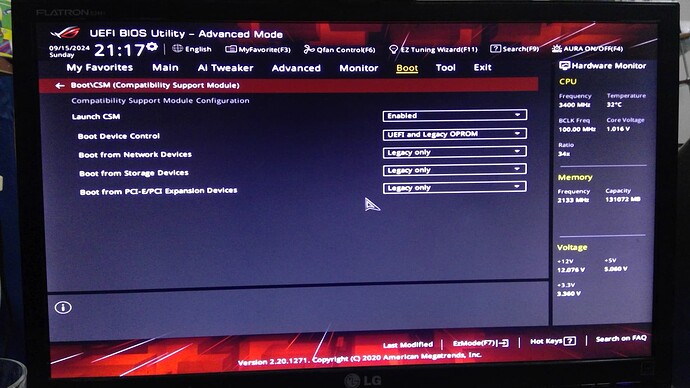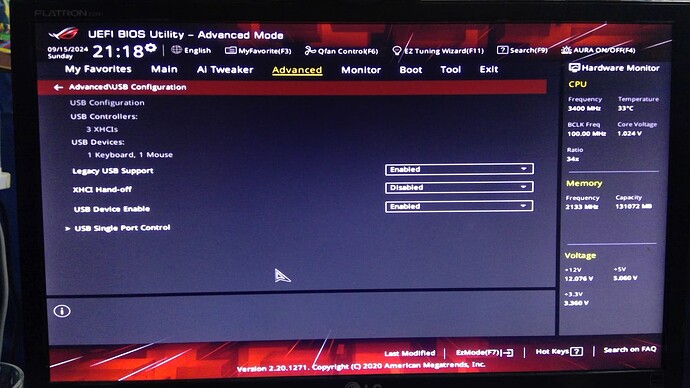As @K4sum1 has already written, the Microcode modules for AMD CPUs are continuously developed, updated and released for the OEMs by AMD, but this does not mean, that all X570 chipset mainboard BIOSes contain the same Microcode versions. It depends on the motherboard manufacturer and the age of the mainboard whether and for how long the offered BIOS contains the latest available Microcode modules.
Yes I do recall, but I still thought it was definitely worth a shot, at least with these CPUs and motherboards I can conclude that it wasn’t a very good idea, unless there is someone who really know what they’re doing, best adviced to not go too much into it.
Anyway, I’ve moved on and now trying to get my newly repurchased 5950x working on another motherboard, Asus ROG x570-F.
Just can’t get passed the Starting Windows boot-up animation ![]()
Use CSM and legacy boot.
As soon as I installed my motherboard, I ran BIOS setup and set it with CSM and Legacy mode.
Even after doing this, it still gives me this problem.
Also to note, it has no problem booting into Windows 10.
Are you sure the USB is legacy as well? Modern boards in CSM can boot both legacy and UEFI.
Maybe try upgrading or downgrading BIOS then.
Really??
You think the BIOS could halt such a boot?? ![]()
Updated BIOS (version/build 5013).
Still freezes on boot-up animation ![]()
@K4sum1 I’ve just tried booting it with my Ryzen 2600 cpu (which usually is the Windows 7 friendly) but like previous attempts it’s stuck at the Starting Windows boot-up animation.
What is going on here? ![]()
Does the Asus x570-F hate Windows 7 in geneal?? ![]()
Do you have a Discord account? I know some people that might be able to help, but they’re on a Discord.
no
discord.gg/w7ls
Ask the question and ping @helper on the server.
@K4sum1 Sorry for just getting back!
Just thought to update my scenario.
I kind of threw in the towel with my Asus x570-F board as none of the integrated drivers were working.
Therefore I resorted to a Asus Prime x570-Pro, simply because it has a PS/2 port. I needed either a mouse of keyboard to work (which it did).
Using a fresh install of Windows 7, and a clone of my original partition/hard drive containing (absolutely everything).
Results with this is that my original install boots up to desktop, and Windows starts the automation of installing drivers in the background, which a few minutes later it completely freezes.
I have then spent hours, days and weeks experimenting and trying to bypass this process because once it hangs, you will NEVER be able to boot into the operating system again.
I got around this by constantly deleting and replacing the Windows folder with a copy I made from the original hard drive.
A fresh install works fine, and because of this I wanted to re-install the system files only in Windows 7 via the “Upgrade” option in the setup.
But like before the computer hangs before I can get the installation to progress further.
It was only until a couple days ago I decided to use a Driver managing software Double Driver (can backup and restore) and to backup the current installed drivers and then completely remove the drivers. That way I would be able to buy more time for the re-install to progress.
Lo and behold…it worked!
Windows 7 install via upgrade was able to progress and eventually complete after it does its Restarts.
After this, I was able to boot back into Windows without issue.
I even installed the Asus driver package from Canonkong, and a couple of necessary Microsoft Update Packages for updating Update client and driver signing.
All good at this point.
Now, I wanted to bring all my backed up drivers back into the system. Thus I proceeded again with Double Driver to restore drivers.
After that procedure I am then prompted to Restart computer, I did and once again…freezes on boot-up animation “Starting Windows”. Very sad moment for me.
I am now left to conclude that there is either a conflict or incompatible driver for x570 boards. or anything along those lines.
Therefore I would like to ask, might anyone know what driver could be causing this problem?
Please do correct me if I am wrong with my observation but I sincerely hope this helps!
Hi everyone,
I hope everyone’s well.
Like many of you I am still a Windows 7 user.
Just yesterday I decided to upgrade my PC build which now included the Ryzen 5950x and Asrock x570 Pro4 motherboard.
I have since experimented different methods, I’m using a spare 1TB hard drive and I thought to do a fresh install of Windows 7 x64, but after “Windows Loading Files” it then BSOD.
BUT…when I use a x86 disc, the setup boots and the installation completes!
I even boot straight into the freshly installed operating system!
This has me scratching and pulling my hair, I went through BIOS, tweaked settings and tried different combinations but the system just doesn’t seem to like anything 64bit, even thoigh the hardware is all under spec, the last thing it would want is 32bit anything but yet it gladly accept it!
Can anyone help me out here or explain what is going on? I would REALLY appreciate it!
Edit by Fernando: Thread title customized
@Windows7_Fan
Welcome to the Win-Raid Forum!
It would be helpful, if you give us the following information:
- Which specific BSOD error message did you get?
- Did you use an original (untouched) or an already customized Win7 x64 ISO file as source? If the latter, what did you integrate?
- Which sort of target disk drive did yizu use (manzfacturer/model)? Which data transfer protocol (AHCI or NVMe) does it use?
- Did you do the installation of the OS in LEGACY (MBR) or in UEFI (GPT) mode? Has CSM been enabled or disabled within the “BOOT” section of the BIOS?