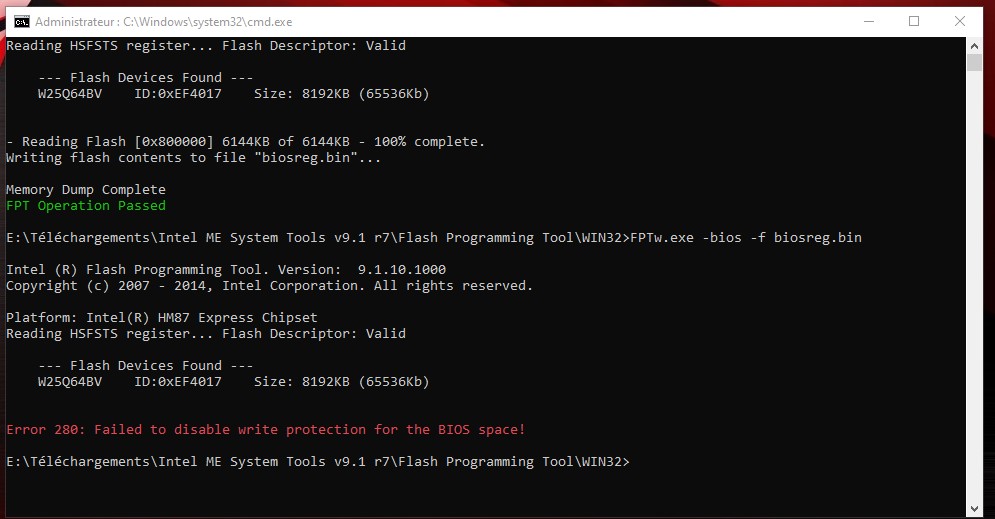hi, lost-n-bios , is the bios you upload, is ready for my asus G751jy-t7004h ? i want to add ssd nvme kingston a2000.
or my original bios is 213 for g751jy, if you can modify, thanks very much
@michael88400 - Sorry, I have no idea what you are asking about? What “BIOS I uploaded”, where is this BIOS link you mentioned? Give me a link to the thread or post # if it’s in this thread. I doubt it’s for you, since this is your very first post
Please make a thread in the BIOS request section, with your model name in the title, and NVME request, and then I will move the post above to that thread too, since this has nothing to do with microcodes or FIT
Asus g751jy-t7004h. I want to add ssd kingston a2000 nvme . My actual bios 213
Thanks
Thanks, posts moved and merged. You did not answer my questions, so not sure what you are talking about, or asking about etc.
But if you want NVME mod BIOS, we start below, do step #1 and then tell me what error you get when you try step #2 - Do not upload BIOSreg.bin for me yet, we have to unlock some things first and then you will make a new one
If you do not have Intel ME drivers installed, install them now from your system driver download page, then start over here after reboot.
Check your BIOS’ main page and see if ME FW version is shown. If not then > DOWNLOAD HWINFO64 HERE <
Once HWINFO is open, look at the large window on the left side, expand motherboard, and find the ME area.
Inside that section is the ME Firmware version. Take note of the version. (ie. write it down or get a screenshot)
Once you have that, go to the thread linked below, and in the section “C.2” find and download the matching ME System Tools Package for your system.
(ie if ME FW version = 10.x get V10 package, if 9.0-9.1 get V9.1 package, if 9.5 or above get V9.5 package etc)
> DOWNLOAD " ME System Tools " packages HERE <
Once downloaded, inside you will find Flash Programming Tool folder, and then inside that a Windows or Win/Win32 folder (NOT x64).
Highlight that Win/Win32 folder, then hold shift and press right click. Choose “open command window here” (Not power shell! >> * See Registry file below *).
If you get an error, reply to this post with a screenshot of it, OR write down the EXACT command entered and the EXACT error given.
((If “open command window here” does not appear, look for the “Simple Registry Edit” below…))
Step #1
Now you should be at the command prompt.
You are going to BACKUP the factory un-modified firmware, so type the following command:
Command: " FPTw.exe -bios -d biosreg.bin "
>> Attach the saved "biosreg.bin ", placed into a compressed ZIP/RAR file, to your next post!!! <<
Step #2
Right after you do that, try to write back the BIOS Region dump and see if you get any error(s).
Command: " FPTw.exe -bios -f biosreg.bin "
^^ This step is important! Don’t forget! ^^
If you get an error, reply to this post with a screenshot of it, OR write down the EXACT command entered and the EXACT error given.
Here is a SIMPLE REGISTRY EDIT that adds “Open command window here as Administrator” to the right click menu, instead of Power Shell
Double-click downloaded file to install. Reboot after install may be required
> CLICK HERE TO DOWNLOAD CMD PROMPT REGISTRY ENTRY <
If the windows method above does NOT work for you…
Then you may have to copy all contents from the Flash Programming Tool \ DOS folder to the root of a Bootable USB disk and do the dump from DOS
( DOS command: " FPT.exe -bios -d biosreg.bin " )
I want to install w10 in kingston a2000 nvme ssd but it is not recognize in my g751jy when is booting. In bios
Yes, I understand. Please do steps above in spoiler, so we can flash mod BIOS on your system
Intel ME Version: 9.0, Build 1482, Hot Fix 30
Intel ME Recovery Image Version: 9.0, Build 1482, Hot Fix 30
Intel ME FITC Version: 9.0, Build 1467, Hot Fix 22
--------------------------
i download that 2
Intel ME 9.0 1.5MB Firmware v9.0.31.1487
For 8/C220-series systems which run ME 1.5MB v9.0
and Intel ME 9.0 5MB Firmware v9.0.31.3488
For 8/C220-series systems which run ME 5MB v9.0
-----------------------
but after…
-------------------------
9.0.31.3488_5MB_PRD_RGN.bin
You download ME System TOOLS package V9.1 from section “C” of that thread >> Intel ME System Tools v9.1 r7 - (2018-09-01), then follow directions as outlined
And please use edit button, instead of making many posts in a row, thanks!
@michael88400 - Follow this guide now, starting at step #6, I’ve done 1-5 for you and info is below
[GUIDE] Grub Fix Intel FPT Error 280 or 368 - BIOS Lock Asus/Other Mod BIOS Flash
Rename .efi file to >> Shellx64.efi
SMI Lock Variable to Disable >> 0xA2
BIOS Lock Variable to Disable >> 0xA3
So, at grub prompt, you will type the following one line at a time, enter between each (case sensitive)
setup_var 0xA2 0x00
setup_var 0xA3 0x00
Then reboot, and do FPT Step #1 again using new BIOS region name (such as BIOSregnew.bin), then try step #2 with this new BIOS region dump (ie FPTw.exe -bios -f biosregnew.bin)
Once success, send me the biosregnew.bin file and then I can mod and you can flash it back.