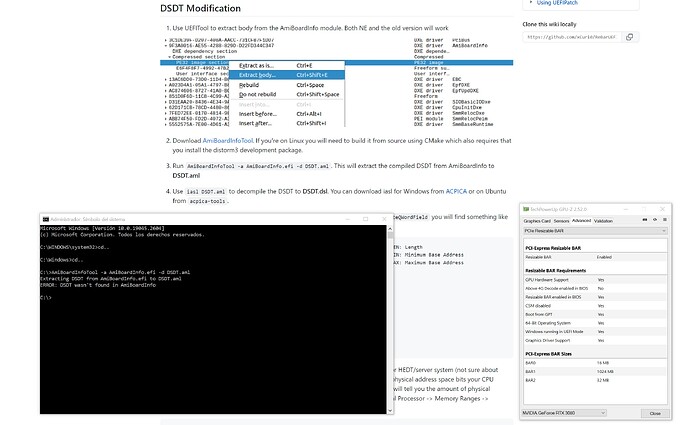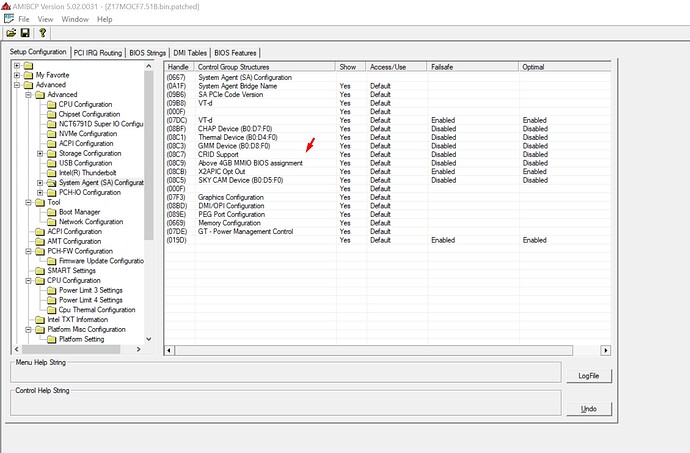Does anyone have any ideas so that I can enable the 4g decode?
On the other hand, I tried to make the dsdt patch, but I’m having problems
AmiBoardInfo.zip (2.2 KB)
If I use “AMIBCP”, can I enable 4g decode?
I modified the bios, but when I want to update, it says “secure failed” How can I remove the restriction or sign my bios?
UPDATE: In the end I managed to make the modification with AMIBCP, use the following guide to achieve it. [Guide] How to flash a modded AMI UEFI BIOS
When I flash the bios, I see that the options were saved as expected, but when I load windows everything freezes. ![]()