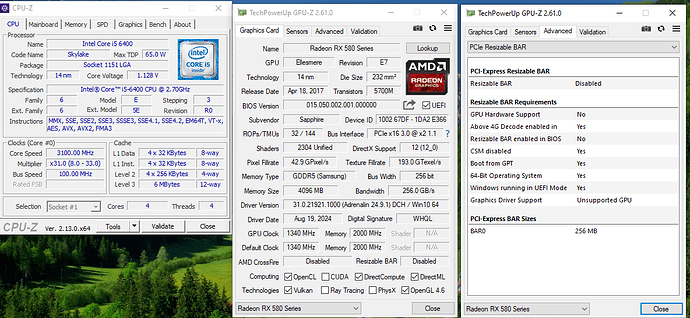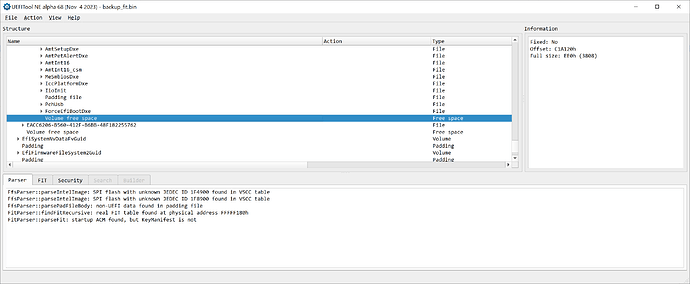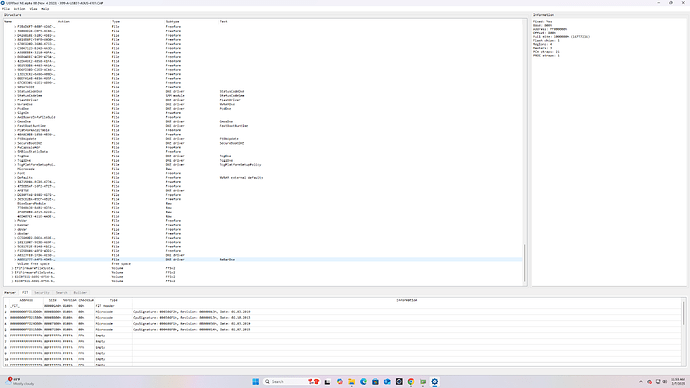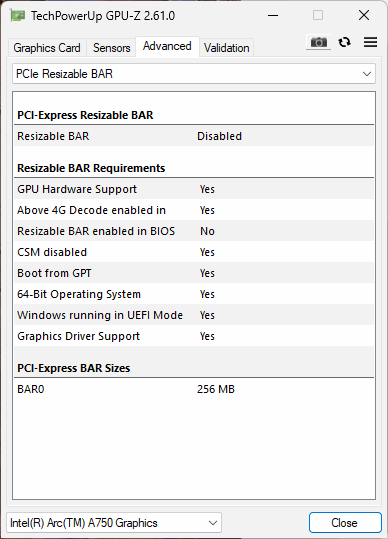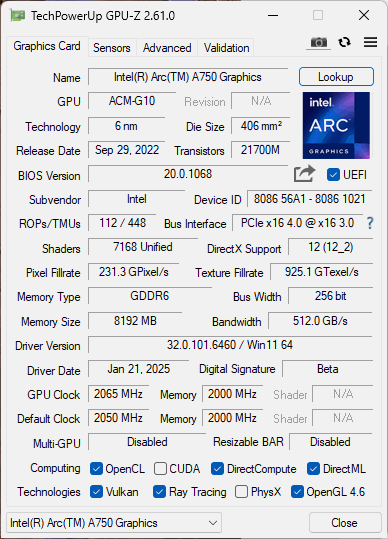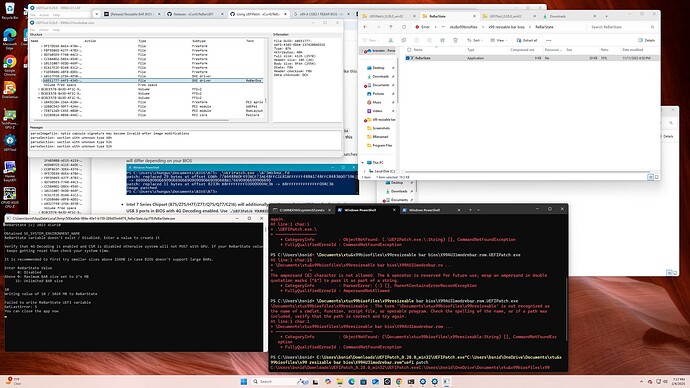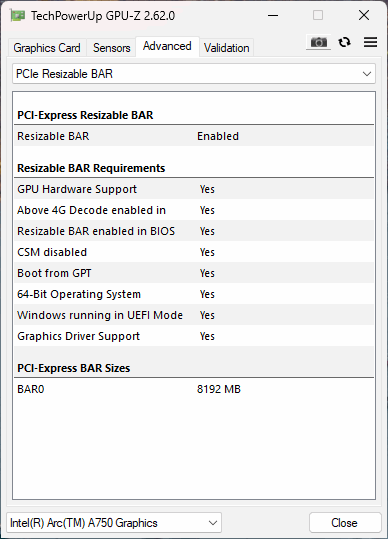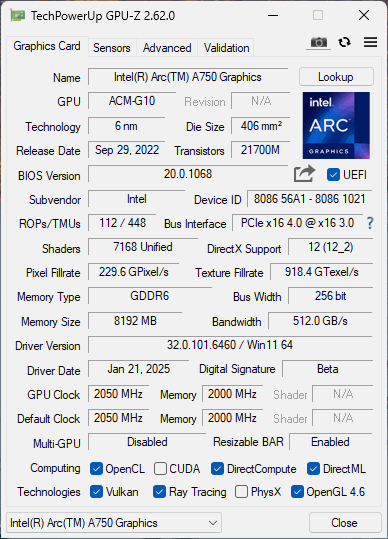I’d like a modded BIOS to support Resizable Bar and Above 4G Decoding on my Gigabyte GA-H97-D3H (Rev. 1.0). I couldn’t find Above 4G Decoding in the BIOS Settings and neither could I using UEFI Tool. I found a Memory Remap option with a description that seems to match that of the Above 4G Decoding on other motherboards however it says enabled by default and GPU-Z says Above 4G Decoding is disabled so I really need your help.
I’m new here but I have a question . Is there a way to enable above 4g decoding / rebar and an Alienware 18 r1 viking 2014 haswell ?
Hello everyone!
PC configuration:
- Core i5 6400
- Motherboard Gigabyte Z270P-D3
- Video card Sapphire RX580 4Gb
For this motherboard, 4G decoding is closed in all official BIOS. I found a BIOS version for this motherboard with open 4G decoding under version F6a. Using MMTOL, I added the FFS module to the BIOS firmware and patched it with UEFIPatch as stated in the instructions on the git hub.While using UEFIPatch the program wrote the following “parseFile: non-empty pad-file contents will be destroyed after volume modifications” and the number of patched changes. Then I created a DOS flash drive and flashed this BIOS via EFISFLASH. And the BIOS loads the logo, there is access to the BIOS, but it does not reach the Windows boot and the BIOS freezes for about 10 seconds and reboots. What could be the problem? Help)
Hello @JIbICbIU o/
Have you tried removing the card and using the on-board HDMI ?
The Above 4G code might be bugged also.
I’m sure we can make it work.
I can help via PM if you would like.
It get’s messy in the main thread doing support things.
Best regards,
-68k
Hi @68k-dude
-
No, I haven’t tried to pull out the board and boot via the built-in HDMI.
-
I thought that the problem might be in the non-working 4G decoding on this f6a firmware. I took the latest BIOS version from the official website and did all the manipulations as in the instructions on GitHub (Enabling hidden 4G decoding · xCuri0/ReBarUEFI Wiki · GitHub), but again I encountered a problem in the file generated in ifrextractor there are no 4G decoding parameters for further actions and I stumbled at this step.
-
How or where can I write to you in private messages so as not to litter the forum?
Would like help to insert ReBar ( GitHub - xCuri0/ReBarUEFI: Resizable BAR for (almost) any UEFI system ) volume into this BIOS.
The full 16MB BIOS dump is here:
The BIOS can be opened with UEFI tool or Aptio a4, and the module is inserted into that empty space in the screenshot. Despite seemingly having enough space, the insertion shifts the next section either up (UEFI tool v0.28) or down (Aptio) in memory space. Neither version boots when flashed.
Would be good to insert ReBar exactly into that space, shrinking it as needed such that the following block keeps its address.
It appear that this UEFI BIOS is a bit non-standard, which creates all kinds of issues …
Thank you in advance!
i have tried to mod the bios of my asus x99ausb3.1 mobo i used uefi too l to insert the dxe driver for rebar into the bios and the flashed to the chip with my programmer the ran rebar state after startup but it will not work it gives me error 5
these are the screenshots from the bios with the modified driver added that is currently running on my computer what else can i try or am i doing something wrong
Hello @bsnider2686 o/
Did you apply the patches?
This error is usually fixed with them.
If you get stuck, I can help.
no i did not i was unaware of the patches this is my first attempt a bios mods so i will attempt it and if i get stuck i will definitely ask for help thank you so much
ok i cannot figure out what is wrong i used a bios that was already modded for an x99 deluxe and it worked for rebar but it did not recognize my m.2 drive and it was slightly different pcie options so some of my slots would not work so I know its possible now i tried the patch but could get no where i also tried the modded bios for this motherboard on another post and it just cause no boot no post
this is where i am at like i said this is my first time
awesome thank you was i atleast on the right track?
That did not work at all the computer starts up and acts like its going to work and then after a minute it does this
my mistake, i forgot to delete the patch usb3 for 7 series from patches.txt lmao, here.
awesome thank you was i atleast on the right track?
yes, to use UEFIPatch, you can use either cmd or powershell “.\UEFIPatch .\file-bios.rom”
it works thank you if you ever need somehting 3d printed let me know i just did some custom offset ek aio water block brackets for a x99 board and for an asus b560 that worked really well
it does work couldn’t go to full unlimited but its working i will do some gaming and see how well it does
I was able to extract and modify my dell bios from an exe. I have followed the instructions and modified the bin, but when I flash the bin it is not recognized. I have read Dell accepts exe and rcv, any tips?
@AyieD
Security measures prevents mod files by regular flash tools, your should check for an ME Service Jumper (Dell Optiplex 3090 SFF/MT?), dump bios region, mod and then write it, using Intel FPT tool, alternative SPI IC bios programmer.
I’m following a guide (https://www.youtube.com/watch?v=waIjkovptXA) to enable ReBar on my B450M Gaming, just bought a B580 and I really need it lol. The already modded bios is a bit old, could anyone mod the latest (F67d) with the same patches?
Here the old bios: B450MGMod.64a - Google Drive