Yes, use your bios and replace the ME with version 11.7
I will try the alternative that you indicate and I will let you know. Thank you very much for all the help given
Yes, use your bios and replace the ME with version 11.7
I will try the alternative that you indicate and I will let you know. Thank you very much for all the help given
Yes, now I will try and I will be notifying news by this means. Thank you very much for the help
UPDATE:
I made progress a bit, but got stuck again ![]()
I can’t find “M1LEN” in DSDTMod.dsl
Hello @Kuri0
@Orion still has a problem with setting a bar larger than 1GB
Large Memory seems to be a thing, so Above 4g decode is ok?
If a value above 1GB is set, then the board fails to POST.
Here are some screen grabs of Device Manager.
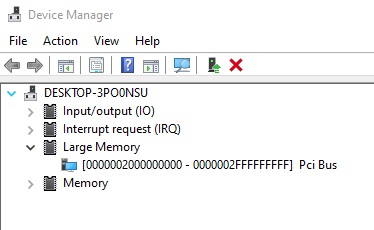
Your thoughts?
Best regards,
-68k
flashed bios by desoldering and flashed with external programmer and did put dxe after your guid, but gpu-z show always disabled in bios.
@68k-dude Missing UEFIPatches
@Kuri0 Any idea why I can’t find "“M1LEN” ( DSDTMod.dsl)??? ![]()
Hello @Kuri0,
Patches were applied, however, the only one that worked was “PciBus | Remove <64GB BAR size limit (Skylake/Kaby Lake/Coffee Lake)”.
I’m not sure where to go from here.
Many thanks for the reply,
-68k
M1LN, not M1LEN. This is the misspell.
@68k-dude was 4gb or larger BAR tried ? i see some people say 2gb doesn’t work on similar motherboards while larger sizes do
@kingdzv Remove the Arg lines before the one you get error on.
Hello @Kuri0 ,
Many were tried. 8GB and 16GB and unlimited were tried. Arc A770 16GB card
Does the Intel ME version matter?
11.8.50.3425 is in the file at the moment.
Many thanks,
-68k
@68k-dude I don’t think ME is related. Does it boot with HDMI connected to motherboard ?
Hello Kuri0,
I don’t want to spam post all over the forum. Apologies.
Orion is having problems posting here. I’m helping via Discord.
I believe the onboard video was tried.
I will confirm and get back to you.
Here is a screenshot of the error Orion is getting. It looks like a browser issue.
Many thanks,
-68k
here you go, just replace it:
DSDTMod.zip (33.3 KB)
Thank you very much to both @Koekieezz @Kuri0 ![]()
![]()
Finally 4g decode ON
Although, there is something strange, I had inserted the UEFI PATCH, but I still have the limit of only 1gb (resizable bar max 1gb, everything above that fails)
so, have you tried my bios with your ME, with my dsdt?
If right. That worked to activate the 4g decode ![]()
bios with 4g decode ON + rebar (max 1gb) asrock z170m formula
Z17MOCF7.51ZFINALTEST.zip (7.9 MB)
seems like you use your own bios, the one i gave to you had the latest mcode update, latest efi, orom and gop vbt, and came from a clean bios (everything was cleanly updated), i wonder if you use my bios but replace it with ME 11.7.0.1xxx (like what you did before) + replace the dsdt, would work on setting the rebar size above 1gb.
Unfortunately, same result. It does not allow more than 1gb rebar (4g decode ON with dsdt).
Could you help me to validate if my UEFI Patch is correct or not? (coffelake-9900k)
Z17MOCF7.51Z2023.zip (9.6 MB)
ps: I tried to keep the bios as main, but it is unstable with my overclock. I went back to my modified bios (attached in my current msg).