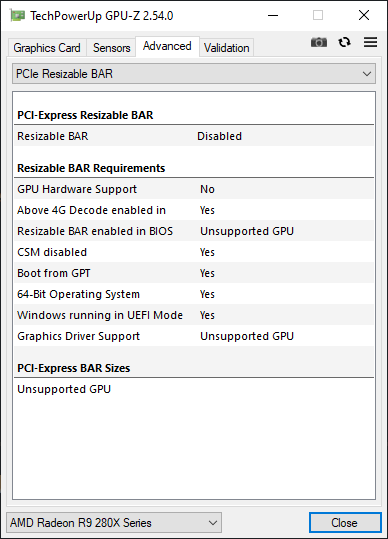I don’t really know what I’m doing. Bios modding is never something i got into and i don’t wanna risk breaking something. Could someone who knows what they are doing apply the Resizeable Bar patch to Bios verison f41 ?
Hi to all
i have a Asus P8Z68-V-LX , i try to ability a Resizable Bar.
I search to apply the DSDT patch, when compile i have this compli i have this error:
DSDTMod.dsl 11512: Name (_HID, “ABCDEFGH”) // _HID: Hardware ID
Error 6035 - ^ _HID suffix must be all hex digits (GH)
Can i help me.
Very Very Thank a lot.
just insert the rebardxe.ffs to guid A03 (usually most bottom before PEI part) and you’re good to go.
change GH with FF.
Has anyone managed to get the z170x Gaming 7 MB to work? i have seen a number of posts but no confirmation. i am running an AsRock A770 8GB card on z170x Gaming 7 with 6700K.
have modified the f22 bios with the ReBarDxe.ffs. disabled ACM and enabled 4G decoding enabled.
the patch from Mak3rde does not load however the following 2 patches do load:
PciBus | Remove <64GB BAR size limit (Skylake/Kaby Lake/Coffee Lake)
3C1DE39F-D207-408A-AACC-731CFB7F1DD7 10 P:B800000000100000004C3B:B8FFFFFFFFFFFFFF004C3B
PciBus | Don’t downgrade 64-bit BARs to 32-bit
3C1DE39F-D207-408A-AACC-731CFB7F1DD7 10 P:A80274334038AF95:A802EB334038AF95
but issue i am seeing seems like the downgrade to 32bit issue as i can load rebarstate at 512MB stable, 1gb loads but gives graphical artefacts on browser pages. 2gb will not POST. 4GB and 8GB or Unlimited will POST and load to windows but there is no display at either BIOS level or windows. tried igpu both enabled and disabled. if igpu is set as initial GPU then both GFX load up ok together however once rebarstate is loaded to 4gb or 8gb then the A770 will not load and advise that there are insufficient resources to load the device.
any suggestions would be helpful. Thanks
yes, 4G Decode is set
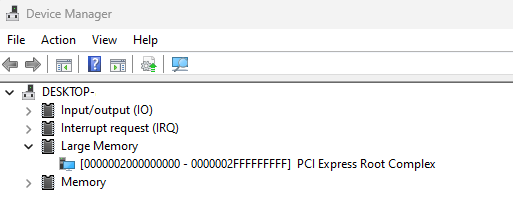
“change GH with FF.”
Very Very Thanks a lot!!!
…the build succeful, but when replace and after flash e reboot …brick bios, black screen.
I must use exterl programmer for rewrite bios.
Yes, RebarState.exe has been run. is stable at 512MB. graphical errors at 1GB, no post at 2GB, boots up but no display from A770 card on 4GB, 8GB and Unlimited
Thanks, i have loaded this BIOS. the splash screen does seem to have a new BIOS splash image (version is same so maybe difference of country of origin). i have set ACM disabled and 4g encoding enabled. tested rebarstate on 8gb and unlimited however i have the same no display issue. no post display and no windows display. also checked and display not showing on onboard either
so if rebar is set at 8gb/unlimited, it would give no post display, not even windows display?
As long as it isnt set at 8gb, it would give display?
Also did you set multi monitor and enabled igpu, even tho dgpu is the primary display ones? And tested that igpu worked in UEFI Only mode? So if you enable the igpu with dvmt and shared memory set to the lowest, make sure that multi monitor or internal graphics device were enabled even the primary display is set to PEG or dGpu, so that igpu would be active, and test without rebar if the onboard gpu is working fine at UEFI Only/Pure UEFI mode.
Also you are sure that CSM is disabled right?
Maybe, try CSM Disabled + Install Secure Boot keys/Enroll PK Keys, to make sure it is full uefi.
i have tried with iGPU enabled and disabled. iGPU only seems to enable if i set the initial GPU to iGPU. then both iGPU and dGpu show in device manager as ok. if i run rebarstate with both running then i can get the iGPU to display when setting 4gb or above but the dGPU shows as having an issue.
msinfo32 displays the following information
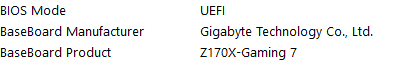
hmm, the only patch that i have (with the latest patches.txt ofc) is only
PciBus | Remove <64GB BAR size limit (Skylake/Kaby Lake/Coffee Lake)
3C1DE39F-D207-408A-AACC-731CFB7F1DD7 10 P:B800000000100000004C3B:B8FFFFFFFFFFFFFF004C3B
maybe @Kuri0 have a word on this?
I tried an older bios (the early 2016 ones) and there has the remove 64gb bar size limit and Increase 256 byte configuration space limit to 4096 byte allowing access to PCIe extended configuration space, while the latest one only have remove 64gb bar size limit.
Hello everybody,
This seems to be common to the Z170X Gigabyte boards.
The patch that normally fixes this on the Z170 boards I have experience with, is the one by @ Mak3rde.
PciBus | Don’t downgrade 64-bit BARs to 32-bit (by @ Mak3rde)
3C1DE39F-D207-408A-AACC-731CFB7F1DD7 10 P:C70605000000833E067506C70604000000BE01000000:909090909090833E067506909090909090BE01000000
Hi there,
I tried modding my Asus H97M-E BIOS with @Kuri0’s amazing patch to have ResizableBar and stumbled upon a problem I couldn’t solve. For some reason ResizableBar stays disabled.
Accoring to GPU-Z, my R9 280X supports UEFI (CSM is disabled and it boots).
I have Above 4G-Decoding enabled in BIOS as well.
In ReBarState.exe I set value to 32 without any error.
I have Amernime drivers installed and in their tweaks enabled ResizableBar (which just adds these two values - “KMD_RebarControlMode”=dword:00000001 “KMD_RebarControlSupport”=dword:00000001 without “KMD_EnableReBarForLegacyASIC”=dword:00000001 since it is less than 4GB of VRAM).
I flashed using AFUWIN64_v3.05.04 since my motherboard doesn’t support USB BIOS Flashback (followed @Fernando’s tutorial).
Help would be much appreciated! Thanks in advance for reading all of this even if you didn’t come to a solution. If you need more information I didn’t think to right up here please ask.
Here is my modified BIOS attached. Original is here - link.
Hello @Blizz,
GPU-Z is far from perfect, but it is a good start. What does GPU-Z show on the ReBAR list page?