Show screenshot of results in diskpart:
list volume
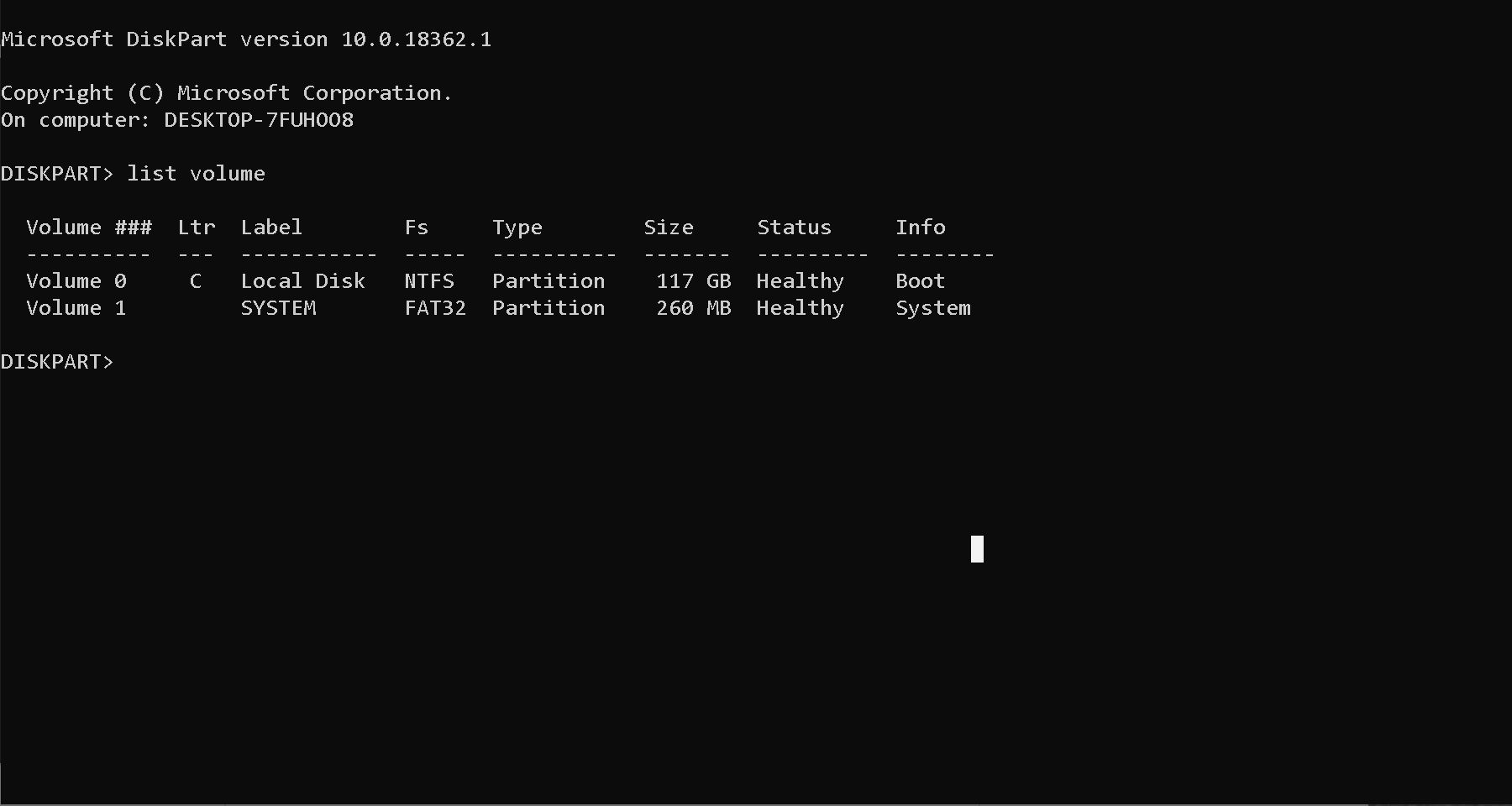
Sorry for the delay, can you see the attached photo?
Good.
Now do commands:
sel vol 1
assign letter=x
exit
x:
dir
Make a screenshot.
Tried but its not allowing me into the drive partition. Also tried cmd (takeown /F X: /a /r /d y) comes back with user does not have administrative privilages… mehh ![]()
Just do it what I wrote.
when i get to;
x:
Access is denied
Now do commands:
sel vol 1 (ok)
assign letter=x (ok)
exit (ok)
x: Access is Denied
dir
Do in all command line with administrative rights!
duhh!! sorry!
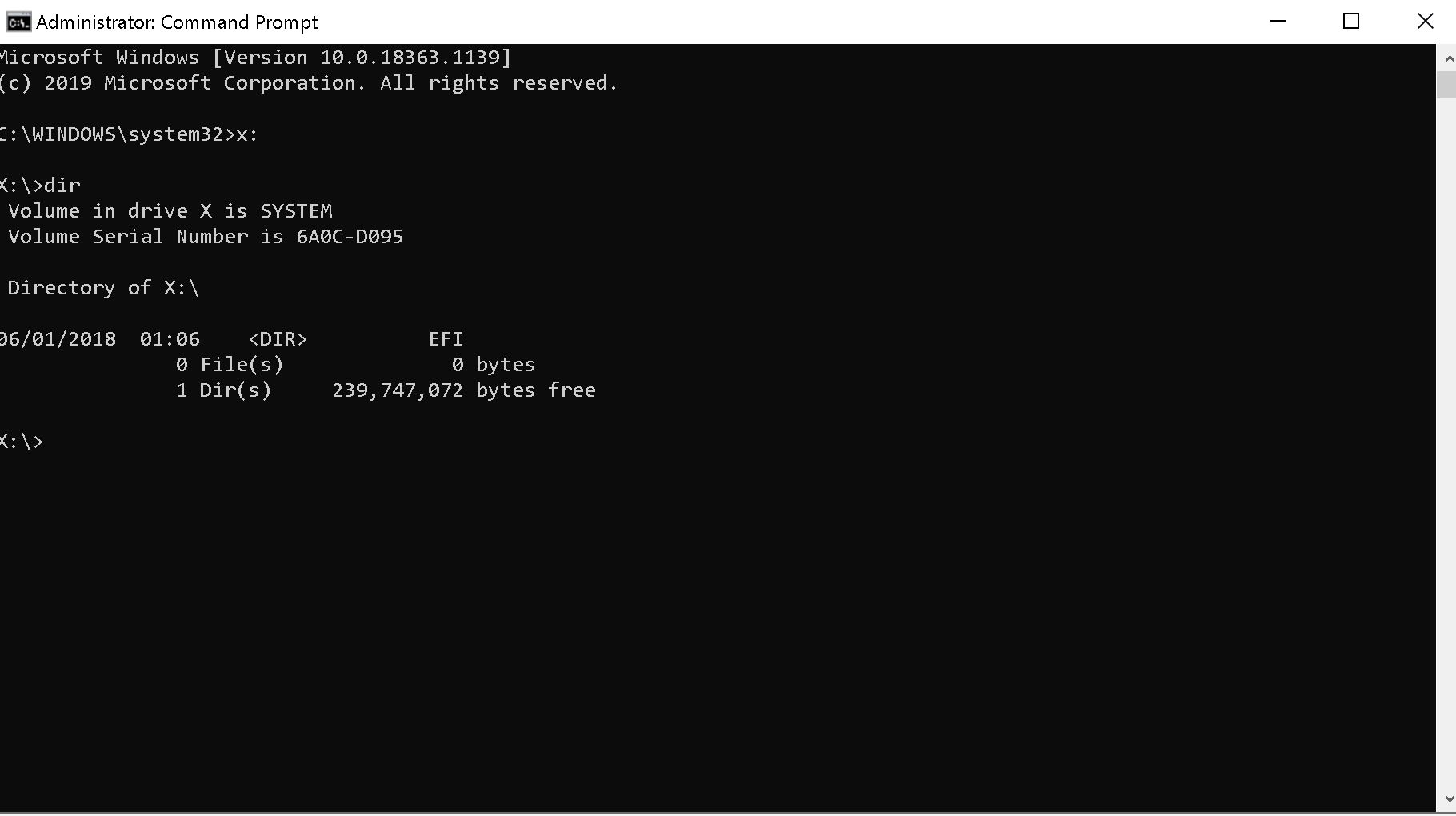
Good. Now do in command line with administrative rights:
bcdedit /enum firmware
![]()
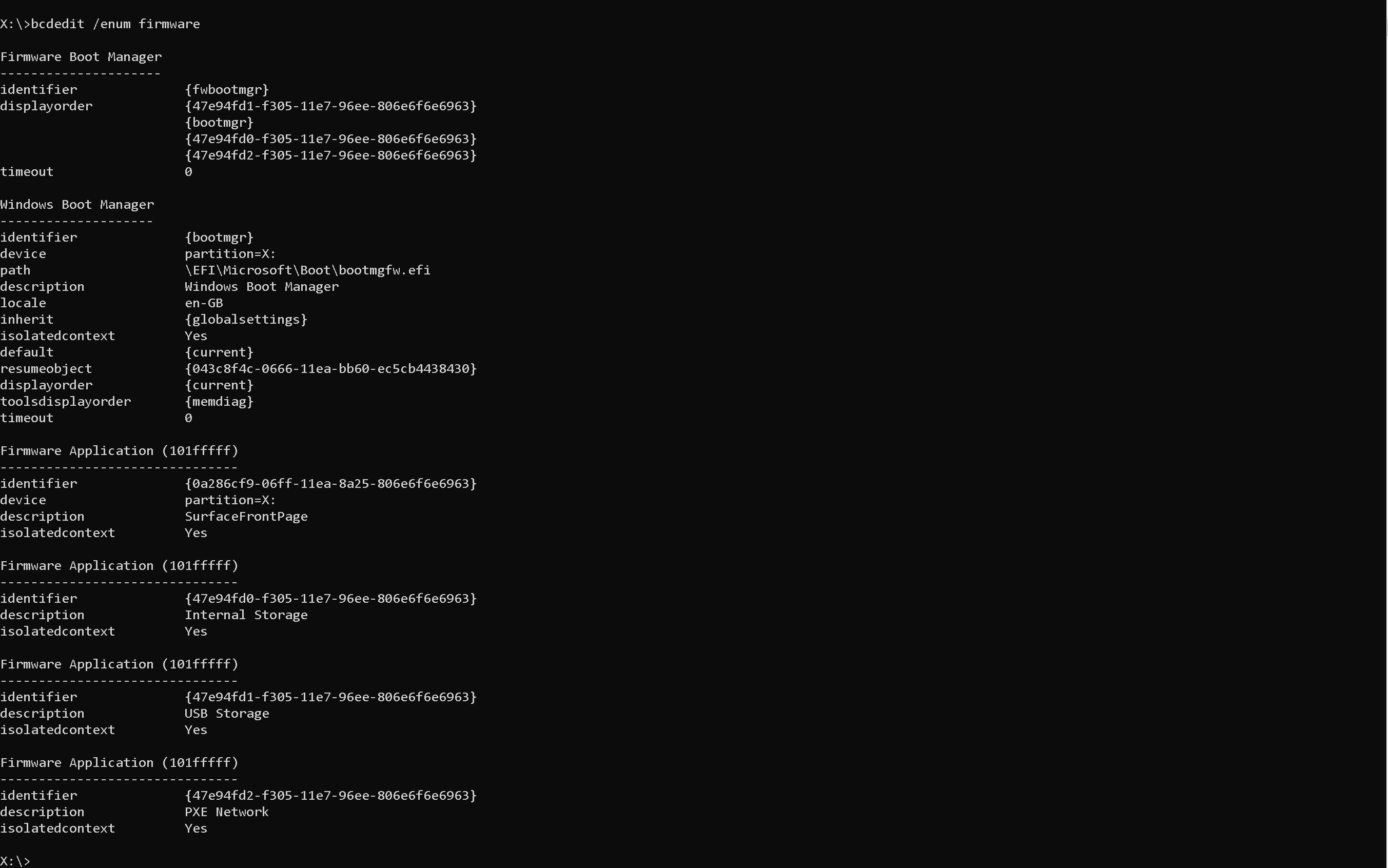
Good! Your system can boot from USB with first priority.
1. Take small USB-stick and format it to FAT32
2. Make a folder with name EFI, then inside it make a folder with name Boot
3. Download Read Universal and unpack it.
4. Rename RU.efi to and bootx64.efi copy inside Boot folder.
5. Try to boot from prepared USB-stick.
It skips the USB and goes straight to windows ![]()
Ive checked the USB by booting on another PC and it works as it should. appreciate all your help!
Your device supports EFI-booting only. And it doesn’t skip boot from proper USB.
P.S. I think you haven’t this device and you’re just man-in-the-middle real owner and me.
Does the USB need to have a specific name? or a specific RU version?
No specific
I have just seen that P.S. xD Laptop is definitely mine, I wouldn’t go through this trouble if the laptop wasn’t mine. I f*cked up, big time
---------------------------------
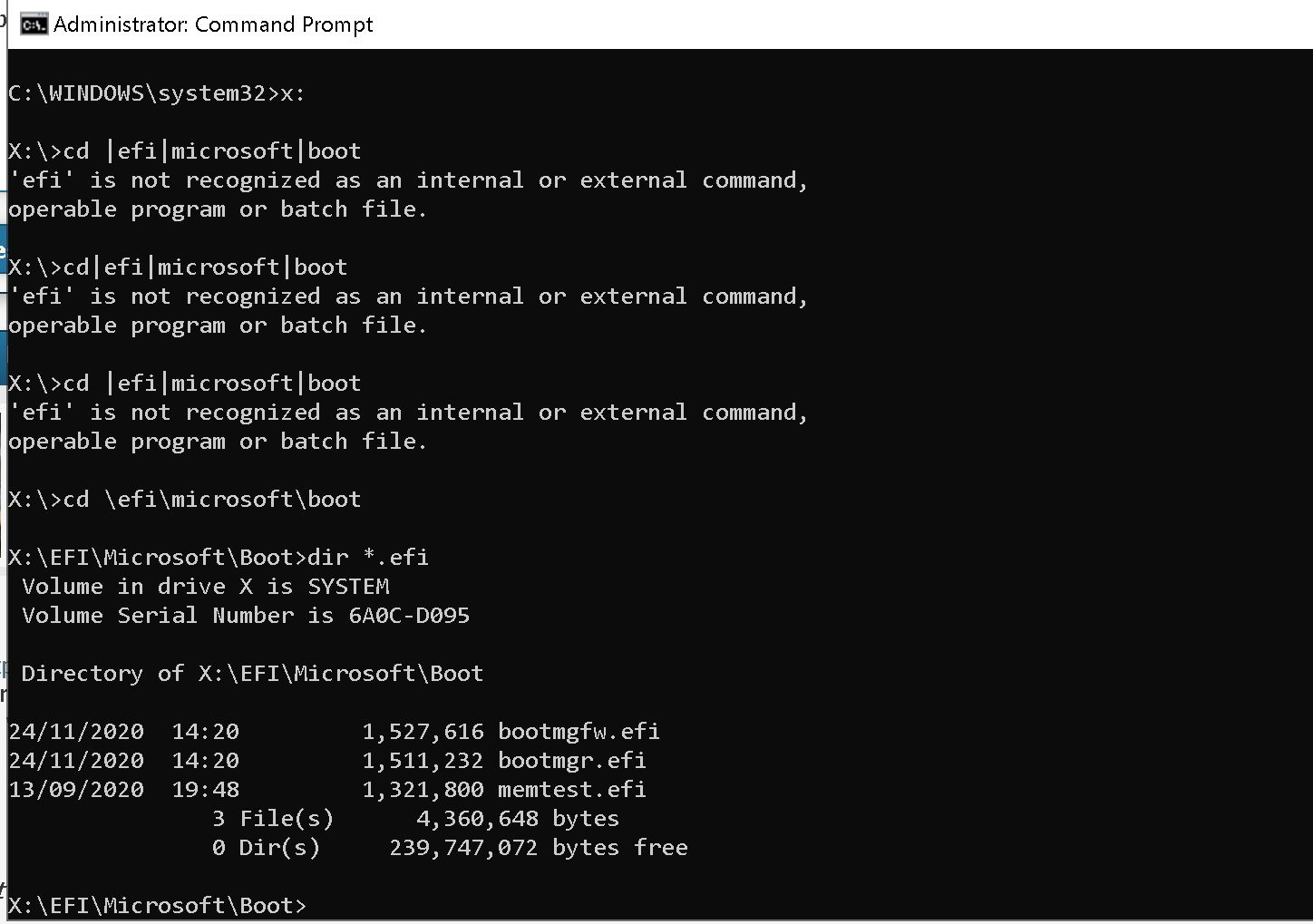
All my attempts to run EFI-shell were failed.
@DeathBringer Hello there ! It was nice to read your comments and replies…
Hope that you are fairing well in such hard times.
I will be honest with what i tell. I am a student and i have recently purchased a Surface Pro 4 1724 i7 6th gen 8gb 256gb as per serial number search on surface warranty check website, which is UEFI locked as well as Bitlocked on the Internal drive as well as having a boot restriction on its single USB port.
I am 100% sure i can remove the internal drive and format it and do a fresh Win10 install on it and it will function just fine.
But it happens so that i do require Linux installations as well for my studies so i need complete UEFI access without any restrictions can you be of any help to me.
The concern i have is this "Once i get the Internal SSD formatted and Fresh OS installed will it have any affect on trying to unlock the port from inside Windows and then going towards a Windows Recovery Image to remove the UEFI pass."
Your help will be greatly appreciated.
currently the device asks for bitlocker key or uefi system password no other option.
So i don’t think i can enter EFI shell since USB boot is disabled.
The only solutions i see are.
1. Remove the internal ssd format and fresh install win10 then use as is without Linux and USB boot lock UEFI menu lock.
2. Remove the internal ssd format and fresh install win10 then remove the UEFI/BIOS chip and try to get the password removed somehow to gain full access to UEFI menu(not sure it is possible for this model since no resource online has declared success everyone faced issues even after multiple trial and errors.).