Is it possibile to do the GRUB part via RU.EFI? Is it secure?
Here’s the screenshot for Z97:
P67 (but here 4G decoding is not enabled):
Thank you
Is it possibile to do the GRUB part via RU.EFI? Is it secure?
Here’s the screenshot for Z97:
P67 (but here 4G decoding is not enabled):
Thank you
I do not have large memory ![]()
If so then 4G decoding isn’t actually enabled
If so I’m back to the starting question. If I get it working via UEFI var ho can I then enable the selection in the BIOS UI in order to flash it?
If I get it working then I will gladly test your module if the motherboard supports it.
Download the modGRUBShell.efi. Place it in EFI/Boot folder on a USB drive and rename it to bootx64.efi. Make sure you have the USB drive marked as bootable and you should be able to boot it. From there you can use setup_var command to enable it.
For example on the Z97 it would be setup_var 0x1 0x1 because we can see VarOffset (the first value in both command and ifr output) is equal to 0x1 in the following. If anything goes wrong you can just pull the CMOS battery back to default
One Of: Above 4G Decoding, VarStoreInfo (VarOffset/VarName): 0x1, VarStore: 0x1, QuestionId: 0x7F, Size: 1, Min: 0x0, Max 0x0, Step: 0x0 {05 A6 ED 0A EE 0A 7F 00 01 00 01 00 10 10 00 00 00 00 00 00 00 00 00 00 00 00 00 00 00 00 00 00 00 00 00 00 00 00}
0xB5000 One Of Option: Disabled, Value (8 bit): 0x0 (default) {09 0E 04 00 30 00 00 00 00 00 00 00 00 00}
0xB500E One Of Option: Enabled, Value (8 bit): 0x1 {09 0E 03 00 00 00 01 00 00 00 00 00 00 00}
At reboot z97 device manager says PCI x16 Controller cannot find enough resources to work properly:
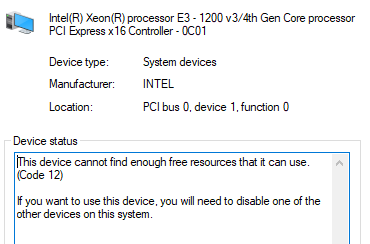
P67:
![]()
P67 should work with the module no problems. However the GPU you have in it (R9 280X) seem doesn’t support resizable BAR (according to GPU-Z) and you also need to make sure you’re using a 3rd gen CPU and PCIe 3.0 is working.
does Large Memory not show on the Z97 ?
Sorry, the p67 rig has Arch installed and amdgpu should support resizable bar. Right now it’s still 256mb on both Linux and windows.
Could you mod the BIOS I’ve provided?
No, nothing pops up on the z97 board. Could it be beacuse of the PLX chip? It has a lot of PCIE.
Edit: 3770k so pcie 3
if the hardware does support it linux should automatically enable resizable BAR (given that 4g decoding is enabled). 3770k is capable of resizable BAR but R9 280X isn’t from what I know.
Try contacting ASRock about broken 4G decoding there’s a possibility that they still support the Z97 motherboard. Another thing you could try is setting the setup_var value to 0 (setup_var 0x1 0x0), rebooting and then re enabling it. I had an issue of it being 0x1 but not enabled and doing that fixed it for me.
Already tried that but I had no luck. I will try to contact AsRock support.
Thank you
Another thing I forgot to mention is make sure you have CSM off and UEFI mode Windows install.
Yes CSM off and Windows in UEFI mode. Sadly I don’t think AsRock will help but I’ve tried.
I mod your z97 provided bios and in advanced menu i unlocked the setting pci subsystem that have the setting above 4g decoding. You can enable or disable. Default setting is disabled.
Z97Ex9_2.rar (4.4 MB)
So they don’t implement the code for above 4g. (the option works but no working code/script)
So there not exist a solution for this.
Thank you for taking the time boombastik.
@prazola I gave it another look. The problem is the DSDT not having a QWordMemory entry needed for 4G Decoding to work on Windows. You can try booting Linux with “pci=nocrs” kernel option and GPU should work with 4G decoding there. If it works there then we can try and make a fixed DSDT.
If you do get it working on Linux send the output of dmesg (or atleast sudo dmesg | grep "64bit pref")
Quoting from Linux kernel wiki pci=nocrs makes Linux ignore PCI host bridge windows from ACPI which is the faulty DSDT table which we want to ignore.