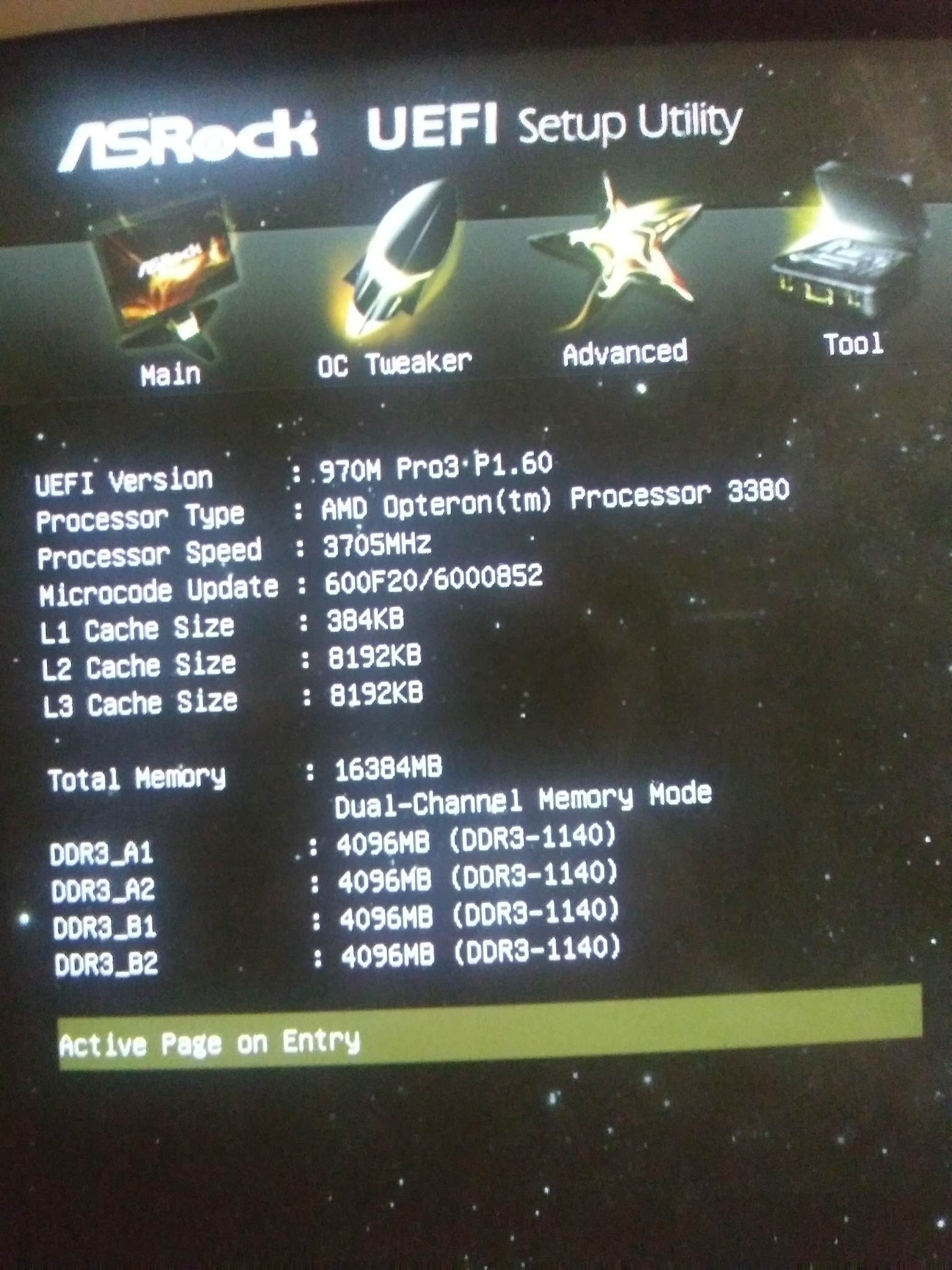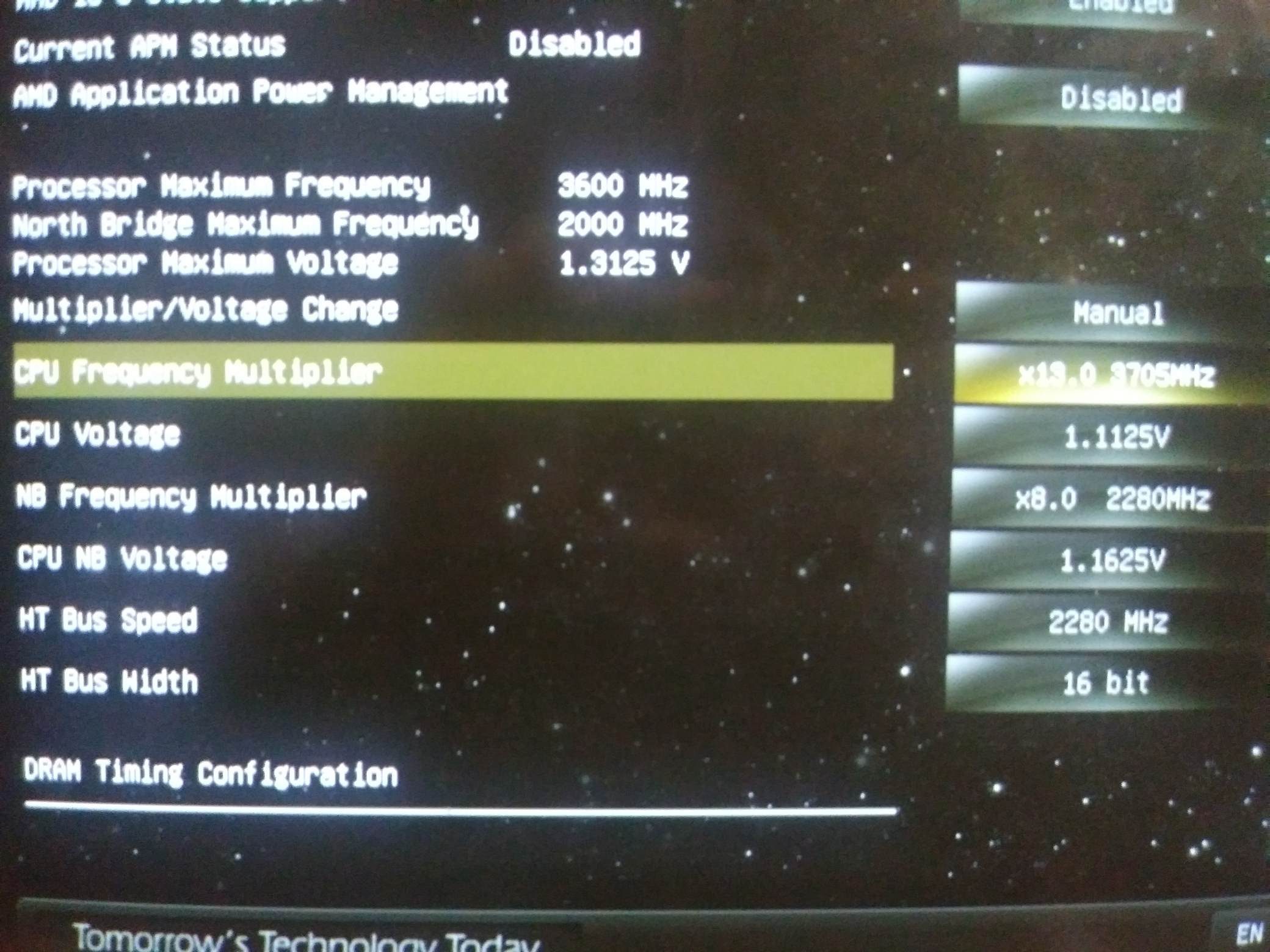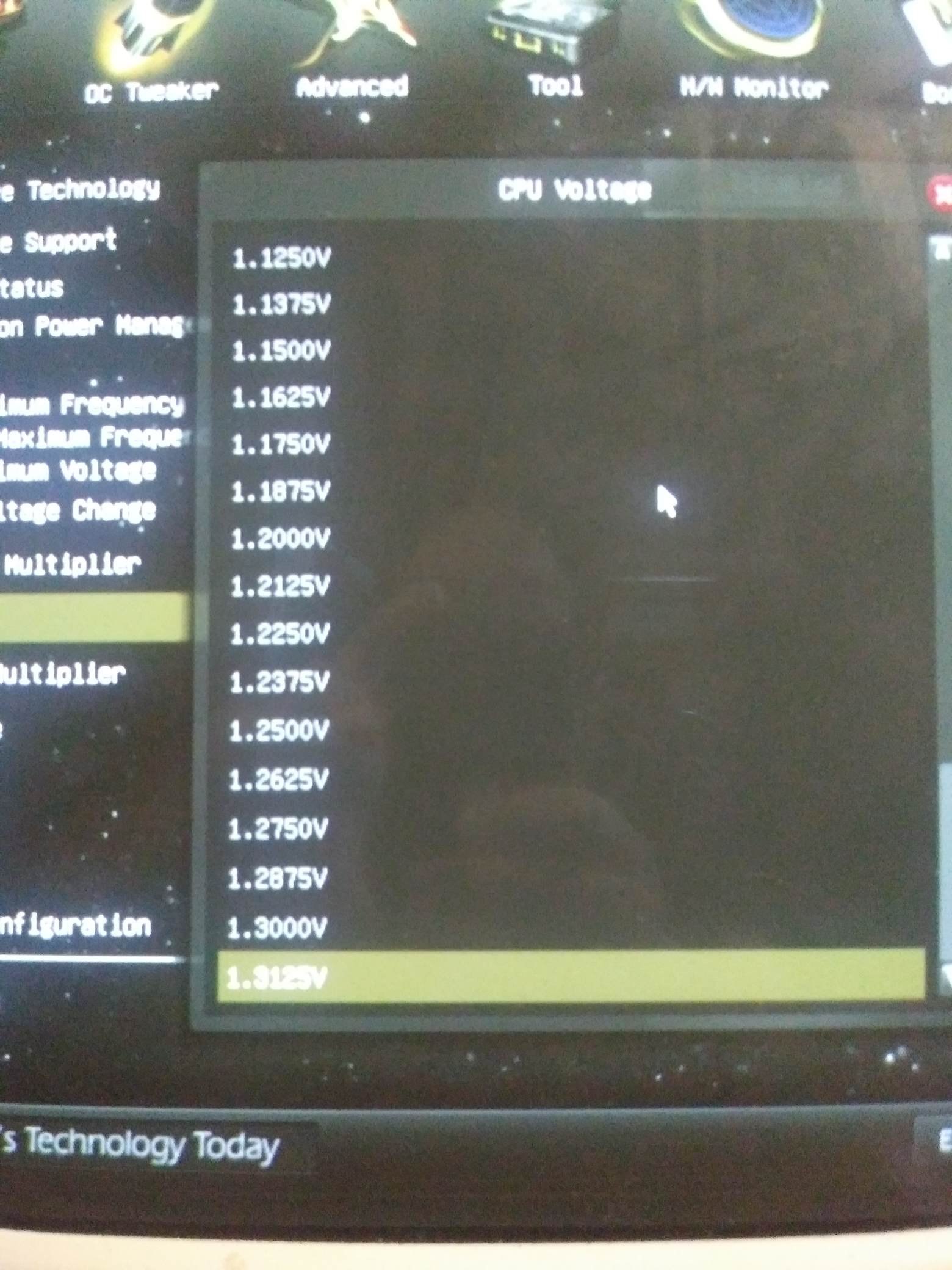@Lost_N_BIOS
- With this board it will not boot above 1.125v when set as a direct voltage in BIOS. In another board this limit did not exist.
- In Windows, P-States in this case are required to set the voltage above up to 1.3125v excluding P1. Setting any voltage above will not stick and will default back to 1.3125v. Setting any voltage above 1.125v for P1 will also default back to 1.125v. This is also reflected in windows and based on the heat generated. Software used does not matter as even AMD’s own PSCheck exhibits the same behavior.
- All of the PStates do exist in this board and do work. It is however limited to a hard direct voltage cap. Only the offset can raise it further. The low voltage limit is a common issue with P-State #1 on other Bulldozer\Piledriver boards. P1 is for the half-load turbo.
What I mean by “caps based on CPU in the BIOS” is with this board if i had say an FX-8350 then the CPU Voltage limit would be upwards of 1.50v and could not be raised further directly. As it is a reported maximum of 1.3125v on my Opteron 3380 it is therefor limited and cannot in any way be adjusted higher without offsets. I know you can see it in the AMIBCP but seeing what I’m experiencing could help.