Actually, you might able to. Either use a soic8 clip, OR use the TPM header using dupont arduino cables with 2mm pitch to connect directly to ch341a, you could learn the same logic here: [Guide] ASrock SPI_TPM_J1 Pinout for CH341A and other programmer + Flashing it , measure +18V SPI if it is 1.8v or 18v, and check your bios chip part number online to see if your bios chip is within the operating range of 1.8v or 3.3v before doing so.
Here is your Pinout based on your motherboard manual (only those that labeled as “SPI” that are need to be connected to ch314a programmer):
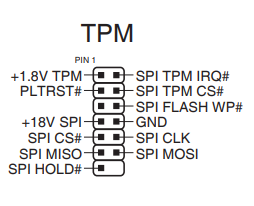
I do really suggest to back it up first, because either success or not, if the z490 wont be used it could be sold.