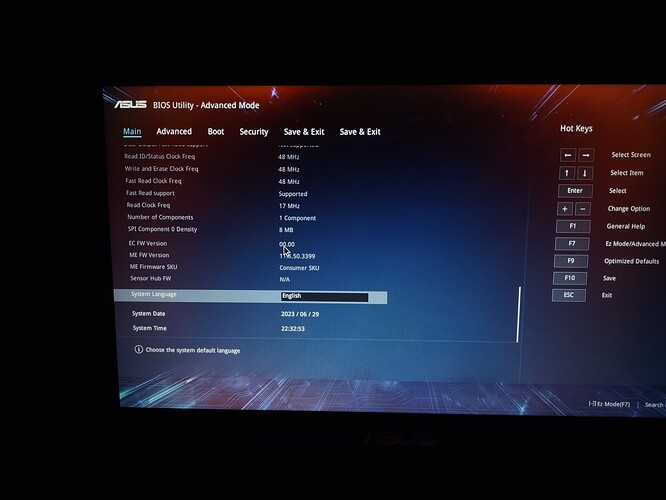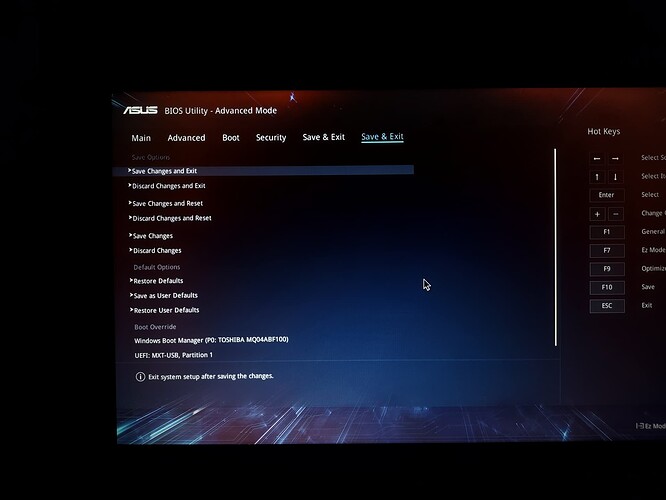Hello!
Really? That’s awesome. Could you post here for the community how you’ve done this?
i made it by just following this tutorial actually, had difficulties but still managed to make it work,
Thanks for your feedback. It appears that on offset EF7A8h there’s another array that should have been modified. I just did that. waayo69.zip
flashed this and it is still the same as the one you first gave me, here’s some pics.