Unfortunately the bios update file dosn’t have same structure than firmware
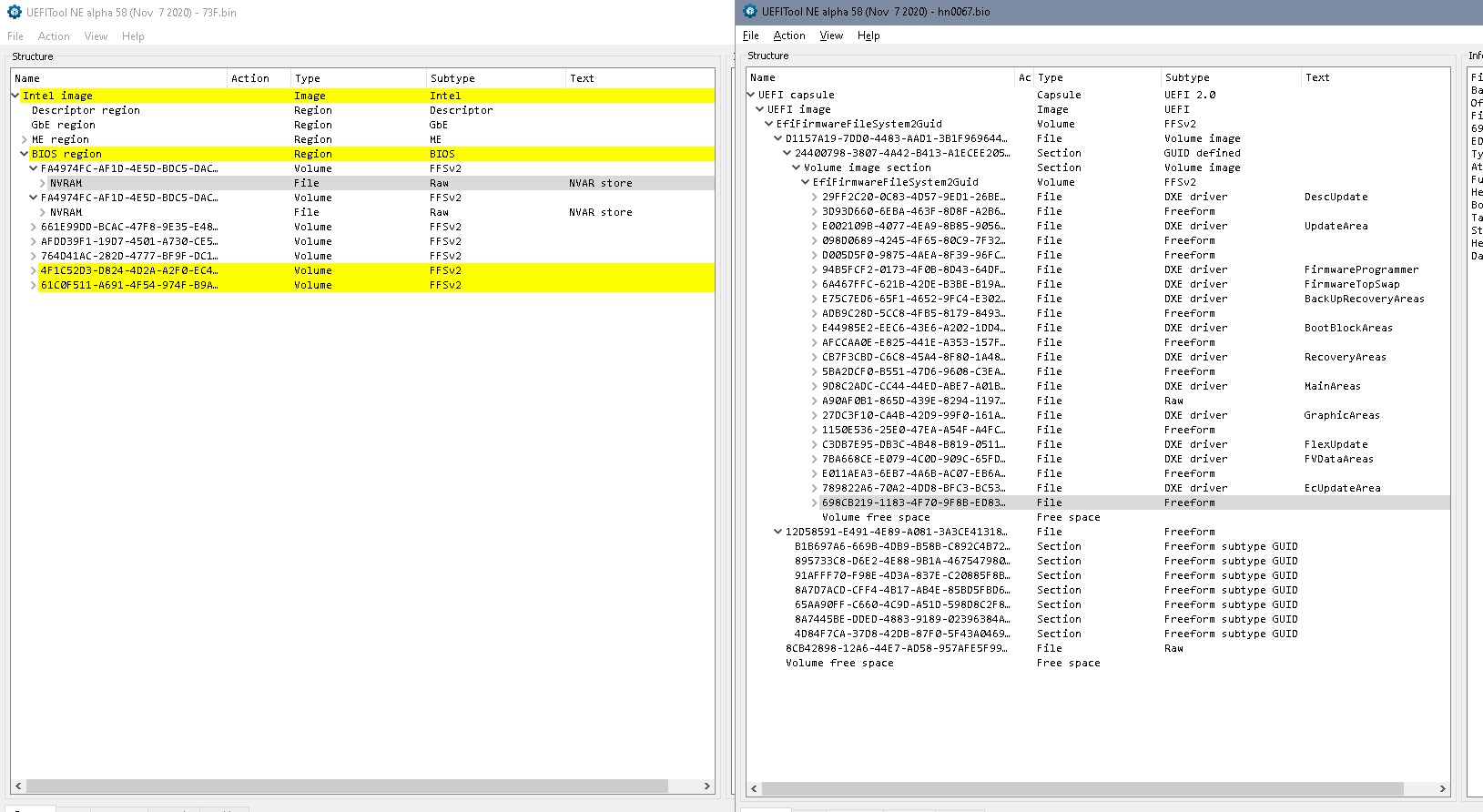
And they have machine specific data stored in NVRAM, most other vendors hide it in padding…
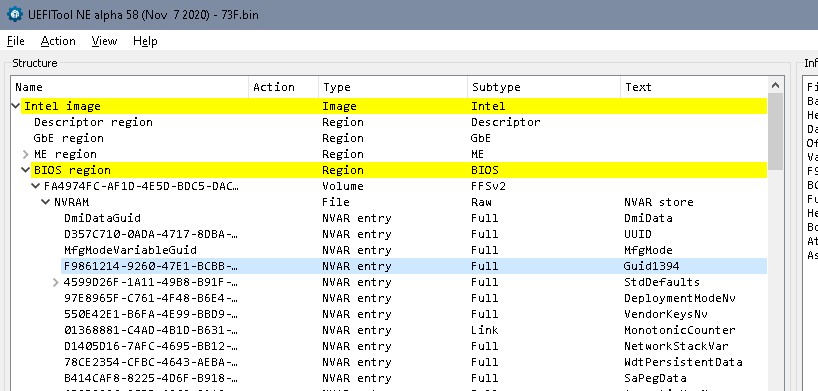
Since you wrote you experienced a brick after settings change (Standard defaults???) start with an empty NVRAM. Compare Std_Defaults to the corresponding volume in update file, should be same, if not replace. Delete everything after Std_Defaults, empty GUID store down- up for the corresponding GUIDs… (Actually I kept the first 2 keys thereafter, too, but they’re both ‘00’, so probably not important/ needed)
The static volumes are identical to the ones found in the update file despite og GUID 764D41AC-282D-4777-BF9F-DC1671C10F36 (recovery volume? Maybe older version?)
73F_e12.zip (5.43 MB)
