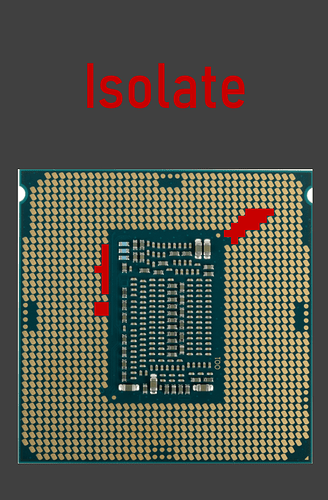Hi,
I’m not very familiar with this kind of stuff, so I’d like to ask someone more experienced to create it for me.
The motherboard is GA-H270N-WIFI (rev. 1.0), unfortunatelly I’m not allowed to post the link to the official BIOS-es list yet (I’m under 3 posts) but I’m sure you can find it.
Thanks in advance!
Edit by Fernando: Thread title shortened and specified
@robocop - What is the SSPEC of your 9100F, printed on top of CPU, SRF6N or SRF7W?
And, what is your old non-coffee CPU model?
Which BIOS do you want to use F6, or F8d (suggested), or other?
Hi Lost_N_BIOS,
thanks for your reply.
The SSPEC on the 8100 is SR3N5. I don’t know the 9100F’s yet, I’m about to buy one of them but I didn’t get a reply from the seller yet. Isn’t it possible to add the support for both?
As to the BIOS, if F8d is suggested then I’d like that one.
Edit: the 9100F is an SRF7W.
The old non-Coffee Lake is an i3 6100.
bump
@robocop Looks like Lost_N_BIOS has been very busy so I’ll jump in to help.
The 8100 (SR3N5) and 9100F (SRF7W) are both B0 stepping (CPUID 906EB) and are the easiest to get working as you don’t need to do any pin isolation or SKTOCC (socket occupied) mod - you can just flash modified BIOS and drop the CPU in.
I have modified the F8d BIOS to support both 8100 & 9100F, and enabled flashing with Q-flash.
H270NW_mod1.zip
Usual disclaimer: You flash a modified BIOS at your own risk. It is up to you to make sure you have the ability to recover the motherboard if the flash should fail for any reason!
Another thing to be aware of is that your motherboard has the ‘DualBIOS’ feature.
If you flash the F8d beta BIOS (stock or modified) using Q-flash it will likely only flash the main BIOS chip.
This means you will likely have a different BIOS version on your backup BIOS chip and in the event of BIOS corruption or boot failure of the main BIOS chip, your system will attempt to boot from your backup BIOS chip.
If you have the 8100 or 9100F installed and the ‘DualBIOS’ feature kicks in for whatever reason then this would result in a no POST situtation and you would need to reinsert your old Skylake 6100 CPU to be able to POST and recover the system.
To get around this potential problem you can flash the modified BIOS to both BIOS chips at the same time using EFIflash from a DOS bootable USB stick - note that you should test the modified BIOS first with Q-flash and once you have confirmed it is working ok then flash both BIOS chips using EFIflash.
You can download EFIflash here, command line options for EFIflash can be found in this thread also.
If you have any questions please don’t hesitate to ask.
@chinobino - Thank you! Yes, I can hardly keep up anymore
About the backup chip, 300 series have a checkbox at bottom of the Qflash area “Also Update Backup BIOS”, and all may have this since the revamped all BIOS not too long back.
So, this one may have it too, I’m not sure. Be sure to look while in Qflash - Example image of what I mean here on Z390 - https://i.imgur.com/h3rx8Vw.jpg
Hi Guys,
many thanks for your previous help. May I ask for another upgrade?
The 9100F seems to be getting outdated, I’d like to buy a 6 core, 8400,8500,8600 or 9400,9500,9600.
Could someone add these to the above modded bios?
Hi again @robocop
Here is the F8d BIOS with the following (latest) microcodes added;
506E3 (Skylake) = EC
906E9 (Kaby Lake) = EC
906EA (Coffee Lake) = EC
906EB (Coffee Lake) = EC
906EC (Coffee Lake) = EC
906ED (Coffee Lake) = EC
H270NW_mod2.zip
I have removed the microcode for CPUID 506E8 (Kaby Lake ES) to make room for all of the Coffee Lake microcodes so you are covered no matter which CPU model you choose.
Just remember to isolate the CPU pins and do the SKTOCC mod if you are installing any Coffee Lake CPU that is not CPUID 906EB.
Many thanks Chinobino!
Reviving an old thread, but do you still have a copy of the H270NW_mod2.zip that i can download? thanks for the help!
@kbob Hi and welcome to Win-Raid forums.
I have reuploaded both of the modified BIOS to a new host:
H270NW_mod2.zip
[Edit] Due to forum member kon10 reporting that his Skylake CPU would not POST with H270NW_mod2 I have removed the file.
I have inspected the file with UEFITool_NE_A67_win64 and found that UBU removed some padding after the FIT (Firmware Interface Table) when the microcodes were updated that may have caused the POST failure - my apologies to anyone affected by this issue.
I have now added H270NW_mod3 to replace H270NW_mod2, it has the latest microcodes added with the padding retained.
H270NW_mod3.F8d supports:
506E3 (Skylake) = F2
906E9 (Kaby Lake) = F4
906EA (Coffee Lake) = F6
906EB (Coffee Lake) = F6
906EC (Coffee Lake) = F6
906ED (Coffee Lake) = FC
Thank a lot! will help squeeze some more life from my mobo!
Hi. Sorry to revive this thread but i have the same motherboard and want to run it with a I5 8500T CPU. I have flashed the second mod file but the computer won´t start with my original cpu.
I have tried with a I3 6100 and a i5 6500T and non of them work. I have not tried the 8500T yet as i need to isolate the pins but wanted to make sure the flash worked before i went to the trouble to isolate pins. Is this bios not compatible with the I3-6100 and the I5-6500T? When i flash the first mod file it starts as normal.
@kon10 Hi and welcome to Win-RAID forums, how did you flash the modified BIOS?
Both H270NW_mod1.F8d and H270NW_mod2.F8d have support for i3 6100 and i5 6500T (both CPUID 506E3).
H270NW_mod1.F8d supports:
506E3 (Skylake) = DC
506E8 (Skylake ES) = 34
906E9 (Kaby Lake) = DE
906EB (Coffee Lake) = EC
H270NW_mod2.F8d supports:
506E3 (Skylake) = EC
906E9 (Kaby Lake) = EC
906EA (Coffee Lake) = EC
906EB (Coffee Lake) = EC
906EC (Coffee Lake) = EC
906ED (Coffee Lake) = EC
Mod2 does not support 506E8 which are Skylake Engineering Samples, are the i3 6100 and i5 6500T both retail CPUs?
If you have had one failed boot after flashing H270NW_mod2.F8d then your motherboard may be on the backup BIOS - be careful as you could brick your motherboard with another failed flash.
At this stage I would use EFIflash to flash both the main and backup BIOS to the stock H270NW.F8d Gigabyte BIOS using the command:
efiflash H270NW.F8d /db
Once you have a working system with either of the Skylake CPU’s then you can use CoffeeTime v0.99 to mod the BIOS yourself.
Unfortunately I do not own a Gigabyte GA-H270N-WIFI motherboard to do any testing, so I can’t 100% confirm that the mod2 BIOS is safe and unfortunately the member robocop did not report back if it worked or not.
Do you have a hardware programmer to recover in case of a brick?
Hi. I did flash via Qflash. I have a SPI flasher too and that is how I recovered the motherboard. I have backup of my stock bios.
When I flash with qflash everything goes well until the restart procedure after that the fan just spin but no boot screen.
I have also tried cofeetime and I think I got everything right. The computer boots with the 6th gen processors but not with the 8500T. I have masked all the pins. But have not yet connected the 2 pins for socket detection. And for gigabyte should I mask the yellow pins too or just the red and blue ones?
I have masked off the red, blue and yellow pins with no luck. Boots fine when I go back to 6th gen. All cpus are retails.
I did flash via Qflash. I have a SPI flasher too and that is how I recovered the motherboard. I have backup of my stock bios.
It’s great to see you are well prepared.
When I flash with qflash everything goes well until the restart procedure after that the fan just spin but no boot screen.
This can occur if the ME Region is not downgraded - you should check if you are on 11.7 after flashing the modified BIOS.
I suspect Qflash is not flashing the entire EEPROM.
If this is the case you should make a bootable USB and try with a modified EFIflash or FPT, just note that if you use FPT you should enter your MAC address into CoffeeTime so they are not erased/overwritten.
I have also tried cofeetime and I think I got everything right. The computer boots with the 6th gen processors but not with the 8500T. I have masked all the pins. But have not yet connected the 2 pins for socket detection.
The two ‘socket occupied’ (SKTOCC) pins are not required to be connected on Gigabyte boards (mainly Asus and ASRock).
And for gigabyte should I mask the yellow pins too or just the red and blue ones?
Isolate all of these:
I have masked off the red, blue and yellow pins with no luck. Boots fine when I go back to 6th gen.
It’s great that you’ve confirmed that both retails 6th Gen work with the modified BIOS, now you just need to rule out ME downgrade and/or pin isolation.
I’m confident you will get it to work ![]()
The ME version after flash seems to be 11.8.50.3425, What should it be? I also noticed if i dont have any cpu installed it is all dead.
So i think this board need the pins shorted. I have also tried with a H170 gigabyte board that is mostly the same eceppt the chipset. This board powers on with no cpu but still no luck with the 8500T after modified bios with CT so i think i doing something wrong in CT.
I have added the microcode 906EA, selected PCIe,SKU hack, Sync core, 16t support and the FD Locks is green. I have also selected the 1062 [OROM] and 9.0.1107 [OROM]
ME is Enabled
Thanks for trying to help. I am quite new to this stuff but i learning bit by bit.
UPPDATE: i downgraded the ME to the version you wrote and flashed the new file with EFIflasher and lo and behold everything is working now on both motherboards. SUPER THANKS for all the help.