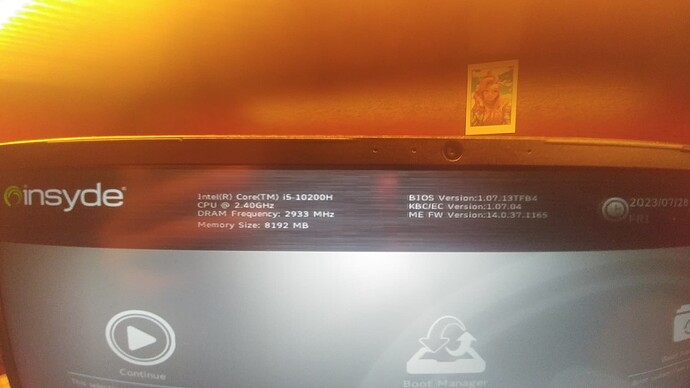If the window closed after this, I think yes. Now you may check if BIOS is unlocked.
i think it worked but i dont see so many thing on advanced menu. i thought maybe it’ll show MUX Switch thingy or making dGPU to give screen. i was 5 or 6 sections is it supposed to be like it?
Then it didn’t work. Download the archive once again. I’ve just updated it with some adjustments.
nope it didnt worked and program said delete driver failed again bla bla and said done. nothing changed
I guess the system can not execute the powershell command for some reason. Cos of antimalware programs maybe.
So, edits should be done manually. If you attach the .txt file the program creates, I’ll edit it for you.
I already have it from the very first link in this topic.
No, it’s not it. The one that was needed is being deleted when the program finishes working, so you won’t catch it. But the .log file was also useful. It says that the program successfully completed actually.
Turns out there’s a problem with the setting itself. Let’s do this the old trusty way - BIOS modification and flashing.
Your BIOS backup required. These are always unique, not the same as the update file.
system cannot find the specified path it says i tried so many times (ikms)
I will think of a better solution and write the next day.
‘NH5xDB(Q)_&_NH77DB(Q)_&_NH5xDE(Q)_&_NH77DE(Q)_MOD.zip - Google Drive’
This is a script that flash BIOS to unlock it. Unpack the archive and click START to run it.
that worked thank you so much. last question (so sry) Is there some setting that acts like a mux switch?
There’s a setting for primary graphics selection. Changing it to dGPU will result in no video signal.
yes i know it. but i want games to use dgpu COMPLETLY. is there something we could do
Only the manufacturer can do.
ok. thank you so much for everything, your precious time, your efforts and being patient. I hope you do very well at everything <3
well hello again after a long time, i hope u doing well. Since you opened the hidden settings of my BIOS i wanted to know about what are some options for.
Show CPU Turbo Item
Show True Performance Mode Item
EC CPU Turbo Control
Boot Performance Mode
EC Turbo Control Mode
Graphics Configuration ->> Internal Graphic ->> setted to Auto (by default)
can you please describe them and what could change if i change them and do you have some options that you recommend to enable? , thanks in advance ![]()
If enabled, CPU Turbo control setting is shown.
If enabled, True Performance Mode setting is shown.
Allows to control CPU turbo mode via embedded controller poll.
Operating mode before the computer starts the system.
Switch between automatic and manual detection of input power. Enabled means manual.
Better don’t touch it. Most laptops can use dGPU only as renderer.
Options to gain perfomance or lower perfomance? Or options to lower input latency?
gain performance