ok I have tried with mmtool 4.50 very much simple than uefitool. attach bios here.
For now I haven’t pcie adapter neither ssd nvme, but I can clone my sata ssd with windows10 in the nvme?
Edit: added my bios mod with only nvme
z68e4g32.rar (4.08 MB)
ok I have tried with mmtool 4.50 very much simple than uefitool. attach bios here.
For now I haven’t pcie adapter neither ssd nvme, but I can clone my sata ssd with windows10 in the nvme?
Edit: added my bios mod with only nvme
z68e4g32.rar (4.08 MB)
@Stephen - No, you can’t easily clone your drive, you need to do a clean install following all steps at "This is what you should do " #4 in the guide. It can be done, but shouldn’t, and it’s very involved and there is no “Standard” way or guide to do it
BIOS 2.30 & 2.31A already modified w/ lots of updates along with NVME, tested and confirmed working great, these are posted for download at post #6 on page 1
Hi @Lost_N_BIOS I have read on previous post that ramon use raid on bios setting, and I use ahci with RST 12.9 on windows 10, it’s safe for me use bios on post #6? just in case I have attached stock bios only with nvme4 file, can you tell me if is good?
Hi @Lost_N_BIOS now ssd is arrived, before proceed, for update bios I have 2.30 stock I need simple put in usb drive your mod bios and go to update procedure?
@Stephen - you can use AHCI if you want, you don’t have to use RAID - yes, flash mod BIOS via normal procedures (make sure it’s same name as stock BIOS file, including the extension)
Thanks I’ll try today my pcie adapter is on delivery, hope all works fine.
@Lost_N_BIOS Thank you so much, BIOS from post #6 works perfectly with my ASRock Z68 Extreme4 Gen3!
Does the microcode update with this BIOS differ from the Windows patch for spectre/meltdown?
I’m running a 2500K on this board and virtualbox performance dropped by 5x before I disabled the Microsoft patches.
I’m wondering if anyone knows it the Microsoft patch just loads the microcode, or if its something different?
Hello Lost_N_Bios!
I hope you are doing fine. Guess what I’ve found? Asrock actually released a new 2019 BIOS for my 2011 Z68 motherboard!!! http://www.asrock.com/MB/Intel/Z68%20Ext…/index.asp#BIOS . Version 2.50 Beta is out since last August with updated CPU Microcode!
I wonder if they also updated other parts of the BIOS as well, like you did for me back in March with newer drivers, but maybe also other fixes and improvements since Beta 2.30L. They skipped version 2.40 entirely and went directly to 2.50 so I guess it’s more than just CPU Microcode.
Would it be too much too ask you to upgrade version 2.50 with your magic sauce of latest drivers/RAID TRIM/NVME support/Updated CPU Microcode one last time? That would be the ultimate Z68 BIOS as I seriously doubt Asrock will release an update for that board ever again! Beside, I just want to see a BIOS date of 2019 when I boot my venerable Z68! ![]()
NOTE: Been running both my server and main workstation with your 2.31L modded BIOS since March and they have been rock stable!
Thanks,
Ramon
@nedash - You’re welcome, and thanks for report back on BIOS 
@nikko - microcodes used are shown in the images on post #6. Actually, I checked images, and both were “latest” as of 2-22-2019, you’d have to drop BIOS in latest MC Extractor to see if they are still latest (or check here)
Your last question, I’m not sure, you’d have to research or maybe someone else knows.
@ramon - Thanks, yes, all is good here, hope you are doing well too 
You can drop BIOS in UBU and see what versions are what in that new BIOS, like you see I showed in images on post #6
They probably didn’t update anything but microcodes and maybe ME FW. I bet they were too lazy, board too old, to take time to update everything else like I did 
* Edit I checked, all stuff is same as 2.30 except microcodes, at least for the option roms I mean. And on microcodes the ones they updated they didn’t even use latest, and they didn’t update them all either only two (306A9, 206A7)
So, I think they used 2.30 as base, updated two microcodes and maybe some other changes not related to option roms too (I see other changes hex-wise)
Do you want ME FW updated too, or you can do that with ME FW update tool (may need to anyway, ME FW not always updated by built in flash method)
Good to hear the mods I made for you previously have been working smoothly! I agree, you probably wont see any new BIOS from them after this, like you I’m surprised to see this one they put out too.
Yes, will update this post with mod BIOS shortly 
As usual, you are incredibly quick to answer! ![]() I wish my local electric and cable company would have the same level of customer service!
I wish my local electric and cable company would have the same level of customer service!
You mention checking 2.30, but the very last one was 2.30L Beta and that’s the one you upgraded that I use today. The file size of the BIOS is not the same either between 2.30, 2.30L Beta and 2.50 Beta. 2.50 Beta is the same size as 2.30 and 2.30L Beta is smaller that the other 2. I wonder if they upgraded to 2.50 Beta from 2.30 instead of 2.30L Beta… I wouldn’t want to lose the improvement I noticed in 2.30L Beta, like better PCI SATA card recognition that boot without freezing.
Since you so kindly offering to help me once more, the worse thing that can happen anyway is to flash the 2.50 you will mod and see what happen and worse case, I’ll go back to your 2.30L that worked wonderfully so far.
NOTE: Just Googled ME FW and it appears to be related to Intel Management Engine. It seem to be for system administrators that want to take control of a PC remotely. I only use Windows 7 remote desktop between the workstation and the server, so I don’t think ME FW is of any consequence to me. But to answer your question, unless very risky, the more updates you can cram into this final 2.50, the better! You can see this as your personal legacy to the glory of the Sandy Bridge platform! ![]() (I should write a book… LOL!)
(I should write a book… LOL!)
Thanks,
Ramon
@ramon - 
Yes, I checked 2.30 and the beta one too, and I think it was 2.31A beta you sent me before (maybe not). Anyway, I compared stock BIOS info from post #6 images (Stock rom info/versions on left of image) vs that new BIOS in UBU, this is where I see 2.30 same option roms stock as what’s used in the new BIOS.
The roms/versions used in 2.31A is not used in latest BIOS, so they went backwards as base to build onto the new BIOS. That’s what I meant, hope you get what I mean, if not let me know and I will show you with a new image.
File size changes?? I didn’t notice this, and that shouldn’t be, BIOS is always same size or else brick! You made me look 
Maybe you meant the zip you download? If yes, that is normal, zipped files do not always compress same way even if file is same size, so that is normal, nothing to even blink about
Anything you liked and found worked better in the older beta, was that as-is, or are you only basing that enjoyment off the BIOS I made you?
Because that may all work how you liked due to the BIOS I made you, and not necessarily anything in that BIOS otherwise, but only testing an updated BIOS of the new 2019 one would tell you for sure.
Intel ME FW does a lot more than what you mentioned, this also controls how memory/CPU functions and a lot of other board related things too (fans, PCI/PCIE stuff), as well as security features too, it does a lot.
You use it for many things without even knowing it, aside from the remove desktop you mention 
I’ll go ahead and update it, and if you see it didn’t update then I’ll show you how to manually update it from windows.
Here’s how you check current version ME FW - Check BIOS main page and see if ME FW version is shown, if not then download HWINFO64 and on the large window on left side, expand motherboard and find ME area, inside that get the ME Firmware version.
Hello again,
The reported compressed size on Asrock website differ. I should have made that distinction clearer, sorry. I suspect that it means 2.31L Beta has some empty data, some filler, a bunch of zeros or something that is more compressible data than the data inside 2.30.
NOTE: Just realized I mentioned in my previous post 2.30L Beta instead of 2.31L Beta…
So, to be exact, I used the stock 2.30 for years and had some intermittent issues with one of my PCI SATA controller card who would freeze the system on booting maybe like 30% of the time. Same issue with the 2.30 I got modded a while back on this site. That’s now gone with the 2.31L Beta you made for me back in March. Was it fixed because of some Asrock improvements, or was it others stuff that you upgraded, I don’t know. The BIOS SATA/RAID drivers you updated could be very well responsible for that. Like you said, with the updated 2019 BIOS, we will know for sure. Can’t wait to test this! ![]()
I was not aware of the full extent of Intel ME FW! Just checked with HWInfo and this is what I got:
Modded BIOS 2.31L Beta you made in March I currently use: Version 8.1 Build 1248
My former modded BIOS 2.30: Version 8.0, Build 1410, Hot Fix 2
Original ASRock BIOS 2.30: I don’t know, never looked for that!
So if there’s a newer version, yes please throw it in! ![]()
Thanks,
Ramon
Hey @ramon
Yes, could be any number of reasons, different app doing the zipping, different compression strength selected, different version of app etc. This is nothing to even think about.
Since you tested mod BIOS 2.30 I made, and it had same issue as stock 2.30, but mod 2.31 did not, then this means something in the 2.30 base BIOS causes the issues you mention with your PCI SATA controller.
This could be carried over in latest new BIOS, or not, they may have fixed it, you will have to test that BIOS for this issue you have first and see if it’s same as 2.30 for you or not.
So, I think before I proceed with any new mod BIOS for you, that you should test 2.50 stock and see if it has the PCI SATA issue you noticed with 2.30/2.30Mod.
This may be something they fixed, while still using that 2.30 as base, but only you checking that out will let us know.
I thought the exact same thing. So I did test my server with 2.50. Just to boot and reboot repeatedly to see if the boot sequence hangs. After 20 reboots, not a single hang! I made sure to mix up cold boot and warm boot (both with ctrl-alt-delete and the reset button) to eliminate any possibilities. Flashed it back to 2.30L to boot back into windows to avoid any issues, can’t afford any prolonged down time at the moment. Once you put your magic touch on 2.50, it will be perfect! ![]()
NOTE: There is also another possibly I entirely forgot about. When I migrated from 2.30 to 2.31L, I had this old SATA 1 Maxtor drive I removed from the system pretty much at around that same time. I’m starting to think that drive was the problem all along… Did not suspect anything as the drive worked flawlessly once in Windows and the PCI card is SATA 2. Hard to say precisely because the problem was intermittent and I do not reboot the server often. The hang also occurred immediately at the first line of text of the SATA PCI card BIOS screen, before the drive detection sequence and the Maxtor was the last drive to be detected. Only 2 X 2TB Western Digital Blue SATA 3 drives now on that card. Ironic that SATA 3 drives work fine, but a SATA 1 drive might have been the issue, on a SATA 2 controller…
Anyway, we should be good to go for 2.50!
Thanks,
Ramon
Great, sounds like they fixed that hangup with your PCI device then!! I will mod 2.50 for you tonight 

Ahh! Yes, it very well could have been that old Maxtor that caused that issue, I’ve seen old or semi-faulty drives cause hang up for xx seconds, or even totally until they were removed at boot but OK reconnected once OS loaded.
So could be that drive for sure!
OK, will do mod for you tonight 
Fantastic, can’t wait to test this! ![]()
@ramon - Here you go 
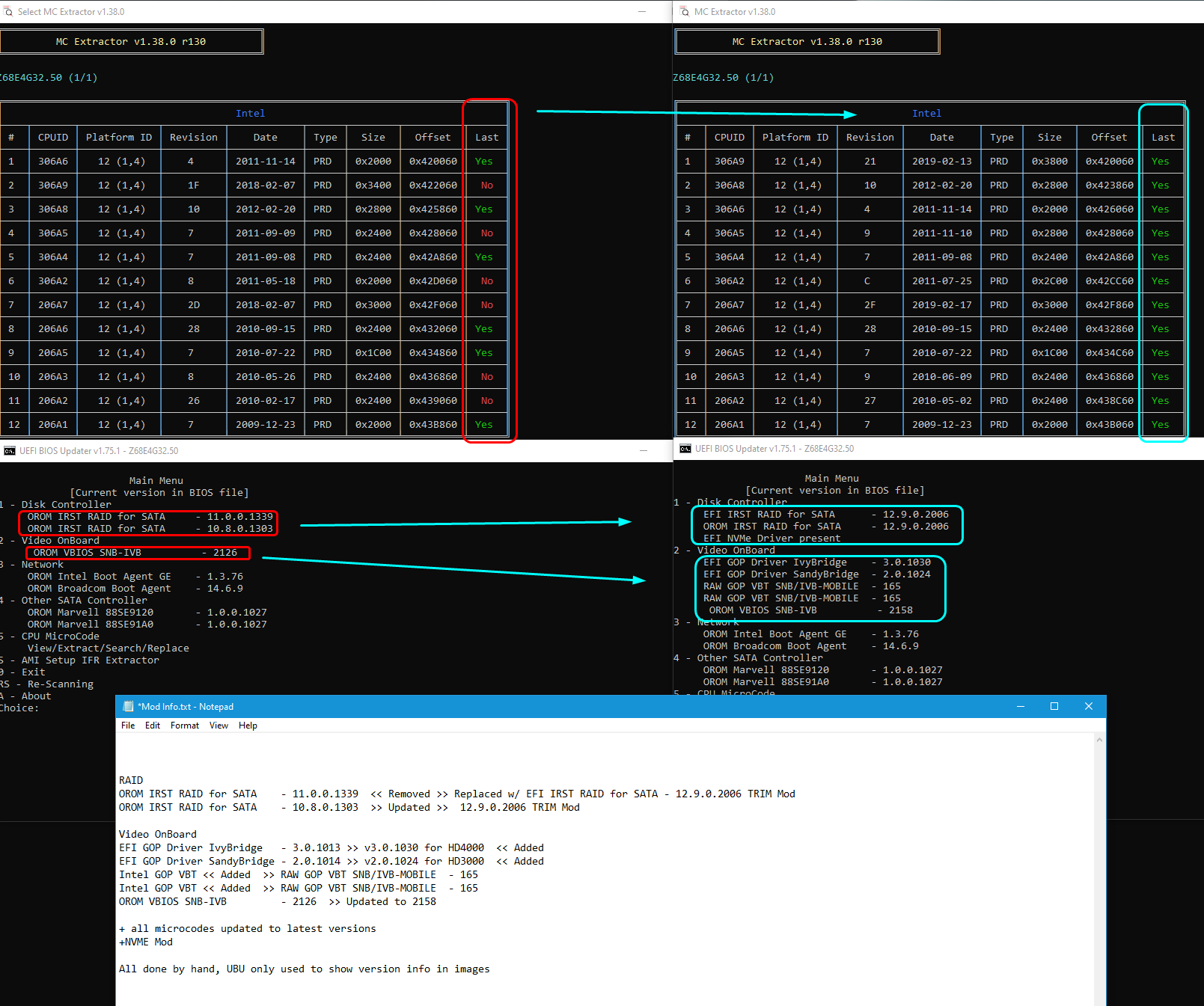
This is great, thanks you very much! The full package: TRIM, NVME, OROM RAID, VBIOS and microcodes! ![]() I’ll get back to you with the results as soon as possible.
I’ll get back to you with the results as soon as possible.
Well, sometimes it’s good news, sometimes not so good news…
This BIOS bricked my server. Stuck the very instant the server boots, with error code 15 on the debug LED, and rebooting in an infinite loop. Nothing on the LCD screen. Unable to recover working BIOS from USB by unplugging PSU, removing CMSOS battery, wait 10 minutes, clear CMOS and boot back with a FAT32 USB drive, in a USB 2 port on the motherboard, with the working BIOS file in the root. Still infinite boot loop, no recovery.
I had to re flash the bad BIOS chip by hot swapping the functioning BIOS of my identical workstation into the server. Basically barely sit the good BIOS in the socket so it barely makes contact, boot the server into the BIOS, pull the BIOS chip out while the server is running, put the bad BIOS chip back and initiate a BIOS flash with L2.31 Beta. Rebooted right back into windows as if nothing happened.
What do you think went wrong?
NOTE: Probably should remove the link for the download before someone else try this BIOS.
Thanks,
Ramon
PS: I knew the risks as modding, overclocking and hacking always entail some, so no worries.