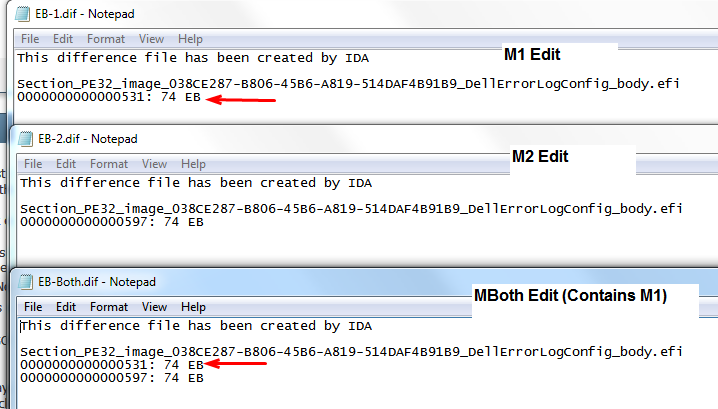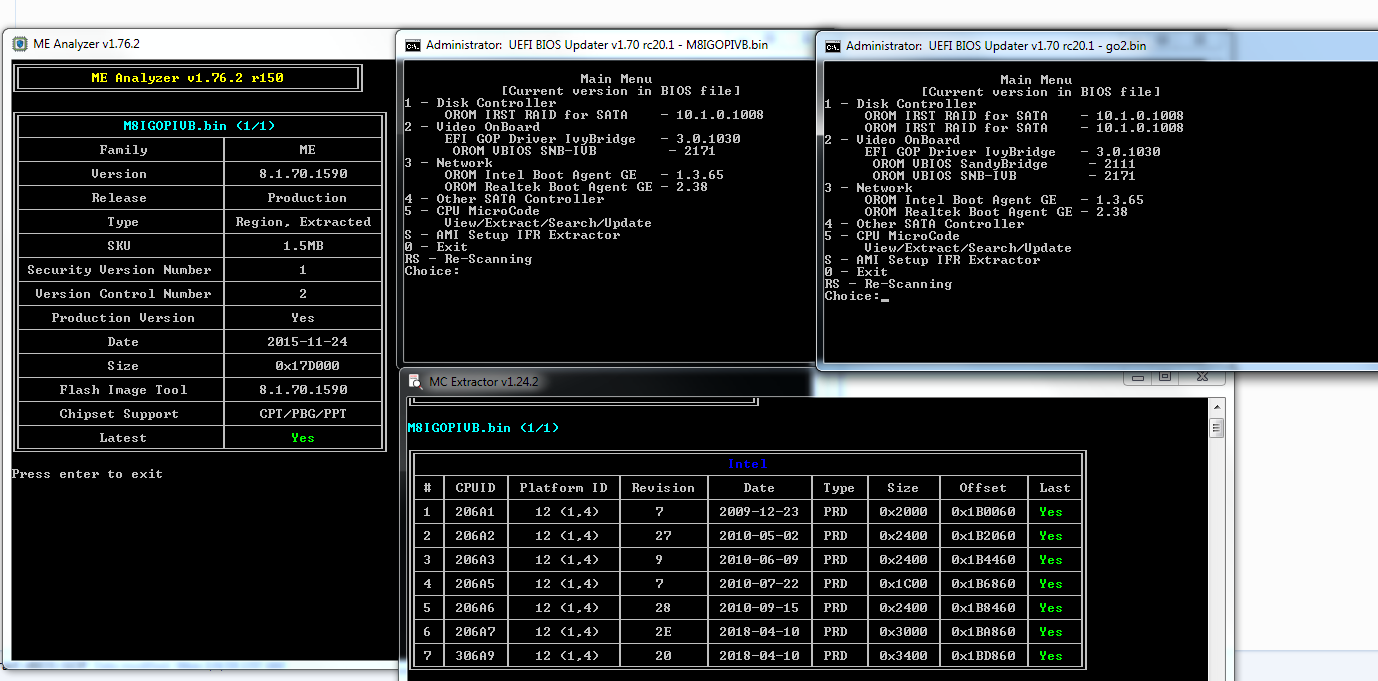What updater from windows do you use, when trying mod BIOS? Please link me to it. I think you’re correct, the stock exe is not packed via AMI tools like some of the others, and the stock exe contains an HDR file without any normal flash/update tools.
I checked the 3010 BIOS ab it’s is still Aptio IV based
Thanks for report back with several test methods. Seems some other GOP and or vBIOS is needed then, because it should be booting perfectly with SB using onboard or PCIE, although onboard is not much of a concern it still should be working.
Sounds like Ivy is booting properly as always since the early mods, but no display. Does the OptiPlex with Ivy work with onboard GFX and PCIE, and what about Sandy, all OK too?
If yes, I will use it as a display source, and transfer all settings from that ones vBIOS to a copy in the 260 BIOS too (including whatever GOPs are there for the onboards).
I checked GOP/vBIOS info with UBU and I see it’s using nearly the same GOP pair I put in this latest test BIOS, and exact same vBIOS but with different settings, so using it’s settings and vBIOS may help (if other modules are not what’s holding it back too)
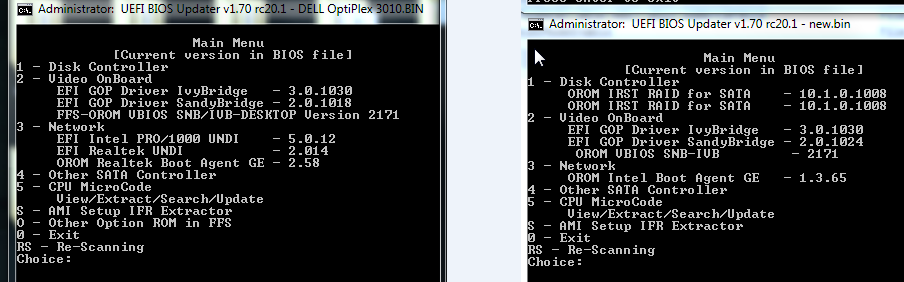
Yes, it’s very complex, and as you saw mentioned by plutomaniac early on, none of this may ever be possible, because normally this kind of change over (Major ME Version update) must first be done by the manufacturer because of all the other changes to other BIOS modules.
After they did that, then we could update the files we discuss to whatever version we wanted and it would still work.


 Now I can look into further fixing the issue based on your report above.
Now I can look into further fixing the issue based on your report above.