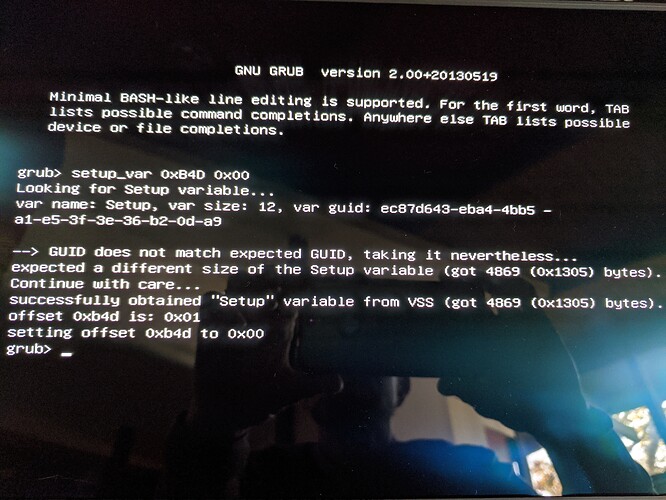@deathalo - what is your model variant? It’s not necessary for the mod, but I’d like to know so I can keep your BIOS in a properly labelled folder with all the others from 15 OLED
Aero 15-SA (listed in DX Diag), on their site it’s labeled as Aero 15 OLED SA
It’s the one with the 1660 Ti
Thank you!
@deathalo - BIOS lock is enabled, and you have no exit to shell on your exit page, so you need to do as mentioned here to unlock first, before you can flash in mod BIOS
BIOS Lock variable >> 0xB4D
Here’s headkaze’s method - How to set the BIOS Lock variable to 0x00 (Disabled):
1. Make sure you have following values set in BIOS:
- Legacy Support: Disable
- Secure Boot: Disable
2. Take USB stick and format to FAT32
3. Create directory structure EFI\Boot
4. Download and unzip bootx64.7z
5. Put BOOTX64.EFI into Boot directory
6. Boot from this USB stick
7. Run command: setup_var 0xB4D 0x00
8. Run command: reboot
Here’s my method to make the USB, whichever is easier for you - [Help needed] Hidden Advanced menu Bios HP Z1 J52_0274.BIN (2)
Once you’re done with that we can flash in the mod BIOS. And, once you do that, send me new FPT BIOS region dump, so it’s disabled in your dump as base moving forward
Also, before making any FPT BIOS Backups >> Please remove all BIOS passwords, disable secure boot, and disable TPM or Encryption if you have enabled.
Ok, I did that and ran the command. I took a picture of the output just to make sure it’s correct (attached).
Here’s a link to the new FPT dump: https://we.tl/t-jQfYHm5ODI
Let me know if you need anything else or if I did something wrong, thanks!
@deathalo - looks good, so you should be able to write back BIOS, sorry I didn’t mention to test that but you can do it now if you want before I send you mod BIOS
FPTw.exe -bios -f biosreg.bin
Making you mod BIOS now 
* Edit - please upload to another site, that one is not working for me at all tonight 
Here is two I always use that I can download from always
http://tinyupload.com/
https://uploadfiles.io/ Never mind, finally got it
Great! I was able to write back without issue, here’s the biosreg.bin again using tinyupload instead: http://s000.tinyupload.com/?file_id=53141137254890815642
Thanks, but I was editing in above that I got it, so no need for re-up. Good you tested, thanks
BIOS mod coming in maybe 10-15 minutes then 
Edit @deathalo - here is unlocked BIOS - http://s000.tinyupload.com/index.php?fil…374732937612300
Flash via >> FPTw.exe -bios -f biosregm.bin
** This BIOS is for deathalo ONLY, do not use if that is not your username!
Otherwise you will loose your serial, UUID, possibly LAN MAC ID and windows activation etc. You have been warned! ***
Thank you! It worked perfectly!
Dear @Lost_N_BIOS
I have the same laptop as the poster before, the Aero 15 OLED SA
Your help in unlocking my BIOS would be greatly appreciated and i will be sure to help improve your hardware in return.
The link to the FPT dump is: http://s000.tinyupload.com/?file_id=74000923075155833716
Thank you for your great work!
@captaindesaster - Did you already disable BIOS Lock? If not, you will need to do that first before you can flash back in mod BIOS<br />Variable to change >> 0xB4D
Method is outlined above in post #23
And thank you for offering to send something my way, I really appreciate it 

Yes, i already did that. It let me write back without a problem too (see screenshot)
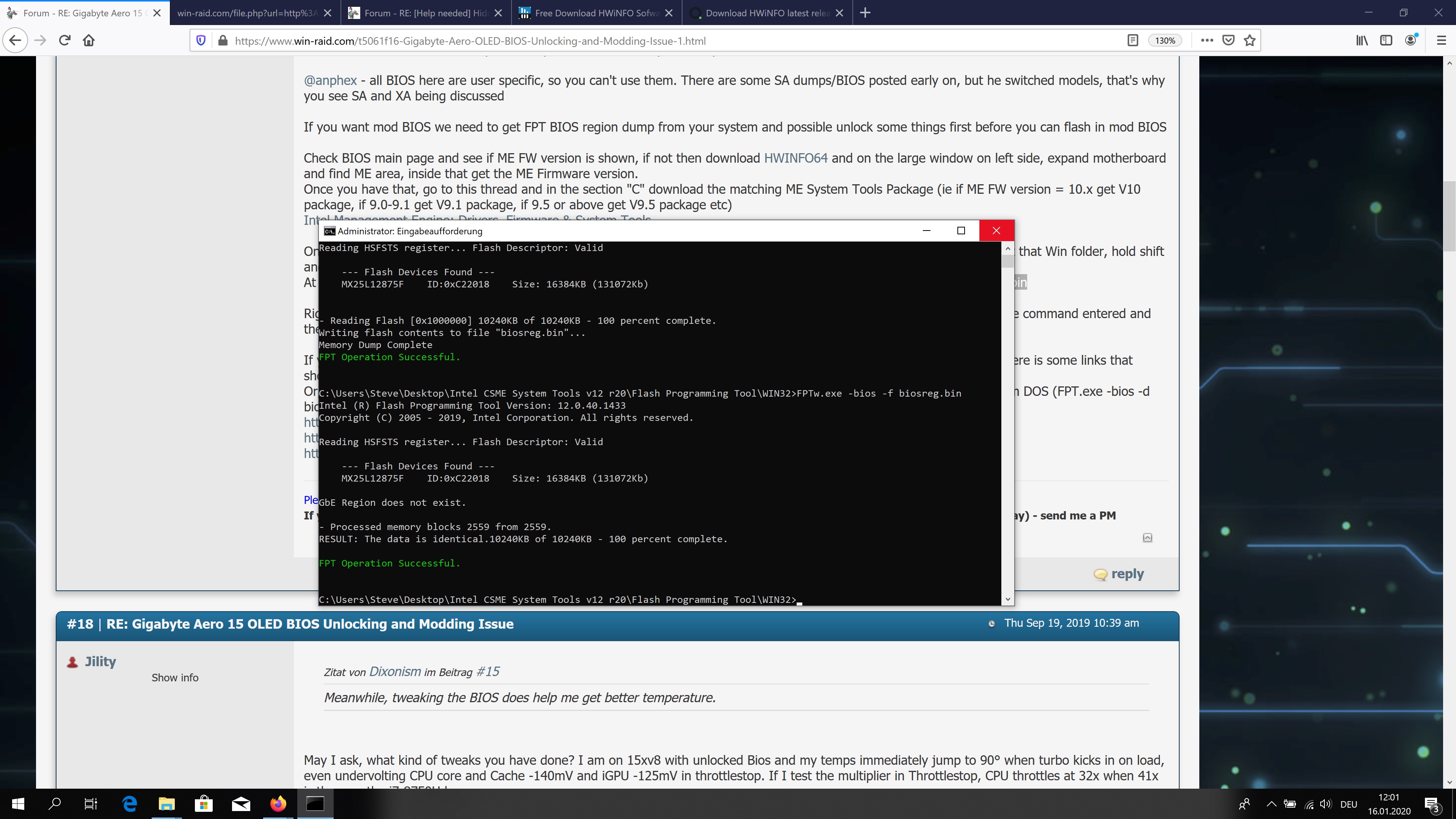
@captaindesaster - Thank you again!  Let me know how it goes once you test, thanks
Let me know how it goes once you test, thanks
http://s000.tinyupload.com/index.php?fil…161928574762182
WARNING - To ANYONE with laptop and unlocked BIOS!!!
DO NOT try to enable this graphics card or disable that card, switch cards etc. Otherwise you will end up with no display output (ie black screen) and no way to recover except by blind flash or with flash programmer.
You can change graphics related settings, like changing memory sizes, or core speeds etc, just don’t try to disable one card or change which is main etc.
*** WARNING *** - This BIOS is user specific! If you are not user captaindesaster at Win-RAID.com forum, DO NOT USE THIS BIOS!!
If you do, and you are not captaindesaster, then you will loose your serial, UUID, OG NVRAM, and possibly LAN MAC ID as well.
You have been warned!!!
It works flawlessly, you are a wizard!
Thank you very much!
@captaindesaster - Awesome to hear it, thanks for quick report back 
Don’t get lost in all those settings 

Dont worry, all i wanted was to resolve some RAM incompatibility issues.
By going through Chipset > System Agent (SA) Configuration > Memory Configuration
and setting Maximum Memory Frequency to 2600, i am now able to run my previously unsupported Kingston HyperX RAM without getting a Blackscreen
Ive read quite a lot about the bios on my new system (Aero 15 SA OLED). I am looking for some help to unlock hidden menus in my bios. I have already unlocked my bios permanently and made back ups of all previous bios versions. I am only asking for help as I do not want to accidentally brick my devices trying to uncover menus. Ive included a copy of my unlocked modified bios. Any help would be appreciated.
Also, I posted a similar thread in the Bios Modding Guides and Problems forum. Can a mod remove that thread please. I did not see the request forum before my initial post.
moddedbiosunlocked.zip (5.81 MB)
insyde bios? AMİ BİOS?
Thread for this system is here - Gigabyte Aero 15 OLED BIOS Unlocking and Modding Issue (3)
I will merge tonight, FYI
Please flash STOCK BIOS with Qflash or whatever STOCK BIOS update method is, then unlock BIOS lock only, after that send me FPT BIOS region dump. I did not check your above attached “Unlocked” file, is that what this is?
If yes, is it ONLY this, no other modifications by you except to disable BIOS lock via grub/setup_var? If not, please do as I asked above, then I will unlock for you.