Thanks, ill test when i get home, give me 2 hours and ill report back
-------------------------
@Lost_N_BIOS so i got back and tested, and i cant see the option, so i guess its the acess lever user thing you said. If you need any more testing just le me know.
Thanks again
@pepeo - Thanks, good to know info! 
While that is not the main issue, that would cause an issue with the swap once done, because it needs to be made visible too. So, we need to test these two BIOS now, to be sure which way makes it visible, so that once the edit/swap is applied, the setting will be visible.
One of these has to work, since the previous one did not, this is simple setting reveal edit, and normally for a test like this, I’d send you previous + these two and you’d let me know which worked then I’d unlock the rest of the menu.
This should be a no fail edit, I do these all day long every day, for all brands. Unless there is something odd going on here, like I should use AMIBCP to set access Level instead of doing it manually, or something else random, it can’t fail
https://ufile.io/53ndgvld
* Edit - Noticed another possible thing that will cause an issue here!
Due to the setting I was choosing being a “Checkbox” type vs “One Of”, I think it’s better we pick another option to swap, and none are ideal in the sections I had you send me images from.
Please send me image of >> MIT >> Miscellaneous Settings, thanks 
Here, I think 3DMark01 Boost (if you don’t use this), or Isochronous Support (if you can’t see it, then perfect 
Oh sure, ill get home in 3h, then ill post the screens and test the newer files. If you want to edits while im out, you can replace 3dmark boost option since i dont use it. Thanks a lot
----------------------
@Lost_N_BIOS so i tested both and i still cant see anything, ive looked everywhere in the bios to make sure i wasnt missing it. Did the clear cmos and reboot thing also everytime.
@pepeo - Thanks for the testing info, maybe this BIOS needs AMIBCP to do the access level change then, instead of me manually doing it, some BIOS are weird that way
Anyway, yes, best to do on another setting anyway, I made a bad choice picking that one due to it’s type and didn’t realize until today.
Please send me image of >> MIT >> Miscellaneous Settings
I’ll leave 3D in case you want it later, if you cannot see >> Isochronous Support << then we can just replace this instead
@ Lost_N_BIOS You’re welcome, sory by the delay, i forgot about the print, i had taken it earlier but forgot to upload.
And yes, i cannot see isochronous support (is that a useful feature anyways? dont even know what is it lol)
here goes the screen, thats the only miscellaneous page i could find
201208212729.zip (447 KB)
@pepeo - No worries, I’m never in a hurry, always buried anyway, and trying to work on 10 things always, so I’m a mess and behind no matter what
I had to look it up myself, and found these two threads that explain it a bit
https://www.overclock.net/threads/what-i…s-z68x.1481303/
https://forums.tomshardware.com/threads/isochronous.204697/
Default is enabled, and it will be left that way when I replace it, so nothing will change in regard to this and how you’ve been using system currently.
So, first thing, make it visible!! Sounds trivial to me, since I make entire hidden menus visible for users all day long, but seems that’s an issue on this board for some reason
Pre-post edit - Never mind!! Isochronous is a “Checkbox” type setting too, not ideal for what you want to swap in, so I guess we are stuck with 3DMark boost.
Unless you want me to find and select another possible hidden ideal setting instead? There is some in Peripherals we could probably use?
Or, I see on BIOS Features page, you have this disabled, we could swap there too if you wanted >> Intel TXT(LT) Support
@Lost_N_BIOS You can replace the 3dmark option for sure, but if Intel txt is easier, you can also do it
@pepeo - Either one is OK, I double checked to be sure this time
Here, replaced 3Dmark setting - https://ufile.io/iyen9bju
AND… This one is PROPER now 

I double checked post edit to confirm all is correct by testing changing the HPET fail safe/optimal setting one by one, then extracting the NVRAM and AMITSE/SetupData where the setting is changed when you change it in BIOS, and each time, correct offset/variable is changed as expected
So, all should be good to go right away this time!!! 
 Sorry for the initial hassles and all the testing here!
Sorry for the initial hassles and all the testing here!
@Lost_N_BIOS so i tested it now and unfortunately i still cant see the option, i still see the 3dmark option, and on CPU advanced settings nothing changed as well. I am questioning right now if there is anything wrong on my end, im flashing it with qbios (f8 on bios) then shut it down, turn it on and clear cmos, then aply recomended settings and reboot, shut it down and reboot again.
I took a screenshot of my system information so you can have a look and see if at least the bios was updated as it should (not sure if thats enough info, if its not, just let me know what info you need)
In any case, i supose that the NVME boot is possible with this bios? if so at least that already enough so i will save this file for when my SSD arrives
Thanks again
201209215753.zip (346 KB)
@pepeo - 

This will only be at MIT >> Miscellaneous >> In place of 3DMark01 benchmark setting, so that is the only place you need to look.
The image you posted doesn’t show us anything, so no need to look there either. Are you sure you are selecting the correct BIOS when you Qflash, and not the stock BIOS?
If the BIOS is being flashed, there “should” be no way it’s still 3DMark01 setting there, see image on left is stock BIOS and right is mod at this location now >>
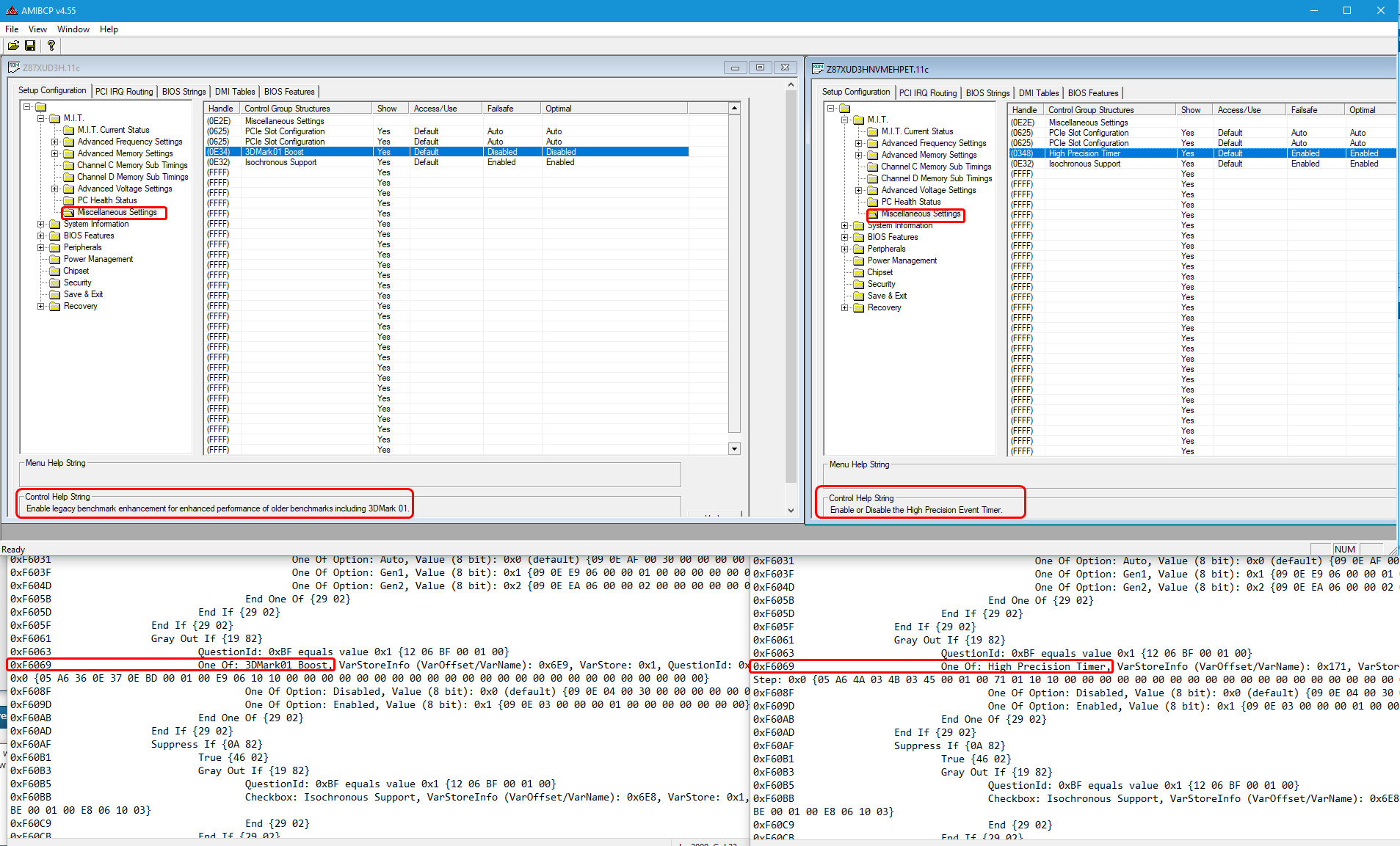
But maybe it is flashing in properly, but the incorrect element info is still letting it show 3DMark setting instead?
There is also several other edits I made that have some things not changed in the element info that also worked (ie not broken BIOS, correct setting/help shown after change, and setting options visible, correct output when changing etc)
Maybe one of those should be the you use instead, but you seeing 3D mark in that location sounds like the BIOS isn’t being flashed instead of the mod not being the correct one, because it shouldn’t be possible for you to see 3Dmark there still?
Here are those three BIOS, please test, let me know which one works and then I will repack a final for this thread and remove all previous testing BIOS links so no one uses failed BIOS later.
If these three all fail too, I will send three more, that have these same changes (all are diff), but adding back one more changed byte (pageID) to what I originally set it to.
https://ufile.io/qiii52ew
On NVME, yes, previous BIOS has it, but for now, only one of these has NVME. But don’t worry about NVME until we sort the menu, then I will put NVME info final BIOS
This is because on this BIOS, inserting that without breaking the BIOS is a chore on it’s own, not the usual simple insert, so I don’t want to waste more time doing that on BIOS with failed menu edit
We’ll save that until we get the menu edit 100% correct, then I will do NVME edit to that BIOS and post a final BIOS here in thread for you and everyone.
@Lost_N_BIOS So i tested those new 3 bios and 3Dmark still there, no hpet option. Everytime before update i set some ram and cpu clocks to see if after the flash they would have been changed to another value just to see if the flash indeed was successful and eveytime they changed, so i guess at least the mobo is flashing the bios correctly by qflash.
Thanks for the hard work again
@pepeo - You’re welcome, and sorry it’s still a fail!! This makes zero sense 
Generally, when something like this is a fail, I can see on my end, by incorrect setting shown, or blank options for the setting etc, and on BIOS end when those are tested you’d see the same, either no / missing setting, or no options for the failed setting etc.
All I’ve sent to you look correct, setting changed, options there, correct item changed when changing the setting itself etc. So something isn’t right here, not sure if that’s to do with the flashing, or the edit???!???!
I will dig out my board and sort this issue out then get back to you  Sorry for all the hassle here!
Sorry for all the hassle here!
Here is the three (Actually only two) additional I mentioned, if you want to test these while you wait on me to sort on my end (both NVME edited, in case they happen to be the correct ones!)
https://ufile.io/q0lb30bs
-------------------------
* Edit - @pepeo - My board is out, BIOS removed, fixed, and back up and running again 
So, I’ll get this sorted out on my end now, then be able to make you BIOS in few minutes after that.
Of course, my luck is, that after all that, one of the above two BIOS will get it for ya 
* Edit 2 - OK, first test done, no more needed! First edit I sent you is the working one, as I suspected all along 
 So even the one before we moved to 3DMark replacement should have been OK too.
So even the one before we moved to 3DMark replacement should have been OK too.
See images below - So, something in your Qflashing initially wasn’t right maybe?? Make sure you only have the mod BIOS on USB, that way there is no mix-ups when you Qflash.
But, anyway, since we’ve done so many BIOS here, I’m not 100% sure which one is which now, to be able to tell you which is first edit on 3DMark that would be similar to first actual edit I sent you (that I now know works)
So I will make you new BIOS and this will be the one, you just have to flash it properly with Qflash 


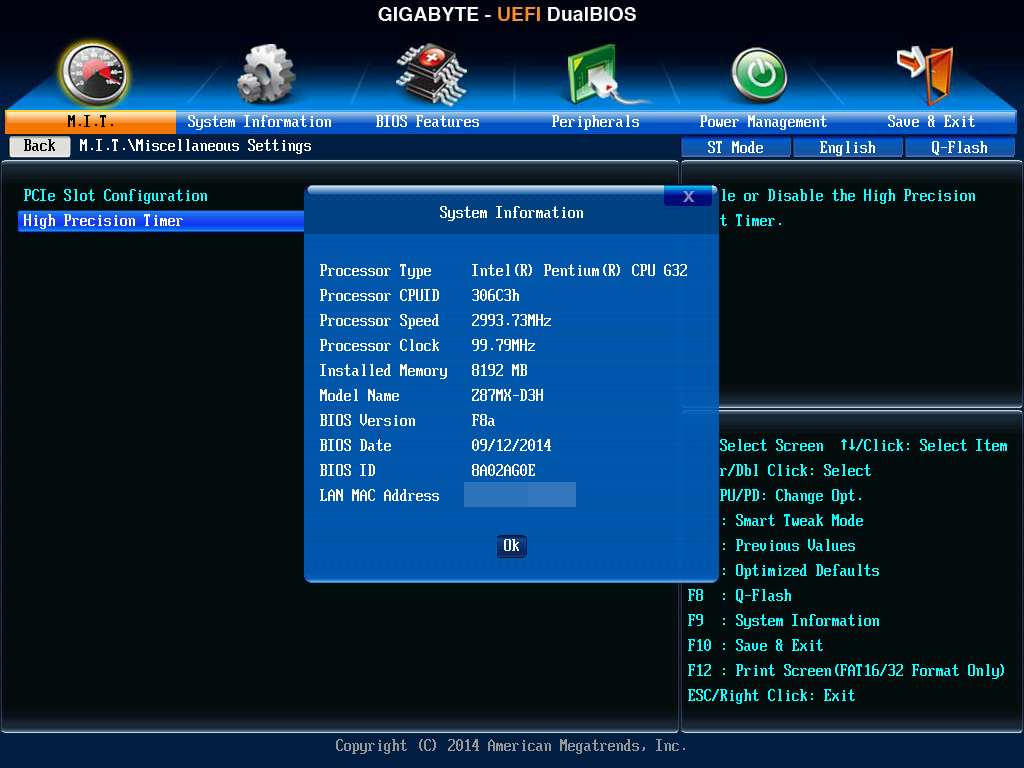
Please wait, edit w/ BIOS incoming shortly, if you’re reading this now
* Edit - Here you go, flash with Qflash, make sure only mod BIOS is on USB Stick - https://ufile.io/aztric7h
Qflash checksum will be >> 5A97h << If you do not see that before Qflash starts, then you have not selected correct file
@Lost_N_BIOS so i just found out something that made me embarassed lol. After trying this new file, on the legacy menu it indeed shows HPET, but the description still 3dmark one. On the defult bios interface on the other hand, the option isnt visible. I have attached the screens for you so you can see im not lying. I guess this only works for the legacy bios interface then, and maybe this means that all those other bios were working, just not on the regular interface that i was using lol
Thank you very much for all of this, cant believe i caused so much confusion just because this, sorry about that
screens.zip (561 KB)
@pepeo - Hmm, both places title and help info should all be correct, I may have made a mistake on yours making in a hurry last night.
I didn’t even check the non-legacy UI on my end, forgot to look both ways, same as you I guess 
I see same as you, still 3DMark on fancy GUI BIOS UI, but Title and Help info all correct on legacy UI! I will sort for both ways, and fix 
@Lost_N_BIOS So the issue all along was just the non legacy UI? Well at least now you know the problem, sorry about all of that. Just a minor request after what i noticed now. I see that the default microcode of f11bios is v27h, is there any way of downgrading it to pre spectre/meltdown microcode? if its not possible, can i request just one more adition of upgrading it to the latest 28 (i belive) microcode? Thank you very much
@pepeo - Initially, yes it seems, but it should be changed in both places and I didn’t realize that it was not, due to always using the legacy UI myself. I will sort it out now and make sure both places are correctly changed 
I will also test if this legacy only first edit, despite showing 3DMark in fancy UI, still changes HPET instead, just in case making it change requires a theme edit or something silly like that.
It should not require that, since all settings are pulled from either Setup or AMITSE/SetupData (both of which we’re editing here), and then changes made/saved into NVRAM, but just in case I want to see what it actually changes no matter what it’s named
Yes, no problem about the microcode, we can do whatever version you want, just wait till I get the menu sorted out 100% first and then I’ll do that as we wrap it up 
Please clarify what CPUID you’re talking about, I see Rev 25 for 306C3 in 11c BIOS. And, which do you want, pre-spectre or latest? You mentioned both, do you mean you want a final BIOS set, one each pre and latest?
@Lost_N_BIOS Oh nice, glad it all got sorted out, it was just a simple thing in the end.
About the microcode, i saw on aida64 microcode update revision 27h, didnt see it on bios, not sure where i can found it there actually lol, but yes i would preffer the pre spectre and meltdown if possible. If its not possible to downgrade it, then the latest one wich i believe its the 28, no need for the 2 versions each with one microcode
@pepeo - 11c BIOS has 25 for CPUID 306C3, I assume this is your CPU’s CPUID?? If you’re seeing 27, this is due to windows loading it’s own microcode, you have to stop that via this method
To see what microcode is in what BIOS, you can drag/drop BIOS on MC Extractor - Downloads are in the “Releases” area, this is at the mid-right side, you want the Rar package
Extract Rar to folder and then either run MCE.exe and drop BIOS onto the CMD window, or you can directly drop BIOS onto the exe and then press enter at the CMD window after it opens.
I can make you BIOS with latest, or a pre-spectre microcode, either way / whatever you want, just let me know.
Either way is OK for me to make, once we sort this menu out
And yes, Rev 28 for 306C3 is latest, you can always find latest here - https://github.com/platomav/CPUMicrocodes/tree/master/Intel
For latest Pre-Spectre/Meltdown, for 306C3, that would be 22 >> cpu306C3_plat32_ver00000022_2017-01-27_PRD_AD518A4E.bin >> Per Post #2 >> [OFFER] Intel CPU Microcode Archives
So, I can make final BIOS with 28 or 22, whichever you want. But, if you want to use 22, you have to do the disable windows from loading it’s own microcode thing I linked above.
If you want latest, then you don’t have to do that because latest would be in BIOS (28) and newer than what windows is loading for you now (27)
@Lost_N_BIOS Oh got it then, didnt know windows was loading the microcode by its own. If you dont mind then, Could you make one with 22 and one with 28 then, if its not much work? Thats another thing im going to test a lot along with HPET lol, i just cant help i am addicted to benchmarking and tests.
Thanks for everything


