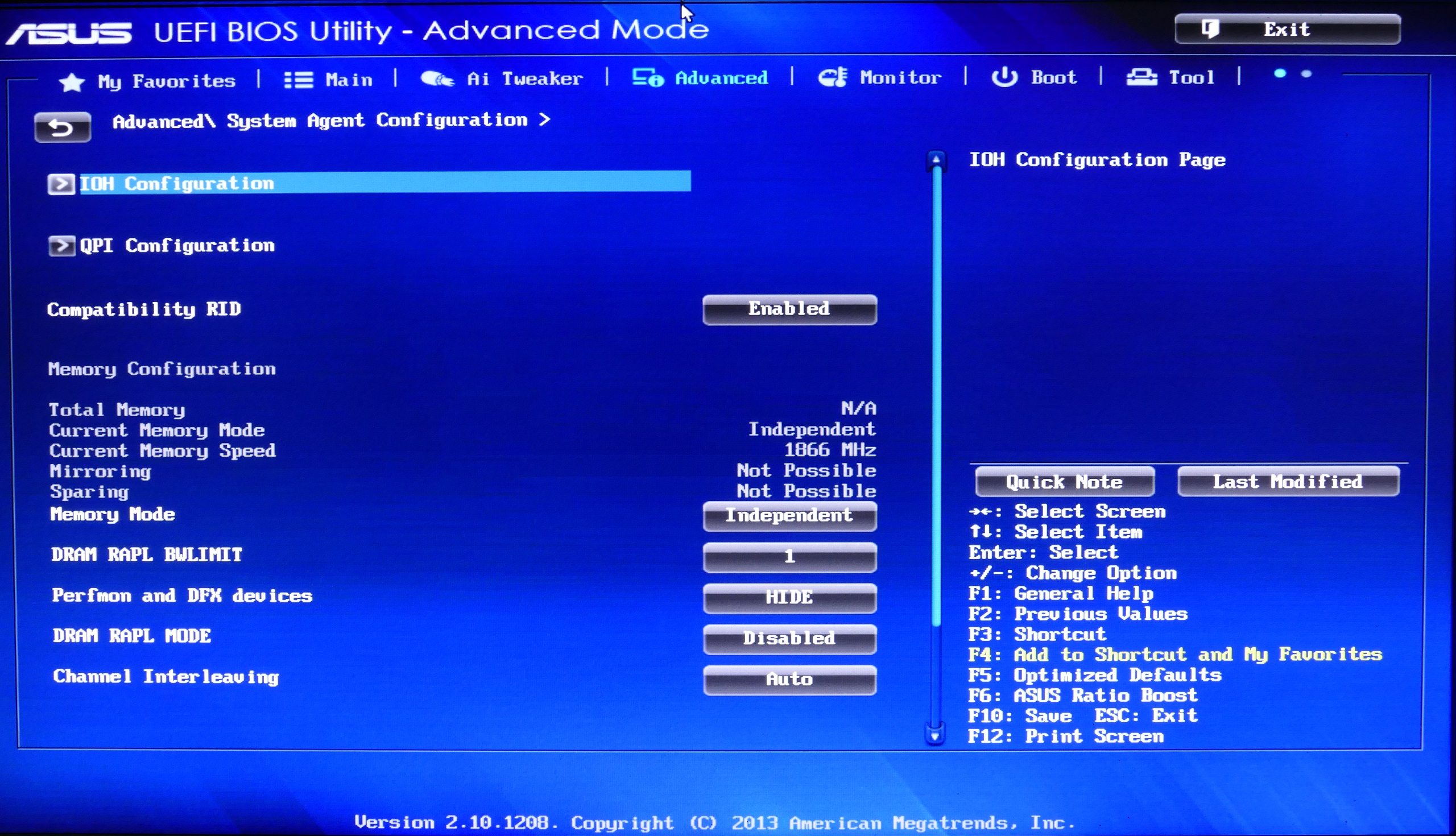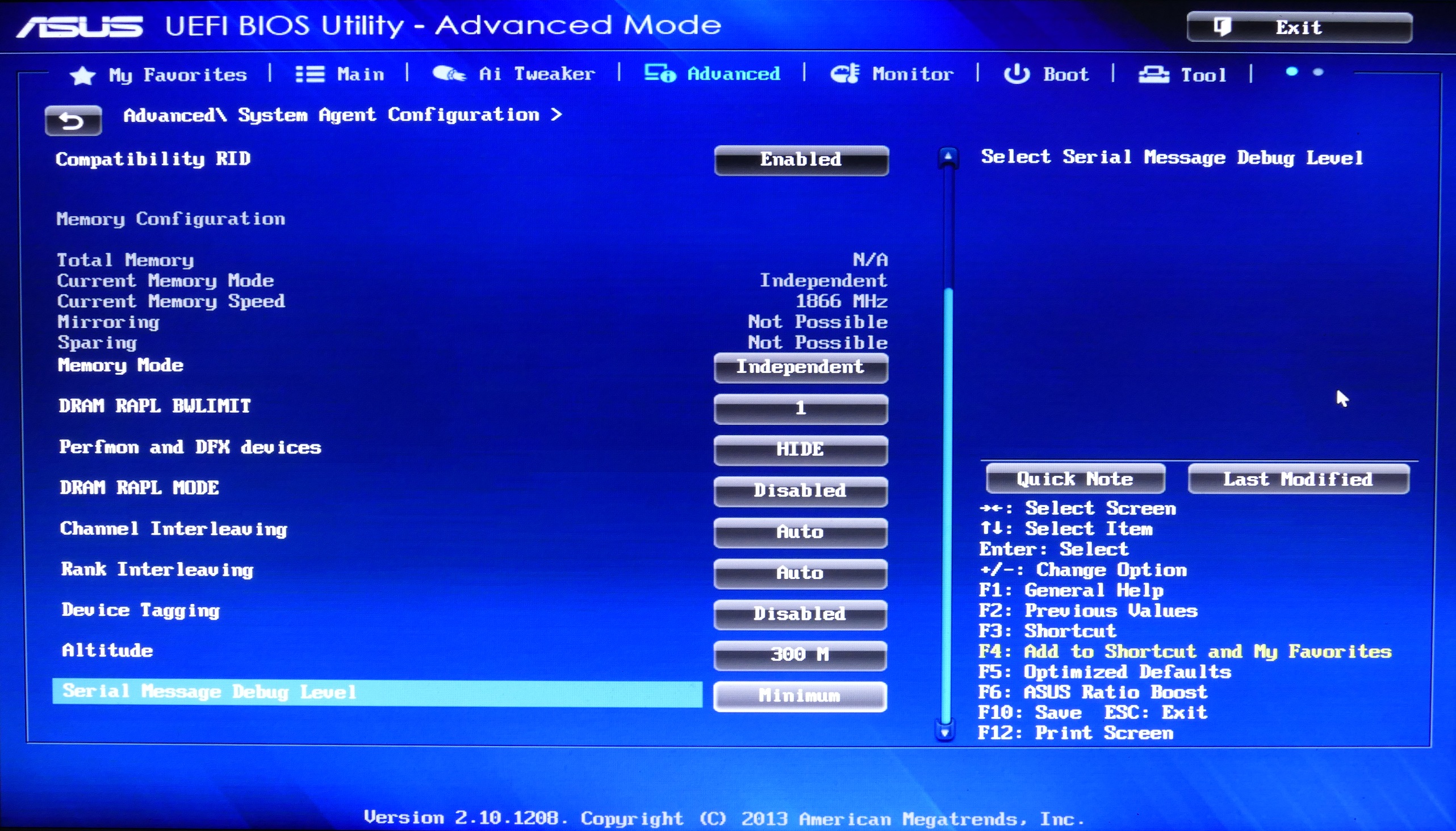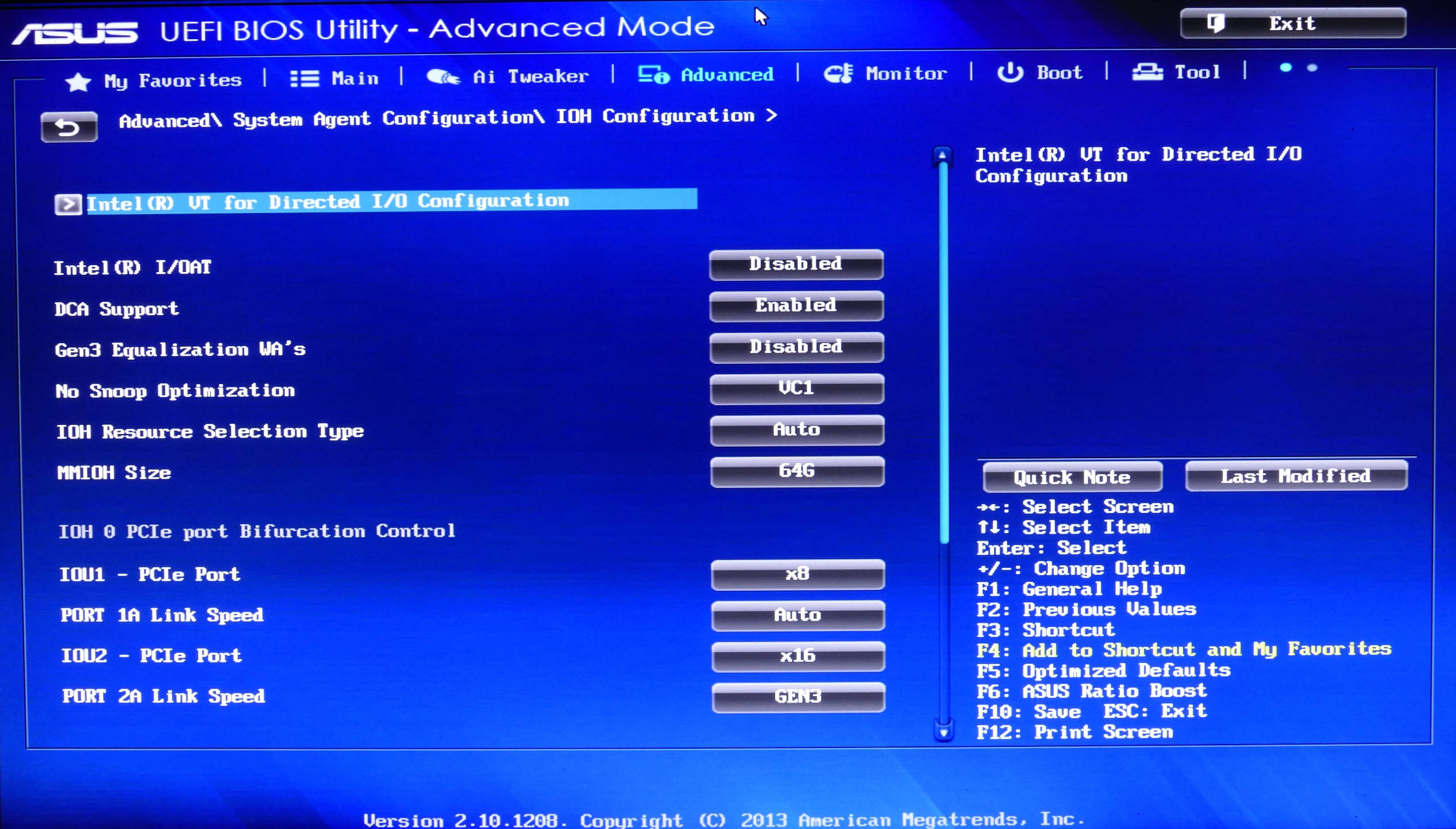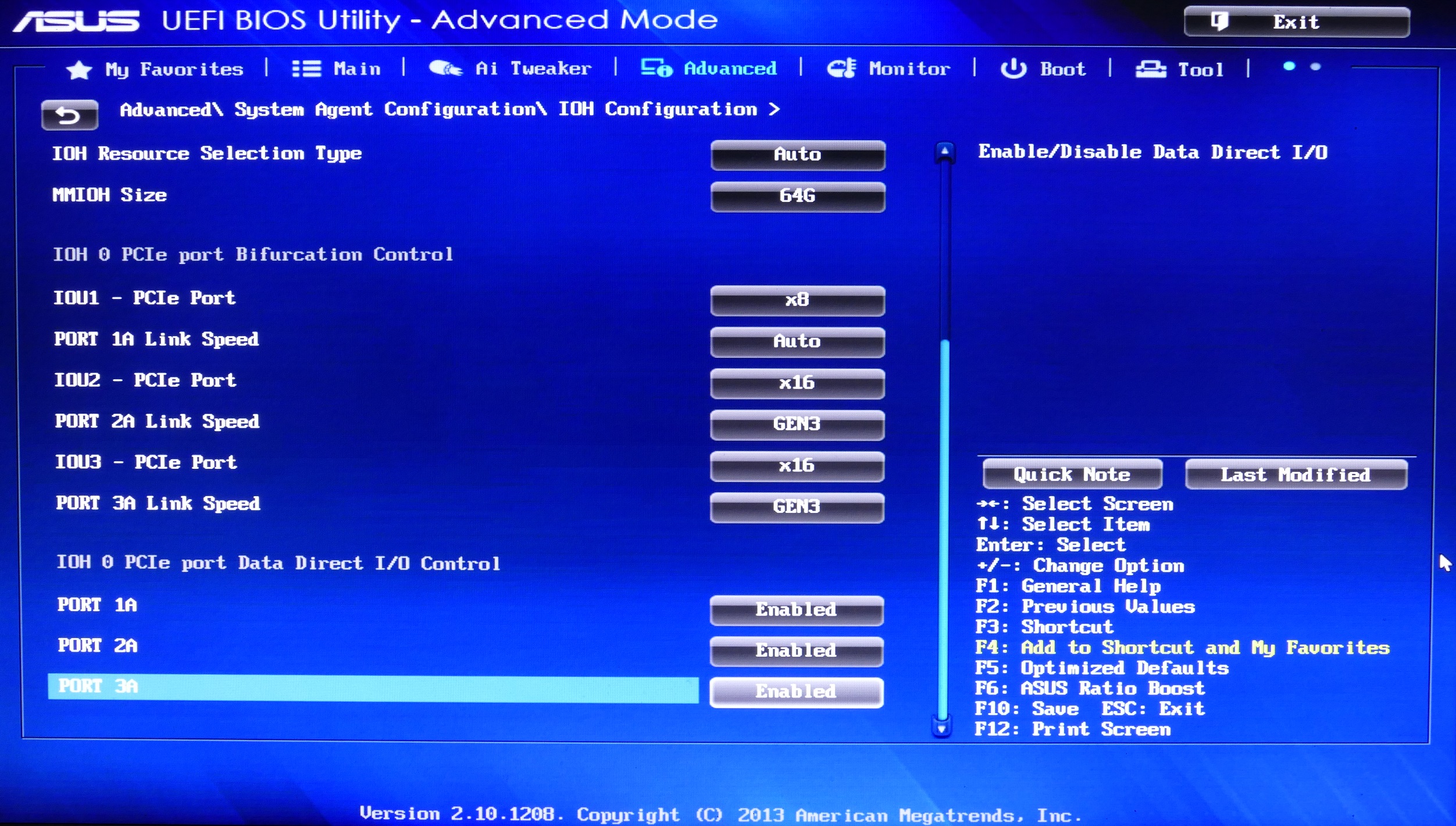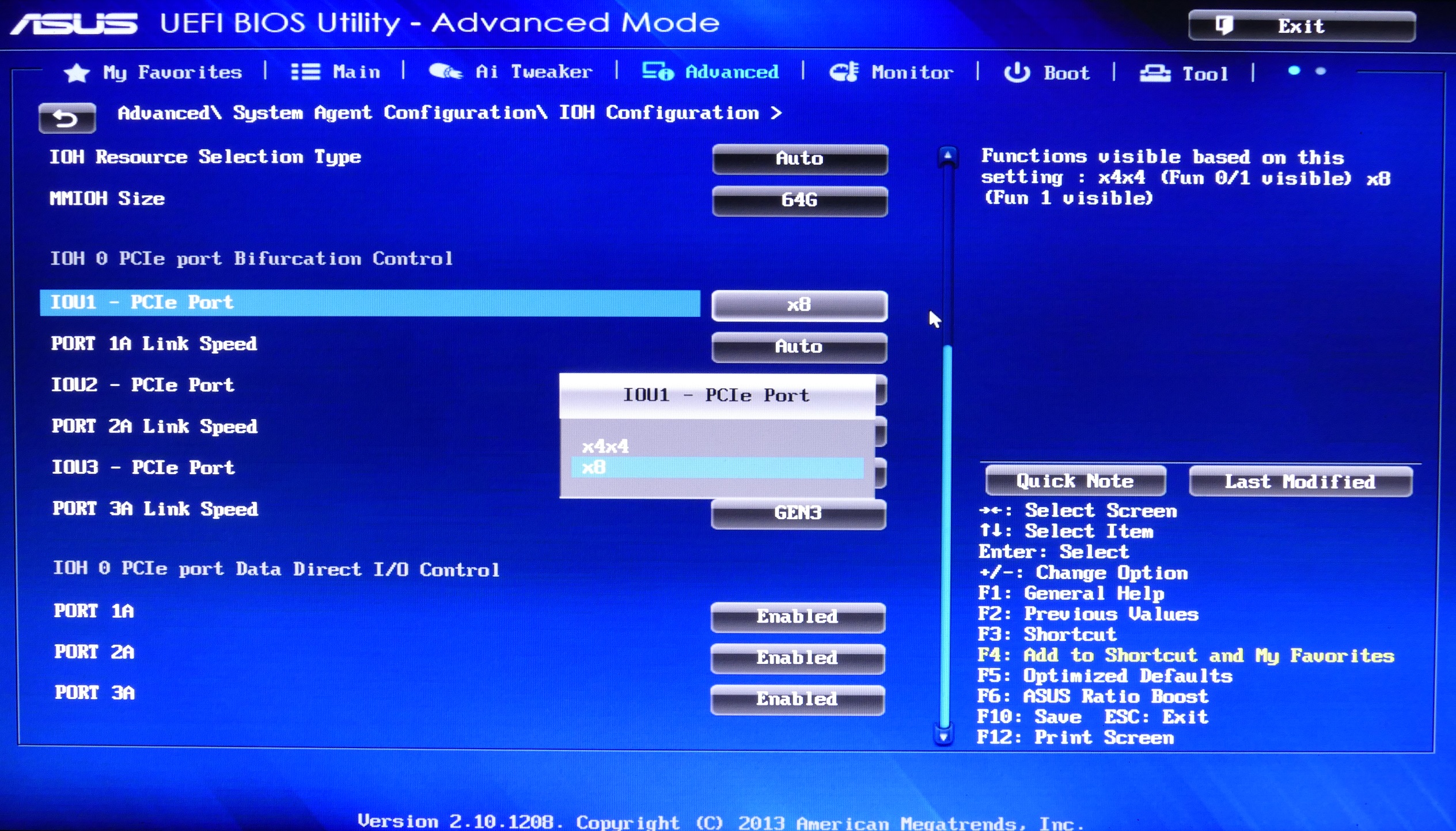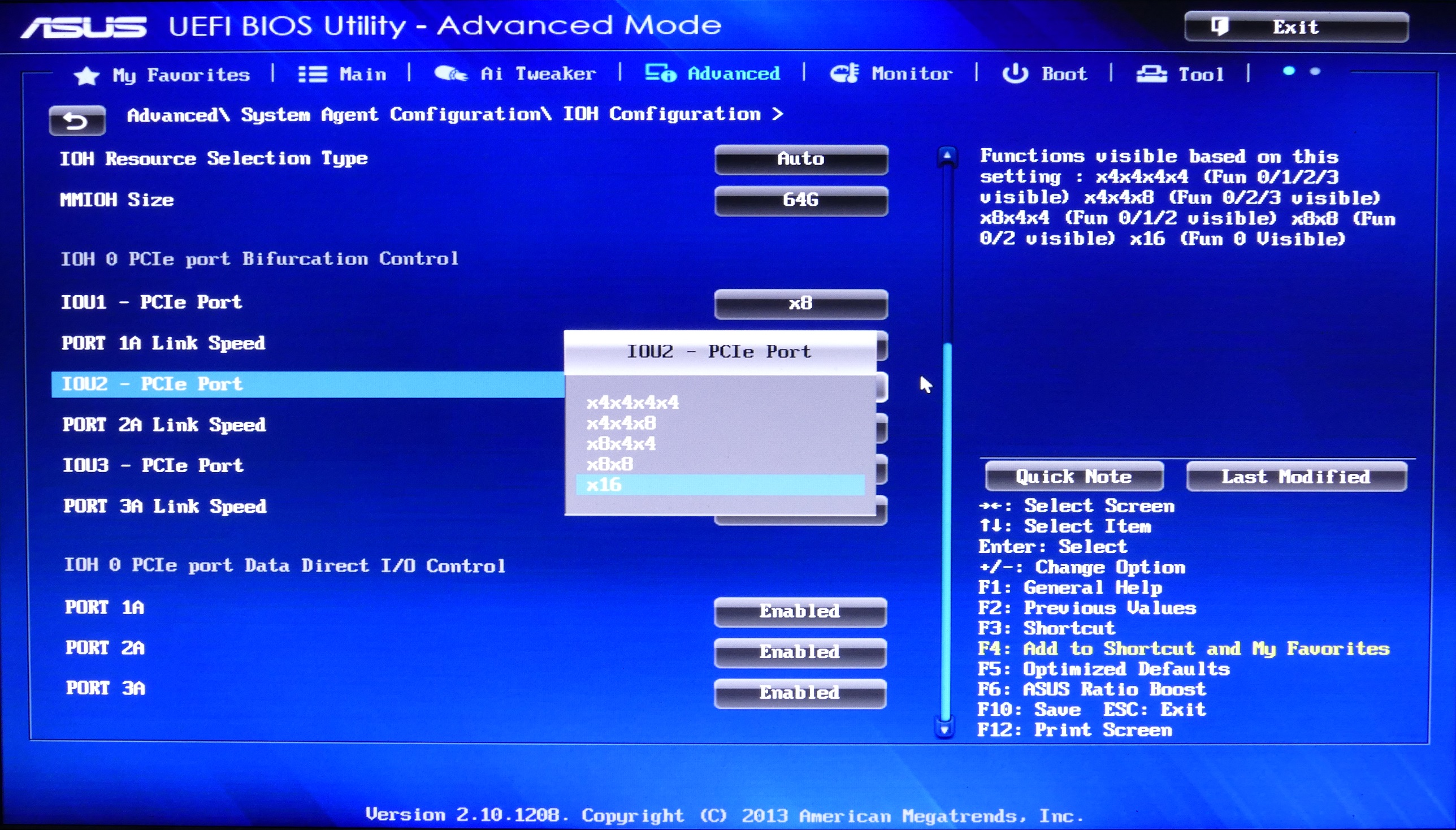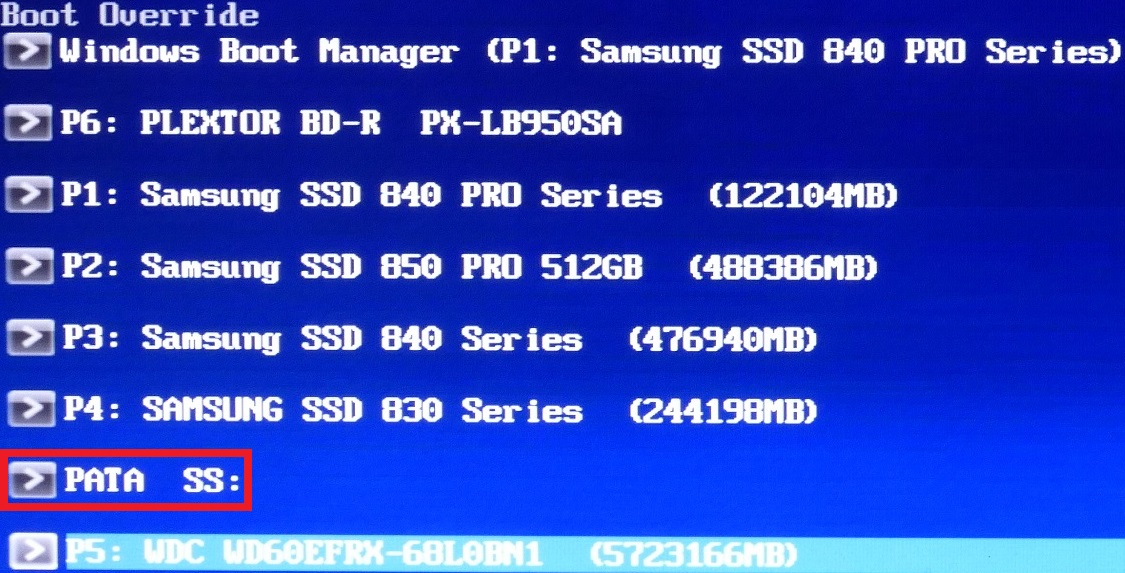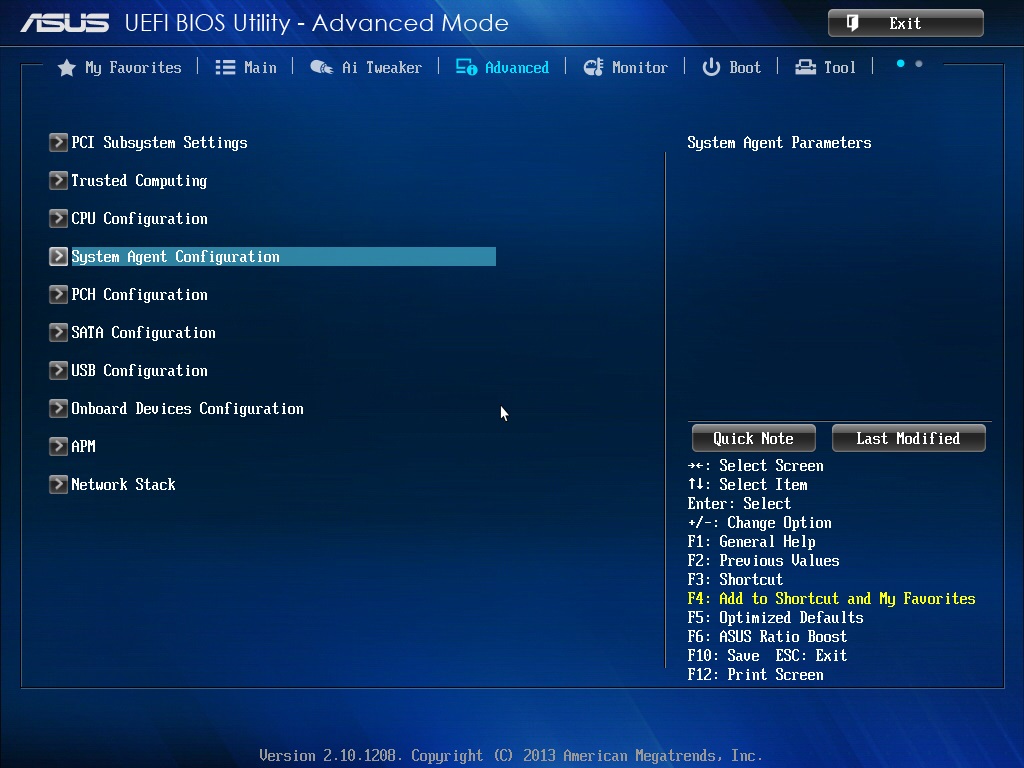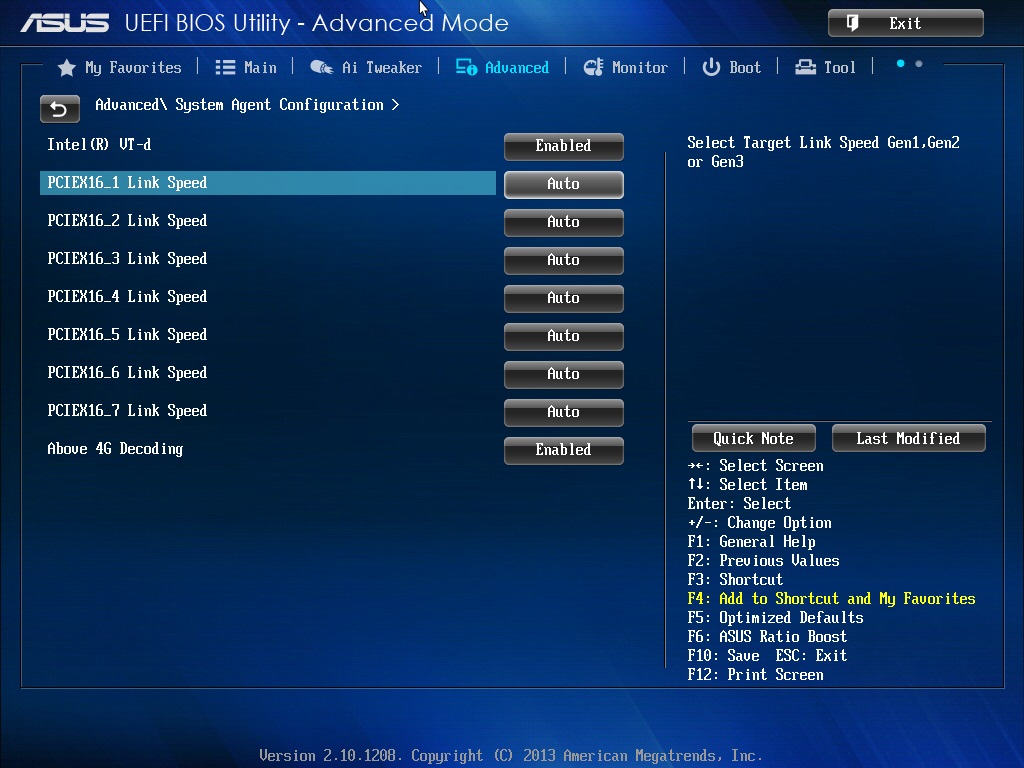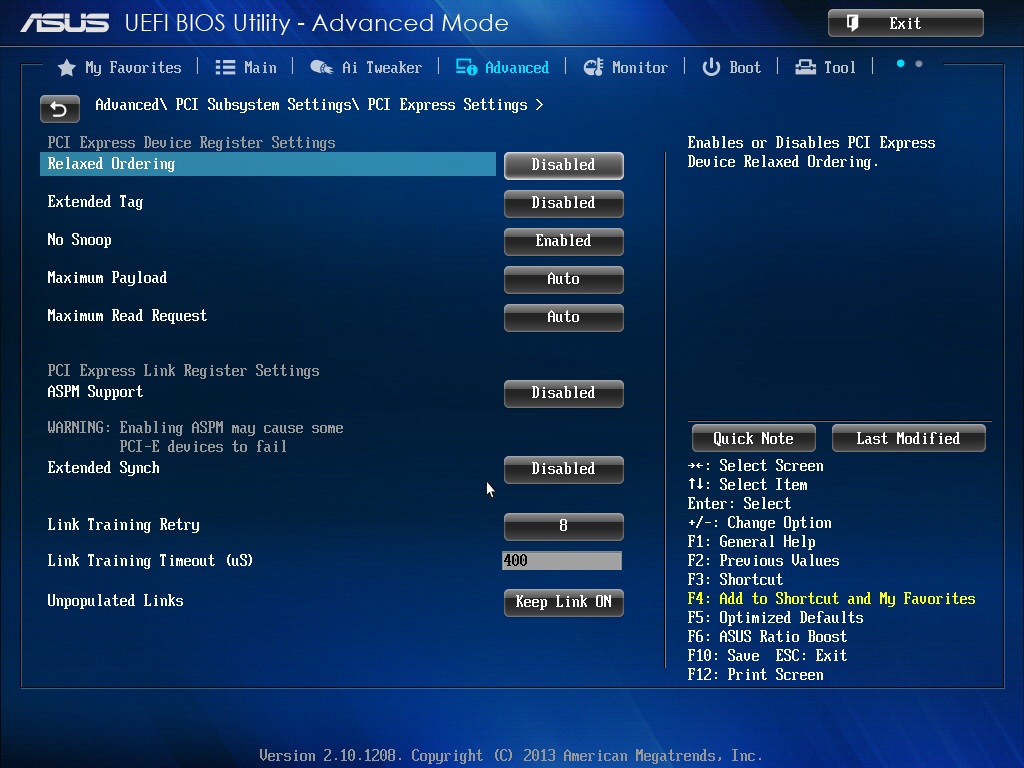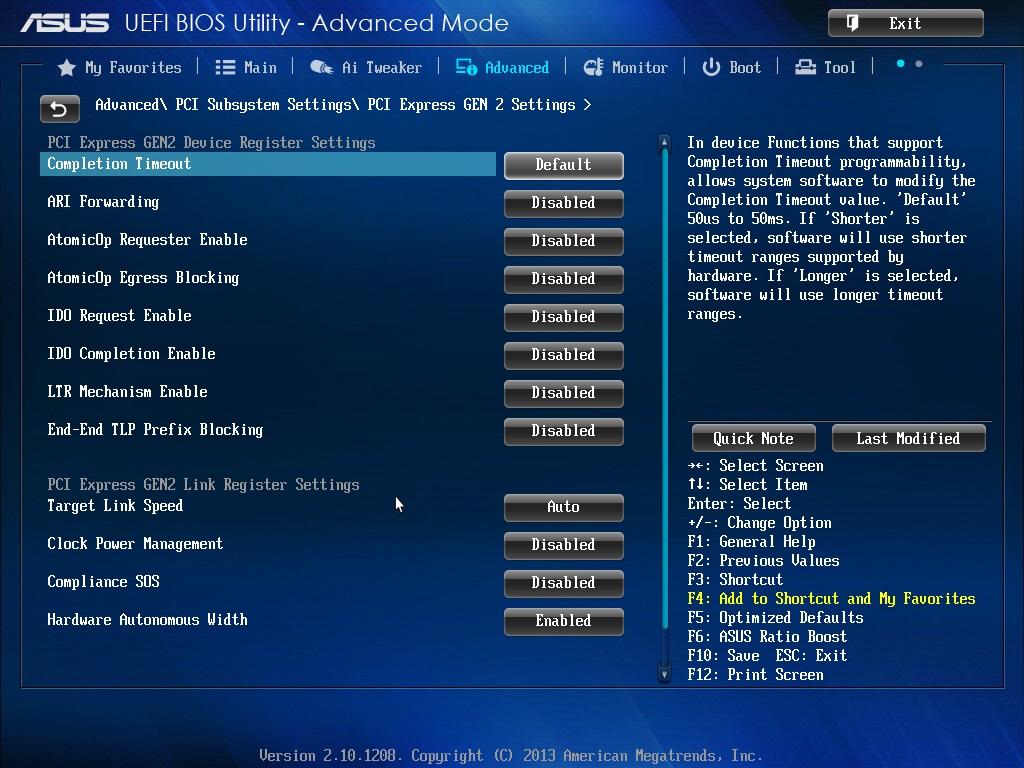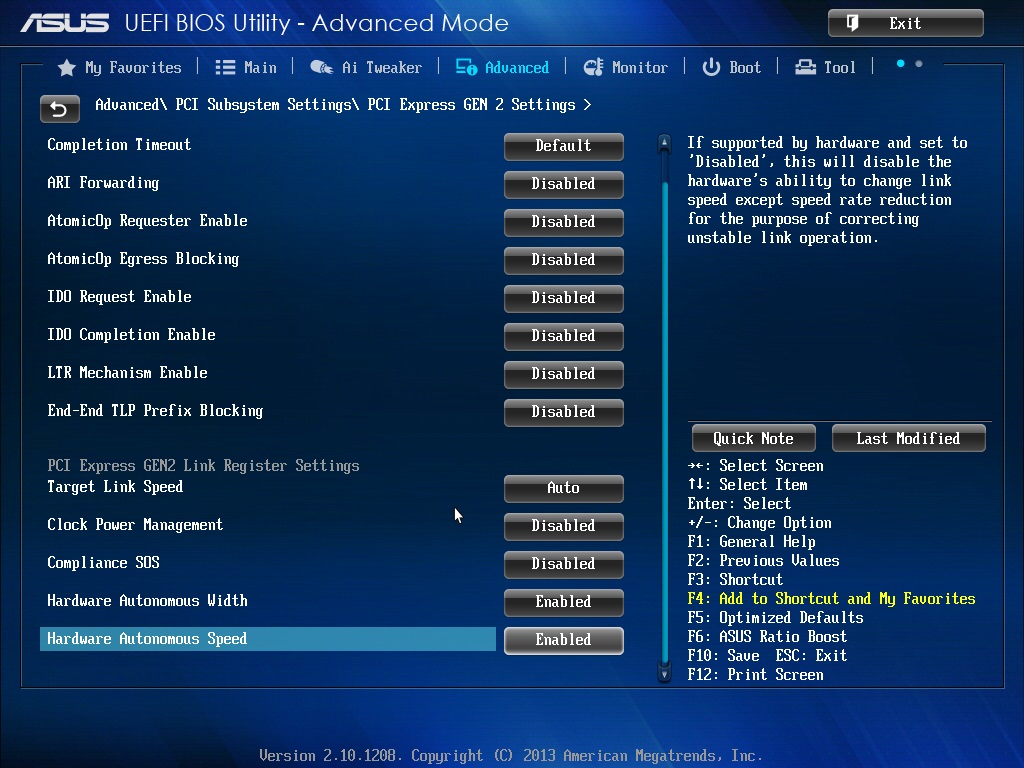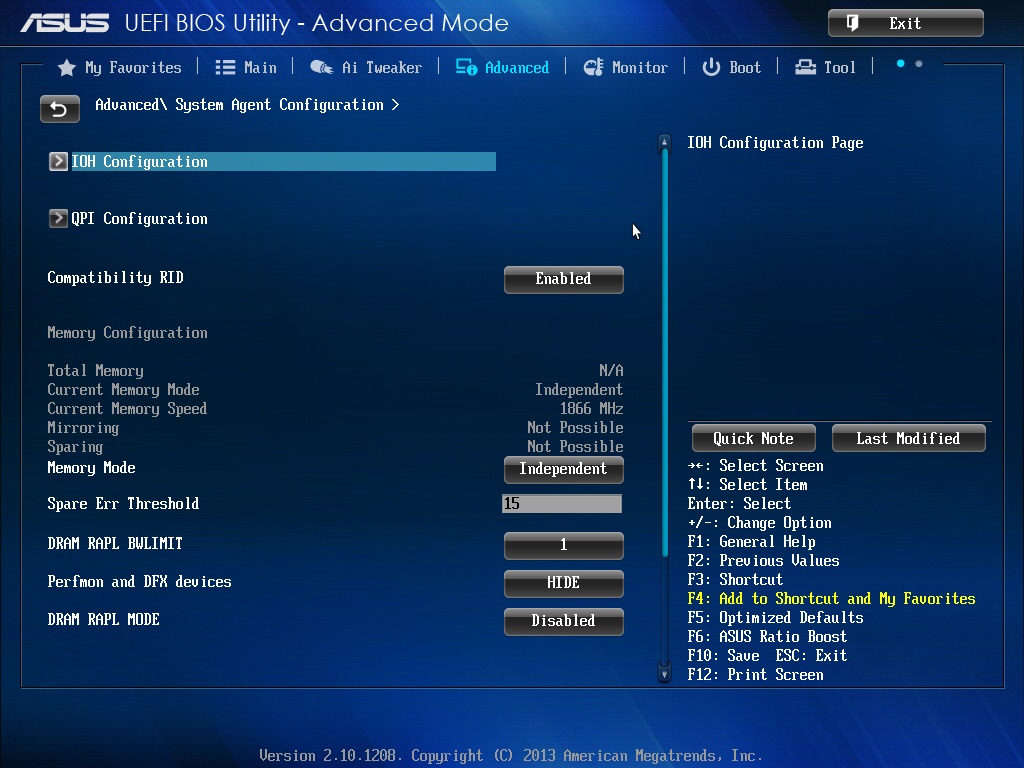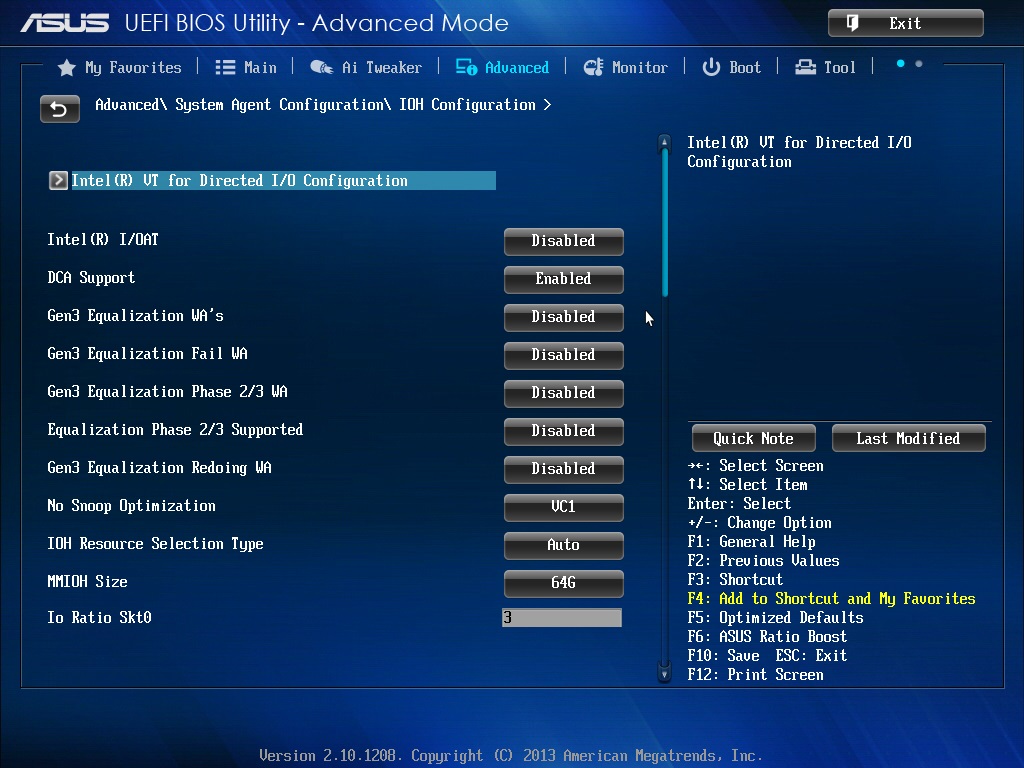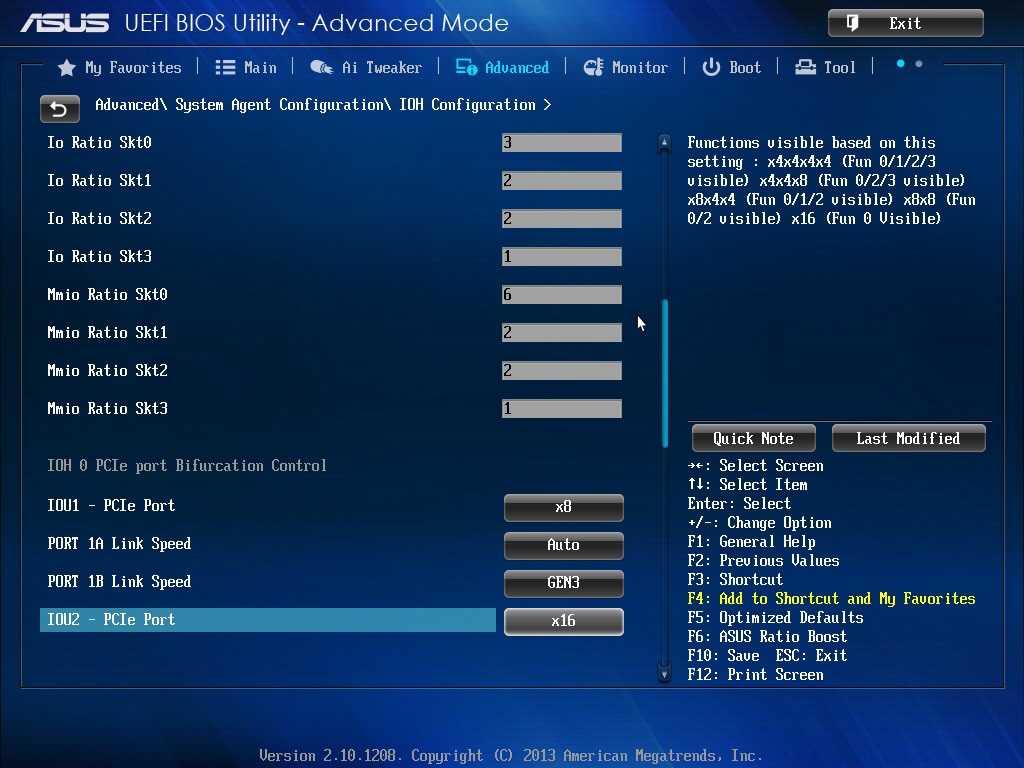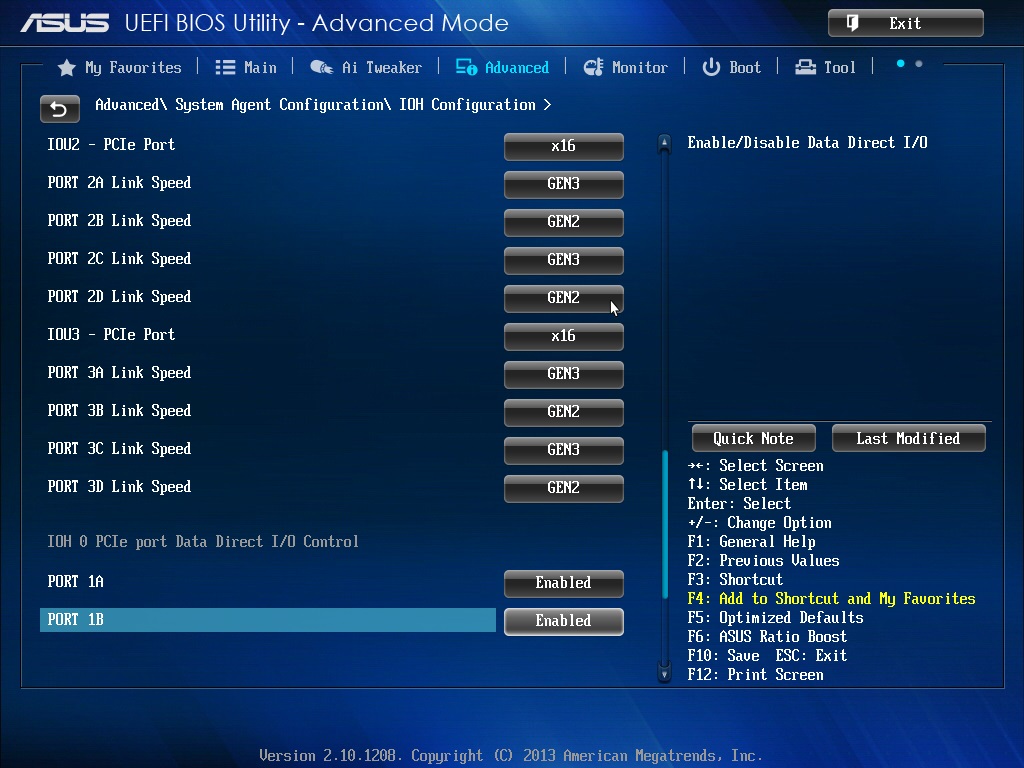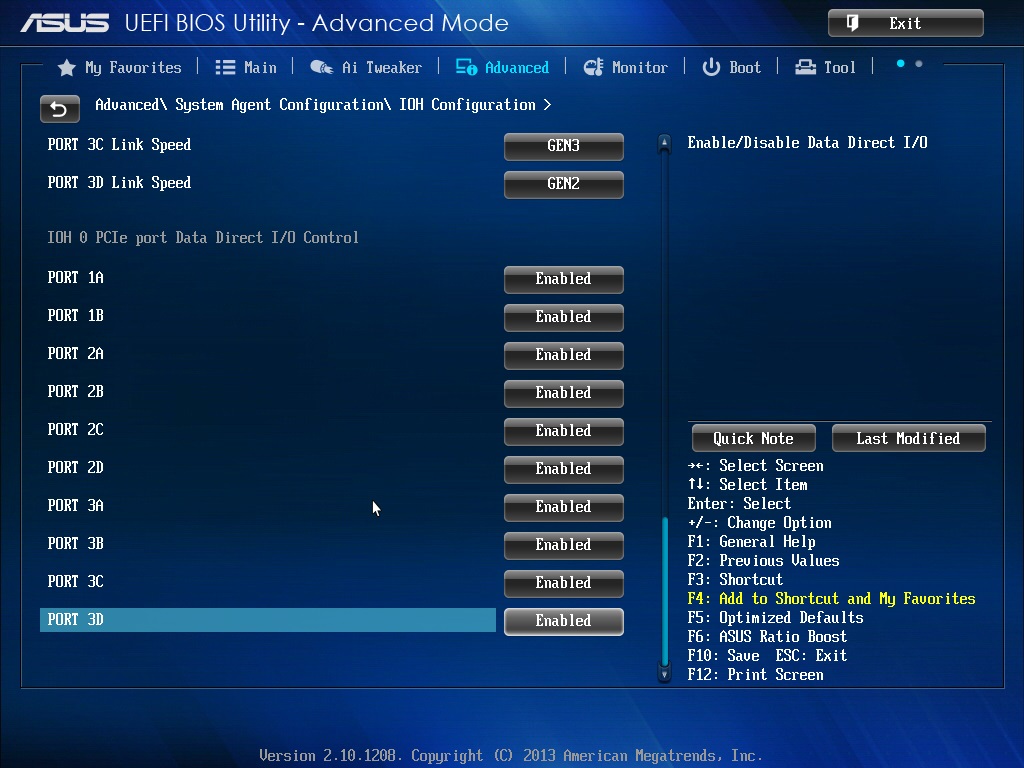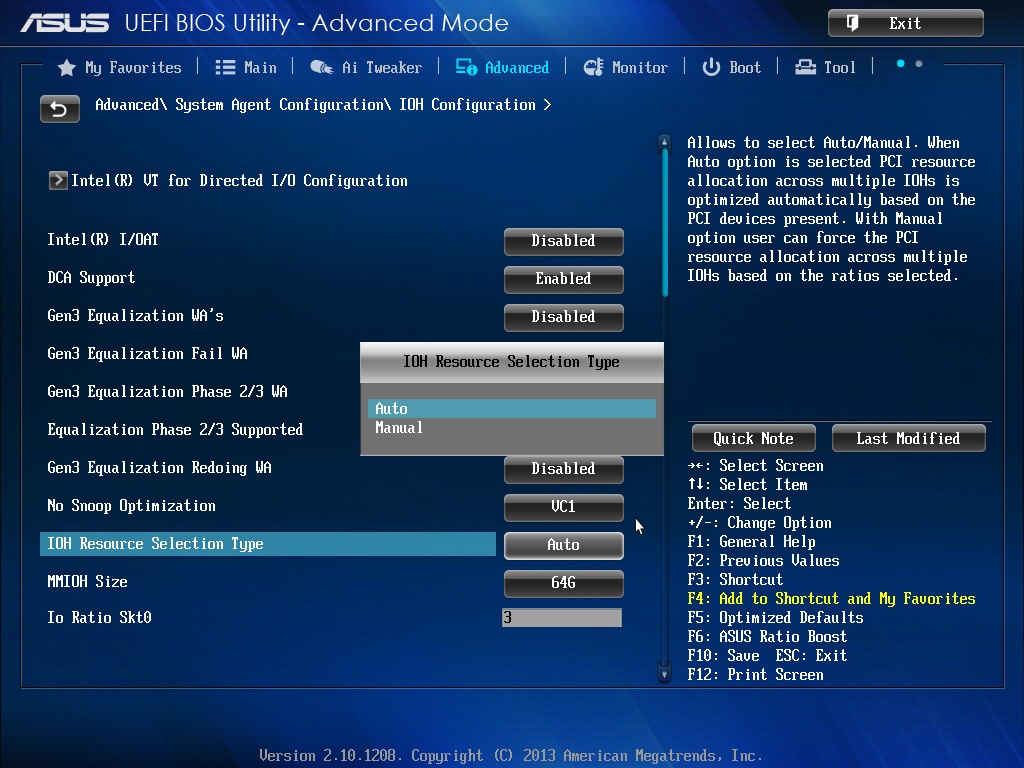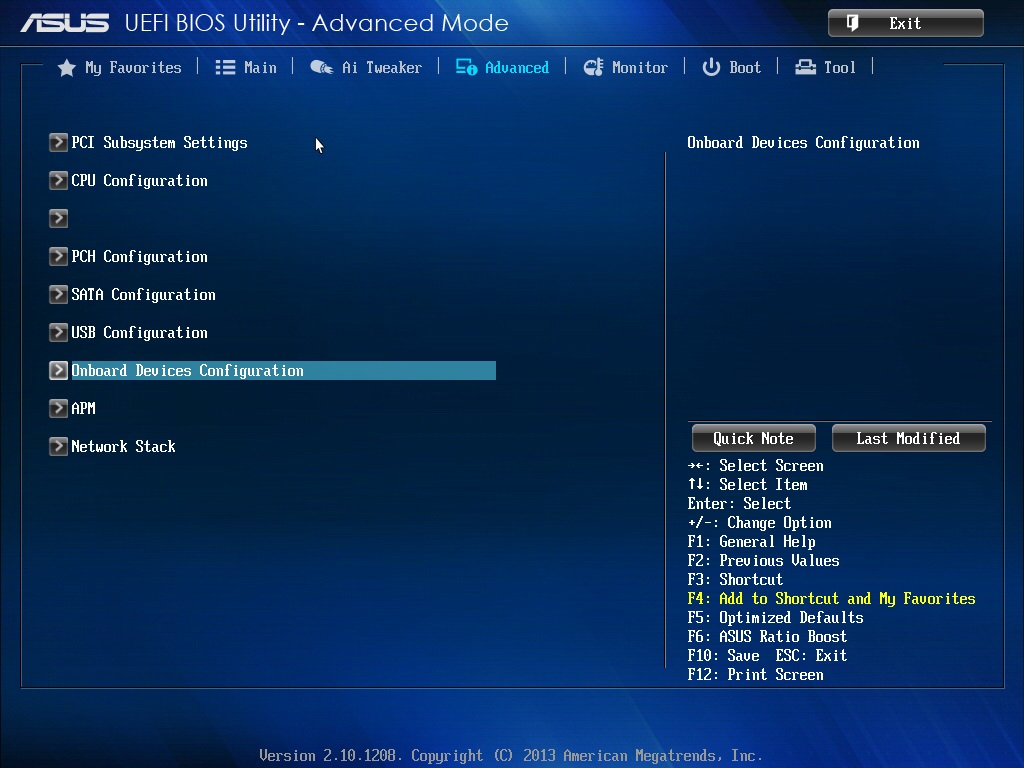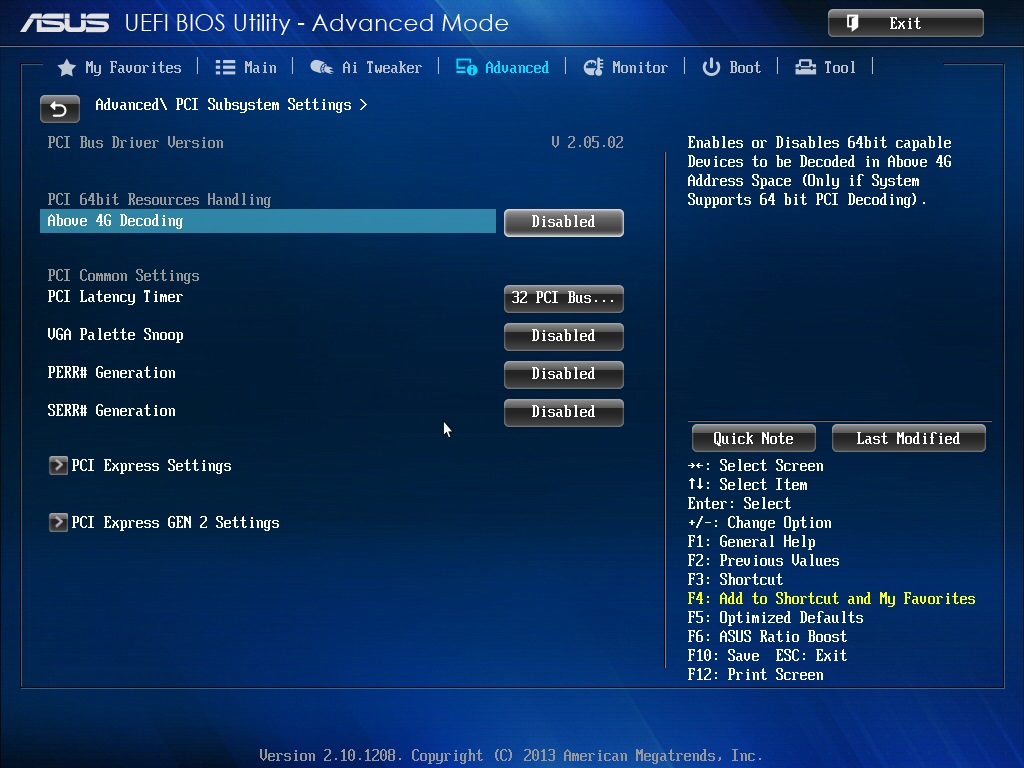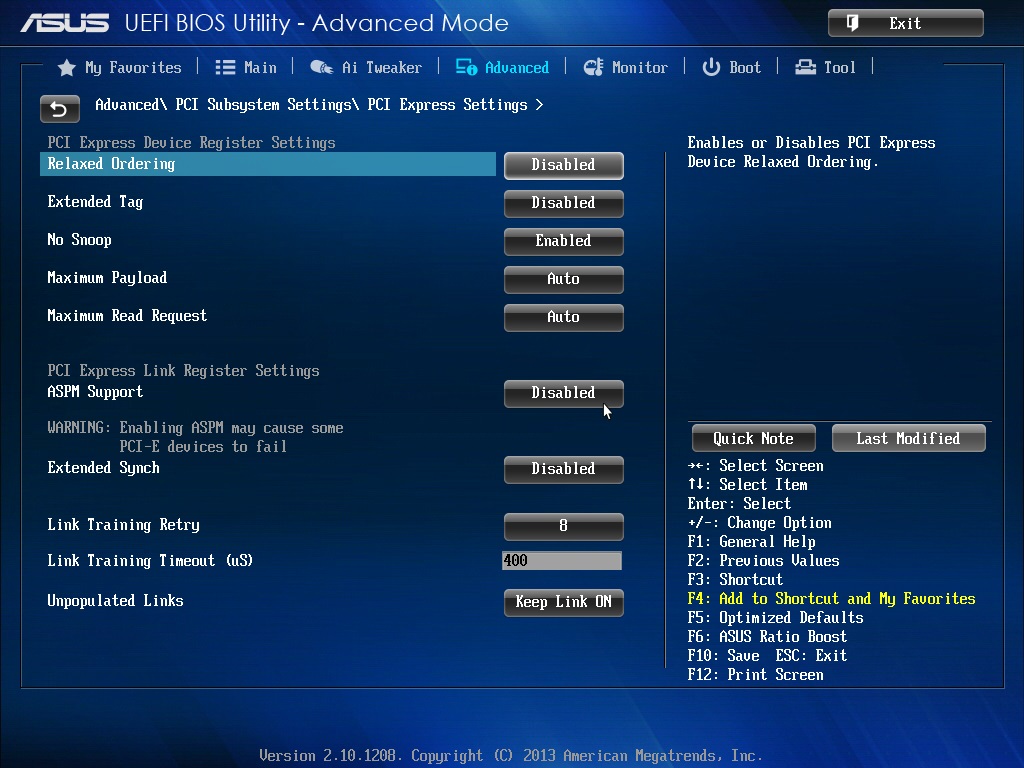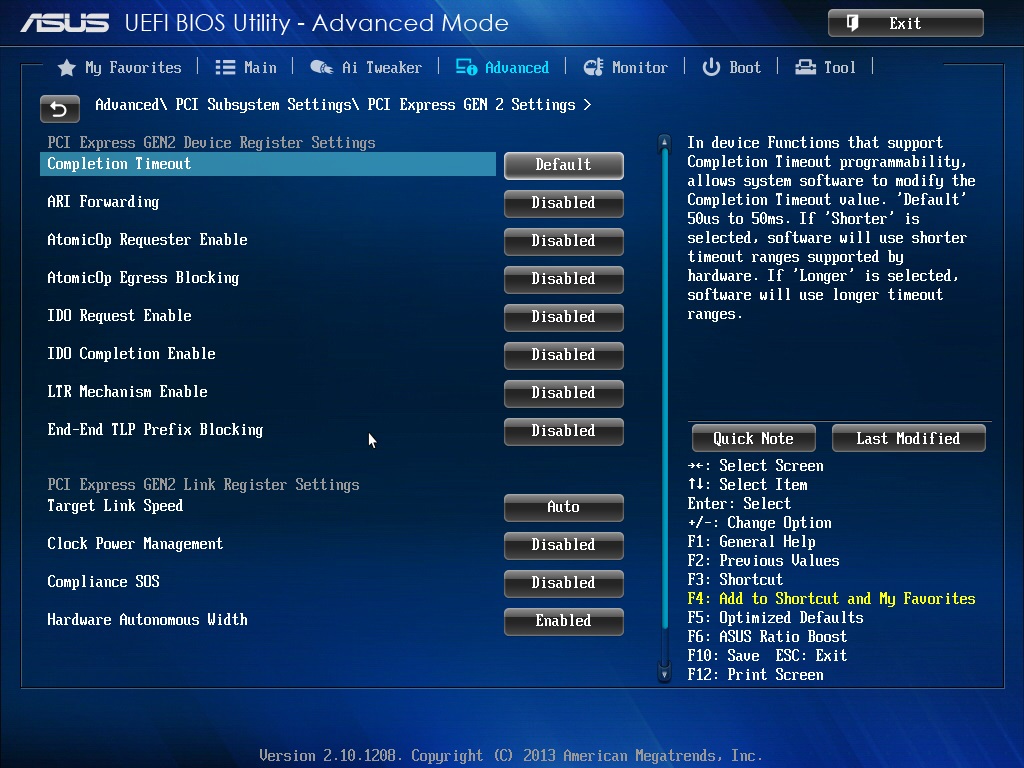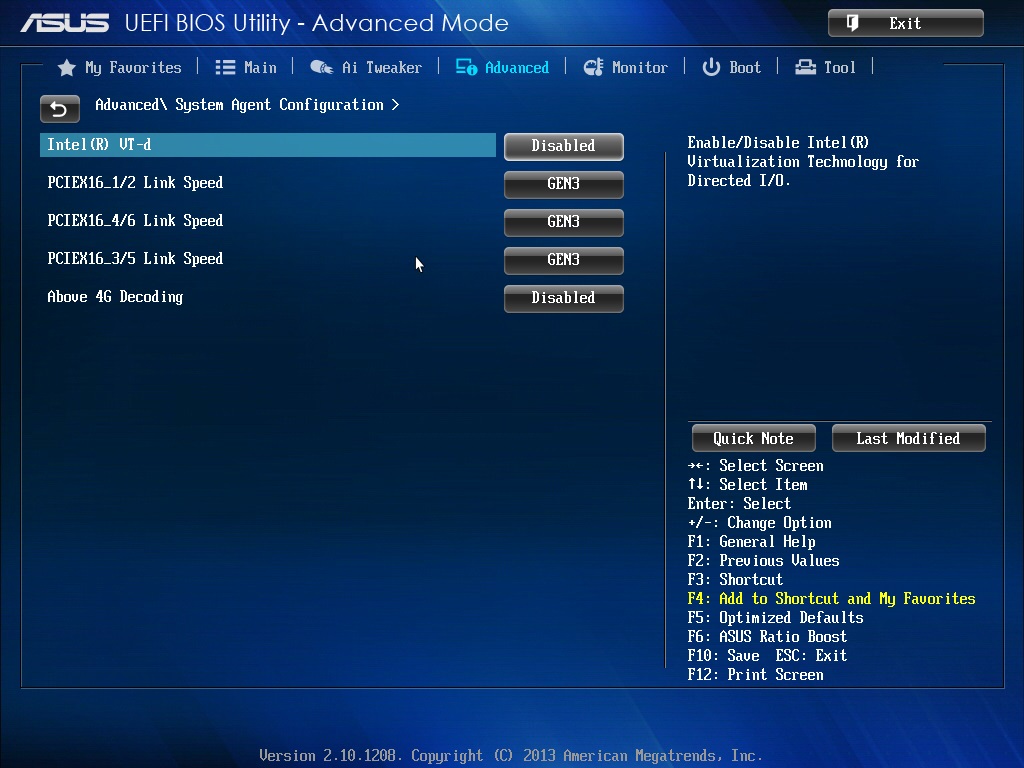@Lost_N_BIOS - oopsy, I had not attempted to flash the other board but I have done so now.
I used the file which enables both versions of the System Agent Tab.
And on this board P9X79E-WS, it worked (On the other board, I had used the file which “switches” to the Alternate hidden system agent tab).
I found it a bit strange that the bios setup started exactly the same way I left it the last time - it seems to be that no reset to the bios settings was done after flashing.
So I just looked at everything and made screenshots, but did not change or save anything.
[I’m typing on the "other" machine meanwhile. I flashed my own nvme modded bios file back to get this system started up again.]
Here are some Images:
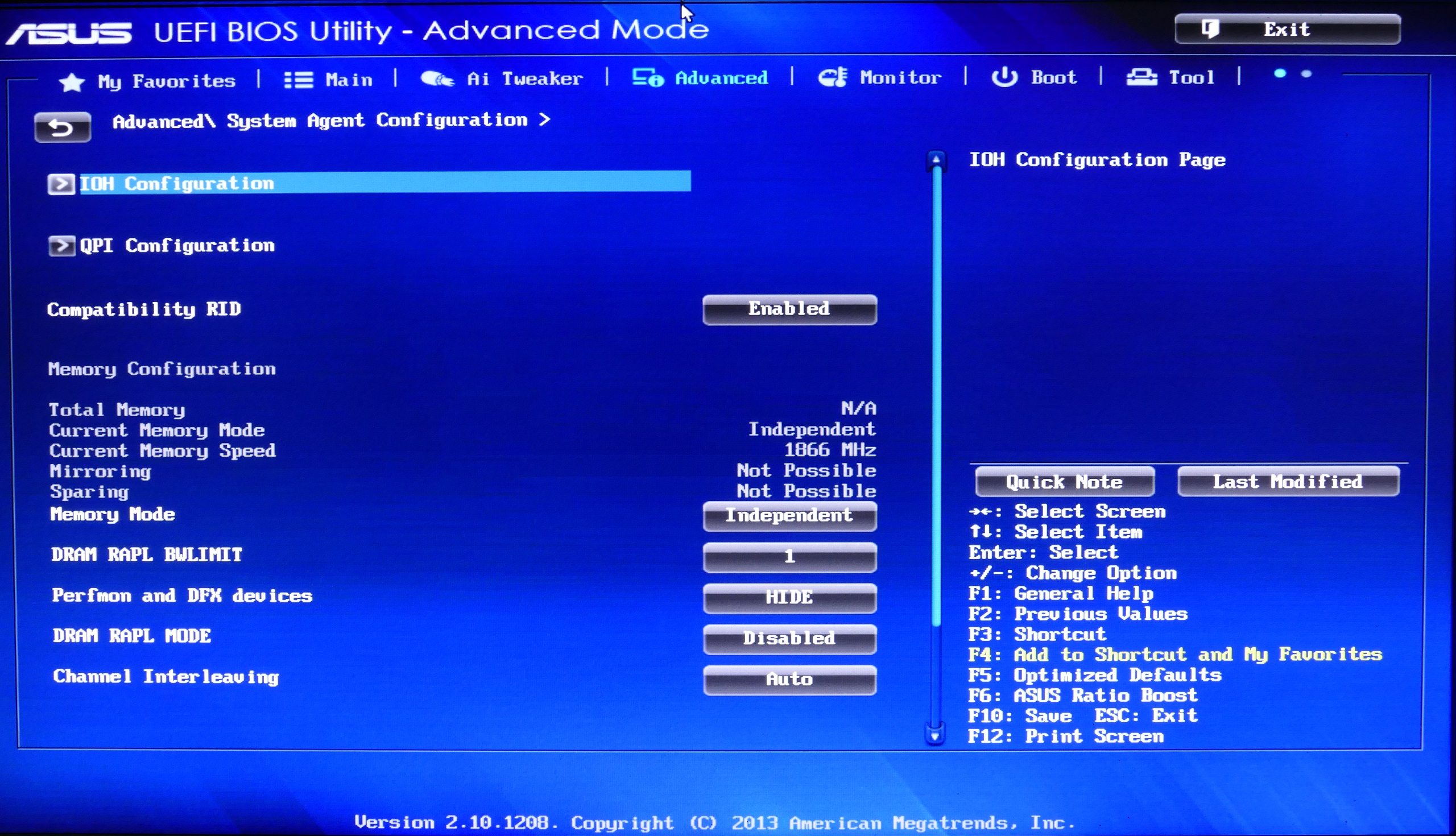
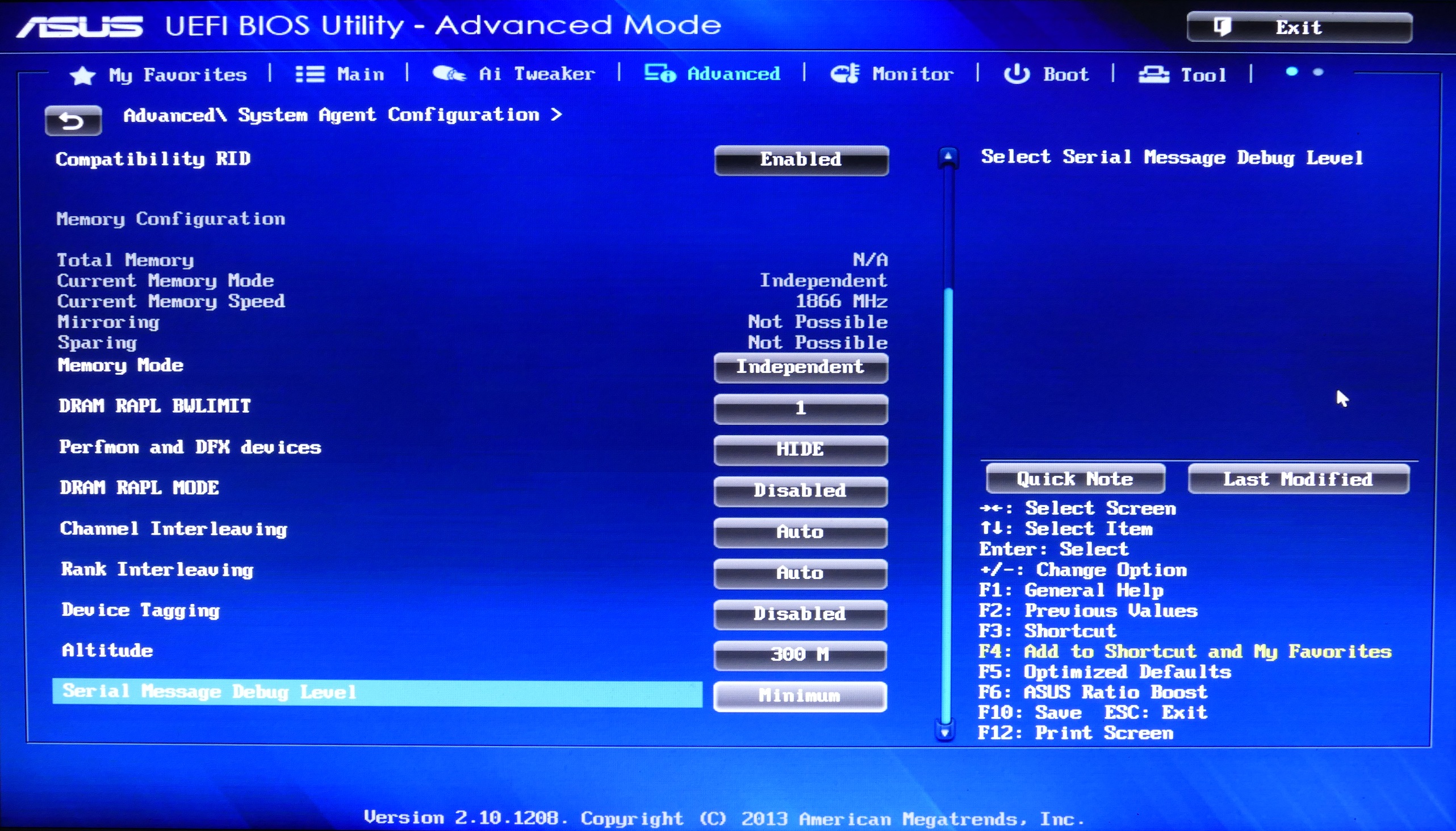
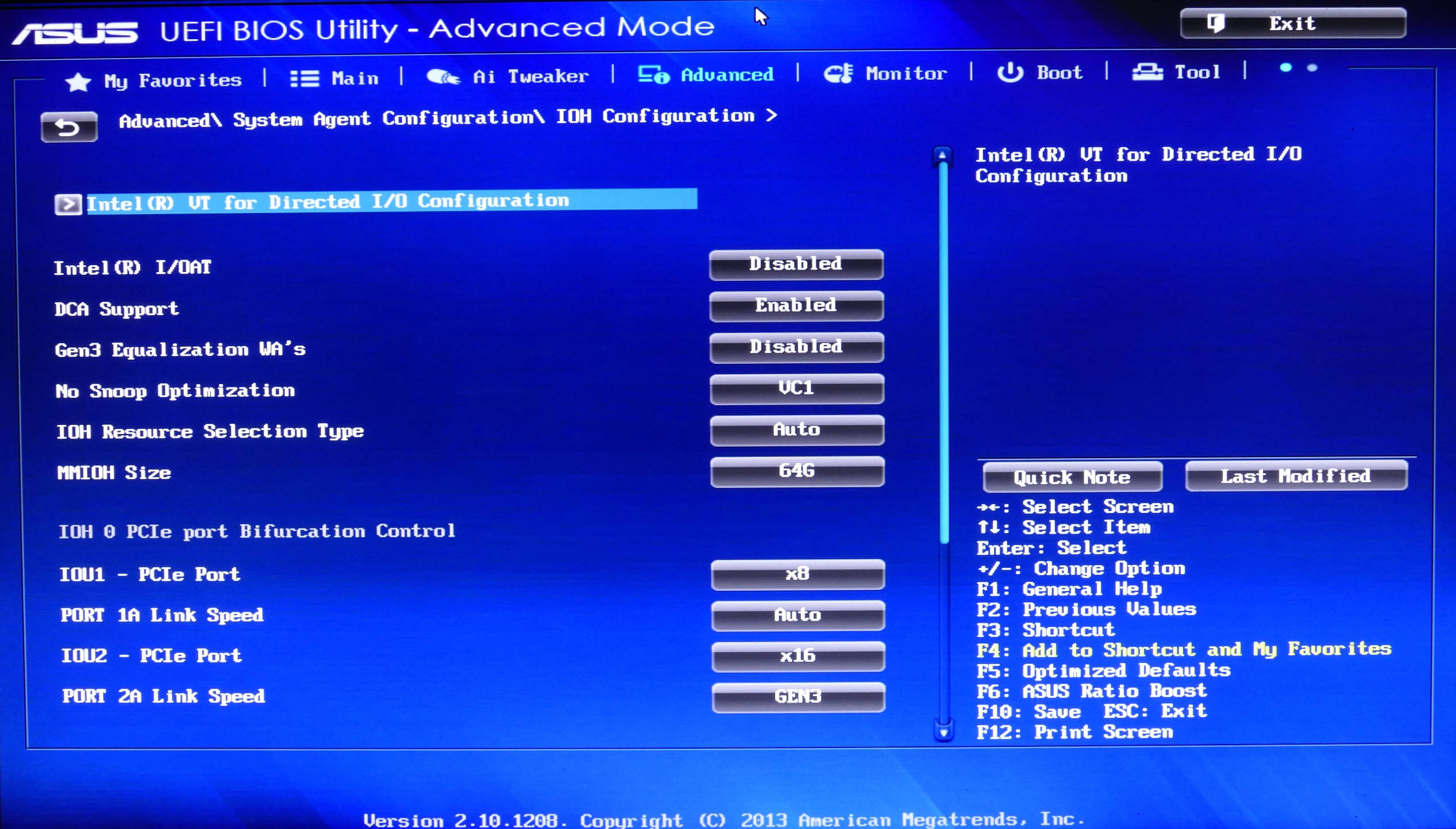
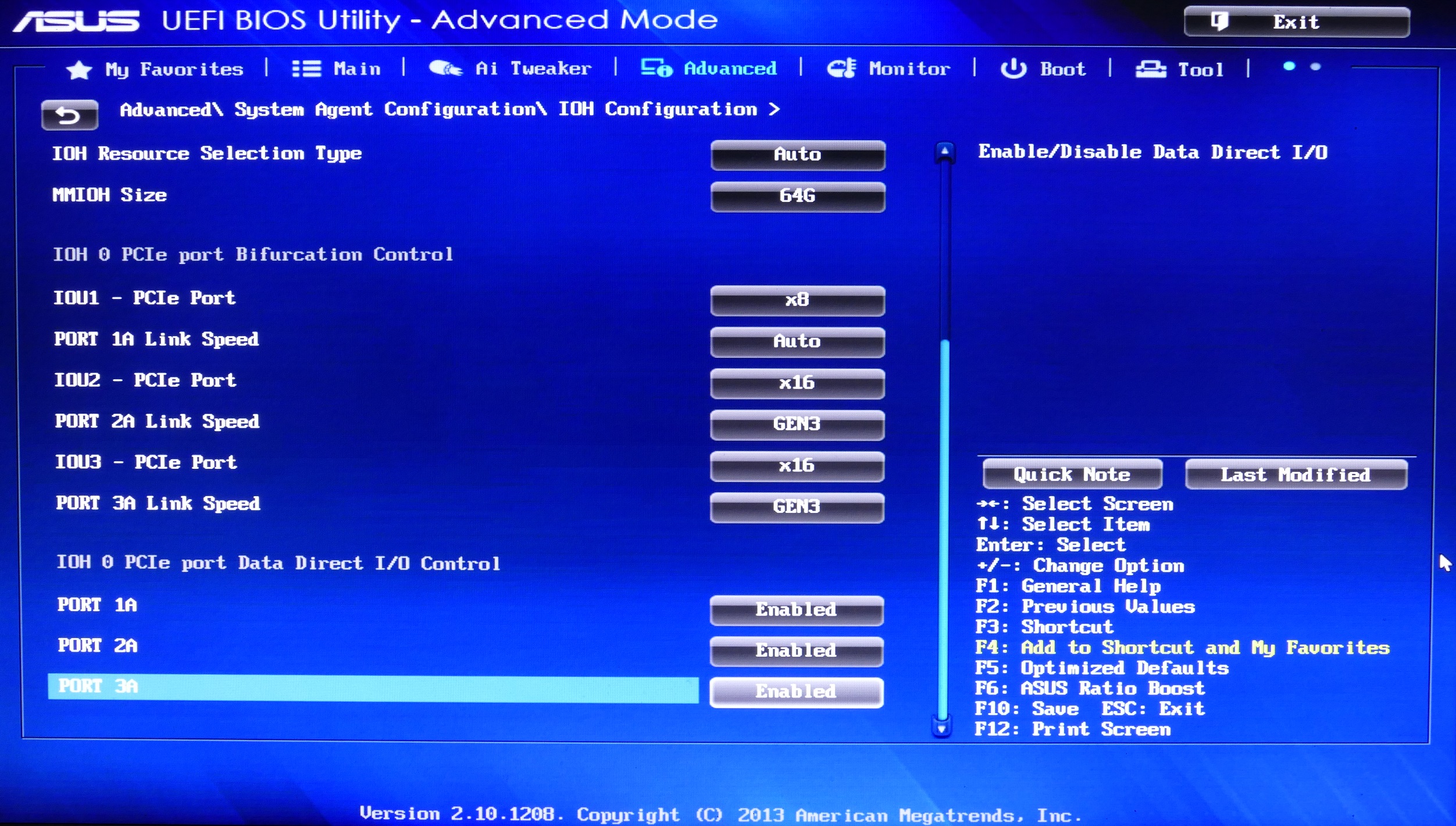
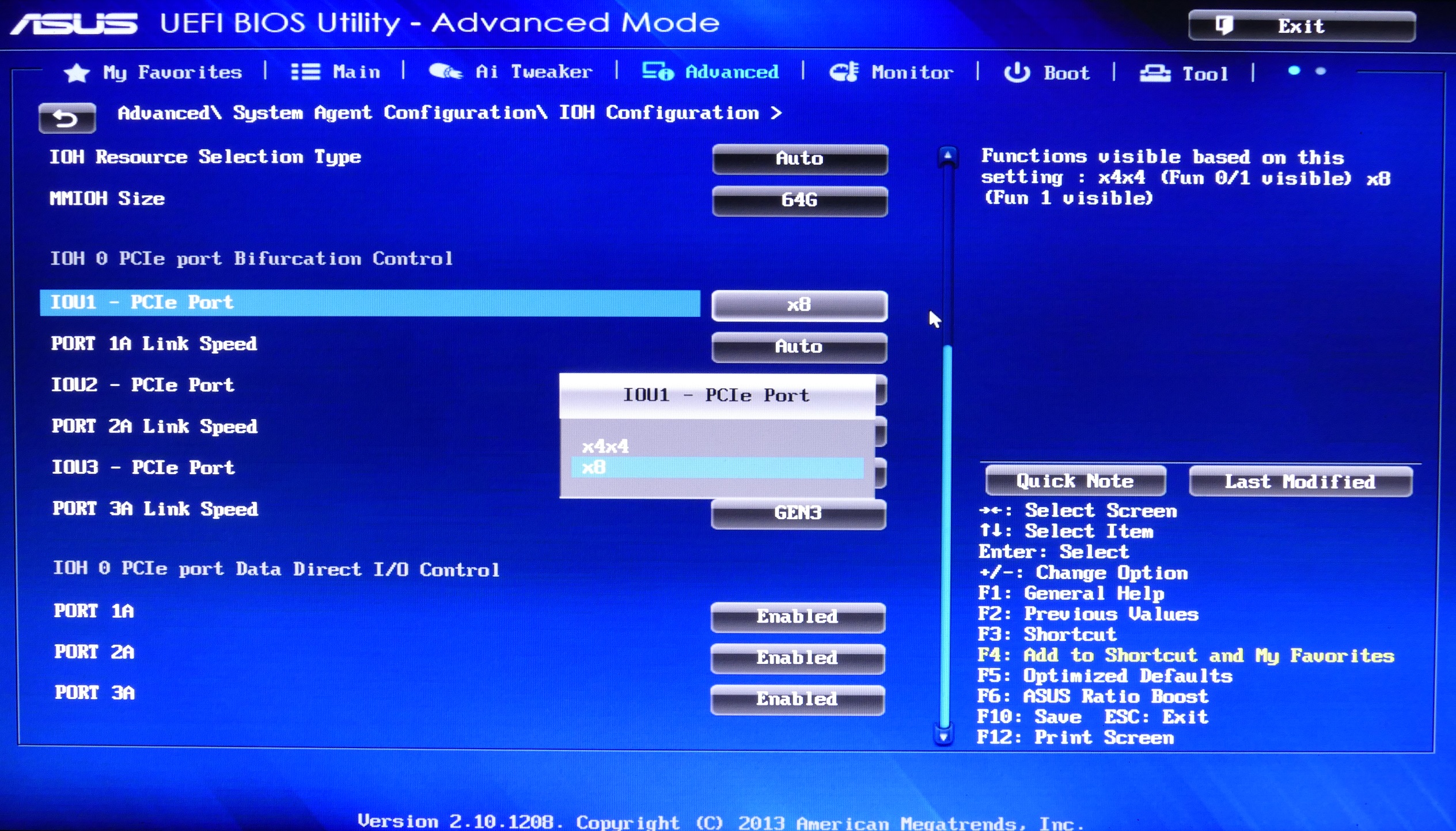
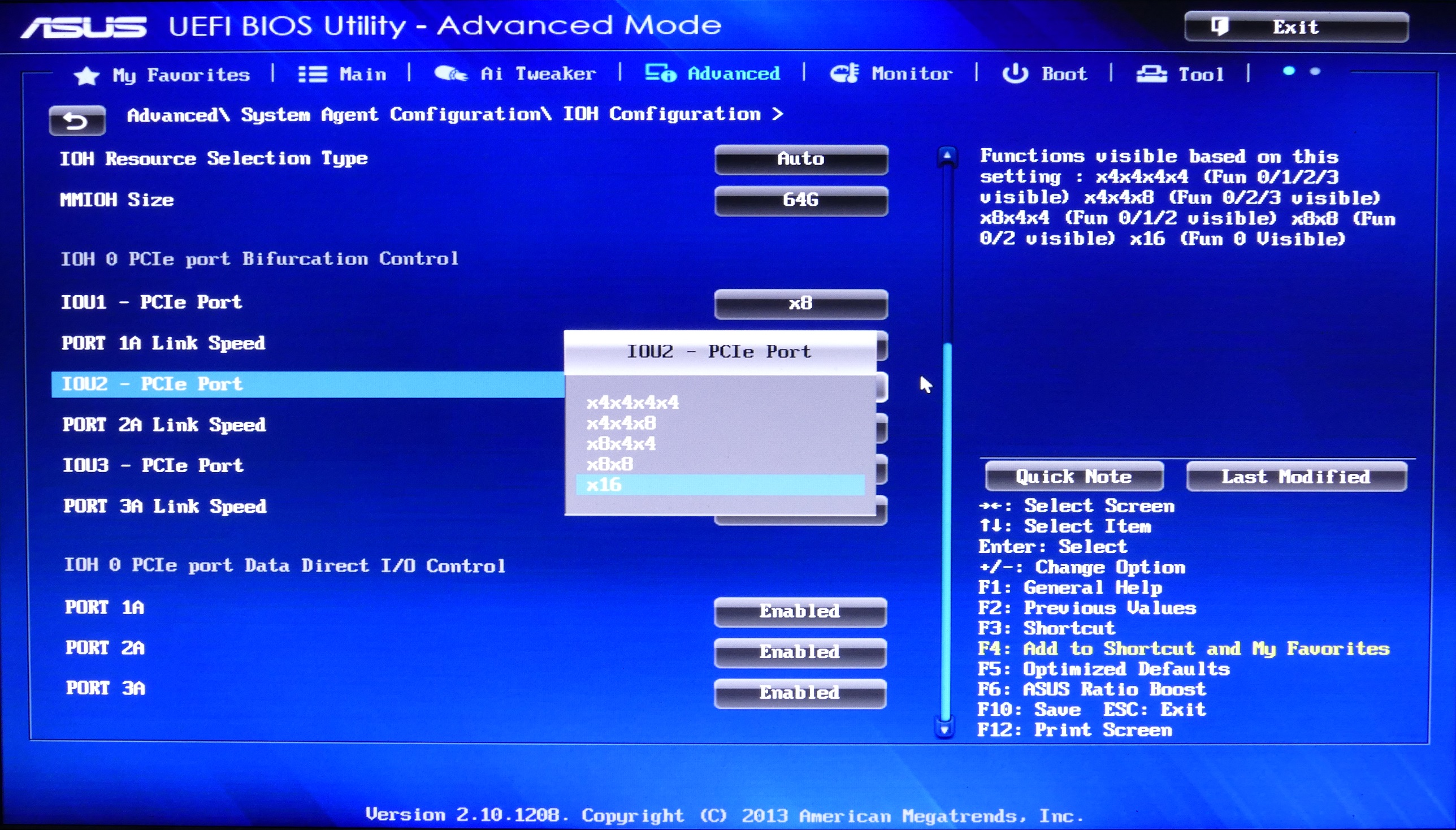
What’d you say?
It appears to look like intended.
Do you think I could start the machine up again and boot to Windows?
Or should I load bios befaults and then enable my previous settings, letting the additional system agent untouched?
Or should I revert back to the previous stock bios for now, for safety reasons?
Progress 
If this is a different bios verson number generaly you want to load bios defaults.
Id start testing HWInfo etc. however, wouldnt tell you to jump off bridges.
By the way you can make BIOS screenshots with F12 i think, should give option to save to USB
Yep, I tried F12 but nothing happend. So I made photos 
The Version number did not change; I understand that the system doesn’t see the need to reset then…
The 970Evo is also recognized. But as Pata drive, poor thing 
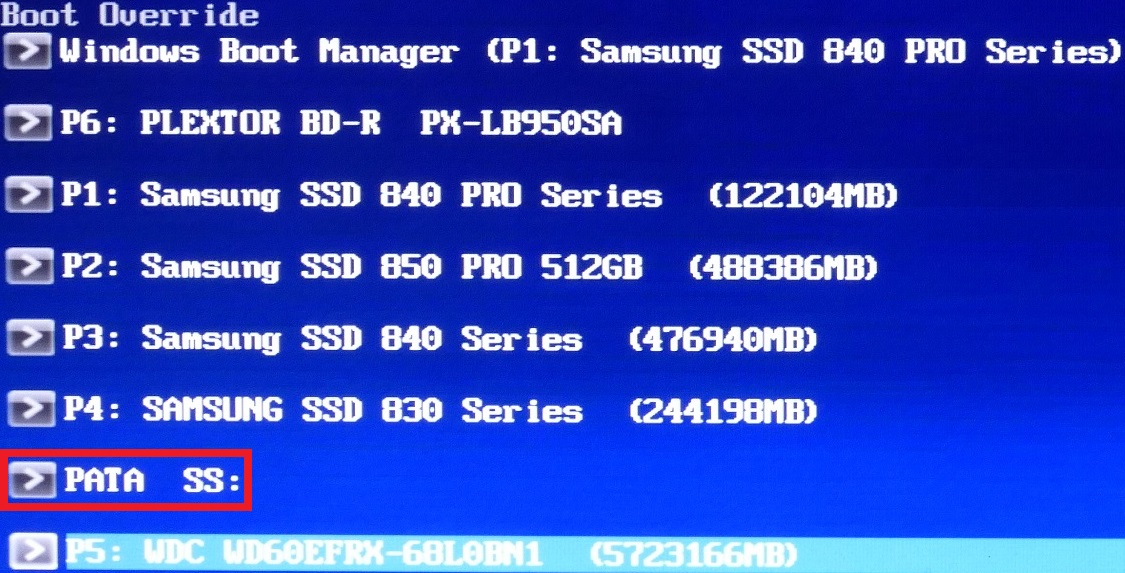
OK, thanks for more complete info now. I thought you tested both on one/some board previously and they were OK, from the package I sent a while back that had switch and both included in same package for the “E” variant board Did you not test both of those yet? I need to know outcome for both please and thanks.
Sorry, I thought you said you tested both on the “E” board and both was OK, so I moved forward with switch method for all new BIOS yesterday since it’s ideal method. Please test and confirm the switch.cap I sent you before, from post #26
BIOS will not be reset unless you clear CMOS or reset NVRAM etc
Thanks for images, looks like plenty of settings are present, but many more can be further enabled later once we sort this out finally 
Yes, you can boot to windows if you want, but please first test that other BIOS for me (Switch.cap from 1/2/19 on post #26)
If the switch method fails all around, I can move forward with the “Both” method instead and then disable the other so there’s not dual entries there.
Remember those BIOS were only meant as quick initial test to let me know which method worked and then move forward from there (ie disable the other if both used, enable any missing settings etc, then would be final after all that.)
@JackSted - please hold on using the method I posted, and the BIOS I sent you, we may need to use other method instead which is edited in a similar way but only with a one byte change (46 to 47, instead of swapping the suppressed entries).
Then using AMIBCP to disable the duplicated original via setting show to No
For NVME setup, if booting to a NVME device you need to follow step 4 of this guide exactly
[Guide] How to get full NVMe support for all Systems with an AMI UEFI BIOS
--------------
*Edit - @JackSted - great, thanks for confirmation! So I assume @paranoid_android would get same fail too on his board, other method is easier anyway, exactly as you describe so your all set! Anything missing after that you can enable via AMIBCP.
Hmmm @JackSted - how did you delete your post that was right above this??? 
@Lost_N_BIOS
Im hacking the forum 
Nah its still there just posted right b4 him which made him post on a new page. 
Ohh yes, I see now, and when I replied asking that I was looking at your post on page 4 too 
@paranoid_android - I will get two new final BIOS to you later today, no further testing needed like I mentioned above (it’s OK, well move forward with “Both” method and correct everything now)
Edit - @paranoid_android - here is both boards BIOS again, now I think will be final mod, at least for these intended changes, I fixed all the missing settings from your previous images too
New Link added - forgot Other PCI submenu initially, all done now I think >> http://s000.tinyupload.com/index.php?file_id=88555435501062968959 << Failed mod again, wrong SA menu selected for visibility, please use BIOS package in post #74 anyone reading in the future
Hi @Lost_N_BIOS - I have applied one of the two files you provided, the one for the E-WS Board.
This time the bios flashback process did take less time than the previous attempts. However, the board did boot up and I entered Bios setup.
This is what I found:
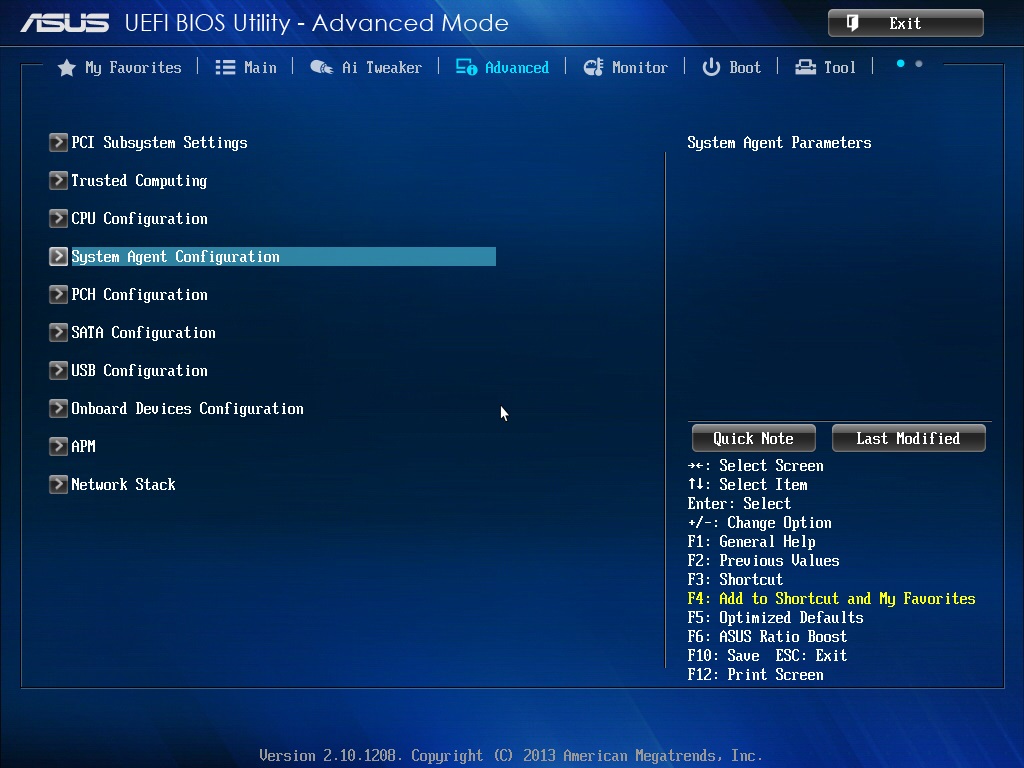
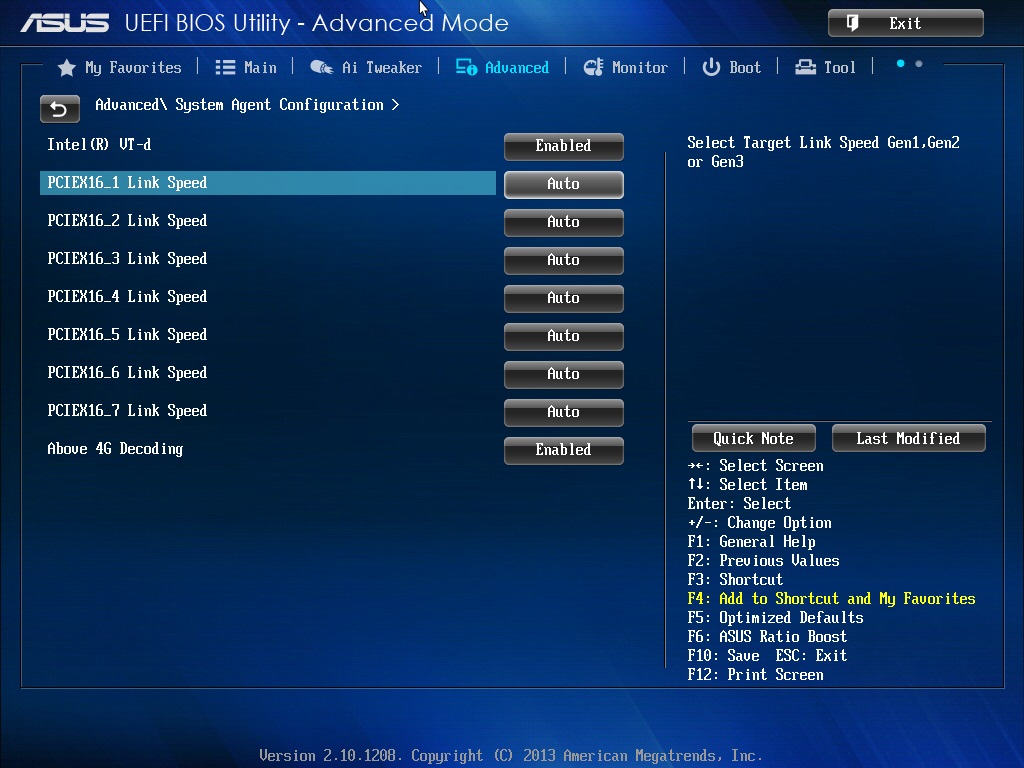

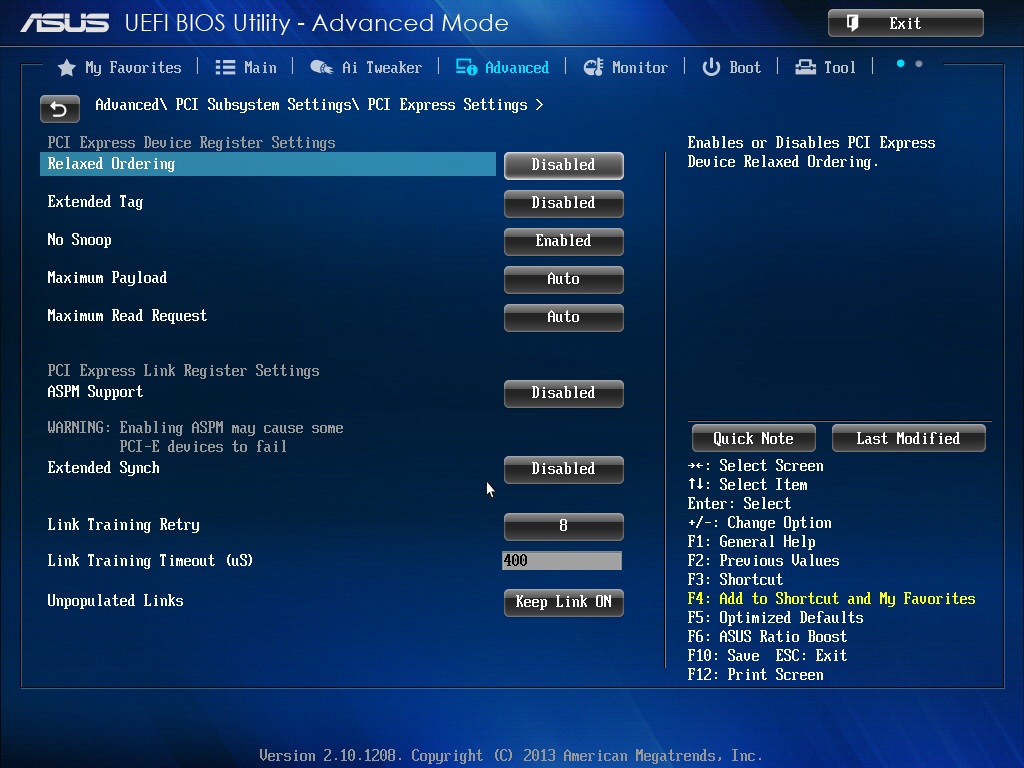
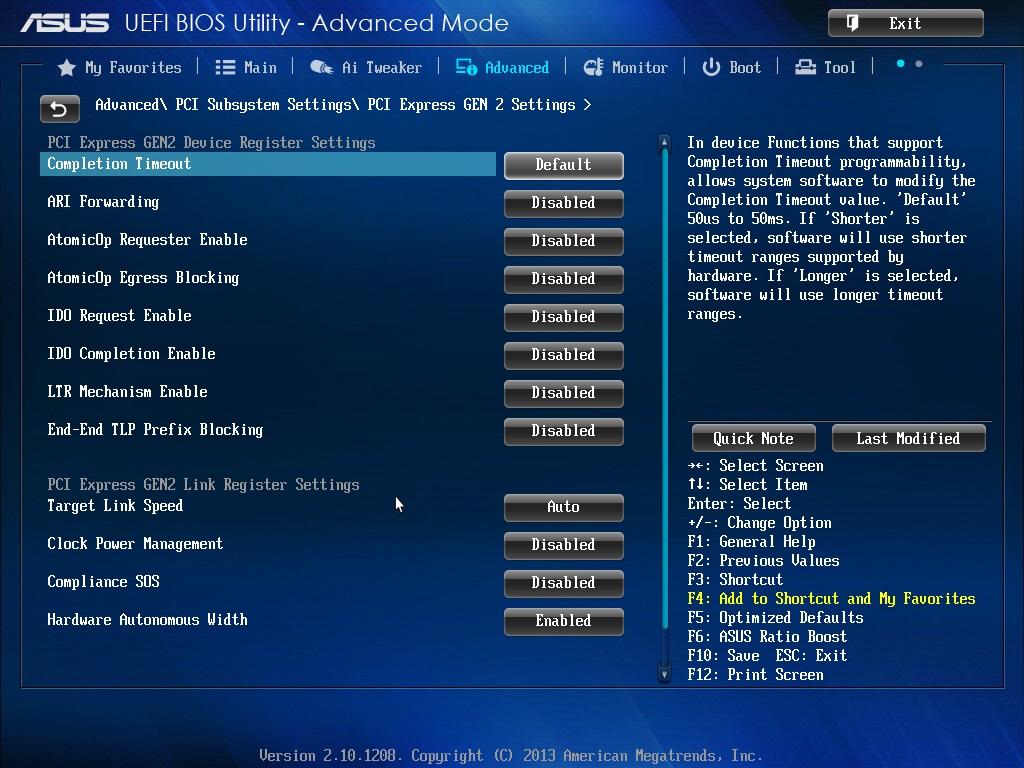
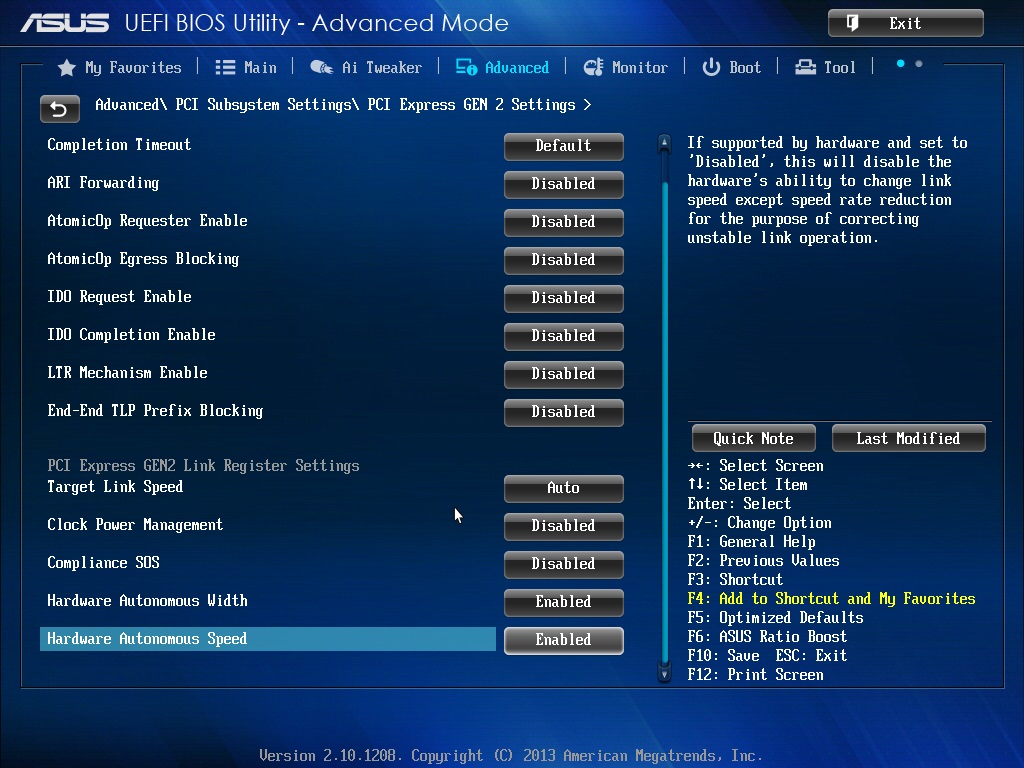
A set of new and interesting settings, but the IOH and Port Bitfurcations Tab is missing.
The machine did boot up as usual and I’m typing on it right now. So seemingly no damage was done until now 
@JackSted - the F12 screenshot worked this time. Or I made a mistake on the previos attempt.
@JackSted
Great, will test it out in ~2hrs, machine is in use right now 
@JackSted
@Lost_N_BIOS
Done!
Here are some Images:
I did not load any default values again and let everything untouched. System boots up without any hassle.
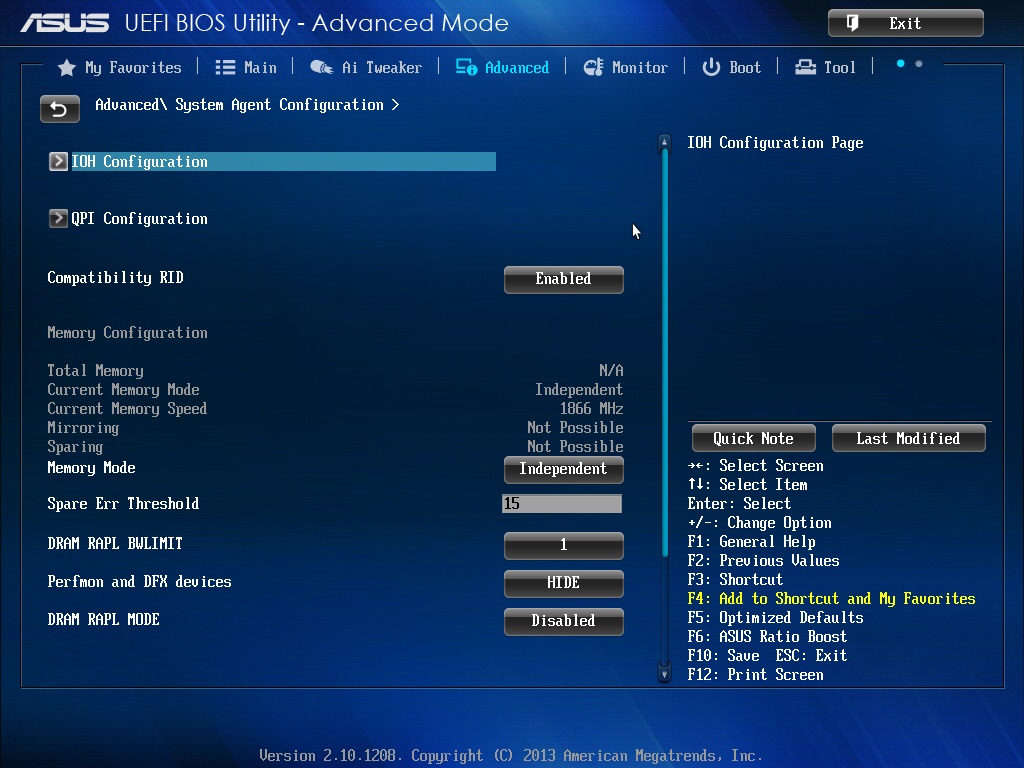
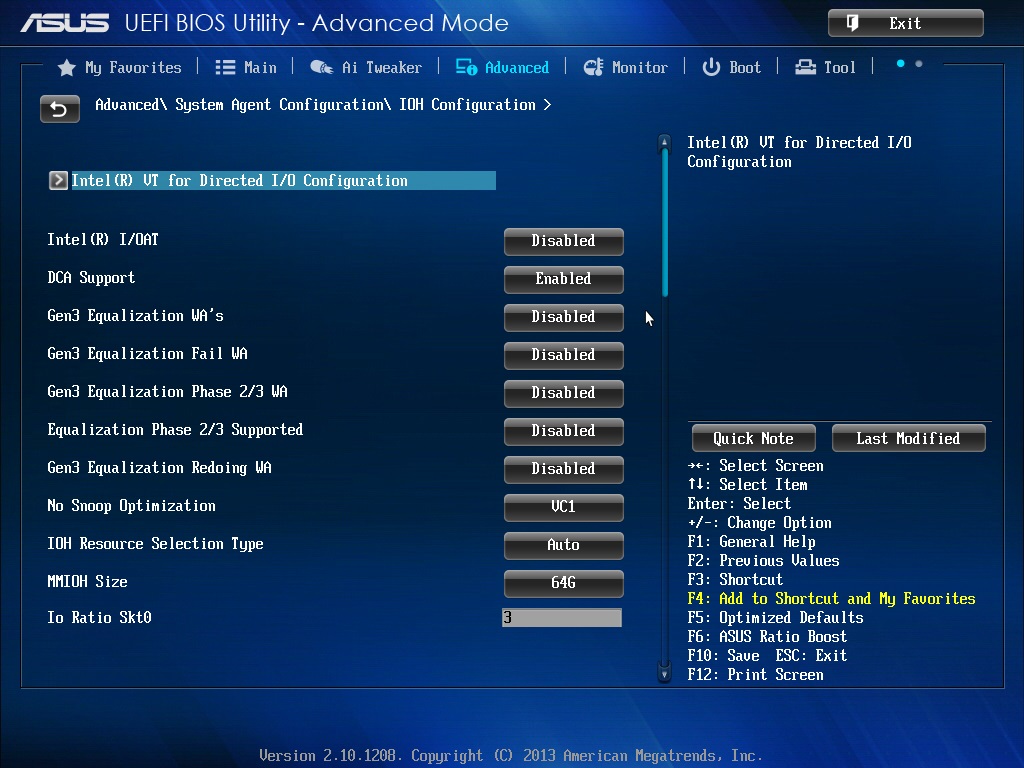
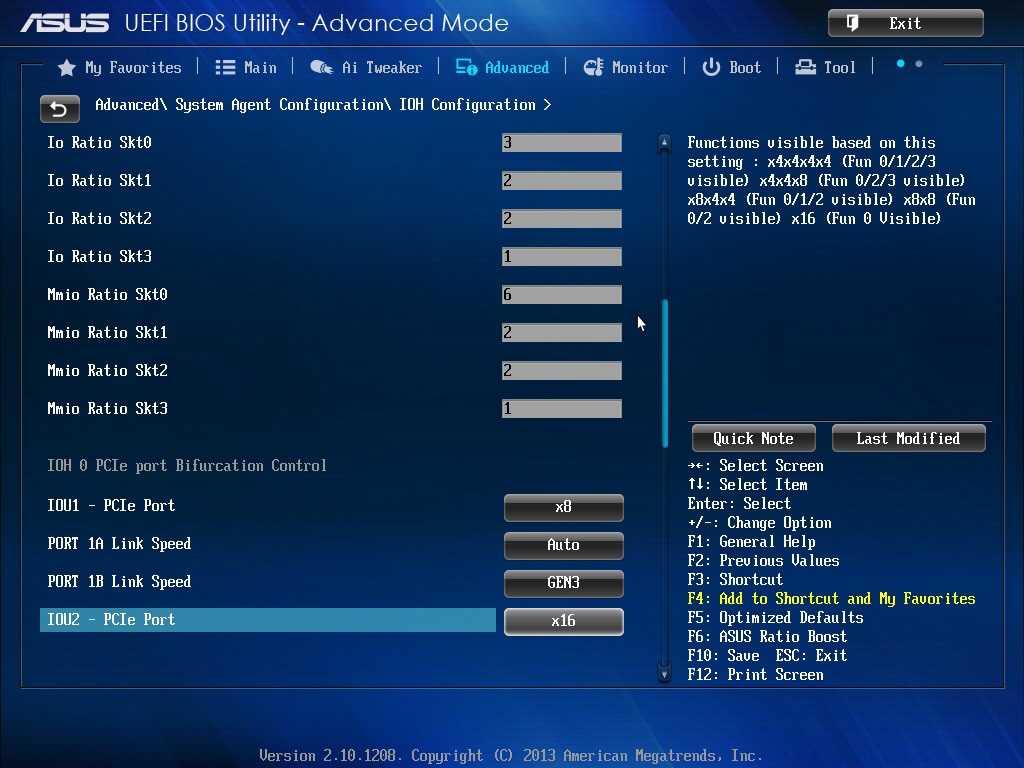
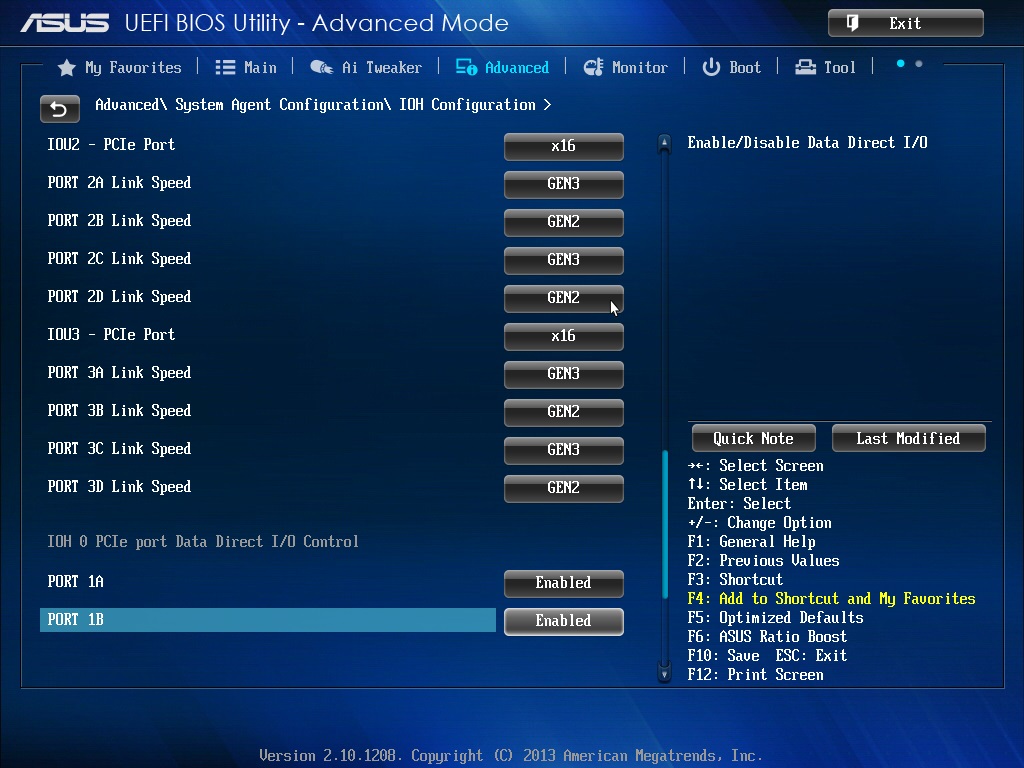
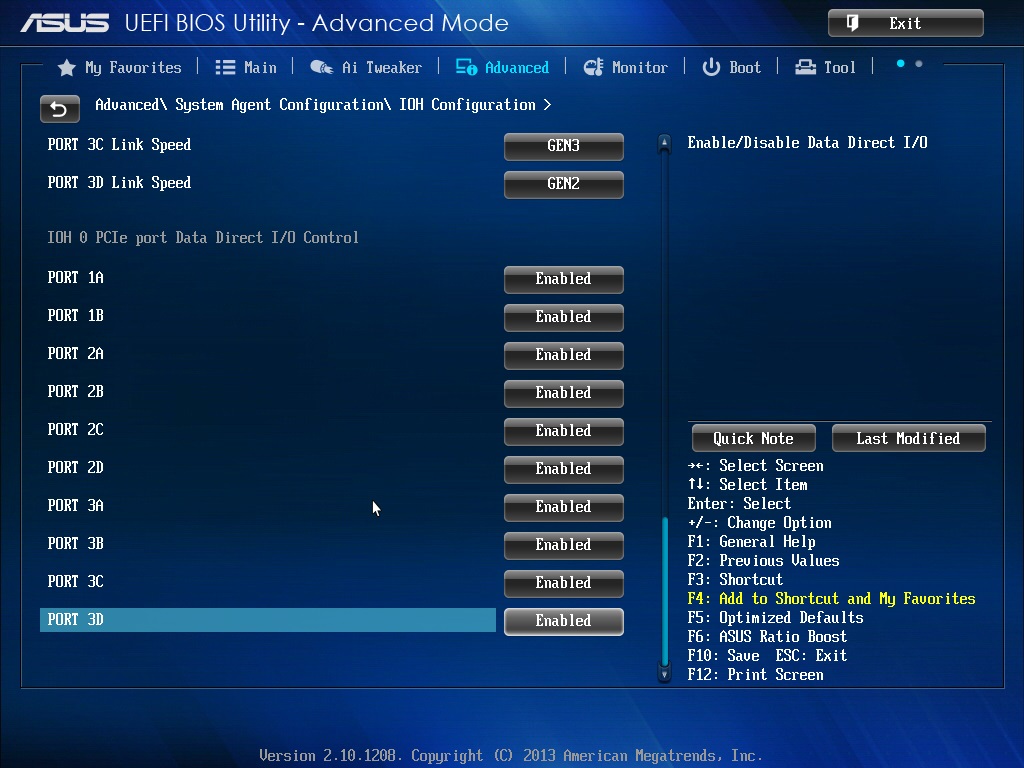
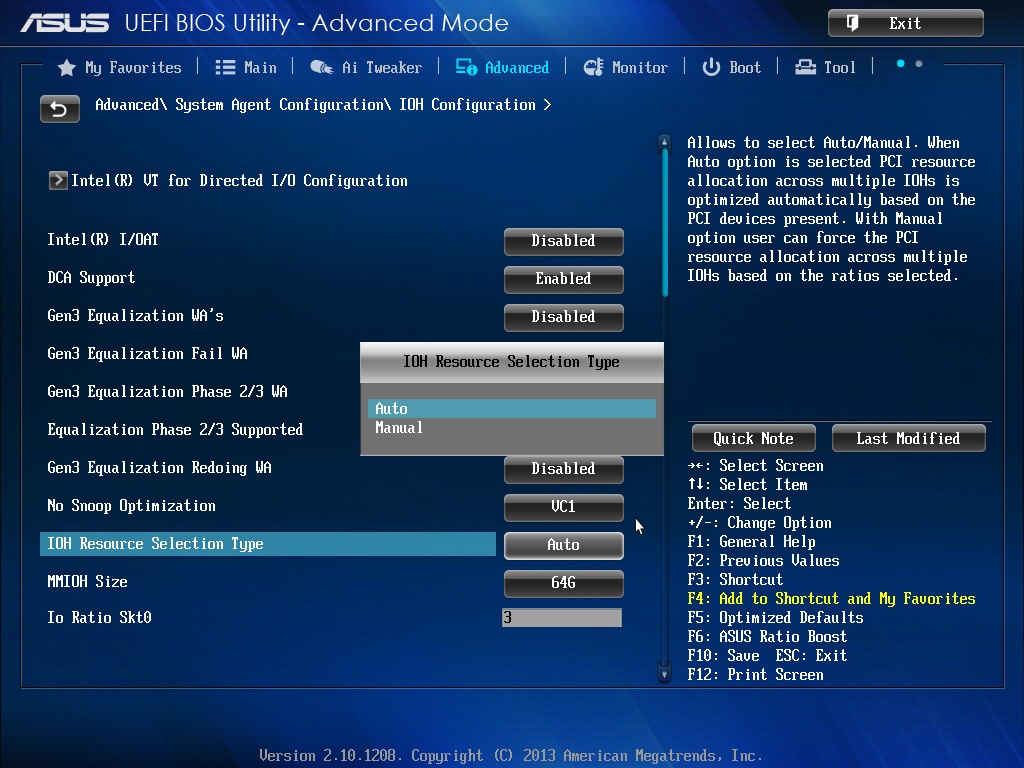
How do we go on now?
I’m lacking a second NVME and a Bitfurcation Card like the Hyper M.2 yet, but are there topics aside that which I could/should be testing out?
@JackSted
@Lost_N_BIOS
OK, I did not wait and just entered setup of my E-WS machine and switched Root Port 1 from ×8 to ×4×4.
System boot-up ok, HWInfo displays the Buses this way:
[[File:Screenshot_HWInfo_IOH-Port1-split_10jan19_crop-ed-anno.jpg|none|auto]]
Root Port1 is the only one which comes directly from the CPU and is not split or switched (well, it wasn’t…).
It is an electrically ×8 PCIe×16 slot which is in use by a startech.com USB3.0 PCIe2.0×4 Card.
I haven’t tried out what happens when I connect devices to that card and start some data transfer.
Maybe I’ll leave that for tomorrow.
[EDIT]This is how it’s displayed in the device manager applet:
[[File:Screenshot_Gerätemanager_IOH-Port1-split_10jan19_ed-anno.jpg|none|auto]]
Interesting that the “new” Port is labeled different than the first/former one.
@Lost_N_BIOS :
Have flashed the bios file for P9X79-WS also.
It is the version I recieved from you with modification date: 2018-01-09; 15:41.
The Bios flashback behaved differently than ón the P9X79E-WS: First it did not work at all; after booting up that machine, newly formatting the stick and re-copying the .cap file it worked.
I wonders if this is just a co-incidence or if it has to to with the other machine (previously flashed P9X79E-WS), on which I had first prepared the stick.
Could the flshing and port manipulation have a negative effect on data transfers on that machine at all?
However, the P9X79-WS is now flashed, has bootet up.
But in Bios setup shows a similar problem like earlier yesterday on the E-WS: System Agent tab is not correctly implemented.
In this case, the setup does not hang when navigating to that tab, but it it the old one and the new one does not show.
Interestingly, this board’s Bios Setup was reset after flashing, contrary to that of the E-WS board. Maybe related to the aborted flash attempts earlier? I dont know.
Here are some screenshots:
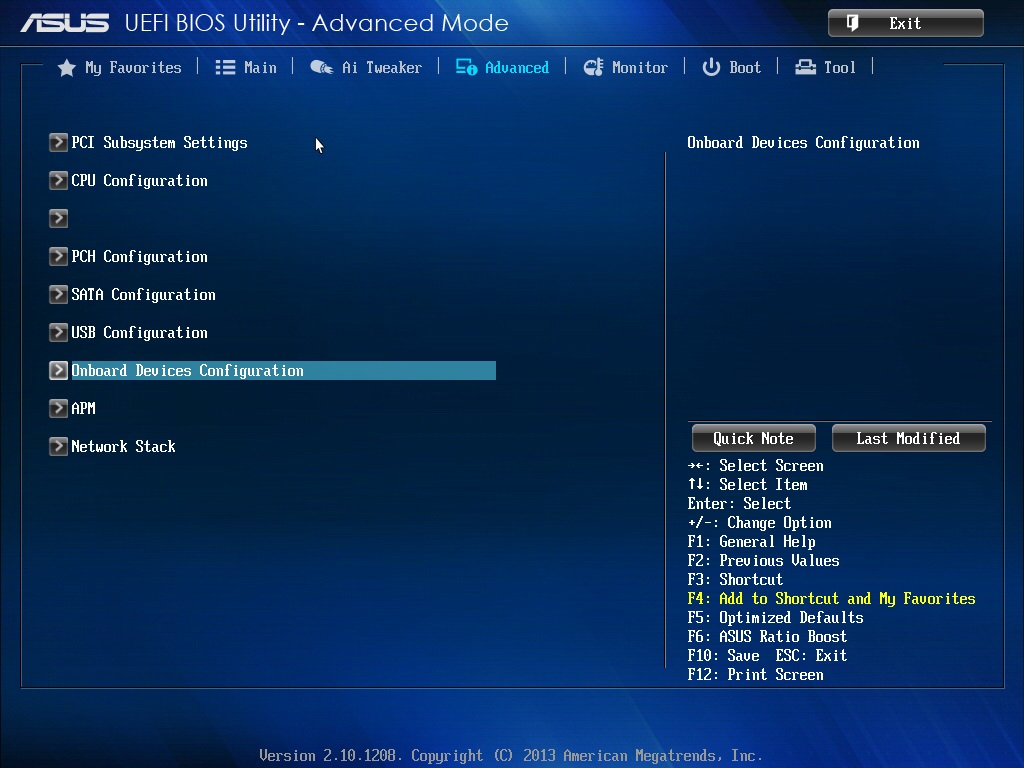
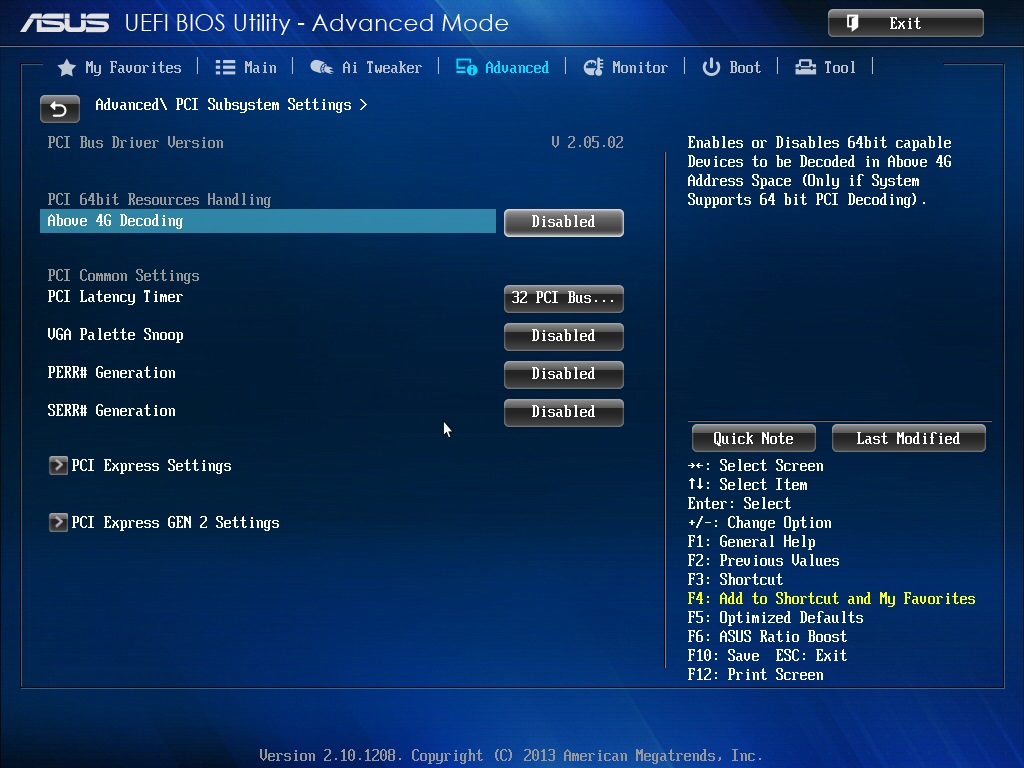
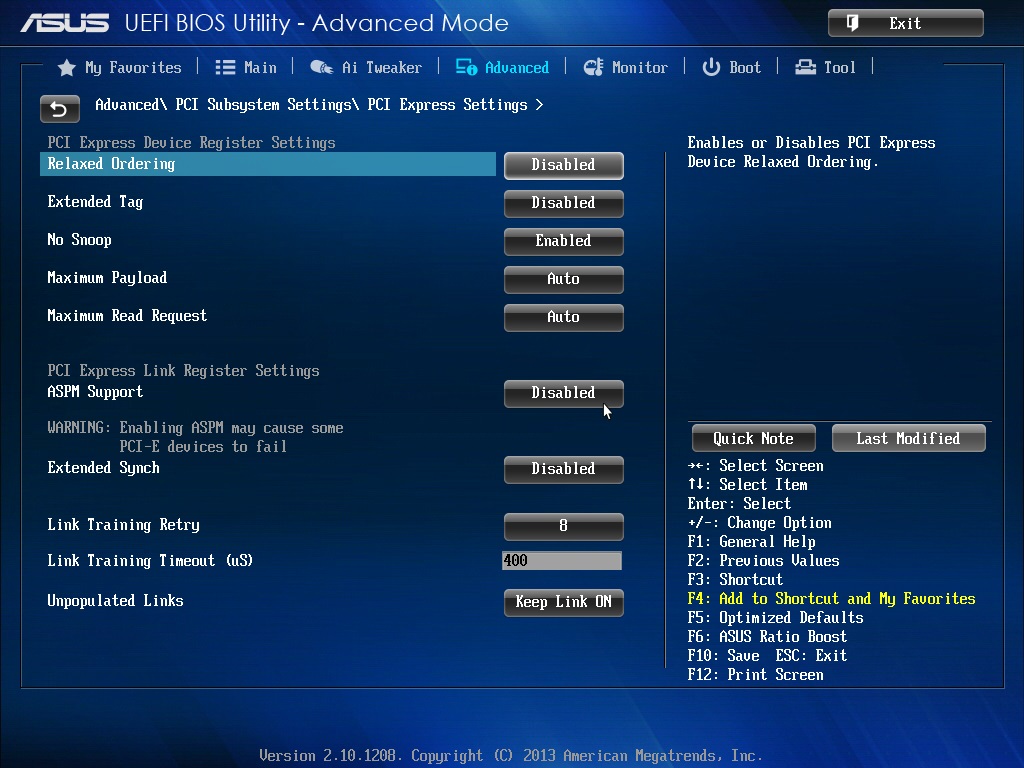
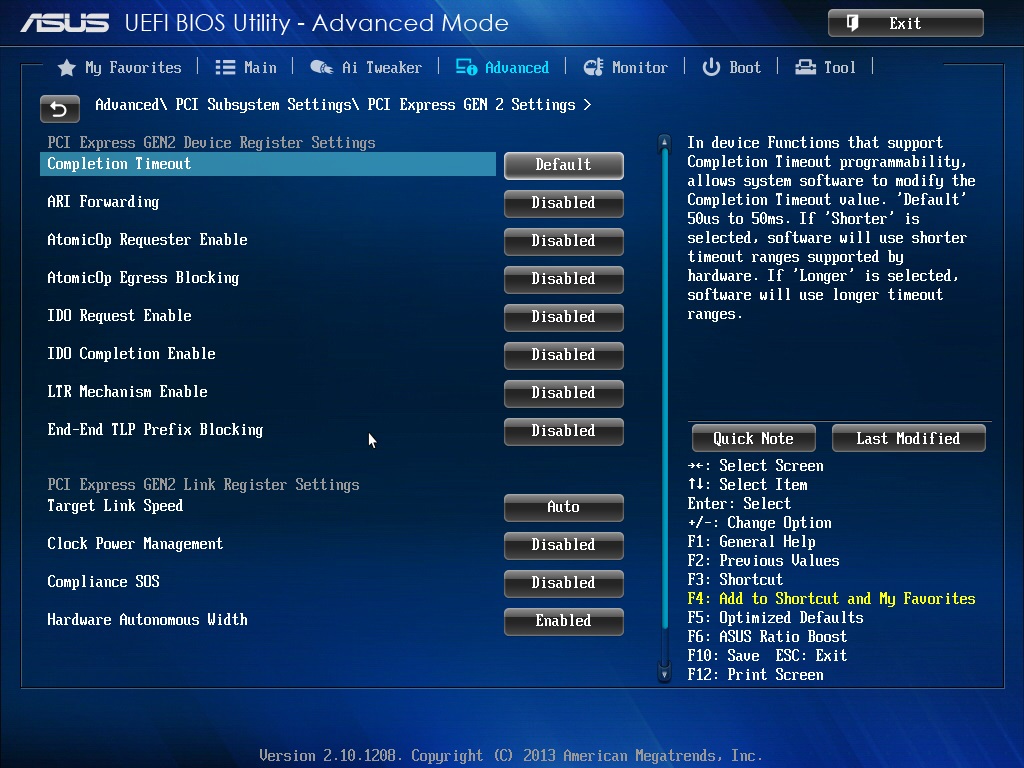
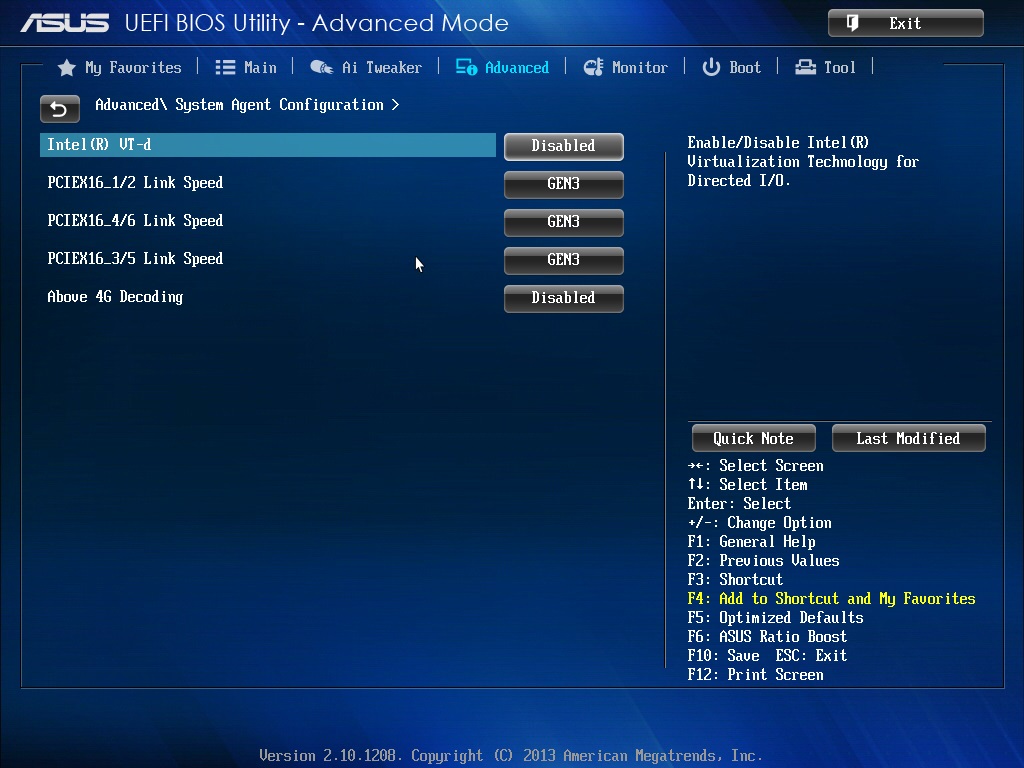
Note that, like it can be seen in the first image, the system agent tab is not labeled. But its accessible.
Maybe a similar chage has to be applied to this bios file like the one that @JackSted did on the other one for the E-WS board earlier.
@JackSted - thanks for coming to the rescue while I was gone! So, what happened, we picked top one to be hidden one, since obviously that would/should be the one to hide (old one on top in BCP and IFR too), and it should be reversed? Sounds like it, just my luck
@paranoid_android - sorry for the hassles here, just part of the process since I don’t have one of these boards anymore here I can’t test myself. I will fix now and edit into this post. On the flashing stuff, I am not sure, maybe just a glitch, shouldn’t matter that you used it for flashing any other board/BIOS.
I would however always load optimal defaults after flashing the BIOS, any time you flash the BIOS, no matter how settings appear (nor that it may tell you no settings have changed) because there are many settings that may not be set properly hidden that you can’t see or know what is being used when not in optimal mode.
Goal here is not to show both menus, but to hide the old one, all same settings are in the new one anyway so you only need one. I knew the issue as soon as you mentioned, and will fix for you now, sorry again for the mix up this time around as well! 
Here is both again, fixed this time for anyone that needs in the future (Thanks again @JackSted for quick fix on BIOS above while I was gone)
http://s000.tinyupload.com/index.php?fil…304933736331104
Anyone reading later can use these BIOS, flash via USB Flashback. These have NVME Mod done, and Advanced System Agent >> IOH settings revealed + newly added PCI subsystem menu
P9X79-E-WS + P9X79-WS
@Lost_N_BIOS
No problem, I think what happened is that IMIBCP shows forms in form order and not in form title order like below 
Might have to do with them having the same handle/name 0A74 and then being filled in opposite order with form.
Suppress If {0A 82}
0xC47A0 False {47 02}
0xC47A2 Ref: System Agent Configuration, VarStoreInfo (VarOffset/VarName): 0xFFFF, VarStore: 0x0, QuestionId: 0x5, FormId: 0x41E {0F 0F 61 08 62 08 05 00 00 00 FF FF 00 1E 04}
0xC47B1 End If {29 02}
0xC47B3 Ref: System Agent Configuration, VarStoreInfo (VarOffset/VarName): 0xFFFF, VarStore: 0x0, QuestionId: 0x6, FormId: 0x41D {0F 0F 61 08 62 08 06 00 00 00 FF FF 00 1D 04}
I didn’t check back, was thinking the original one was on top in IFR, I think you’re right as to why. I see too many IFR’s in a day, they all run together 
@paranoid_android ,
Did your USB 3.0 motherboard ports stop working on windows 10 aswell, since you use a startech.com USB3.0 PCIe2.0×4 Card?
(I havent had mobo usb3 since 2015)
If so I found a driver that worked for me recently https://www.dell.com/support/home/us/en/…-laptop/drivers
Under Category: Docks/Stands ASMedia USB Extended Host Controller Driver
After disabling Allow the computer to turn off this device to save power in device manager for all hubs it even seems mostly stable here
@JackSted , they didn’t quite stop working, but they behave erratically sometimes.
Sometimes just one of the two front connectors is working and things like that.
What I have also been experiencing for a few months now is that I get a BS when connecting “too many” devices on either the Startech card or the onboard USB3.0 ports.
I was not able to laocate the problem yet. A while it seemed that a faulty usb connector of one of my usb-hdd cases was the cause.
Then I suspected that one port of the startech card was defective. But none of that seems to be the case.
Anyway, maybe the many usb controllers and hubs (the startech card adds 4 independent controllers) plus the addiotional PLX chips on that card are too much for the Bios or chipset to handle?
I’ll take a look at the driver you mentioned and see what happens or if something changes.
And now that I read over it the second time: The startech card is being used in a machine that still runs Win7 (The E-WS).
Win10 is on the other machine (The WS) , but I wanted to add a second startech card there.
My guess is your usb gets borked when too much power is drawn for both the startech and the onboard usb, do you have a sata power or other power connector that isn already attached on the startech card, also there should be a firmware upgrade for USB? Otherwise I was running a delock 89554 3.1 card, with an ICY BOX IB-AC6702 7 Port USB 3.0 Hub without issue.
The startech card is connected to a sata power cable…
I haven’t looked for FW updates for that controller yet.
While trying to apply @Lost_N_BIOS 's latest bios for my X-79WS board, I ran into major troubles.
The Biosflashback did not complete successfully again.
I hope that it has to do with the usb stick, as it’s a quite old one.
But now the system wouldn’t start at all, even not into POST. It stops right with all fans running full speed and BIOS Code 00.
The manual says “not used” for that code. Oh well. I only hope I can fix it with another usb stick.