@Lost_N_BIOS - here they are:
P9X79WS & P9X79E-WS bios archive
I just discovered this system requirements listing in the manual for Samsung’s NVME Driver:
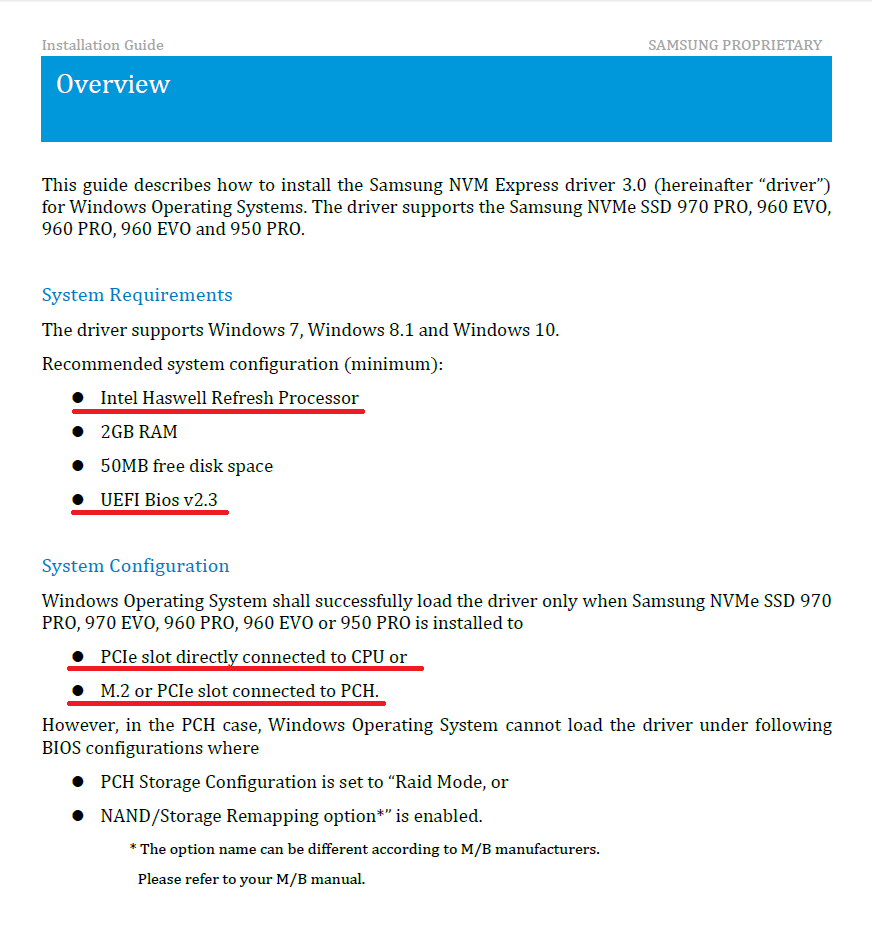
I’d say: Ouch!
At least I have enough free ram…
Could we at least compensate the lack of an UEFI 2.3 Bios through modding?
EDIT:
@paranoid_android
I’m running this driver without issue using a Samsung 970 EVO
Not booting from it yet using 3.0.0.1802 driver tho.
Cooked up a bios for Z9PE-D8-WS with bifurcation support on IOU 1 using an already NVME modded BIOS from bios-mods.com
Should be under Advanced -> Chipset Configuration -> CPU IIO Bridge Configuration.
Bios: http://s000.tinyupload.com/?file_id=99568802029216281408
Flash Using the AMI tool AFUWIN method
@JackSted - cool thing, that Z9PE bios!
But it’ll take me one or two more days to get it tested, the Z9PE-machine is not fully set up yet (Have to pick the E5v2 off the X79-WS Board first).
About the nvme driver: I’m using it too (3.x), to run a 970Evo on my X79E-WS Board.
But its possible that my problem when I use the 970 on this 2×M.2 controller card could be related to the mentioned requirements.
At least when it’s mounted on that controller card it’s not at all directly connected to the cpu neihter to the pch.
But with the plain M.2>PCIe×4 adapter and the nvme driver, it runs fine on the E-WS.
I’m gonna test it with the controller on the Non-E-WS Board to see if that makes any difference.
You should be able to test with the 3820 if that’s available/convient, also have you tested without samsung NVME drivers on that card?
I don’t think that I tested the combination of 907Evo and the asmedia card w/o the samsung drivers.
But I can try that variant when installing both on the x79-WS Board.
The plan is: to move the 3820 back on the X79-WS board later. And in exchange move the E5v2 to the Z9PE Board.
By the way… I’m thinking of getting another E5v2 for the X79-WS board later this year.
Intentionally, I had a 1660v2 in mind. Now I see you use a 1680v2. I’m not sure yet if I’d want more MHz or more cores for that board.
A 2687Wv2 would also be interesting, but it’s rather expensive on ebay. What would you think?
And how did you manage to overclock your 1680v2? (OT, ok. Maybe in a few short sentences…)
e5 1660-1680 v1/v2 series are fully unlocked like K series. v1 6 core clocks upto 4.7 ghz v2 8 core 4.4-4.5 ghz 24/7. Basicaly you up the PLL to 1.84 ish and set CPU load line calibration to high then up the vcore offset till stable mine is 0.020 CPU Current Capability 130%.
I used to run a single 2687W v1 and its about 25-30% slower (cinebench) then my 1680v2 due to the fact that the max turbo on the W cpu does not apply to all cores.
It all depends on what your doing which CPU you need. For gaming 1660/1680 v1 or 1680 v2 newer games/software would generaly be faster on the latter, older on the former.
For software that scales extremely well with number of cores or a high number of jobs the 2670v2 10 core is faster otherwise the 2687Wv2 are especialy as a workstation.
Ah, ok!
Did not know about the E516xx being like K models, cool!
I have software in use that scales with number of cores… I want to use the 2×2690v2 on the Z9PE for this.
I did compare the X79E-WS/i7 4960X and the X79-WS/E5-2690v2 on the same tasks, and the latter did outperform the former when a certain amount of data had to be processed (16bpp Raw-Video processing and Archive file creation).
And the i7 machine was able to buffer all of the data in ram (larger) while the E5 had to work from SSD.
So the double-socket machine will be used for that sort of rendering/data crunching stuff… Can’t wait to see how 40 threads will perfom.
I won’t make changes to the i7 machine. Except that it may be that I move it from the E-WS board to the Non-E-WS Board (maybe HW issues on the E-WS board, have to validate this).
But if the Non-E-WS board will not be used as new home for the i7, I am thinking of a cpu-upgrade for that board like I mentioned before.
Only that I am not sure at this point if that machine would be used as sort of twin to the i7 (with an E5-1660/1680v2) or more like a small WS with more weight on multithreading purposes (with something like an E5-2690/2697 v2)
And in case I’d decide for an 8-core variant, a 1680v2 would be better than a 2687Wv2? The latter can turbo up to 4GHz and has 3.4 Base freq. But usually its much more expensive on ebay.
I suspect that the 26xx variants are less flexible in case of frequency and turbo modes because they have QPI-links for dual cpu communication which the 16xx don’t have?
In any case, this topic will be further monitored for closer inspection later ![]()
The Non-E-WS system has started to show a new error:
After a few minutes up-time (with work load), the system starts to freeze. Slowly. I can still move the mouse arrow a while and watch the Software work.
But I can’t activate any buttons or bring a window to front etc. Then the system disappears from the networ, cannot be seen anymore by other computers; also the remot-viewing software looses connection.
Some time later I get a BSOD. Or its replacement in Win10.
I took a look in the event monitor after reboot and saw to my surprise that the system had 18 of these crashes/hangs during the last week.
The most of them must have occured unnoticed, while I was sitting next to the machine or working remotely on it??
It wasn’t before last night that I began to notice these crashes/hangs.
All I can so so far is that the occur when the system is doing intentsive work, like creating or extracting an archive or when processing one of my 16bpp RAW-Videos.
The machine has been doing these tasks almost continuosly for a week with no noticable trouble.
I have removed the Dual M.2 bridge card again which I hat inserted into that machine some days ago (with no ssd yet).
But the hangs still occur.
What is the reason for that?
If I run the win10 memory validation service, it returns no problems.
The intel processor analysing tool does not report any problems also.
I hope it’s nto the cpu…
The event name is “Windows Kernel Power”; The Bug-Check-Codes vary from 0 to 59 to 122, in most cases 0.
The event ID is always “41”, the keywords are always “(70368744177664),(2)”, the task category is always “63”.
It may not have to do with the use of a modded bios directly, but maybe this behaviour of the system to not complete or hang during the flash procedures a couple of times is related to this problem?
I have looked up some of the relating resources at microsoft, but I don’t get much smarter from it.
I have included an event log text from the lastest hang as an example:
2
3
4
5
6
7
8
9
10
11
12
13
14
15
16
17
18
19
20
21
22
23
24
25
26
27
28
29
30
31
32
33
34
35
36
37
38
39
40
41
42
43
44
45
46
Protokollname: System
Quelle: Microsoft-Windows-Kernel-Power
Datum: 17.01.2019 11:23:54
Ereignis-ID: 41
Aufgabenkategorie:(63)
Ebene: Kritisch
Schlüsselwörter:(70368744177664),(2)
Benutzer: SYSTEM
Computer: WS-Klein
Beschreibung:
Das System wurde neu gestartet, ohne dass es zuvor ordnungsgemäß heruntergefahren wurde. Dieser Fehler kann auftreten, wenn das System nicht mehr reagiert hat oder abgestürzt ist oder die Stromzufuhr unerwartet unterbrochen wurde.
Ereignis-XML:
<Event xmlns="http://schemas.microsoft.com/win/2004/08/events/event">
<System>
<Provider Name="Microsoft-Windows-Kernel-Power" Guid="{331c3b3a-2005-44c2-ac5e-77220c37d6b4}" />
<EventID>41</EventID>
<Version>6</Version>
<Level>1</Level>
<Task>63</Task>
<Opcode>0</Opcode>
<Keywords>0x8000400000000002</Keywords>
<TimeCreated SystemTime="2019-01-17T10:23:54.304790700Z" />
<EventRecordID>3525</EventRecordID>
<Correlation />
<Execution ProcessID="4" ThreadID="8" />
<Channel>System</Channel>
<Computer>WS-Klein</Computer>
<Security UserID="S-1-5-18" />
</System>
<EventData>
<Data Name="BugcheckCode">59</Data>
<Data Name="BugcheckParameter1">0xc0000006</Data>
<Data Name="BugcheckParameter2">0xfffff8067c0cf052</Data>
<Data Name="BugcheckParameter3">0xffffec0166ad7bf0</Data>
<Data Name="BugcheckParameter4">0x0</Data>
<Data Name="SleepInProgress">0</Data>
<Data Name="PowerButtonTimestamp">0</Data>
<Data Name="BootAppStatus">0</Data>
<Data Name="Checkpoint">0</Data>
<Data Name="ConnectedStandbyInProgress">false</Data>
<Data Name="SystemSleepTransitionsToOn">0</Data>
<Data Name="CsEntryScenarioInstanceId">0</Data>
<Data Name="BugcheckInfoFromEFI">false</Data>
<Data Name="CheckpointStatus">0</Data>
</EventData>
</Event>
Any clue anyone?
First I’d check temperatures of CPU and GPU in appropriate stress tests, then if all ok, go stock bios.
Then if issues persist try the folowing things in escalating order.
Roll back latest installed drivers and or system backup.
Re-socket/clean(sockets) RAM, PCIE cards.(ram that passes tests can still cause BSOD’s)
Eliminate variables by swapping disk RAM GPU anything worth checking.
Good luck.
Thanks for the advice! Meanwhile I swapped back to the former cpu (the 3820).
I guess I can’t make stress tests on the GPU, as its a small one (GT710). Ok, it could still be somewhat damaged.
The strange thing is that the machine ran a few days and did a lot of compressing and processing work without problems and I had not changed anything.
Except for the M.2 card, but after i removed it again, the error kept on occuring.
I could imagine its a ram problem, because the error occured while the system was busy either coping large data over network or processing 20GB fiiles.
While changing CPUs I had the MB removed and all components uninstalled. If dirt or dust was the cause then maybe I’ve gotten rid of it by this.
But I’ll do as you advised with swappung Ram and Cards. There are only two cards on the MB and one is the USB3.0 Controller. If errors persist, I will remove that card first.
@JackSted : I haven’t yet begun stress-testing the Non-E-WS machine. It ran over night compressing archives and doing processing jobs (with the i7 3820).
And no error or hang has occured yet. Maybe I fixed it by re-installing everything like I mentioned before.
So I’ll wait for the next big hang and then I’ll begin stress testing and dimm swapping like you advised.
Meanwhile I’ve taken a first look at the Z9PE-D8 WS Board.
The Bios is of the more older type, w/o mouse support, but it’s already UEFI 2.3 compliant - good for nvme.
Yet to my big surprise the stock bios has already several of the options available that you and @Lost_N_BIOS have worked on to unlock on the other WS-Bioses.
Bitfurcation Settings, some enhanced PCI subsystem settings are already there
Unfortunately the bios does not support to store screenshot images to usb drives, so I’ll add some handmade screenshots later.
But the Z9PE seems to offer so much options (which originate from server management, I guess), that I am thinking of starting a separate thread for this topic.
Somekind of discussion what can be done with this platform.
But I’m not sure if that might exceed this forums boundaries for it my be to general?
@paranoid_android - Sounds like some instability there more than anything else, stress test with Prime95 or HCI memtest multiple instances for extended periods (8-10 hours) and see if you get errors.
On the Z9, I wondered if you could see those since they looked possibly exposed due to being in different sections than the X79, but was waiting to have you check or send images.
You can start other thread on that to ask people what you can do, no problem with that, maybe only you would be able to answer those questions though 
@Lost_N_BIOS : I am planning to test out the previously faulty machine, but it has to wait as I might need some parts of it for the Z9 machine.
The Z9 itself looks very promising - lots of server or corporate features that I had not gotten aware of yet.
Since Xeon Systems are quite expensive, I guess one does not get in contact with those often if they’re not working in IT business.
Good thing this old stuff gets offered on ebay for reasonable prices - the E5-2690v2’s cost about a thenth of their initial release price.
The board is about 4 years old, since the stock bios is dated 2014 and it came in an unused and sealed Asus ESC-2000 Workstation Barebone.
An IT trader on ebay has a few of these in store - very lucky oppertunity!
But I have to spend some more on it, I guess - the barebone came with a large rear fan and two CPU coolers - but these are quite small and the idle CPU temp gets up to 50~52°C .
.
Also there are no further fans installed, though the Z9 supports up to 4 additional front or chassis fans.
If I set the fan speeds up the CPUs cool down to 45°, but the whole thing gets so loud I’d have to place it 2 rooms away - haven’t had a machine that noisy for 10 years or so, it sounds like a fully grown server
Here are a few screenshots:
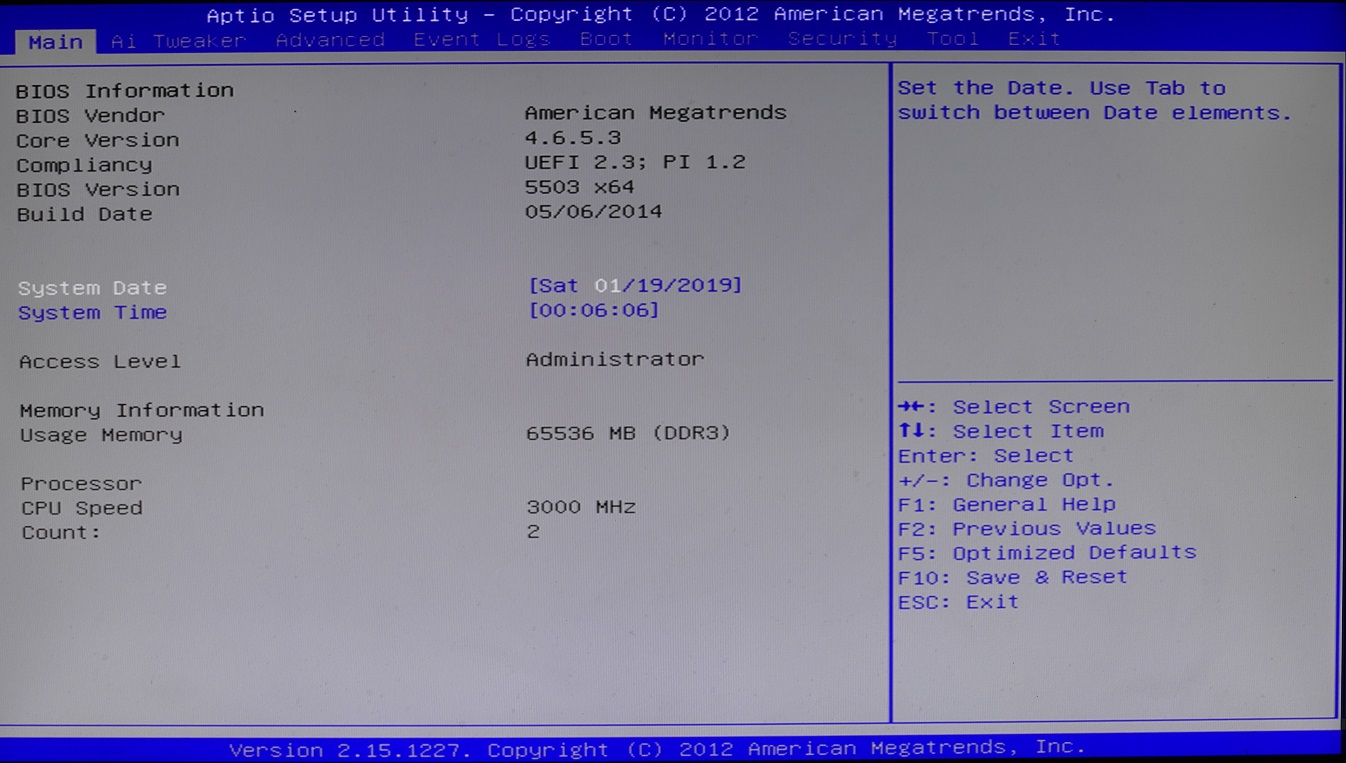
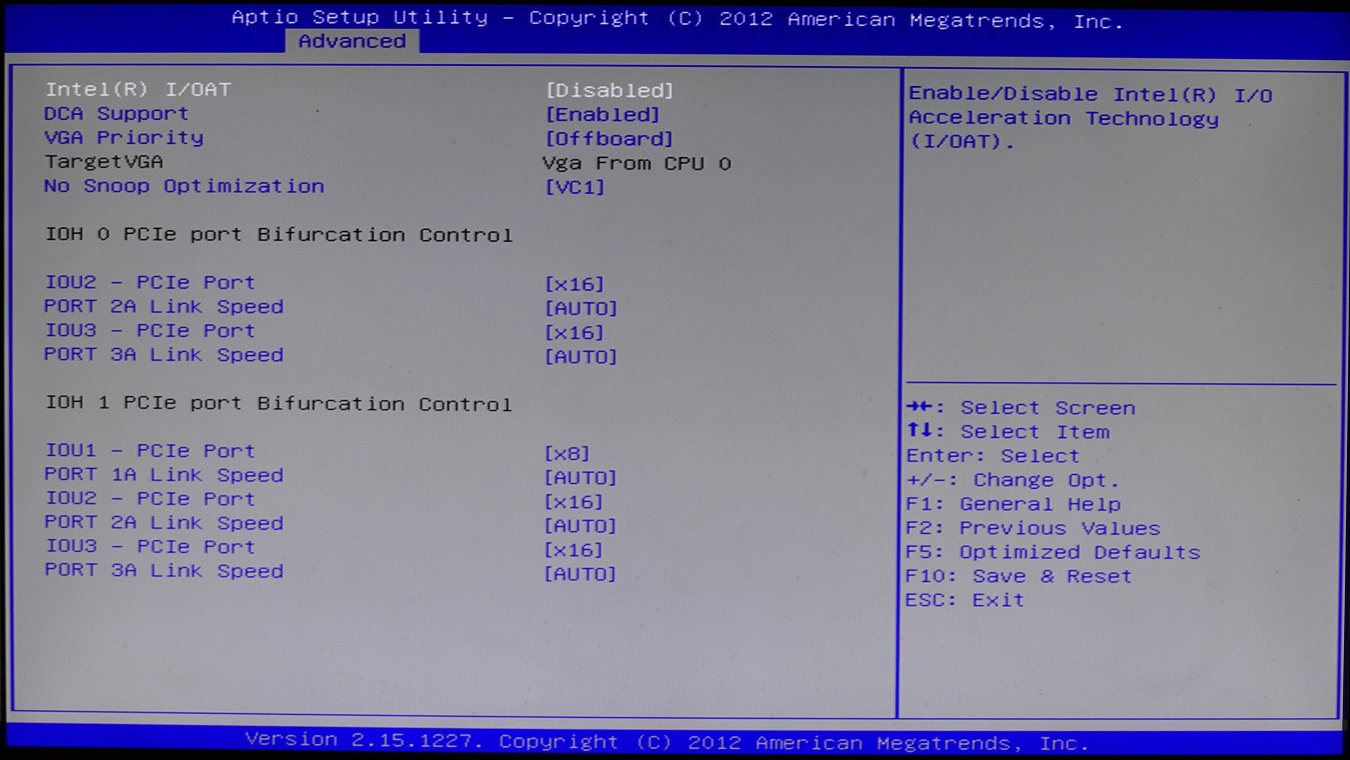
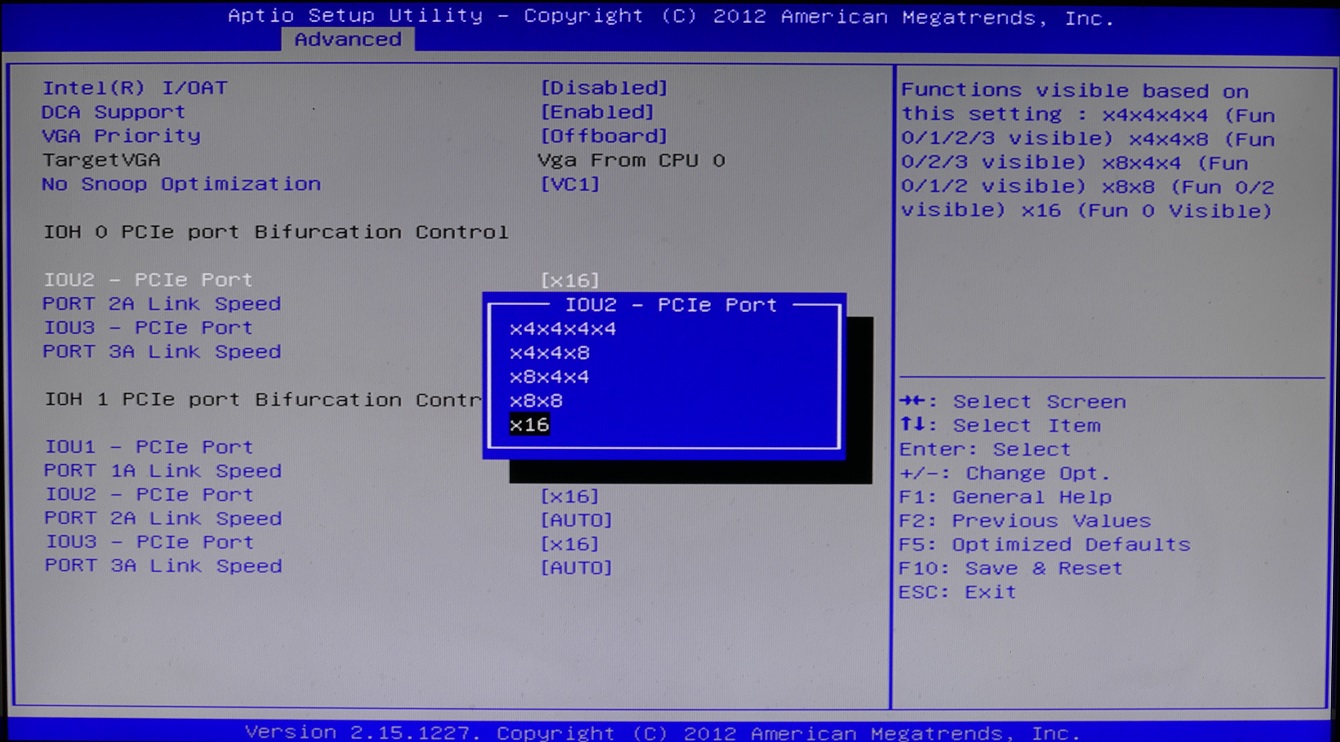
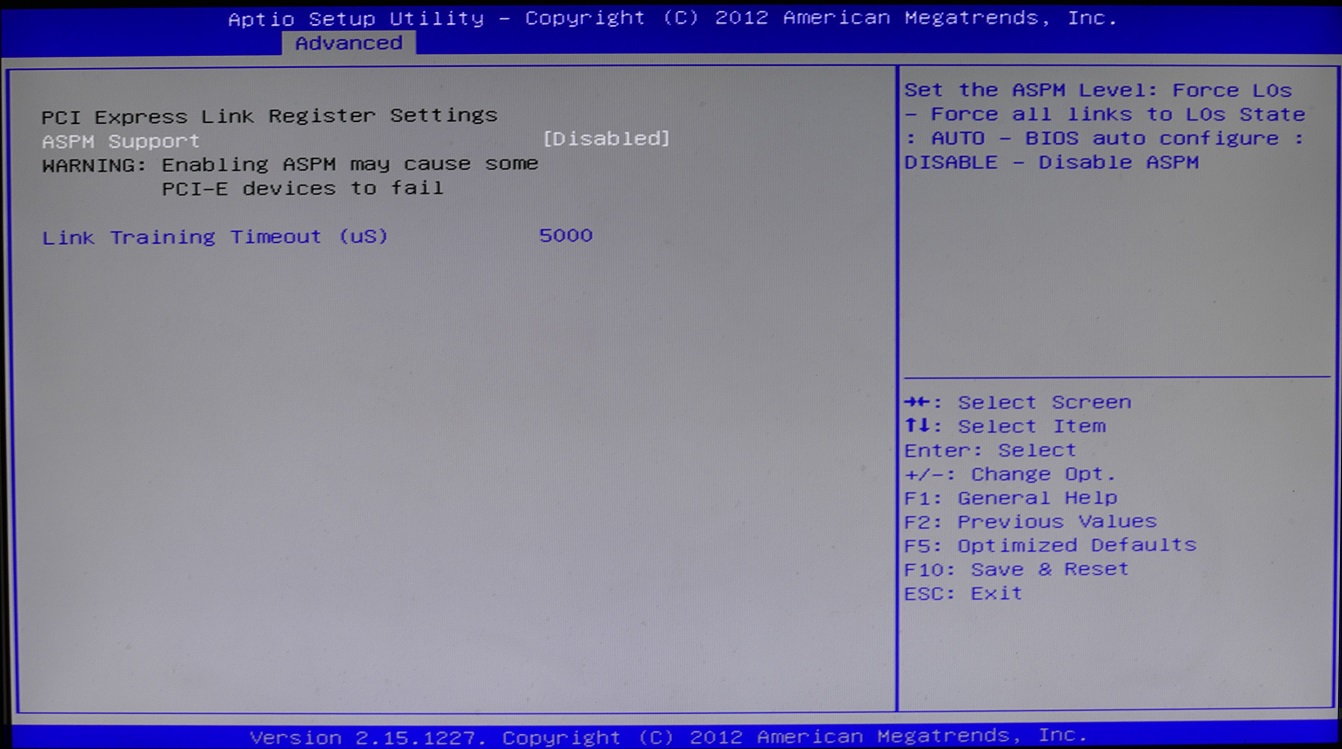
Thanks for the images, will add to my folder with that boards BIOS. I checked in BIOS itself, no results for NVME plain text or Unicode (in module bodies or title), so I don’t think it’s NVME ready without a mod (Which I’ve already gotten ready from previous discussion)
Looks like plenty of settings still hidden in that BIOS, vs what you see in AMIBCP.
You’re right about that nvme (un-) readiness, I guess; and not expect to find it either.
But a mod insert could work fine here.
@JackSted provided a mod bios also but since the Z9 machine was initially started today I haven’t tried it out.
Unfortunately the Z9 lacks a BiosFlashback option, so we’ll have to rely on standard procedures or additional flash tools if I want to apply mod BIOSes?
Here is another very interesting option tab:
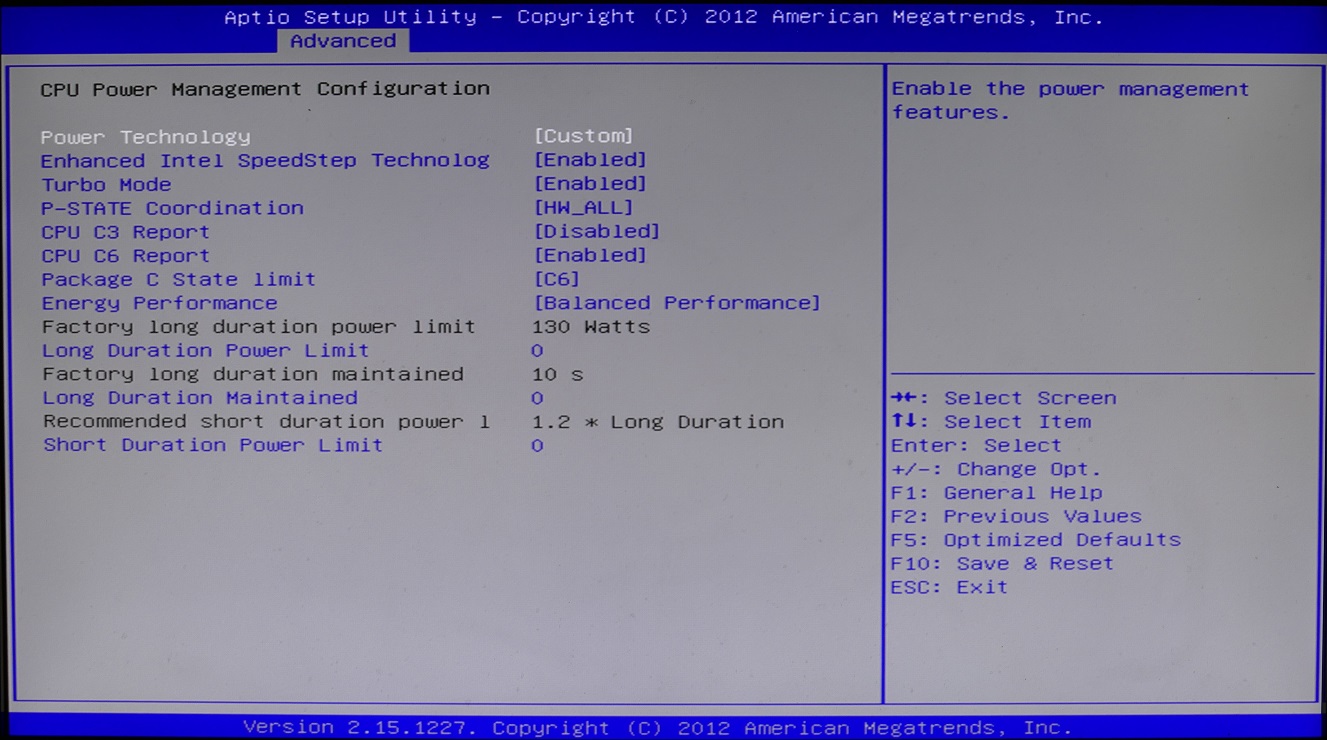
Lol finaly found a board that has bifurcation stock, I deleted my previous Z9PED8WS bios file from tiny upload, you can ignore it since I probably disabled the bifurcations options instead of enabling them.
Here’s the stock bios with NVME added.
You can flash it using the AMI tool AFUWIN method.
EDIT:
@paranoid_android
PS that mobo also has crashfree bios 3, that gives you recovery options should it brick. Although im not sure I do think it only excepts CAP bios files with intact anti tamper checksum. So prolly wont work with the bin file I sent so AFUWIN or another method that flashes BIN/ROM files dispite checksum checks should be used.
Since no flashback you will have to use Intel FPT, you may need to use a flash programmer if FPRR lock is in place on this BIOS (Or I can try to unlock via assembly, if I can find, but for that it would only be safe to test if you have programmer (Sorry, I forget if you do or not  ))
))
Thanks @JackSted - hopefully one of the other methods like you mention will work.
@Lost_N_BIOS , I dont’t have a programmer. But it seems I have to get one, And a couple spare Bios chips for my boards maybe ![]()
Also @JackSted : the Z9 machine is up and running, on a value level: only onboard vga graphics for now, but I guess the X79+3820-machine has to spend its graphics card soon.
I did complete win10 setup without any problems or major delays. Provided the Intel RST Drivers pre-Setup and it worked.
After Setup, I had to take care to manually initiate the update of all cpu-related devices in device manager (just by clicking “update driver”, no files needed), the system wouldn’t do it alone.
After that I had to search for and DL appropriate drivers for the intel lan chips, vga, the additional chipset scu sata(?) and of course the marvell 9320.
And this time, the marvell runs with the driver files from the forum. NO hangs or troubles whatsoever like on the X79-WS machine (like mentioned in post #33).
That X79-WS board might really have taken some damage back in the years it was stored away, though I could not imagine why.
I did also DL an updated Intel ME firmware file (5MB version this time). I’d want to apply that too.
If you order a programmer, also get a chip extractor like this, only $1