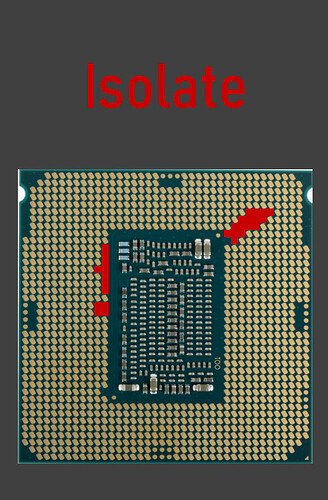Hey I just bought a i5 -9600k problem is my mother board is just basic and doesn’t support over clocking I found a good deal on this mother board “gigabyte ga-z270N mini itx” locally but I noticed it’s the same socket but it doesn’t support the 9000 series could anyone make a modified bios for me if this is possible?
Edit by Fernando: Thread title specified
Welcome to the forum.
Here’s a guide for starting, but there’s a lot more info to read…
Search on the forum for the term “Coffee Lake”
Further issues, doubts post on the related threads, not here, good luck.
EDIT: Perfectly understandable, you’re free to wait for further help from the forum users.
I just pointed out some guidance, you’re free to engage it or not, this is still a free forum with no obligations my friend.
All the best.
If I knew how to do this my self I would wondering if someone who knows how and it’s something simple for them to do could help
@Nullbyte
Users, who need help while trying to solve a specific mainboard BIOS problem, should give the related thread a short, but meaningful title.
Since the words “Hey, I need some help” could be the head line of all Forum requests and don’t contain any useful information for the readers, I have edited your start post.
Feel free to change the title again, if you have a better idea.
Good luck!
Dieter (alias Fernando)
@Nullbyte Here is BIOS F6d modified for Coffee Lake CPU support and can be flashed using Q-flash:
Z270NWmod1.zip (6.0 MB)
Before you install the 9600K make sure you insulate the contact pads on the CPU to protect the motherboard CPU socket pins or you can permanently damage your motherboard! Kapton tape is highly recommended.
Note1: This motherboard has the GIGABYTE UEFI DualBIOS™ feature which means that the motherboard may attempt to boot from the 2nd BIOS chip if the motherboard fails to boot due to BIOS corruption or failed flash etc. You may not get any warning or message that this has occurred. The backup BIOS will likely be an older version without Coffee Lake support - keep this in mind.
Note2: It is possible to flash the backup BIOS with the modified BIOS once you have confirmed that the 9600K is working ok. You will need to use EFIFlash on a bootable usb stick, please read this thread:
[Tool] EFIFLASH v0.80/v0.85/v0.87 FOR GIGABYTE MOTHERBOARDS
Note3: The modified F6d BIOS has Intel ME v11.7 firmware and you must not update to v11.8 or your Coffee Lake CPU will not boot.
Note4: You may need to adjust Vcore and LLC manually to get the CPU stable as it was not originally designed for a 6 core CPU.
DISCLAIMER; I take no responsibility for any problems associated with the use of this BIOS, there is always risk involved when flashing any BIOS and the risks only increase with modifications.
If you don’t know how recover the motherboard from a bad flash or BIOS corruption then you should consider whether the risk of a bricked motherboard is worth it.