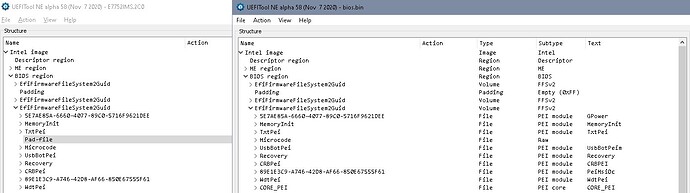lfb6
February 14, 2021, 2:55pm
6
Bios is A ptio4, yes, but MMTool 5.0 does work with these. 5.2 is required for A ptio5. See:
…Important:
The UBU tool from v1.71 up performs nearly all BIOS modding tasks by itself, that means without the manual addition of any AMI Aptio UEFI MMTool into the UBU folder. These are the only tasks, where the addition of an AMI MMTool may be required (UBU will give you a related message):replacement of Option ROM modules on Aptio IV BIOSes replacement of CPU microcodes on some Aptio IV and Aptio V BIOSes v5.0.0.7 (remamed as "mmtool_a4.exe") and additionally the v5.2.0.24 (renamed as "mmtool_a5.exe"). …