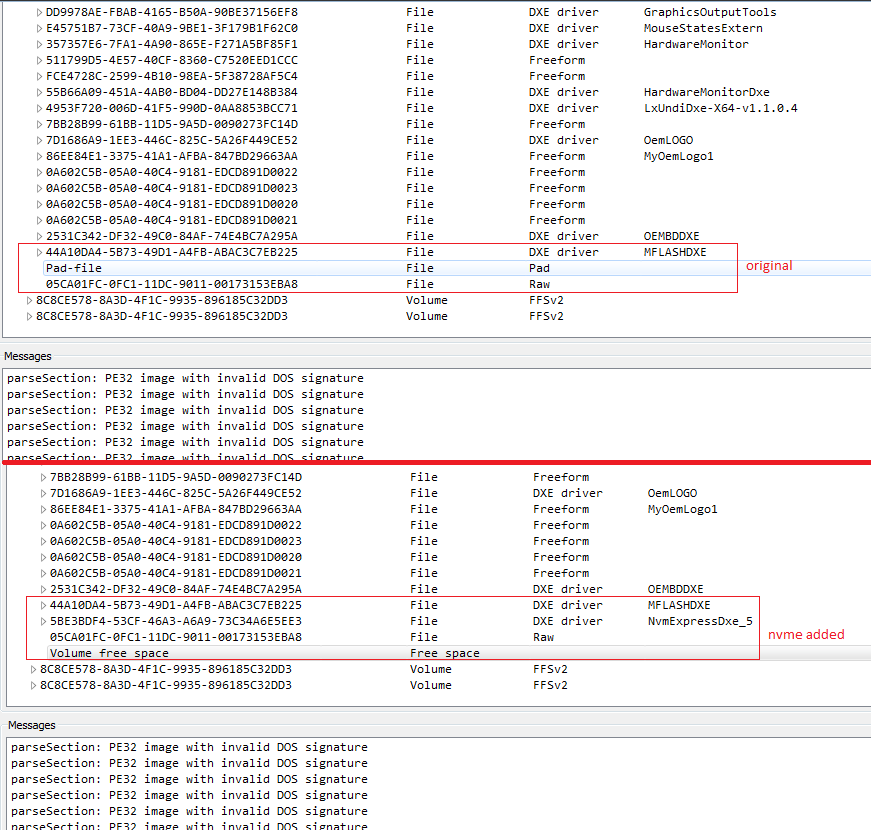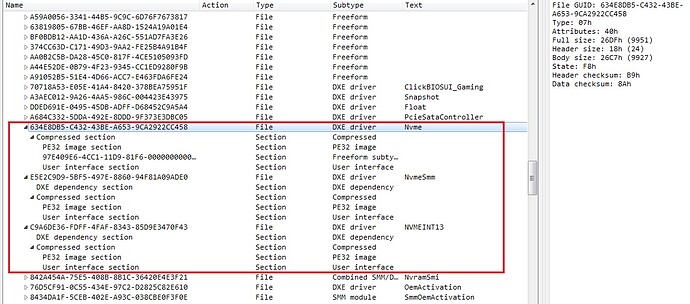For the MSI Z87-GD65 GAMING motherboard, I’m requesting a mod of the MSI E7845IMS.1C0 UEFI BIOS to support NVMe and booting from NVMe. There is an existing offer, from platinum4 (Jul-18):
[OFFER] (MS-7845) MSI Z87-GD65 v1.C0, 306C3 µCU 0x27, IRST 14
I can’t tell if there is NVMe support, or just a newer microcode update. It looks like the latter.
I can’t upload the original MSI BIOS here because I’m a new user.
Platinum4 refers to the board without “Gaming”, but the MS-7845 is the same board. It’s a dual-BIOS board btw, so reasonably safe to mod.
You can share here the mod file for further check before flashing.
This doesnt mean the user is risk free of bricked system, this is mod world and no one can assure you nothing 100%.
I have modified the bios as per the instructions. In verification, I ran into the problem with the missing pad. Is this mod-BIOS not going to work? (I can’t upload the bios itself).
I found a very similar board, the MSI Z97-GD65 GAMING. Despite having the Z97 chipset instead of the Z87, it has the same MS-7845 label. The specifications don’t mention nVME, but I found that the BIOS for the newer board does have nVME modules in it. Can these modules be patched into my original BIOS?
After much further reading, I got mmtool and did the mod. Can someone check this file and let me know if it looks ok?
Make SPI dumps for safe keeping, if anything goes wrong.
No if the “PAD” verification is ok now then you can flash it.
M-Flash only not Windows environment.
EDIT: That was unnecessary for seeing an NVME disk on Windows 7, the MS Hotfix was enough for that, the mod is for boot but Windows 7 must have the MS Hotfix in the image or will not identify the disk during install.
EDIT: Read the guide and you’ll find out the why “PATA” device and not be used after checking.
SUCCESS! At least, partially. So far I can see the drive in windows and modify it. I had to add nVME drivers for Windows 7, KB2990941. The Bios is very slow in bootup now, from my regular SATA SSD. I haven’t tried to boot from the m.2 drive yet.
I ended up going with Nvme.ffs, NvmeSsm.ffs, and NVMEINT13.ffs, inserted with MMTool.
EDIT: No, not working. Can’t boot from the drive after several attempts. Can’t install windows due to not bootable. I rolled back to v 1.C of the bios, and the drive is still visible in win7.
Now, I’m trying with nvmExpressDXE_5.ffs, and it looks more promising. edited bios with mmtool, checked with UEFItool. In BIOS, I can now see several new options. Under “Hard Disk Drive BBS Priorities” I see a new option for PATA. Is this for booting the nVME drive in MBR mode? Under “UEFI Hard Disk Drive BBS Priorities” there are now two options for Windows Boot Manager. And under Save and Exit, I now have two options for Boot Override, for “Patriot m.2 P300 512GB …” and existing “P4: WDC WD30EZRX…”. The BIOS is now definitely aware of the m.2 nVME disk.
I can now boot to Windows 10 on the nVME drive. Still working on moving Win 7 over.
Hi,
It’s possible for you to share your bios NVMe compatible with us? I would be very grateful to you.
I’ve never done that and I can’t find anything for this card model.
I’m away from my computer, but I’ll share the bios as soon as I can. It’s been tested for two months now with no issues.
OK, here is the final version with nvmExpressDXE_5 and microcode update to v28.
I have had this working with Win 7 for almost two months, so I’m quite confident in it.
It will need to be renamed to E7845IMS.1C0
Thanks a lot. I’m going to try that right away, I’m going to install windows 11. I’ll give my feedback.
it’s a format .bin and not .1C0, it’s normal ?
Just rename quite simply, it works perfectly and I run with win 11.
It will need to be renamed to E7845IMS.1C0
I had many intermediate bin files so, to avoid confusion, I only renamed them on the USB stick which I was using to flash the bios.
Should this be moved over to offers? Ars3nik has also verified that it’s good.
This is usually done by the user who made the mod.
Make a new post with detailed info on what is modified, updated etc… here: Latest BIOS/UEFI Modding/Offers: Already modded special BIOSes topics - Win-Raid Forum (level1techs.com)
Hi
Can you tell me what I need to do to add the serial numbers of my cards to this version you made?
I lost it a few years ago
And since I wanted to test it using an nvme ssd, I wanted to take advantage of it.
If you can help me, I would appreciate it.
Wanted to share my experience:
I’ve copied win10 on nvme M.2 SSD installed on pcie card. I used the software “MiniTool Partition Wizard” for cloning, GPT, bootable. At that time, the nvme ssd was visible with the current Bios for cloning.
But with the last MSI bios, from the 20th of may 2015, of course, unable to boot, the nvme was not integrated in genuine MSI Bios.
With this mooded Bios made by fuzzy-wun, rename the .bin file to E7845IMS.1C0 as he said , copy this file on an usb flash disk formatted in FAT32, and update your BIOS.
After that, select UEFI and Windows boot manager in your new Bios and everything will work.
Il works like a charm and no data were lost at all.
thanks a lot fuzzy-wun
If this can help anyone who would like to use an nvme ssd with this motherboard instead of ssd sata.
I don’t know what you mean by adding serial numbers.