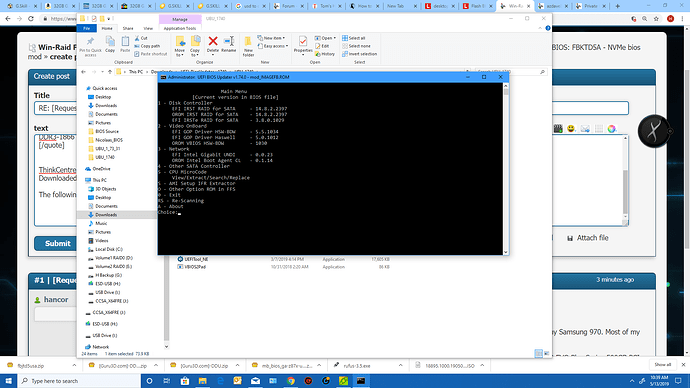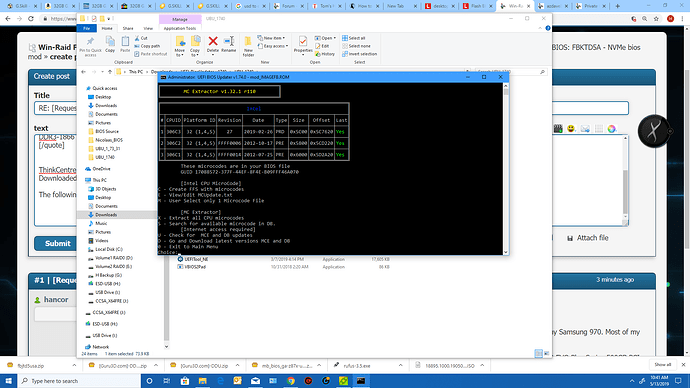azdave85650 wrote:
"Hello hancor, Would one of these files be applicable to my Lenovo m93p ThinkCentre? I would like to be able to boot from my Samsung 970. Most of my info is in my signature line. - Thanks
ThinkCentre M93p SFF PRO (type 10A8) - BIOS: FBKTD5A - Intel i5-4670S 3.10GHz - Patriot Burst 500GB SSD - Samsung 970 EVO Plus Series 500GB PCIe NVMe - Patriot Viper 16GB DDR3-1866 UDIMM - EVGA GeForce GT 1030 Low Profile 2GB - TFX350 PSU - Win 10 Pro"
ThinkCentre E93, M73p, M83, M93, M93p, ThinkStation E32, ThinkStation P300
Downloaded the USB Drive UEFI BIOS Flash Package FBKTD5A 28 Mar 2019 Recommended 4.8 MB from here:
https://pcsupport.lenovo.com/pa/en/produ…nloads/DS035753
The following file was modded IMAGEFB.ROM
EFI/ROMs as follows in the pic:
Microcode update to version 27:
As usual Made with UEFI Tool v0.26 & UBU v1.74.0
NVMe mod to run UEFI NVMe SSDs using module NvmExpressDxe_4.ffs dated 04/18/2018
Enjoy your new NVMe capable modded bios with Meltdown/Spectre microcode updates.
As usual always make a back up of your current bios and drives!
Cheers![]()
Lenovo ThinkCenter_M93p.zip (4.74 MB)
I flashed the bios from your attachment and didn’t succeed, booting from the Samsung NVMe attached via a PCI adapter card. What should I select in the Bios as boot device? There is no option for selecting my NVMe.
To make the “Windows Boot Manager” show up in the bios, you need to set CSM (Compatibility Support Module) to DISABLED in the BOOT tab. Further, make sure when you are doing the initial install the GPT (GUI Partition Table) option is used. Having an MBR (Master Boot Record) and GPT mixed environment of drives won’t work. Also disconnect all other drives when doing your initial install. If you have any other drives you’ll need to convert them to GPT drives to see them via the UEFI/GPT environment.
Didn’t it has verification to block you?Did you flash it through afu ?
my machine is ThinkCentre M93p SFF PRO (type 10A6).But I failed to flashed the bios from your attachment.I met error "error: 18 - error secure flash rom verify fail" during flash the bios rom.
@Lost_N_BIOS @hancor
This mobo has flashing protect that can only be flashed the official bios.Once you flash the modded bios it would block you.
@gloobox - I doubt, I’ve modded this BIOS for others too (spam00r is one person I can think of that I’ve modded M93P for in past)
But, there is a few others too, I have in folder some were I helped recover users from bricks, swapped NVRAM, board details etc and then final fixed BIOS for those too.
Most all were done with programmer though, I can tell because I have 4MB + 8MB files from each user. EC FW must match BIOS version (if not, brick/no boot), so don’t update BIOS version without first official update package so EC FW gets updated too, then dump both, compile, edit, split, program back
@Lost_N_BIOS
I think it must have something to do with bios version.
I once flashed the modded bios of M92p by AFU(/gan) and it was successfully(I forgot what bios version is).But when updated the bios to the latest one,it was failed.
Several days ago I had tried it in S30 by the same method,and it was successful too.
I think M93p and other LENOVO mobos may be successful by flashing with the old bios version.
It may have to do with BIOS version, or it may also have to do with you using AFU when you shouldn’t, and then BIOS is messed up after that (FPT flash often fail after use of AFU = error 204)
When I fix BIOS for people though, I usually use the latest version, so if you are having issues it’s either due to use of AFU or older versions causing some problems possibly
INFO >> AFU that allows /GAN was made for BIOS series/type BEFORE Aptio IV (Like 12+ year old BIOS) and should not be used on Aptio IV or Aptio V, yes it works sometimes, but other times bricks, and almost always causes future BIOS flashing issues when using other proper tools.
@t0m
what flash technique did you try to use to flash the modded BIOS? I have some suggestions… But I need more info.
btw, now the bios is FBKTD8A
Yes it did work in the past, but with the programmer. But also flashing with FPTW did work, but now I get errors with FPTW and AFU.
Now I’m also getting errors when trying to flash a modded bios. In my case for a Lenovo M92p now.
I made a Post in my thread here: Enabling “Headless display emulation” BIOS Option on Intel AMT Platforms. (2)
EDIT: it did work due to this Trick: There is a trick you can try, BIOS bug, to see if it’s still left in your BIOS. Put the system to sleep (S3) for one minute, wake it up and try FPT again, see if you get same error (If you do, manufacturer has fixed this bug already in your BIOS)
Hi,
I’m new to the scene, modded my desktop bios (ami) a few weeks ago to support booting from NVMe drives and got it working.
Now I’m stuck here. I want to achieve the same thing on my M93p SFF (type 10A8) and I have no clue how.
I modded the original bios (from the BIOS Update [Operating System Version], the FBIMAGE.ROM file) with UEFITool to include the relevant NVMe DXE driver, I used the linux version to introduce the changes.
I can’t flash it with afuwin.exe (shipped with the BIOS Update [Operating System Version]), error: "18 - Error: Secure Flash Rom Verify fail."
The latest version of UEFITool (A57 on windows) from the github repo doesn’t allow any insertions to my rom (Insert after, Insert before, … greyed out in the options dialog)
I dumped my current bios, but as stated above, I can’t modify it, instead I modified the version from Lenovo directly.
I’ve updated my bios to that version using afuwin.exe, it doesn’t complain with the vanilla FBIMAGE.ROM.
Version I downloaded: FBJYDEUSA
Current BIOS version on my system: FBKTDEAUS
Link to manufacturer’s website: https://pcsupport.lenovo.com/us/en/produ…nloads/ds035753
Looking forward to hearing from someone more experienced soon!
Same here! I’ve had an M83 (Sharkbay) since January and it after following the BIOS modding instructions (for NVMe support), it soon became clear that the security measures implemented by Lenovo made flashing of the modified BIOS using standard tools completely impossible. So I actually took the main BIOS chip off the board and dumped it using my programmer (thinking I could flash the modified BIOS using the same methods), but stopped dead in my tracks after inspecting the dump with a hex editor and noticing that the data was in a completely different order to the BIOS file downloaded from the manufacturer website and modded for NVMe support.
Since then - after months of sleep/wake issues - I noticed the boot block and main BIOS on the board had mismatched versions, so I used recovery mode to fix that (using a stock BIOS image), and all is well now. But I’m still booting my Windows NVMe drive (which sits in an adapter in the 4x PCIe slot) from a USB stick with Clover on it in the back of the machine, which is less than ideal. Unfortunately - since this machine is now my daily driver - I am too scared to mess with flashing the modded BIOS again. ![]()
In the interim, I have read about the ME disable jumper (which disables the Intel Management Engine), but it’s still unclear to me whether this allows safe and trouble-free flashing of a modified BIOS (without risking boot block/main BIOS version mismatches, loss of Windows license info, and - worst of all - bricking).
Some empirical guidance would be really appreciated. Hopefully some experts can chime in - fingers crossed. Sure I have the ability to remove and reflash the BIOS chips, but dismantling my daily driver is a bit daunting nevertheless. I have even considered buying a spare board for experimentation.
I have few M93p so I can experimental, but I don’t know what next. I spent 3 days to flash mod bios but without luck ![]() so if someone of You have idea but don’t want risk brick, let me know, I will check it
so if someone of You have idea but don’t want risk brick, let me know, I will check it ![]()
@flashjazzcat where did You read about ME disable jumper?
Hello, Do you have an updated to this with the latest M93p Bios? Thanks.
Has anybody got an update to this with Bios version FBJYDEUSA?
Hi, Would you mind sharing a copy of the modified FBJYDEUSA version?
Hello @D-man I think update BIOS isn’t problem, problem is flash BIOS. Did You successful flash mod BIOS before?