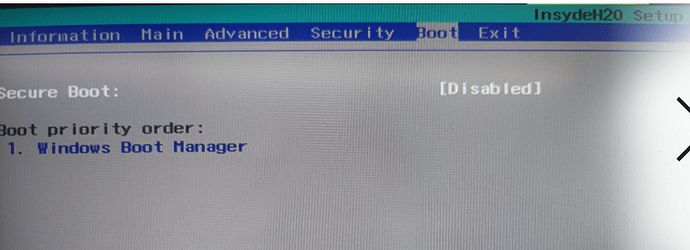@Lost_N_BIOS
model: Predator PT515-51
url: https://www.acer.com/ac/en/US/content/su…roduct/7905?b=1
bios: 1.05
url: https://global-download.acer.com/GDFiles…BC=ACER&SC=PA_6
@johnson2008 - Thanks. Are you sure you want to stay on old BIOS 1.05 before I unlock? If you maybe want to update to 1.13, do that now, then redo the vars dump and BIOSreg dump and send new file package
@Lost_N_BIOS
Thanks . i will stay on bios 1.05 . because the new version BIOS 1.13 will cause the cpu Turbo noise , so I Specificed downgraded to 1.05.
now ,the BIOS has Protected Range Registers.
D:\Document\Downloads\H20UVE\FPFW>FPTW.exe -bios -f biosreg.bin
Intel (R) Flash Programming Tool Version: 12.0.40.1433
Copyright (C) 2005 - 2019, Intel Corporation. All rights reserved.
Reading HSFSTS register… Flash Descriptor: Valid
— Flash Devices Found —
MX25L12875F ID:0xC22018 Size: 16384KB (131072Kb)
Error 167: Protected Range Registers are currently set by BIOS, preventing flash access.
Please contact the target system BIOS vendor for an option to disable
Protected Range Registers.
FPT Operation Failed.
@johnson2008 - Thanks for confirming BIOS version! Error 167 is not an issue, this is why we dump vars, to edit and bypass that
Here is modified vars, program this in using command below with the exact same version of tool you used to dump it (100.00.16.08).
There will be success/fail list, then reboot and redo FPT BIOS region dump with new name, and send me that (ie >> FPTw.exe -bios -d biosregnew.bin)
http://s000.tinyupload.com/index.php?fil…764552529715196
H2OUVE.exe -sv varsM.txt
yes i thinks so you must go ask for a Modded VBios on the forum …
i found mine chatting with people having same rig i7 97505h + rtx 2060 (acer, Msi owners and asus ones) and one owner gave me his Vbios wich one iam using currently …
Look for it here : maybe people will upload their Vbios here
https://www.techpowerup.com/vgabios/?arc…memSize=&since=
@johnson2008 - Here is your unlocked BIOS - http://s000.tinyupload.com/index.php?fil…486503431272003
Flash via >> FPTw.exe -bios -f biosregnewm.bin
Please post back and confirm unlock is OK or not, thanks 
*** WARNING - To ANYONE with laptop and unlocked BIOS!!!
DO NOT try to enable this graphics card or disable that card, switch cards etc. Otherwise you will end up with no display output (ie black screen) and no way to recover except by blind flash or with flash programmer.
You can change graphics related settings, like changing memory sizes, or core speeds etc, just don’t try to disable one card or change which is main etc.
Additionally, be very careful when trying to undervolt CPU, you can leave BIOS unbootable due to CPU voltage too low (Sometimes even 0.05 is too much)
WARNING *** - This BIOS is user specific! If you are not user johnson2008 at Win-RAID.com forum, DO NOT USE THIS BIOS!!
If you do, and you are not johnson2008, then you will loose your serial, UUID, OG NVRAM, and possibly LAN MAC ID as well.
You have been warned!!!
@Lost_N_BIOS
Thanks, Flash the biosregnewm.bin : Error 167: Protected Range Registers.
D:\Document\Downloads\H20UVE\FPFW>FPTw.exe -bios -f biosregnewm.bin
Intel (R) Flash Programming Tool Version: 12.0.40.1433
Copyright (C) 2005 - 2019, Intel Corporation. All rights reserved.
Reading HSFSTS register… Flash Descriptor: Valid
— Flash Devices Found —
MX25L12875F ID:0xC22018 Size: 16384KB (131072Kb)
Error 167: Protected Range Registers are currently set by BIOS, preventing flash access.
Please contact the target system BIOS vendor for an option to disable
Protected Range Registers.
FPT Operation Failed.
@johnson2008 - that simply means you either did not flash in the vars to unlock before making the dump to send to me, or you flashed back in stock locked BIOS after flashing in the unlock vars.
Flash back in the unlocked vars again, then reboot and flash the mod BIOS
@Lost_N_BIOS
Thanks.
Follow the steps to rerun the program
1.H2OUVE.exe -sv varsM.txt
2.Reboot
3.FPTw.exe -bios -f biosregnewm.bin (unlocked BIOS) –>still show 167 PPR Error
Attached is the current state var:
1.H2OUVE.exe -gv varsnow.txt
2.FPTw.exe -bios -d biosregnow.bin
var_biosregnow.zip (4.87 MB)
@johnson2008 - Weird! 
Varsnow looks good, unlocked as expected! Maybe Windows FPT is causing some issue, try DOS (Copy all contents of DOS folder to root of DOS bootable USB + BIOS File)
@Lost_N_BIOS
OK,I will try it in DOS FPT unlocked BIOS.
Variable Index[02e]: Set successfully!
Variable Index[02f]: Set successfully!
Variable Index[030]: Set successfully!
Variable Index[031]: Set successfully!
Variable Index[032]: Set successfully!
Variable Index[033]: Set failed!
Variable Index[034]: Set successfully!
Variable Index[035]: Set successfully!
Variable Index[036]: Set failed!
Variable Index[037]: Set successfully!
Variable Index[038]: Set successfully!
Variable Index[039]: Set successfully!
Variable Index[03a]: Set successfully!
Variable Index[03b]: Set successfully!
Variable Index[03c]: Set successfully!
Variable Index[03d]: Set successfully!
Variable Index[03e]: Set successfully!
Variable Index[03f]: Set successfully!
Variable Index[040]: Set successfully!
Variable Index[041]: Set successfully!
Variable Index[042]: Set successfully!
Variable Index[043]: Set failed!
Variable Index[044]: Set successfully!
Variable Index[045]: Set successfully!
Variable Index[046]: Set successfully!
Variable Index[047]: Set successfully!
Variable Index[048]: Set failed!
Variable Index[049]: Set failed!
Variable Index[04a]: Set failed!
Variable Index[04b]: Set failed!
Variable Index[04c]: Set failed!
Variable Index[04d]: Set failed!
Variable Index[04e]: Set successfully!
Variable Index[04f]: Set successfully!
Variable Index[050]: Set failed!
Variable Index[051]: Set successfully!
Variable Index[052]: Set successfully!
Is that complete list above?? Please redo and be sure, that stops at 52, if that is the end then 55 is not being flashed!
Please download the following package, and run the command below from each versions folder that directly contains it’s exe.
Once done, copy the entire folder somewhere, delete everything but any created vars.txt and then repackage this and send to me, this way all created vars.txt remain in place in the folders of the version that created them.
http://s000.tinyupload.com/index.php?fil…212104496994806
H2OUVE.exe -gv vars.txt
last log : 30–>55 is complete
Variable Index[050]: Set failed!
Variable Index[051]: Set successfully!
Variable Index[052]: Set successfully!
Variable Index[053]: Set successfully!
Variable Index[054]: Set successfully!
Variable Index[055]: Set successfully!
Variable Index[056]: Set successfully!
Variable Index[057]: Set successfully!
Variable Index[058]: Set successfully!
Variable Index[059]: Set successfully!
Variable Index[05a]: Set successfully!
Variable Index[05b]: Set successfully!
Variable Index[05c]: Set successfully!
Variable Index[05d]: Set successfully!
Variable Index[05e]: Set successfully!
Variable Index[05f]: Set successfully!
Variable Index[060]: Set successfully!
Variable Index[061]: Set successfully!
Variable Index[062]: Set successfully!
Variable Index[063]: Set successfully!
Variable Index[064]: Set successfully!
Variable Index[065]: Set successfully!
Variable Index[066]: Set successfully!
Variable Index[067]: Set successfully!
Variable Index[068]: Set successfully!
Variable Index[069]: Set successfully!
Attached is new var files
H20UVE-Get2.zip (142 KB)
So, when you flash back mod vars “030” and “055” are both being flashed each time, and success, correct?
If yes, then it should unlock it, if not then it may be also set in BIOS module and that can only be removed via direct edit and programmed back with flash programmer.
Did you try DOS FPT flash, after mod vars flashed in?
I have only helped one other user with this exact model, and it was mainly in PM, not much in his thread. And in his folder I have “Programmer” Dump folder, but it’s empty, so not sure what happened there???
@Talon - what happened with your unlock, I think you were going to send me programmer dump, but then never did. Did we unlock your menu? Were we able to FPT flash BIOS region?
@Lost_N_BIOS
mod vars “030” and “055” flashed each time is success .
I’m looking for how to make DOS EFI Boot Disk. So .
Make DOS normally, not EFI DOS, that’s not a thing - DOS /= EFI Set Boot type to Legacy, then boot to DOS
For all mod BIOS, you should also do this first >> Disable secure boot, remove any BIOS password, disable TPM/Encryption too in the BIOS. Is all that done now? If not, this may be the issue.
Do all that now, then make dump, then edit it, then flash it back. Then once done, you can put BIOS back however you want.
@Lost_N_BIOS
Thanks for your help.
The Triton500 PT515 may be the issue. Unable to start with DOS without EFI/Boot/bootx64.efi.
BIOS cann’t edit BIOS Boot type to Legacy. it isn’t has that option…
dos efi boot:
I tried to use setup_var, but it didn’t work.
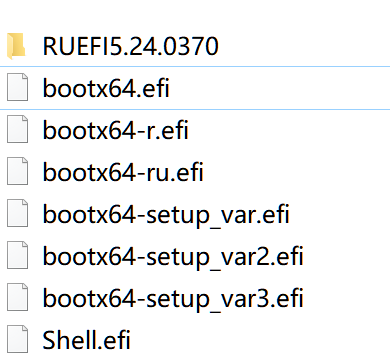
That is not DOS, that is Shell - If there is a shell version of FPT in your ME System tools you can use that instead, but it’s not DOS nor related to DOS. Setup_var not used here, locks already disabled via vars edit.
You are only trying to boot to DOS or Shell if you want, to try alternate FPT Flash, to rule out windows FPT Flash is not doing something correctly. You’re welcome
@Lost_N_BIOS
Hi,
FPT Flash in EFI Shell ," fpt.efi -bios -f biosregnewM.bin (unlock bios)" still show 167 PRR error.
then clear BIOS passwd, Secure boot to disable. in EFI shell backup bios.
Attached is new var-nopasswd.txt and efi dump bios.bin. (H2OUVE.exe doesn’t find EFI version)
Whether fast boot needs to be disable ?
Thanks
var_bios_nopasswd-shell.zip (4.88 MB)