@genius239
Not to hijack this thread but with the info found on building a setup file here do you think it is possible to just replace the setup file I have with the intelRcSetup file in it’s entirety? Rcsetup duplicates everything the setup has except for date/time.
@genius239
I need to know specifically what you did or didn’t do. Need to know what you changed and how you changed it. Was it just the SetupPrep module that you messed with or was there more?
@CivicObligation
This mod was made based on #1 attachment ,and i don’t fathom out why you always thinking too much??Why need go back original??
As long as these bios dumps are that you backup via fpt from your machine , you could reflash any one of them.
@genius239
Then only thing it will do now is boot into the one-time boot menu. It freezes trying to go straight to setup by pressing F2. It wont go to Setup by selecting BIOS Setup from the F12 Boot Menu. Wont go to Device Configuration screens from F12 Boot Menu. Freezes trying to F12 boot my DOS boot drive
@CivicObligation
So ,now you’ve flashed mt mod ? how you flash it ? and now it’s freeze and can’t access bios?
Don’t worry !you can reflash normal dump to revert then dump bios again and attach ,i will edit it again.
I got my EFI Shell USB to boot. So, I can change setup variables. The bios locks used to be at setup_var offset 0x40 and 0x42. Now, they are both set to 0x01 (On) after flashing bios_1.bin.
@CivicObligation
1.On #1’s attachment ,the variable address of “bios lock” is 0x40.
2.Wait~! when i ask you whether you’re able to reflash bios ,you reply to me is yes. But now why you still get stuck in step of disable “bios lock” ??
Now, I’m going to ask you I believe the fifth time what you changed and how. Let’s start there
- I edit the module 899407D7-99FE43D8-9A21-79EC328CAC21 with hex editor ,now do you understand?
2. You only need to reflash original dump bios to revert.
What did you edit and why? I think I got it recovered. I’m in the BIOS Menu after reflashing it. Hopefully we can look at this error log and figure out what happened. I’ll let you known what the status is shortly
You can attach a dump again i thought.
Because i found out there are somethings are suppressed under Main tab ,they’re a little sub-menu or text ,so i try edit. Maybe i took a mistake on somewhere ,it seems not easy as i thought.
Here is bios interface of e5530 i found in internet , the contents under settings is from main tab.
https://www.youtube.com/watch?v=_5lNvk_kjk0
@genius239
Can you explain what these files are? They were created in root folder of the boot DOS USB right there with your bios_1.bin. I’ve never seen that before. It all seems a little too coincidental that you didn’t want me to know what you changed, how you changed, what you thought changing would ultimately do, etc…
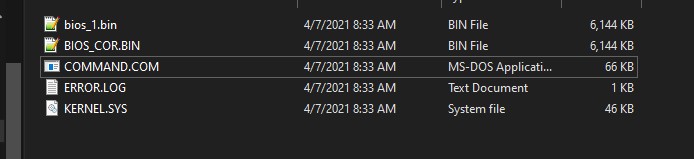
If I’m just being overly paranoid about you not wanting to share what you changed, how, or why then I am truly sorry. Im going to take a look at the module 899407D7-99FE43D8-9A21-79EC328CAC21 and see what if anything could have been the issue. Also, I updated the files in the very first post to reflect the currently updated bios with menus still hidden
Why ask me? i don’t know what of them ,i only provided you a mod.
How do you reflash it??why need put it on a usb stick??
Only when you need to going to GRUB shell you need a usb stick.
I’ve gave you a mod and also told you what module i modified ,if you wanna know what i did ,you should to compare what difference with them , i don’t mind you know what i edit ,but you should to research them for yourself ,i’m not a tutor , since i only make mod for users.
You’re really thinking too much.
===============edit
>>test mod2<<
I put it on USB flash drive so I can flash with fpt from DOS instead of Windows because it’s supposed to be safer. To answer question earlier… I turned of the UEFI setup variables 0x40 (BIOS lock) and 0x42 (BIOS Interface Lock) so that I have bios read permission. I have to turn on ME firmware flash overide at UEFI setup variable 0x21C to flash. The bios locks seem to stay turned off until I turn them back on. The ME flash overide turns back off with the next reboot every time. So, I’ve dumped and flashed pretty much all parts of the firmware without problems so far
@genius239
Ok, I’m back and have plenty of time to spend trying different things. Feeling a lot more comfortable flashing after being able to recover earlier. I just ask you keep in mind that I don’t have another device to use ch341a to reflash a bricked laptop right now. I’m not sure I want to put all my trust in the apk to flash from within Android
What is bios_2.bin? Is that your original modification from bios_1 applied to the bios.bin I uploaded earlier?
After loading bios_2.bin into UBU, I answered my own question. I will prepare to flash and get back to you
@genius239
bios_2.bin appears the exact same after flashed. No changes in the menus, but everything seems to be working properly
@CivicObligation
If you can’t see “PCH-FW Configuration” after flash the mod ,it prove that edit ifr file can’t unlock hidden items.
This bad bios interface from dell customized was that limit many things for bios edit.
No changes at all in the menus or submenus.