Hi.
The MB GA-Z77MX-D3H don’t have many of the voltage options that other similar boards from the same brand have. Is it possible to Mod my BIOS to add those options?
Some of the voltage options missing are CPU VTT / CPU FLL / IMC and many more.
Here is the BIOS I’m using (Official GigaByte link: Must be extracted with 7z):
https://download.gigabyte.com/FileList/B…mx-d3h_f17b.exe
For compassion those are my BIOS voltage options (GA-Z77MX-D3H):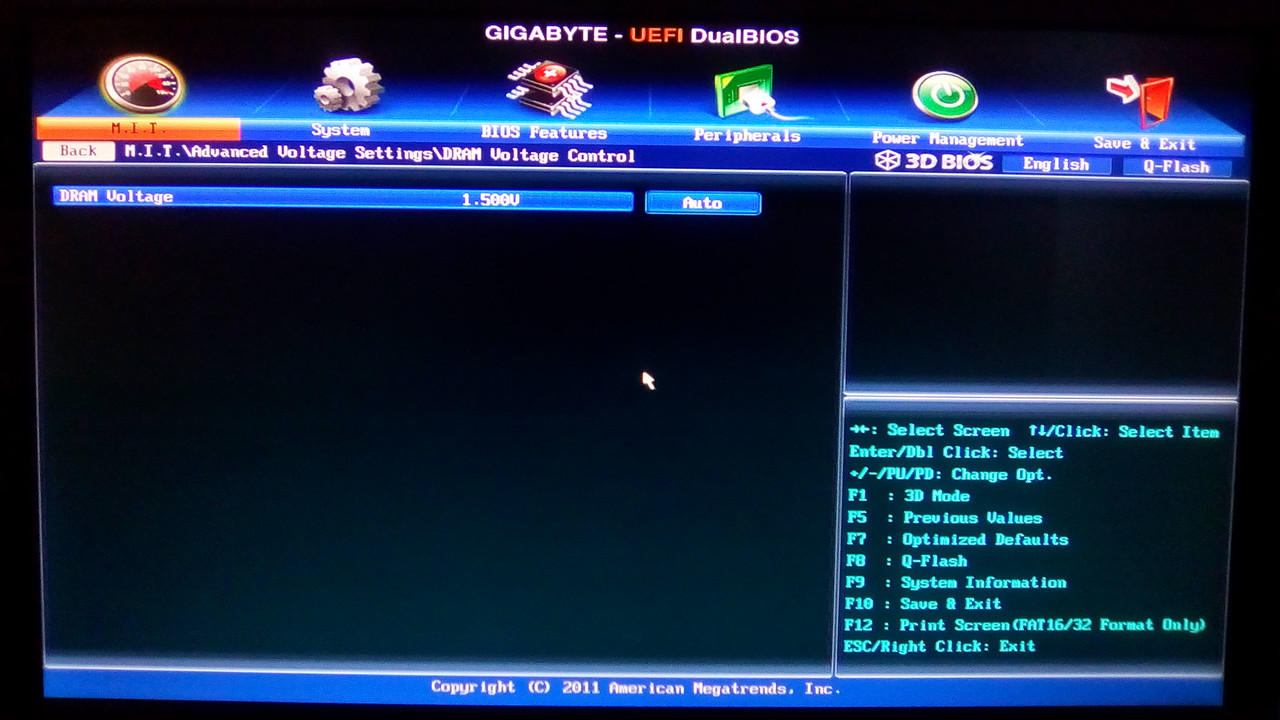
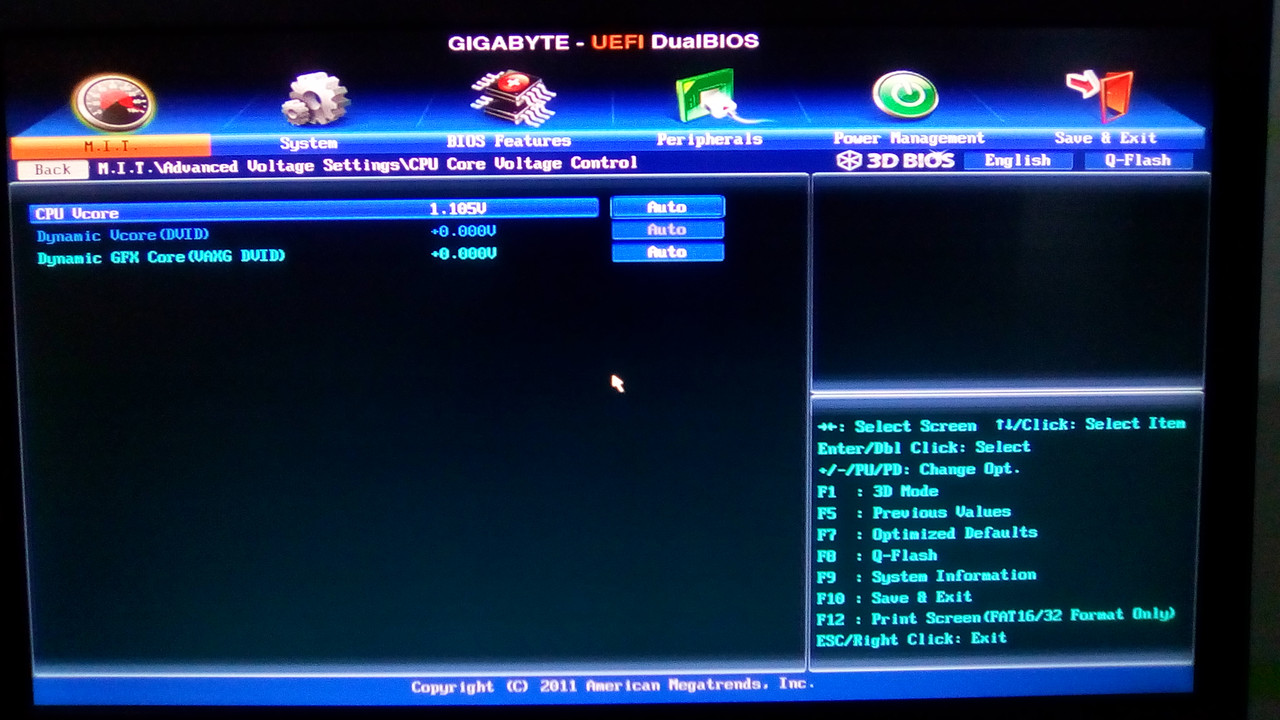
And those are the voltage options of a GA-Z77X-UD5H (Got those images from a Youtube video):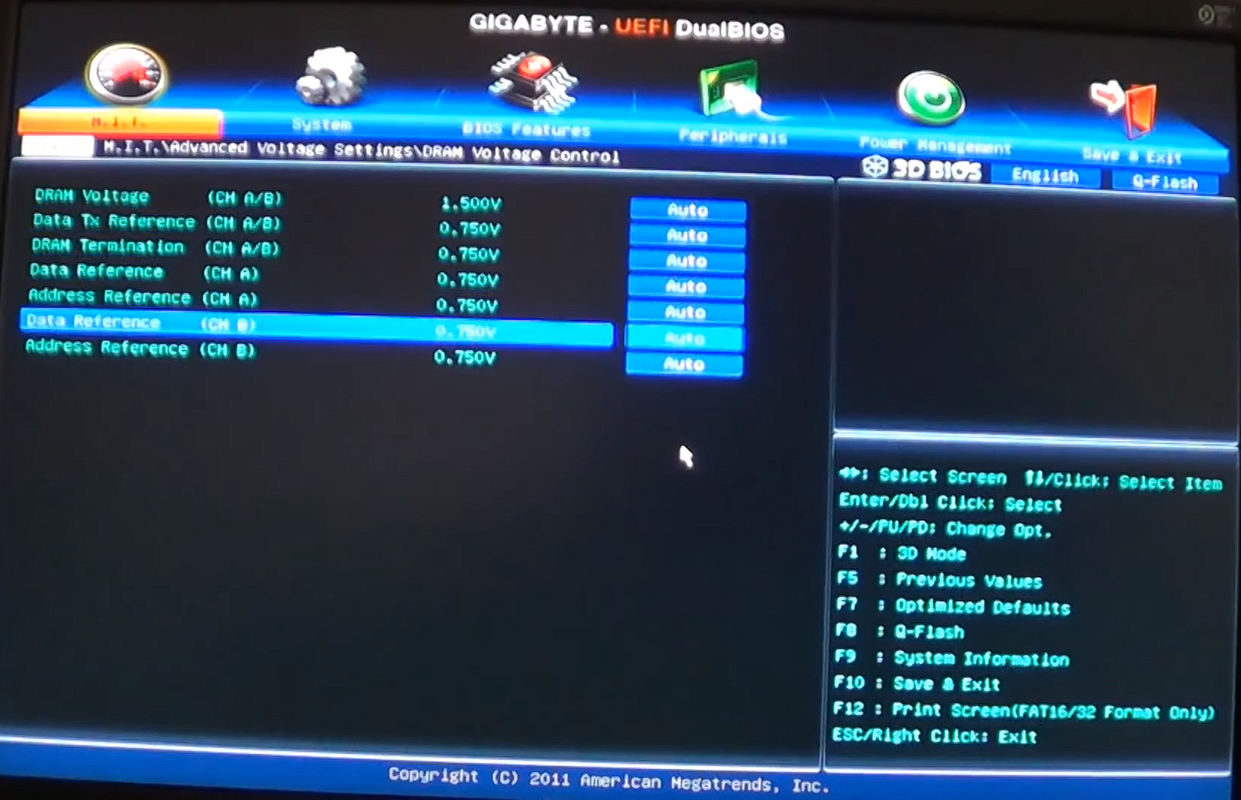
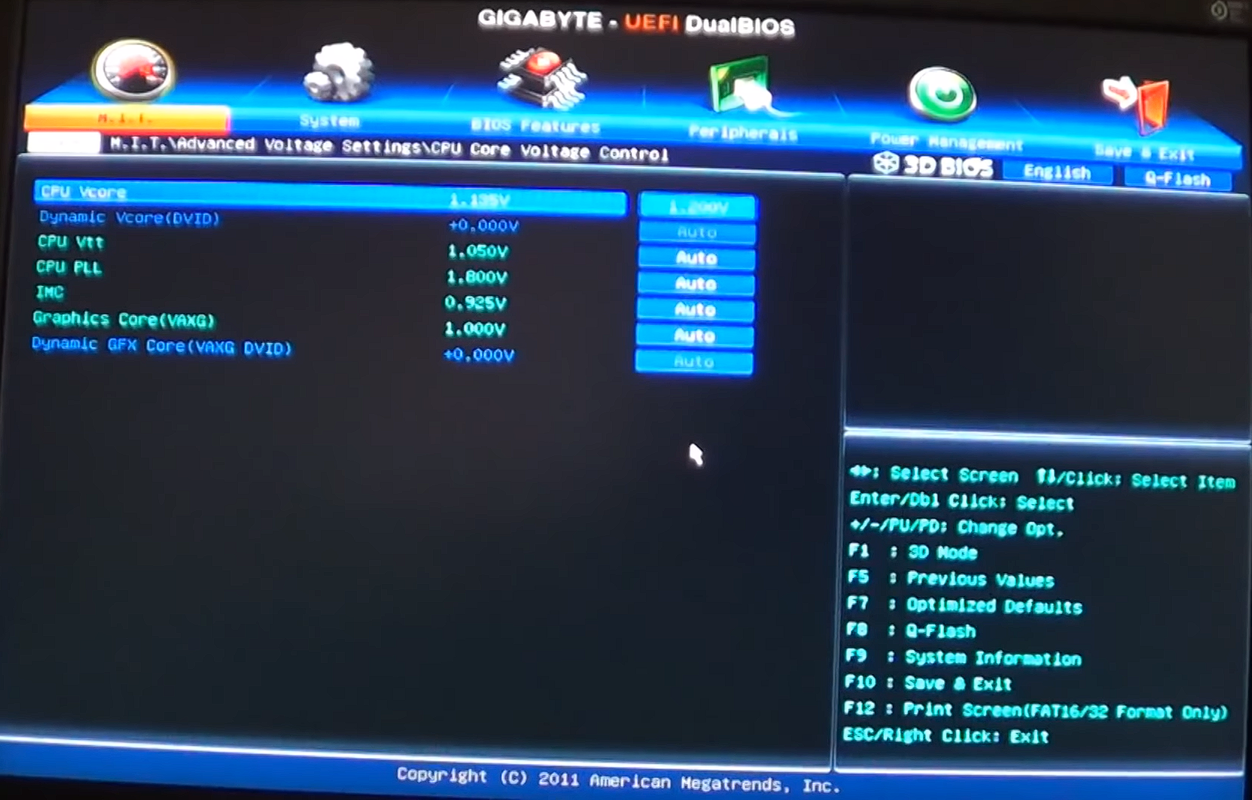
I don’t know if that is useful but here is a GA-Z77X-UD5H BIOS (Official GigaByte link: Must be extracted with 7z):
https://download.gigabyte.com/FileList/B…x-ud5h_f16j.zip
Thanks for the help!
@Vitor900000 - You did not show 3D Power images, but anyway, sorry, nothing is hidden from you in this BIOS at the two pages you showed, so nothing additional can be made visible for you
Time to upgrade to Z87MX-D3H and get new CPU 
That, or get some current newer model such as Z170-Z390 etc. If you need me to check such settings in BIOS before you purchase any board let me know 
Hey man tks for helping!
You looked with AMICP v4.55? I looked with that to see if it would be a ez mod but all options are marked to show… I was wandering if I could mod/replace a BIOS file with UEFITool or MMTool to gain those options but so i couldn’t identify with files are responsible for giving the BIOS those options.
So far the only thing I know is that the file [899407D7-99FE-43D8-9A21-79EC328CAC21] is responsible for almost all menus texts.
Another thing I could try is to flash a BIOS from a different Gigabyte Z77 that have those options just to see if it would work. Gigabyte Z77 boards have the Dual Bios feature so if it don’t work the board should be able restore itself to the original BIOS… I want to leave it as a last resource or may not even try it if deemed too risk.
I have a I7 3770k and no money atm… When I get some money my next upgrade will probably be a Ryzen 5 3600.
@What is a 3D Power image?
You’re welcome! Yes, I checked with AMIBCP and extracted the setup module and looked at the IFR text output from setup too.
The BIOS contents you see are controlled by several modules, not just the one you mentioned (Setup), setup only holds copy of the text and setups defined values, and may/may not be what is applied in BIOS or what you see etc. That’s usually defined by AMITSE and AMITSE/SetupData
Anyway, you cannot simply add settings or text etc, it’s no where near as easy as you are thinking. If there was another same model (matching PCB) that had more options, then certain areas of the BIOS could possibly be swapped, or a cross-flash could be done etc, but this is the top end Z77 mATX board so you wont find one with same PCB but more options.
You cannot use other Z77 BIOS because they are not coded out for your boards components construction, layout etc.
Dual BIOS is rarely able to save you from small BIOS issues, do not rely on it to help you recover from anything you do on purpose that may brick the board!
3D, I meant the 3D Power Control page of your BIOS in the voltage area.
If you do not have to use mATX board, there is several other Gigabyte Z77 ATX boards that should be cheap used now, that you could replace this one with and those would have much more BIOS options.
Again tks!
With your tip I managed to make a Bios that AMIBCP is able to read and have all the options but due to what you said I will not flash it… At least not now… I have a Tensy 2++ that I could use as a EPROM Programmer if thing don’t work at all but I never coded in my life and don’t want to learn it right now. I used it to flash a PS3 firmware using a code that I got on a console mod forum.
I tested the recovery BIOS by holding the power button until the backup started to reflash the main BIOS to see with version the Backup was and it seems to be in the same version as the main updated BIOS. If when I update my BIOS both chips are flashed at the same time this feature is useless against power surges or wrong/corrupted BIOS flashes. I guess it updates itself after detecting a successful boot but without been sure that is another reason for not doing it without a EPROM Programmer as a backup.
I also checked with UBU and the other boards BIOS seem to be using the same files for SATA, Onboard Video (IGPU) and Network controllers. This may give more hope that it might be possible. I still need to see if they are using the same VRM controller/driver Chip, this would increase the probability of working even further.
As a measure for cutting cost manufactures usually uses the same components across many of their products so they can mass buy them with a discount. This is another reason why i thing it might be possible.
I wonder if flashing the wrong BIOS could actually cause something on the board to fry. I guess a wrong BIOS could end up sending a high voltage somewhere it shouldn’t but i think its very unlikely.
@3D Power Control is also missing some options but while some of them are important they are not as critical as VTT FLL and IMC for the memory OC I’m trying to do. Anyway if it works I will get them too.
If and when I do it and if I remember I will post the results here. Don’t expect it to be any time soon ![]()
@I will check it tomorrow if you have any last tip for me. Good night.
I am very familiar with Dual BIOS recovery, everything I mentioned above applies!! DO NOT rely on that to fix your BIOS if it bricks! It only works in rare instances where you get lucky, sometimes even a stock BIOS flash can brick BIOS bad enough that it can’t invoke recovery, google and you will see
Programmer is the only way you can for sure be safe!
The only way you can use other BIOS is exactly what I mentioned above, none of what you mentioned there about UBU or BIOS contents makes any difference to this at all.
No, nothing will fry, if you figure out how to flash incorrect model BIOS, it will just brick the board or not function properly. Generally though, you would need someone to help you make that possible though, so hopefully you stay safe and don’t run into force methods and brick your board
Anything you see missing in 3D power page I can make visible for you, if you want?
Yes, I have a tip for you!! Purchase CH341A + SOIC8 test clip with cable, this is very cheap and will save you from bricked BIOS cases, future BIOS issues, or future BIOS flashing problems etc 
Order now, and cheapest way, then it will arrive before you know it (in 3-5 weeks 
Wow? You can? But how? Don’t you need to edit the AMITSE for that? I looked up and the options texts are not even in the SETUP folder…
@Is there a way to properly read/look into the AMITSE? I tried looking into it with notepad++ and hex editor but there was nothing I could make sense in there.
I looked for this CH341A and SOIC8 and they are indeed cheap. I might end up getting one sometime instead of using my Tensy 2++