Alright I got it about to flash!
Also, please test, ICC locks after EOP = All Unlocked too, reboot and then see if any changes
In regards to what you wrote before about fixing ME FW at BIOS-mods, your ME FW does not even have FCIM/BTM specific ICC registers section, so there is no 0x00011A33 to change
So that kind of fix does not apply (See End of #3 here, same as you mentioned - https://www.techinferno.com/index.php?/f…es-laptops/&
It may just be this guide and kind of Info is for previous ME FW types, I’ll know for sure once I get into the correct bringup guide for this ME FW version.
I see why you can’t choose profile, profile selection is currently set to softstrap, this needs changed to by BIOS so you can select. But, default profile is already set to 1=Overclocking
Yep ICC Unlocks saved and reboot no go! Here is the image of what it looks like! What in the world is softsrap?
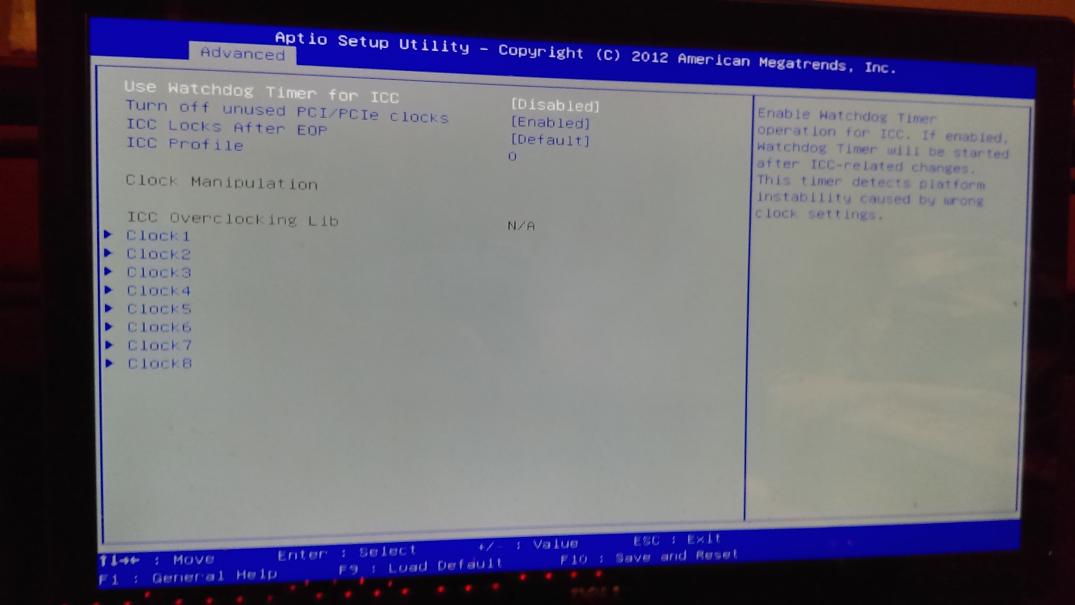
Can you set ICC Profile 1 manually now? Softstrap is a setting option in ME FW, this or BIOS is option, of how it decides default ICC Profile. Lets change this to BIOS, and then you recheck BIOS as it is. While I do this, I will update and clean ME FW
To flash this ME FW, put on service jumper, boot to windows, shut down, boot again to windows, then >> FPTw.exe -me -f memod.bin
Please wait for edit here, I will make this ME FW now and edit it into this post once done (so refresh in 5-10 minutes or so)
This all may be due to failed Dell ME FW update 9.0 family to 9.1, things like this are common issue with bad update to 9.1. Is fans running OK?
Can you change Bclk in other area of BIOS, or was that why you are in ICC area anyway? I didn’t check, but usually there is other area to change bclk, so no need to ever look in ICC section to begin with.
* Edit- Actually @magicman , so I don’t have to rebuild entire BIOS just to do ME FW stuff (I prefer working on BIOS as a whole with ME Edits), and so you will have a complete backup, lets do this.
Put on service jumper, boot to windows, shut down, boot to windows, then dump entire BIOS with FPT and send to me >> FPTw.exe -d SPI.Bin
Ok let me put on the jumper! Not able to change BCLK anywhere else there was nothing! Fans are good!
-----------------
Here is the dump
SPI.zip (3.32 MB)
Thanks. Yes, I checked BIOS now, I don’t see anything useful for CPU Bclk or clock speeds etc (not in ICC either). Is that your goal here, adjust Bclk?
If yes, you may not be able to, unless it’s something I can’t see in BIOS options, only appears on your end once ICC loads properly (which I doubt)
What does this do when you change it to OC2?
OemPerfTune Selection, VarStoreInfo (VarOffset/VarName): 0x8D, VarStore: 0x1, QuestionId: 0x65, Size: 1, Min: 0x0, Max 0x0, Step: 0x0 {05 A6 2C 03 2D 03 65 00 01 00 8D 00 10 10 00 00 00 00 00 00 00 00 00 00 00 00 00 00 00 00 00 00 00 00 00 00 00 00}
One Of Option: OC1, Value (8 bit): 0x0 (default) {09 0E 2E 03 30 00 00 00 00 00 00 00 00 00}
One Of Option: OC2, Value (8 bit): 0x1 {09 0E 2F 03 00 00 01 00 00 00 00 00 00 00}
Yeah to get to the BCLKI OemPerfTune does nothing!
It wouldn’t happen to have the hidden PLL number in there would it?
Please edit your posts if you want to add more info/questions etc. Thanks
Yes, I meant for you to play with it, see if anything changed. This is not related to ICC, just sounded like some overclock thing
OK, program this back in using the following commands. There is two BIOS here for you to play with, one with the ICC Profile section set to default (Softstrap), other set to BIOS instead. you may need to name them shorter names to use with FPT, without hyphen as well.
1. FPTw.exe -f filename.bin
2. FPTw.exe -greset
http://s000.tinyupload.com/index.php?fil…233279504433835
If at #2, system does not automatically reset, do the following. Shut down, remove power cable from the wall, press and hold case power on button for 15 seconds, then wait 1+ minute, so system is setting 1+ minute with a full power drain.
Then plug back in, boot into BIOS, load optimal, save and reboot back to BIOS and make any changes you need. Then checkout ICC again. This step only needs done once, if #2 above doesn’t auto reset, this just ensures that the ME FW update goes in and ME State gets reset properly.
In your dump, once opened with Intel FITc I see error = SMBUS Address value was set to something invalid.
The app sets it back to default 0x28-NXP and plutomaniac says this error can be ignored, so unsure if really error/invalid, or just set proper is OK/expected, so that could be part of the issues here too.
Hey sorry been busy man trying to figure out this stupid HP Z400! I flashed both bios and nothing changed! When selecting profiles in the ICC section the BIOS freezes! So I packed the components back into the impossible z400 and giving it another look through!
-------------------------
Z400 got to be able to be changed! Thanks for trying though!
Did you do the -greset I mentioned, or 1+ minute power drain after flash?
Yes i also did -greset as well
@Lost_N_BIOS - hope you are well in current situation and family also safe.
Have you had a change to modify the BIOS for my Dell XPS8700 please?
@CarlB - sorry again for delays! Yes, all healthy here, thanks for asking, hope you and your family are all OK too!
Please refresh me on what edit you need, lots going on here since our last discussion, not sure what you needed or what we decided on as final edits
Hello, sorry to bump this but the BIOS mod mentioned is what I need, however seems the links to the location of the BIOS file is outdated. Do any of you still have a copy by chance that I could try on my XPS 8700?
Thanks in advance!
@TheRantingPogi
Dont expect nothing from here, rather than the users experienced in their cases or the personal file links as they r not recoverable and besides Lost_N_Bios not seen since last January
its almost sure users like u, take wot they need or get served and never hear from them again.
So get ur hands dirty and start doing urself… or dont.
EDIT: Already pointed u directions, in ur other post. Users like u dont have a clue of the time used or the point of view of editing a bios for another person system, that has high risk of breaking it.
This is not a “bios mod giveaway market” forum and even so the first part of the job its only possible by user side (Didnt i pointed u about a bios dump), this task only the user can do it.
A dump is a personal bios file with system data on it, so dont expect a donation from this kind of file from an user.
Original OEM bios files r not complete and cant be used for mod/flash, bios mod/flash envolve various methods, specially being sometimes hard/not possible on OEM machines.
Some mods/flash r easy others not so and requires a lot of cooperation by both parts and some times even the use of an SPI flash programmer.
So start reading and learn.
I don’t code so that’s why I am seeking help. I have no idea how to properly make a BIOS, I just know mine is locked and I need to be able to change some settings. I see numerous others asking for help like me, I thought that was the purpose of this place is to get help from people with more knowledge of the subjects?