No, I don’t know any, it’s marked though so pretty easy to understand once it’s in your hand. You put it into programmer instead of the cable, then cable goes into it
Here is guide for general programmer setup with lots of pics, but I assume you may already have seen this. - [GUIDE] Flash BIOS with CH341A programmer
Yes, that bundle kit will work, but if you already have programmer and cable etc, there’s no need to purchase all that. You only need the 1.8v adapter
https://produto.mercadolivre.com.br/MLB-…-_JM?quantity=1
https://produto.mercadolivre.com.br/MLB-…-_JM?quantity=1
i broke mine is why i am buying both. and i understand what u said thank u again, when it arrives i am gonna dump and post, if u could tell me if is the valid dump of my vbios rtx 2060 i would be very thankful ![]()
Why do you say it’s broken? If you broke cable, you can get the adapter + cable only too.
Yes, once you dump it I can check for you and see if it looks OK
@Lost_N_BIOS my dump is attached, if u tell me is a valid backup(in case things go wrong) so i am gonna try my crossflash
vbackup.rar (333 KB)
i just back to say i already test and it worked perfect i just lost some ports as i think would probably happen because msi have different ports from my laptop but my laptop have a perfomance boost now the temps are the same
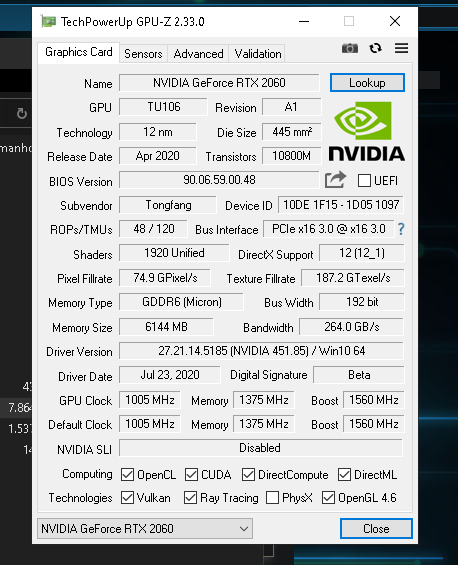
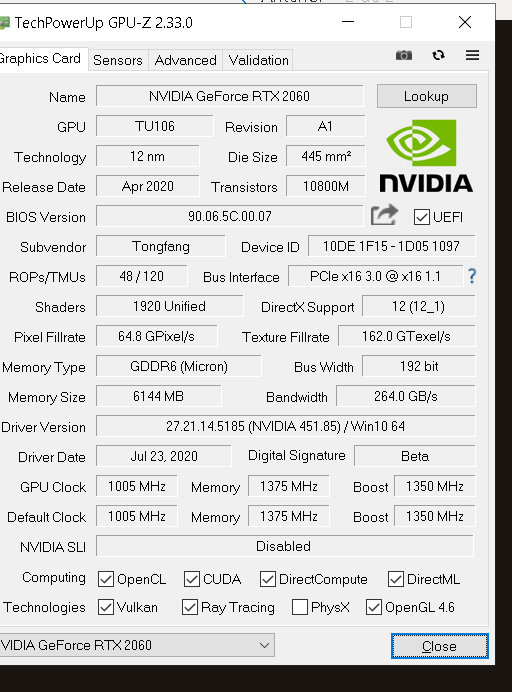
@Lonely wold - Great to see all is working OK for you 
 Temps are same? So what was point then, just testing?
Temps are same? So what was point then, just testing?
@Lonely_wolf Do you think i can flash your vbios aswell and what method did you use? i have ch341a spi programmer tool aswell or is it possible to flash your vbios via nvflash? im using CLEVO NH70RDQ currently RTX 2060 90w vbios i have 1F11 device id , yours was 1F15 i dont know if this was possible
Thanks so much for this!
Worked on my RTX2060 mobile too - I think the key is the Device ID matched the MSI one - i.e. the "1F15" part.
I got a subsystem mismatch, but forced the flash with -6.
Hi guys!! I want to thank you all for the info. Works great on my Acer Nitro 5!! Do the same as jimbomahoney and use nvflash with -6 and use the msi rom. My device ID has the "1F15" part too. In my case my perfomance was higher, cause my base boost clock was 1200MHZ and now 1560MHZ. The temperatures are a little more higher about +10 degrees (without flash normal temp was around 60c or 61c, now 78c max) , but making some changes on the games grapichs config (shadows at low, and antialiasing low), I manage to get lower temps (around 65C o 68C degrees max).
@shaifabra5 so if ur gpu is 1f11 it means its the old model that dont support 115w and the voltage of memory is different, so probably with 99% of sure this wouldn’t work and u could cause some perma damage to your machine
hello @Dan_lanora , I am alos a fellow nitro 5 i5-10300h rtx 2060 user and planning to make my rtx 2060 a 115 W. I would like to ask wdym by using the msi rom.
----------------------
hello dan_lanora, I would also like to know the updates on your laptop. is it working well?
@Lost_N_BIOS so i attempted to mod my vbios, i already have official vbios from other legion models that give me 115w and work great but only on windows for some reason and on linux it seems like its sticking to the target tdp(80w) and not going higher than 80w.
so last night i grabbed my TL866ii+ and did a clean dump of the vbios chip, then used the Mobile Pascal tdp tweaker to just make a small change at first to see if it would work and i changed the target tdp from 80w to 90w and i left the 115w tdp limit alone. when i flashed the vbios the laptop wouldnt post which im assuming is possibly due to checksum differences? i flashed back the original and im up and running again but i’d like to figure a way of raising the target tdp so i have more wattage while on linux
i’ll link my original vbios and the modded version below, let me know what you think whenever you get a chance. thanks
original and modded vbios in .zip file: https://share.unixfy.net/vbios-orig-and-mod.zip
@dglt - Mobile pascal TDP editor should have fixed the checksum, but the issue here is internal signature Nvidia does so you can’t edit vBIOS anymore.
All you can do is flash other same model card vBIOS and see if they work better
@ket - Can you please confirm, 2070 is not editable vBIOS, correct? I think so, but am not 100% sure when Nvidia started doing that
User does have flash programmer 
ok, the signed bios issue is why i never tried doing an edit but after reading this thread and a couple others recently on other forums i seen talks of people modding/flashing bios. the original vbios for my model was 80wt/85wl, the vbios im using is from another legion laptop that has 80wt/115wl and it works great but i’ve been bashing my head trying to figure out why it stays at target tdp of 80w on all version of vbios i’ve tried and wont go past it but only on linux. on windows its fine but i try to avoid w10 as much as possible.
i already have forced g-sync working in linux, would be great if i could figure out the TDP issue but i keep coming up empty. i thought modding the target tdp would fix that but i guess its not gonna happen and using vbios from other 2060 mobile refresh gpu’s will only work in hybrid mode and black screen on discrete making them useless for my use case. thanks for the reply though, if anything comes to mind i’m open to suggestions
I think only flashing other BIOS is OK, but as I mentioned I’m not 100% sure when Nvidia started the signature stuff, and you having flash programmer may get around the issue in some series too.
We’ll have to wait for reply from ket, he knows for sure about this kind of thing.
Did you test a clean Linux install, or run a test from a live Linux/Ubuntu DVD/USB? Maybe your current install is store/cache something that’s causing it to use the old vBIOS info?
no need to write nonsense and mislead people
a lot of text and nothing specific
enough spam
yeah i tested from a clean arch install, and again from pop os since the live environment boots with nvidia drivers but same result. the only thing i can think of is maybe some module responsible for instructing the laptop to use a different power profile. this laptop has quiet, adaptive, and performance modes but the cpu does scale up/down in each power profile even in linux so it must be handled by the embedded controller no?
you do realize the irony in posting this yes?
@Lost_N_BIOS , correct, no vBIOS is editable after Maxwell II its encrypted, any attempts at modding anything like clocks or voltages immediately breaks the encryption bricking the card if you try flashing the modded vBIOS. AFAIK a few people are trying but there still isn’t any success with Pascal cards let alone current cards all we have is the halfway house with that modded nvflash you did thats here ![]()
you do realize the irony in posting this yes?
You have no idea how much this made me lol when I saw it

thanks for clarifying, saves me from wasting any more time on that angle.
