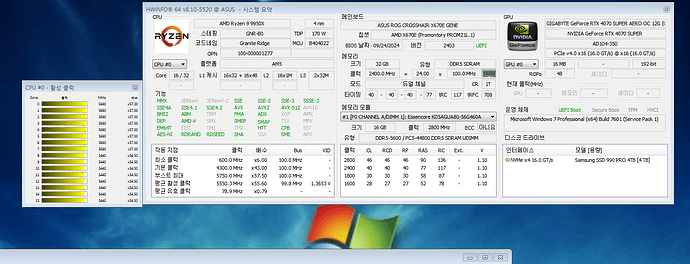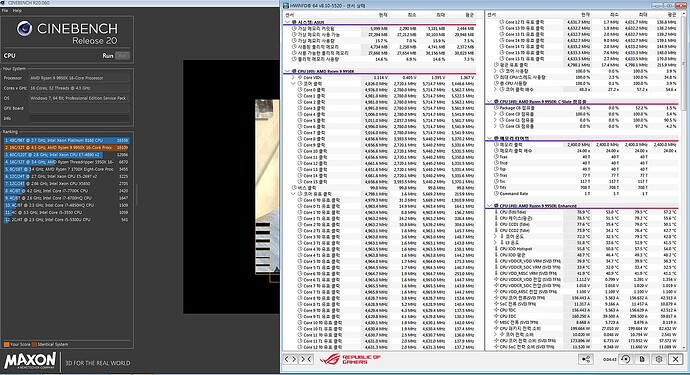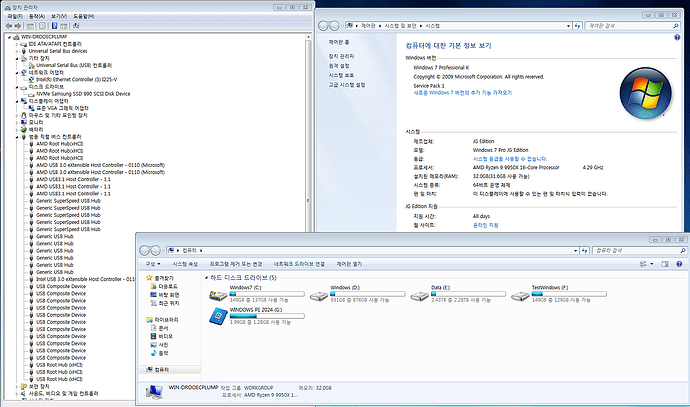Msi x670e gaming plus
@spacedrone808 Ahh right I see, MSI usually has much better compatibility with Windows 7, so doesn’t look like you’ll experience much problems.
Now I’m kind of dealing with a new issue. I’ve made a new Win7 ISO with integrated Asus drivers from @canonkong on the first post, and during installation the usb mouse was recognised. After the second/final restart where setup wants me to input username/account, mouse and keyboard does not work!
It’s almost as if the drivers stopped working at the final stage…despite being recognised during second phase of installation.
This is now kinda my barrier, how do I keep the functionality of USB Mouse and Keyboard during and after setup? ![]()
![]()
Just be careful with 4 sticks memory configuration, Ryzen don’t support such combos on a proper level. I used Gen2 ISO with integrated drivers so mouse and keyboard worked well on MSI mobo, also i remember that mr.CanonKong dropped personal image in ESD format
@spacedrone808 Sorry for late reply!
I’ve been spending hours and hours repating the same thing.
I’ve been using NTLite to integrate @canonkong 's AMD driver package and for some strange reason it just doesn’t seem to pick up the mouse or keyboard, effectively making the installation grind to an early halt! ![]()
I don’t know wht I cold be doing differently…or I’m doing something wrong perhaps?? ![]()
I have installed the Rollup 2016 (kb3125574) and the servicing stack update (kb4490628) into the boot.wim and install.wim with NTLITE. Then it worked for my system. See my posts May 23. I hope it helps.
Installing Windows 7 using an ASUS motherboard went very smoothly. 9950X, ASUS X670E GENE. Of course, it’s impossible to use Windows 7 with the graphics card I’m currently using, but I want to focus on the fact that the installation itself was successfu
BIOS Ver. 2403
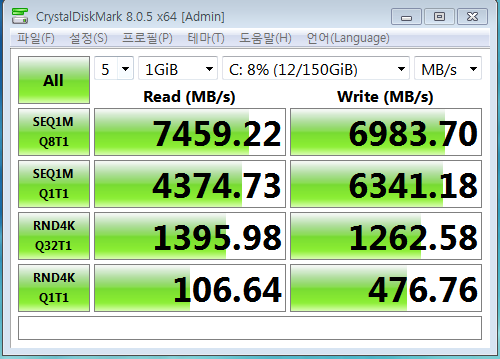
Nice machine, interesting to see how it will perform in comparison to threadreaper 5995 wx.
I had a similar problem, drivers from canonkong, MB Asus B650E-I, keyboard in USB 2.0 stop working before input username and pc name but mouse in USB 3.2 still work… I aconnect the keyboard to 3.2 and it worked…
installation in csm - uefi freezes the logo
btw, is it possible to get drivers for rtx 4070???
Have you noticed any significant performance improvements, or other differences/problems with the 9950X between Windows 7 and Windows 10? I’m thinking of upgrading my 3900X system (MSI X570 Gaming Plus) to either a 7950X or 9950X but am trying to gather as much information as I can about 9900 style CPU performance on Windows 7 as I can to make an informed decision.
I’d stick to 7950x, 9950x is a marginal improvement, compatibility is in pubertal state, too expensive, little to bring on the table. As i understand correctly 10xxx will be mobile cpu, 11xxx desktop, 12xxx mobile and 13xxx might be EOL AM5 desktop cpu for Windows 7. So nice upgrade will be 12xxx or 13xxx, 9950x is just too insignificant .
Nice to see how 9950x is almost matches 96t xeon:))
I saw that there was roughly 3 to 10 percent improvement with the 9950X over the 7950X in most applications on Windows 10 and 11, however the 9950X seems to have done much better on Linux, so I was curious as to where the performance would be on Windows 7.
Yes modern Linux is way better than modern windows10/11.
As far as i remember Blender rendering was ALWAYS faster in Linux than in Windows for decades.
Since my graphics card doesn’t support Windows 7, I was only able to test the parts shown in the screenshot. I plan to purchase an RTX 3000 series card later and test the other aspects as well. I’ll share the information with you again at that time.
@canonkong
Thank you for your drivers. I have successfully integrated drivers into installation with dism and installed Windows 7 x64 on MSI Carbon X670E. But USB Audio drivers for Realtek ALC4080 Codec do not work even though I integrated them with /ForceUnsigned. When I try to install them manually Windows complains that drivers are not digitally signed. Could this be because of KB4474419 and KB4490628 /SHA-256/ that are needed for your last drivers? How can I force USB Audio drivers to start working? Are there any Realtek ALC4080 Codec drivers that I can use for Windows 7 x64?
Do the system have SHA256 patch? My mainboard have alc4080, it can work very well.
@canonkong
This one worked. I had to use “Have Disk” and confirm few times that I agree that driver is not digitally signed but it works! Thank you canonkong!
I will see later whether I can integrate into windows installation but expect it to work.
@canonkong
I have integrated Realtek SHA1 audio drivers into installation and Windows installs without eroors but there are no sound drivers installed after installation /in Windows toolbar the speaker icon has a red circle with white “X” in it and Realtek device is not shown/. Could this be because drivers are SHA1?
Audio drivers can be installed manually without pop-up warnings that drivers are not digitally signed probably because audio drivers were integrated in installation with /ForceUnsigned command but for some reason are not installed with windows installation. I guess that could be because they are SHA1?