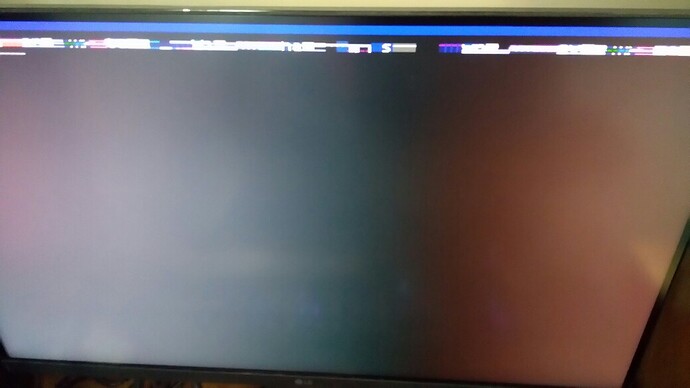You can enter the bios, find settings - IO ports - Integrated Graphcis - Disabled, also you can disbled that 10G network card.
has there been any progress in getting 10G Networking to work on windows 7 ? Still have my Network card not really working.
Virustotal reports the small downloadable ACPI fix file in post # 1 in this thread, as full of trojans / malware / rootkits
Hello
I’ve been having some rare BSODs on MSI b650 tomahawk 7900X3D that screen freezes for 5-10 seconds and then the image below happens. Mostly it has happened during web browsing… also sometimes when PC wakes up from sleep. I think it might be GPU driver crash but I’m not sure… looks like this when it happens:
As you can see it is unreadable and maybe it is GPU driver error… but I use nirsoft BlueScreenView and it shows these BSOD errors:
IRQL_NOT_LESS_OR_EQUAL (mostly this)
MEMORY_MANAGEMENT
both caused by driver: ntoskrnl.exe
Anyone knows what might be the problem?
Thank you
BIOS Settings:
XMP, MCR, RAM Power Down: enabled. (btw when MCR and Power Down were disabled, I still would get the same BSOD but I think less frequently… not sure)
iGPU, Wi-Fi, 4G decoding, ReBAR, Asmedia Sata Controller: disabled.
CPU:7900X3D
GPU: 6900 XT
RAM: Corsair Vengeance 2x16 GB DDR5 6400 CL36 (XMP Enabled)
Your memory frequancy is to high, most ryzen 7000 CPU can not stable run 6400Mhz, you can try 6000Mhz.
It has been 5 days since I lowered from 6400 Mhz (to 6200) and so far no BSODs has happened! I think it is solved!
Thank you!
@canonkong I hope you are well!
Like many of you I am still a Windows 7 user.
Recently I decided to upgrade my PC build which now included the Ryzen 5950x and Asrock x570 Pro4 motherboard.
I have since experimented different methods, I’m using a spare 1TB hard drive and I thought to do a fresh install of Windows 7 x64, but after “Windows Loading Files” it then BSOD.
BUT…when I use a x86 disc, the setup boots and the installation completes!
I even boot straight into the freshly installed operating system!
This has me scratching and pulling my hair, I went through BIOS, tweaked settings and tried different combinations but the system just doesn’t seem to like anything 64bit, even thoigh the hardware is all under spec, the last thing it would want is 32bit anything but yet it gladly accept it!
Can anyone help me out here or explain what is going on? I would REALLY appreciate it!
Asrock and ASUS am4 mainboards do not fully support win7 because of their BIOS.
@canonkong Thanks so much for getting back to me!
Yes, I completely agree with you on the Asrock motherboards, which I am thinking of retiring it for now (and also lending/donating to someone who can hack it ![]() ).
).
In regards to Asus, which ones to avoid?
And which ones do you recommend perhaps?
Thanks once again and hope to hear from you again! ![]()
Asus am4 mainboards need to use the special USB driver I posted.
I recommend using Gigabyte or MSI AM4/AM5 mainboards to install win7.
@canonkong Yes, I think I have seen that post, and I intend to use it and with NTLite, would that suffice? ![]()
I will look up Gigabyte and MSI motherboards for sure! ![]()
In the case that I do go down the Asus route, which boards do you recommend?
And might you know if all its Bios revisions are compatible with Windows 7 and 5950x?? ![]()
![]()
@canonkong I’ve been doing some lookups on Gigabyte and MSI motherboards.
May I ask, do all of its x570 models work with Windows 7 64-bit??
@canonkong Hello again…sorry if I’m bothering you again here!
Just giving a quick update, so I’m using a cloned drive of my original Windows 7 installation and I’ve managed to boot up with a Ryzen 2600.
I’ve used your non-Asus driver package and it just about works!
HOWEVER…my system no longer wants to Shut Down or Restart. The LED lights and fans remain on or powered and the only way to turn off is by pressing power button.
This did not happen when I did fresh install on the drive when formatted.
I’ve tried different solution that were suggested on the web but none works. It has been said somewhere that it could controller drivers not communicating properly (something like that).
Might you know the reason of this happening perhaps?
And is there a way to resolve this by any chance?? ![]()
Maybe your win7 install package not include patch.
X570 can work perfect on win7.
@canonkong I was about to make an update post here but you go here before me ![]()
I was going to say that I may have solved it, I am in the process of reinstalling the system files (only).
However I would like to ask, might you know anything about the microcode or AGESA code?
Because I am speaking with an Asrock tech support and it’s been said that could be the problem with latest AMD cpus.
Do you think the code can be modified to allow or restore Windows 7 support?? ![]()
Question: For “AMD Interface” in the System Devices directory are there any REAL drivers or just some device IDs to trick the user that the device driver was really installed? The INF itself does not look as if it contains something else (not even some configuration settings) and there are no SYS files. Just “Hide Unknown Device” is not a REAL driver…
I think Asrock not have make a debug on win7.
We can use 1394 cards to make a debug to find out the problem, but it is difficult to modify the bios.
“AMD Interface” driver just “Hide Unknown Device” is not a REAL driver, which is I refer to AMD offcial driver from its windows server system driver.
AMD have two kinds of drivers,one is for win10/11 have SYS files, another is for server system have no SYS files,because no SYS files means more stable.
17 posts were merged into an existing topic: [Problem] Win7 x64 Install onto AMD Ryzen 5950X with X570 Pro4 System
A post was merged into an existing topic: [Problem] Win7 install with x570 Chipset+Ryzen 5000 Ser. CPU